Apple's latest iPad Air 2 and iPad mini 3 incorporate Touch ID and support for Apple Pay within apps, with the same 10 hour battery life of previous models. The full size iPad Air 2 is also now 18 percent slimmer with an improved, antireflective display and gains a faster A8X chip, faster 802.11ac Wi-Fi and LTE wireless, a barometer, and a significantly improved iSight camera.
New iPads get Touch ID, Apple Pay
The new iPad Air 2 and iPad mini 3 both gain Apple's Touch ID fingerprint sensor for easy unlock (supporting Activation Lock without needing to regularly enter your passcode manually) and for purchasing through iTunes, just like last year's iPhone 5s.
In addition — like this year's iPhone 6 and 6 Plus — both new iPads also support Apple Pay within apps, thanks to the new Secure Element they incorporate.
The new iPads do not support in-store Apple Pay via proximity wireless NFC however, which currently only works on Apple's iPhone 6 and 6 Plus. Early next year, Apple Watch will enable iPhone 5 and 5s users to also make in-store Apple Pay purchases, but because those phones lack their own NFC Secure Element, they won't be able to authenticate in-app Apple Pay transactions as these new iPads can.
The iPad family
Apart from the new Touch ID and Apple Pay, the more compact 7.9 inch iPad mini 3 is essentially identical to last year's Retina Display iPad mini 2, although it does offer a new Gold finish option in addition to Silver and Space Grey, as well as the only 64GB and 128GB capacity options in the iPad mini form factor.
Alongside the new iPad mini 3, Apple will continue to sell iPad mini 2 in 16GB or 32GB versions, or the original non-Retina iPad mini in a single 16GB option. The original iPad mini is powered by a less capable 32-bit A5 and is slightly thinner and lighter than subsequent Retina versions. All three iPad minis are offered in either WiFi-only or cellular versions.
Apple will also continue to sell the original iPad Air from last year (in 16GB or 32GB versions). The original iPad Air is virtually identical in features to the smaller iPad mini 2, apart from having a higher quality display, albeit at the same Retina display resolution.
Last year, Apple even advertised that the iPad Air and iPad mini 2 were essentially the same, offering users two screen options to fit their needs. This year however, the iPad mini line is clearly focused at offering an affordable range of options catering to consumers and schools (across three different models), while the full sized iPad Air 2 gains a series of major enhancements that render it a premium workhorse built with mobile professionals and enterprise users in mind.
iPad Air 2 gets more mobile
While last year's iPad Air and iPad mini 2 were the same 7.5mm (0.29 inches) deep, the larger dimensions of the full sized 9.7 inch iPad Air made it feel more substantial. Even though it didn't really seem much heavier, that extra weight and volume negatively affected its all-day mobility for users carrying it around.
To enhance the mobility of the full size iPad, Apple shaved off 18 percent of its depth, making it thinner (at 6.1mm) than any other iPad (even the original non-Retina iPad mini, at 7.2mm), and even thinner than the much smaller iPhone 6 (6.9mm) or iPhone 6 Plus (7.1mm). It's actually now as thin as the fifth generation, 5 inch iPod touch. Every facet of the design of the new iPad Air 2 underscores Apple's focus on mobile utility, starting with its new lighter and thinner profile. It also gets more powerful processing; faster and better wireless networking; and a better camera.
When you pick up the new iPad Air 2, it just feels right. The new super slim profile makes a big difference in how easy and comfortable it is to carry and hold.
Compared to the to the original iPad mini (which is the thinnest iPad mini and lightest iPad, weighing 308g in its WiFi-only version), the new iPad Air 2 feels lighter and less dense, even though it's actually significantly heavier (444g in the cellular version reviewed).
That says something substantial about why Apple worked so hard to make iPad Air 2 thinner: device depth contributes tremendously toward real world mobility. iPad Air 2 feels like a clipboard, not a tablet computer.
Two sizes of iPad
In the space between iPhones (which are getting larger) and conventional notebooks, Apple is cultivating iPad as what it now calls "a magical sheet of glass," in just two sizes. It's notable that Apple didn't release a new "tweener" sized 4.7 inch or 5.5 inch iPod touch (or perhaps "iPad nano"), even though it gave its larger new iPhone 6 Plus some iPad-inspired user interface features.
Apple's not firing out an endless array of scattershot screen sizes to see which one consumers might bite at. Instead, it's crafting specific experiences that target real world uses. By targeting only two physical screen sizes— and one logical resolution format and display ratio— for iPads, Apple is making it much easier for developers to deploy tablet-specific iPad apps.
Apple's efforts to create a rich ecosystem of iPad apps deliver a strong differentiating feature over the large number of Android tablets that are designed to largely run stretched smartphone apps, or the hybrid tablet or 2-1 netbook PC devices that are intended to run Windows desktop apps— titles that aren't really designed to work well on a tablet scale.
This restraint also makes it possible for Apple to focus its resources at delivering optimized, higher-quality products. iPad Air 2 now fuses its cover glass, touch sensor and display into a single bonded layer, eliminating the air gap between components and greatly reducing interior reflections. This also makes helps make the device thinner, while also rendering colors vividly and enhancing the contrast of images on the display.
Apple has also developed an antireflective coating for iPad Air 2 that reduces surface glare (by 56 percent, the company reports). This doesn't stop the surface from reflecting glare entirely— iPad Air 2 still appears to be more reflective than the glossy screen of a MacBook Air, for example— but it does reduce the mirror-like finish typical of iPads down to what looks more like the reflection of tinted windows. The end result is a significant reduction of distracting glare.
Overall, the result of all these these screen enhancements is a display that looks excellent, feels closer to your fingers and features less internal and external reflection. The improved screen is one of those "iterative" enhancements that actually requires a series of revolutionary new technologies to make it possible.
iPad Air 2 gets more powerful
Last year's iPad Air and iPad mini 2 used the same A7 Application Processor as iPhone 5s (albeit clocked slightly faster). This year, rather than using the A8 from iPhone 6, iPad Air 2 gets the custom designed A8X, which supplies three CPU cores (of Apple's enhanced Cyclone design, using the 64-bit ARMv8 instruction set) versus the A8's two CPU cores.
Apple says the A8X incorporates over 3 billion transistors, a stunning figure given that high end server CPUs (like Intel's 8 core Itanium and 10 core Xeons, or IBM's 8 core Power7) from just a couple years ago incorporated between 2 to 2.6 billion.
Of course, the A8X is not just a 3 core CPU. It also incorporates an Imagination Technologies PowerVR GPU (Ryan Smith of AnandTech indicates it likely uses a six core GX6650, in contrast with the iPhone 6's A8 with a four core GX6450 GPU) to drive its 3.1 million pixel display.
Apple's A8X powers iPad Air 2 graphics faster than Google's Nexus 9 w/ Nvidia Denver Tegra K1 http://t.co/X0avk8B6vN pic.twitter.com/CeJiQyZqhs
— Daniel Eran Dilger (@DanielEran) October 28, 2014Smith also observed, "this alone does not explain where the roughly 1 billion additional transistors compared to A8 have gone. Most likely there are additional surprises to be found."
Apart from its yet unknown abilities, Apple's A8X Application Processor also includes a variety of known features, including the Secure Enclave processor core used to protect access to Touch ID fingerprint verification data, as well as Apple's custom photo and video processing circuits and audio processing logic formerly supplied by Audience (used for noise cancellation and to enhance Siri voice recognition).
The result of equipping iPad Air 2 with such a powerful mobile processor is a compact and very light mobile device with processing power significantly higher than other consumer tablets. iPad Air 2 is intended to sell in huge volumes, but it even beats Nvidia's Shield Tablet, a gaming-oriented, essentially "proof of concept" device that sells in very low numbers.
Apple's A8X powered iPad Air 2 smokes Android tabs, including Nvidia's Tegra K1 Shield Tablet http://t.co/pUZqsxlUWU pic.twitter.com/CYsI8mzJ6J
— Daniel Eran Dilger (@DanielEran) October 21, 2014iPad Air 2 is even powerful enough to be compared against Microsoft's Surface 3 Pro, a hybrid tablet device that weighs nearly twice as much, is 50 percent thicker and delivers only 70 percent of the iPad's battery life.
The Surface Pro 3 in its Intel Core i5 version delivers Geekbench scores about even with iPad Air 2, but costs twice as much (it's priced similar to Apple's MacBook Air). The Intel Core i7 version of the Surface Pro 3 that beats iPad Air 2 in benchmarks starts off at three times the iPad's price (it's in the price category of a 13 inch Retina Display MacBook Pro).
Apple didn't build the fastest tablet-priced tablet just to top benchmarking scores however. iPad Air 2 is designed to power a new class of iPad apps. On the consumer/prosumer side, that includes new photo editing and video composition apps like Pixelmator and Replay ("It's Road Trip!"), both of which Apple featured at the iPad Air 2's introduction.
Both apps are said to make use of Metal, Apple's API for driving up to ten times the GPU efficiency of A7 and later Application Processors compared to OpenGL ES 3.0, for both pure graphics computation as well as general computing on the GPU in the style of OpenCL.
For enterprise users, Apple has teamed up with IBM to deliver over 100 apps this year targeting six industries: banking, government, insurance, retail, travel and transportation, and telecommunications.
The first of these new business iPad apps will begin to ship in November, Apple's executives noted last week during the company's earnings call, further detailing that the company has been "actively working with over 50" companies "to become foundation clients for Mobile First solutions" on iPad.
Balancing power and efficiency
iPad Air 2 gets faster and more powerful while at the same time more mobile, thanks in large part to the more efficient A8X that lets it maintain its 10 hour battery life without requiring as large of an internal battery (its now 27.3Wh compared to the original iPad Air's 32.4Wh battery).
Assisting the A8X Application Processor is its M8 motion coprocessor, which monitors data from the digital compass, accelerometers, gyroscope and the new barometer for measuring elevation change.
On new iPhone 6 models, which also introduced a barometer, Apple has marketed the feature as useful in counting your elevation climb as you run. While iPad Air 2 is pretty thin and light, it's not likely to be something users will run with, so it appears Apple is instead including the new sensor just to see what developers will do with it in specialized apps covering a variety of business and research applications.
Spinning off motion-related tasks to the M8 allows the main system to coast along using very little power between tasks. Additionally, Apple has outlined that the M8 performs regular calibration of the device's sensors, meaning that they are always ready, and don't need manual calibration from the user.
A variety of app developers have expressed frustration in trying to build apps for Android, not only because the various sensors they need to access may or may not be available or often do not all work the same, but also because they are frequently not calibrated correctly.
iPad Air 2 gets faster, better wireless networking
The new iPad Air 2 gets the same LTE cellular improvements and support for 20 bands that iPhone 6 models debuted last month, enabling mobile networking at speeds up to 150Mbps on carriers that support its features (and obviously, when using an iPad model with support for cellular).
The cellular model of iPad Air 2 ships with an Apple SIM installed, which lets users pick from certain carriers (currently AT&T, T-Mobile and Sprint in the US, and EE in the UK) for immediate service activation without having to obtain a carrier-specific SIM. If you want to use the iPad with a different carrier (such as Verizon) you'll need to buy the Verizon-specific retail box or obtain a Verizon SIM seperately.
Once you activate service on Apple SIM, the carrier may irreversibly tie the included Apple SIM to their network (as AT&T does), but you can always obtain a new SIM from another carrier later. This is an attempt by Apple to simplify the provisioning of cellular service. Note that iPads sold in a carrier's retail store still have SIM cards tied to that carrier.
For Wi-Fi, iPad Air 2 gets much faster 802.11ac wireless networking, also similar to the new iPhone 6 models. However, the larger iPad has room for dual antennas, supporting "MIMO" (multiple-input multiple-output), so it can reach theoretical maximum WiFi rates twice that of the newest iPhones (866Mbps, vs 433Mbps), when used with an 802.11ac wireless network with support for MIMO.
These numbers are impressive, but apply to direct transfers between the iOS device and a local host, such as a file server or Mac supporting AirDrop. Most iPad users will be accessing content from the Internet, where the slowest link is outside of your local network. Having 866Mbps WiFi won't make your 50Mbps Internet connection any faster.
In Wi-Fi testing in a home environment, the new iPad Air 2 and iPhone 6 were both plenty fast enough to maximize the speed Internet downloads, reaching speeds higher than 70Mpbs (which is around the effective peak rate of our home Internet service). However, as more users make use of features like AirDrop, AirPlay and local file servers within their fast 802.11ac network, the improved WiFi support should help to make file transfers faster and AirPlay screen sharing or mirroring smoother.
If you have a second generation or later Apple TV, iOS 8 devices can now connect wirelessly via AirPlay without configuring any WiFi network (iOS 8 supports discovery via Bluetooth, and then uses WiFi to connect at high speed). Home users are likely to already have their devices connected to their Wi-Fi network, but this feature is great for visiting guests, or in business or educational settings where anyone can immediately connect to an Apple TV-connected HDTV or projector and begin a presentation without dealing with network settings.
However, the latest Apple TV still only supports the older 802.11n Wi-Fi wireless networking, so until Apple updates it, the best way to take full advantage of the faster WiFi on new iPads, iPhones and Macs when using AirPlay would be to connect the Apple TV via a wired network cable to your 802.11ac Wi-Fi router, eliminating the slower wireless link of Apple TV.
iPad Air 2 gets a better camera
After years of iPads being saddled with very low quality cameras, the new iPad Air 2 gets an 8MP iSight rear sensor on par with iPhone 5s (albeit without a flash), paired with the advanced imaging processing logic of the A8X. This makes iPad Air 2 the first iPad to support Burst mode and 120fps Slomo capture at 720p. It also features 1080p 30fps video, high resolution Panorama capture, high quality HDR and detection of faces, smiles and blinks to help grab the best shot.
Compared to Apple's best mobile camera in iPhone 6 and 6 Plus, the iPad Air 2's camera lacks "focus pixels" for extremely fast autofocus, and has a smaller f/2.4 aperture for letting in light compared to the faster f/2.2 lens on iPhones. It also lacks the Optical Image Stabilization of iPhone 6 Plus, although iPad Air 2's camera unit is small enough to flush mount into the tablet without any of the lens protrusion of the equally thin iPod touch or the new iPhone 6 models.
The iPad's front FaceTime HD camera remains a basic 1.2MP sensor that captures 720p video adequate for video conferencing and Photo Booth, but is also enhanced to do the same "single shot" HDR per-pixel processing as new iPhone 6 models. It also benefits from A8X processing to support Burst capture, so you can take a rapid series of shots and pick out the best one afterward.
iPad Air 2 is also the first iPad to gain two microphones, which it uses to do noise cancelation. It also switches between the rear mounted mic and the side mounted mic when you flip cameras. Previous iPads have a single mic on the top (camera end) of the device. The new location of front-oriented mic means it is also less likely to be blocked by your hand while using FaceTime.
While it might look comical for users to snap pictures with an iPad (particularly a full sized one), lots of end users love the huge viewfinder provided by the sharp Retina Display for composing shots. Additionally, professional users can select from a variety of photography iPad apps to perform specialized tasks on the screen, such as athletic analysis of a batter's swing by a coach (like Coach's Eye, below).
2014 iPad mini 3 in review
What's missing from iPad mini 3 is quite simple: everything about the new iPad Air 2 outlined above: more mobility and power, improved wireless and a better camera. None of these features are quite as critically important to iPad mini 3 because of its smaller size.
Given that users of last year's iPad mini 2 were giving the device 100 percent satisfaction rating, the target market for iPad mini 3 should be happy with more storage options and the new Touch ID.Compared to last year's offerings, iPad mini 3 adds in-app Apple Pay, Touch ID and additional storage capacity at the same price
The fact that Apple is now selling three versions of iPad mini— clearly to offer a broad range of price points— indicates that the company's sales data shows that the mini form factor appeals to more price sensitive buyers. So while updating iPad mini 3 to offer Touch ID and in-app Apple Pay, the primary feature of the more compact iPad mini lineup is its broad range of pricing options.
Compared to last year's offerings, iPad mini 3 adds in-app Apple Pay, Touch ID and additional storage capacity at the same price. For $100 or $200 more, users can upgrade to 64GB or 128GB of storage, also a better deal than last year. For $100 less, users can opt for an entry level 16GB iPad mini 2 without Touch ID, or pick a 32GB iPad mini 2 for a difference of $50. For $150 less, there's also the original iPad mini holding down the low end at $249.
In typical Apple fashion, the company is not slashing its prices but rather offering more at the same price, or less at a lower price in the form of an older product. Because Apple doesn't itemize its sales, it's not clear what kind of sales volumes the low end iPad mini (now two years old) will drive at its $249 price.
Some developers have expressed concern that by retaining the low end model (which is functionally equivalent to iPad 2 from 2011) Apple is increasing the installed base of Pads with slower 32-bit processors and limited graphics that won't be able to run the latest apps and games.
However, there is also a significant market for low cost tablets that are used mainly as mobile TVs rather than tablet computers, which is exactly the market the original iPad mini is addressing. Despite that, iPad mini 2 represents a much better deal for most users who are cost sensitive, both with its far superior Retina Display and much more powerful A7 processor.
While some critics have scoffed at iPad mini 3 for offering nothing more than greater capacity options, Touch ID and a gold color option, it's also important for users to recognize that additional storage and Touch ID can't be purchased later at any price. At the same time, if those features appeal to you, you should also at least consider iPad Air 2, which sweetens the pot in a number of areas alongside its larger display.
Score: 4 out of 5
Pros:
- Beautiful Retina Display on thin, small device
- Touch ID makes it easy to enable Activation Lock
- Now supports Apple Pay within apps
Cons:
- iPad mini 2 is $100 cheaper for users who don't want Touch ID and Apple Pay
- iPad Air 2 offers major advancements for just $100 more
2014 iPad Air 2 in review
Two years ago, Apple introduced the thin, small iPad mini alongside iPad 4, a faster but still thick and heavy full size iPad that modernized the only six month old Retina iPad 3, giving it a A6X chip and a Lightning port. Last year, Apple gave its full size iPad the "mini" treatment to deliver iPad Air, essentially putting both sizes on an equal footing.
This year, the full size iPad Air 2 gets the most attention. It would certainly appear that Apple's sales data is guiding the company's decision to enhance its full size iPad with exclusive features.By putting all of its latest technologies into the full size iPad Air 2, Apple is not only justifying its price but also encouraging buyers on the fence to pay a premium to get the best iPad available
By putting all of its latest technologies into the full size iPad Air 2, Apple is not only justifying its price but also encouraging buyers on the fence to pay a premium to get the best iPad available. It's interesting to see that, as with iPad minis, the new iPad Air 2 offers 16, 64 and 128GB capacities separated by $100 price tiers, while the original iPad Air remains on sale in 16 and 32GB capacities separated by $50.
What's missing? Apple has been rumored to be working on an even larger iPad aimed at business users, and it also acquired PrimeSense last year with the apparent intention of adding 3D imaging to its tablets. Its cameras could be improved, but it's now hard to complain about the iPad Air 2's cameras given the kinds of photography users will expect from it. Adding features like Slomo and Burst capture keep the newest iPad useful in a practical sense.
Apple's Android competitors are mostly offering cheaper small alternatives in the iPad mini space, or larger 10 inch tablets more oriented to serving as mobile TVs. Windows "tablets" are closer to laptops or netbooks with detachable keyboards.
While some smartphone offer Apple some tough hardware competition, rival tablets are not really pushing the envelope in any respect outside of trying to turn tablets into more conventional PC-like devices, a direction the overall market doesn't seem to be interested in at all.
Outside of the vast shipments of no-name "tablets" being sold in Asia largely as mobile TVs, there really aren't competitive volumes of tablets being sold by name brand manufacturers. That leaves Apple largely competing against its own offerings, which makes it quite remarkable that the company is innovating so furiously to keep itself on top of the market it created just four years ago. Apple clearly expects iPad sales to grow beyond the 70 million annual unit mark it's been hovering at for the past two years.
In terms of replacement value, iPad Air 2 offers a major leap in mobility and power over full size iPads prior to last year' iPad Air, and its broad feature advance over the entire range of iPad mini options make it the iPad to buy for users who want the best available tablet.
That said, it appears that a large number of iPad buyers remain new to iPad: between 50 and 70 percent among customers in Apple's largest markets. So rather than being aimed at enticing upgrades, it actually appears Apple is still focused on selling iPads to new users.
Score: 5 out of 5
Pros:
- Super thin, highly mobile form factor a delight to use and carry
- Apple's A8X packs leading CPC and graphics horsepower
- Still offers 10-plus hours of battery life on one charge
- Touch ID makes it easy to enable Activation Lock
- Now supports Apple Pay within apps
Cons:
- Features not available in iPad mini form factor
Case roundup
Those planning to buy a iPad Air 2 or iPad mini 3 can check out AppleInsider's case roundup, detailing a wide range of protective cases and functional keyboards available to buy for your new tablet right now.
 Daniel Eran Dilger
Daniel Eran Dilger
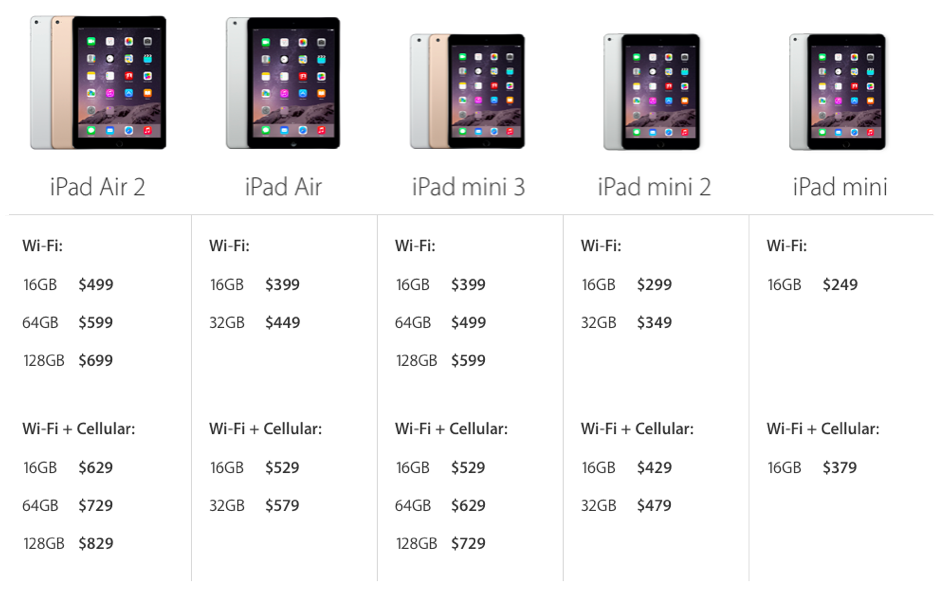



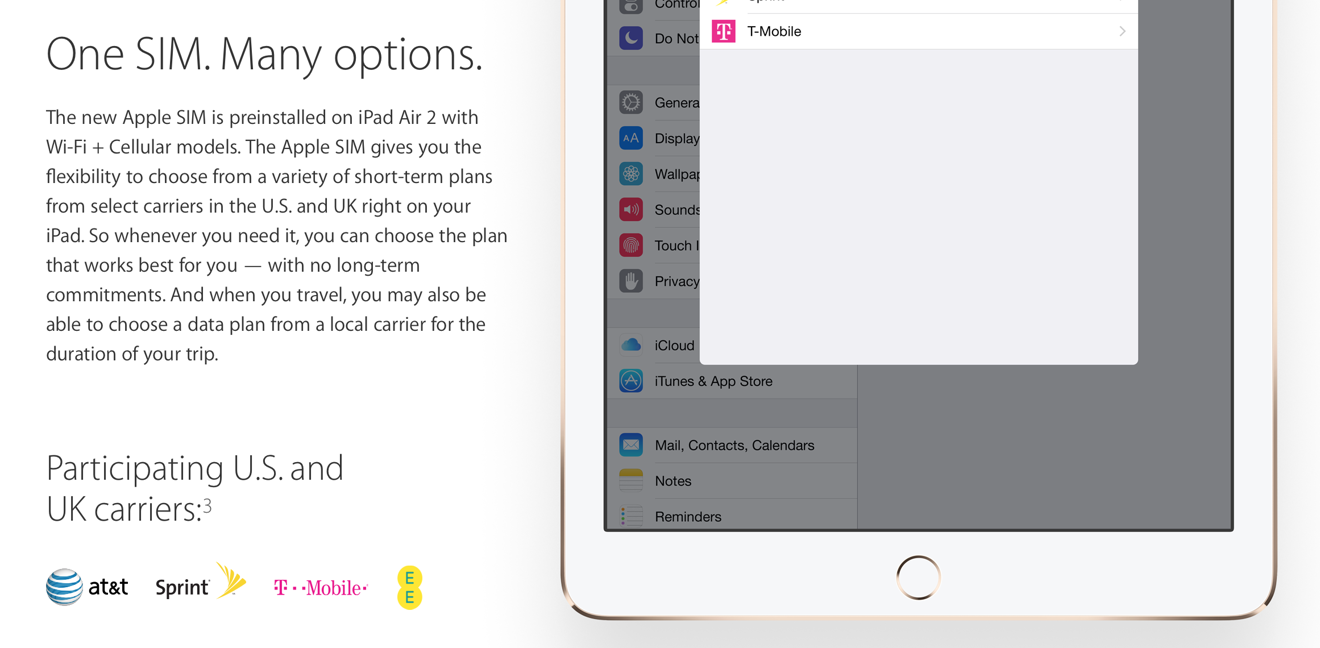
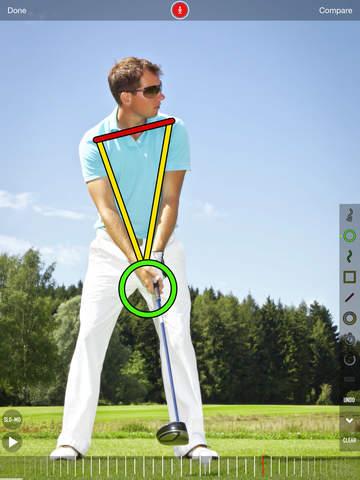









-m.jpg)






 Christine McKee
Christine McKee
 Wesley Hilliard
Wesley Hilliard
 Thomas Sibilly
Thomas Sibilly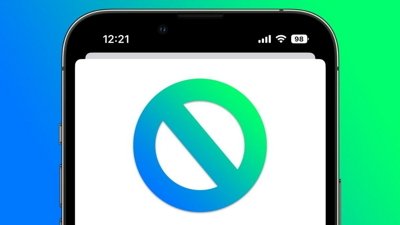
 Marko Zivkovic
Marko Zivkovic
 Andrew O'Hara
Andrew O'Hara
 Amber Neely
Amber Neely
 William Gallagher
William Gallagher







80 Comments
Nice design and product making is about trade offs no product ever deserves 5 out of 5. Perhaps AI should consider moving to points in their reviews. The iPad Air 2 is the best product ? has ever made IMO but it has two flaws as I see: iPad speakers are never quite good enough and the removal of the side switch is a design flaw. I no longer own an iPad, but boy did I rely on the side switch. A soft substitute for this is a hit in usability — I used switch the switch my preferred way in the moment before unlocking the device! Truly an awesome product, but not perfect. And the Music app on iPad needs a serious rethink.
A pathetically long review!!! I still have the original iPad mini. Awesome beyond words.
Yes but $100 difference isn't much , so makes the Ipad mini look quite pathetic in comparison, that is a stupid comparison. Also Apple know the mini is cannabilising Ipad sales, that's the reason why the stats are like this, to put the full sized Ipad back at the front of sales.
This wasn't a review. This was an article about the features. No testing of anything was really done that we couldn't have done ourselves. WiFi speed and glare. If we want to see real reviews, we'll have to wait until both Arstechnica and particularly Anandtech come out with their rather extensive reviews, possibly sometime this week.
I thought the Air 2 had mute switch and rotation lock toggles in control center. If that's the case then what's the point of a physical switch? As far as speakers, yes the iPad probably could have better speakers (though some Air 2 owners on MacRumors claim the speakers have a louder sound and more bass) but they'd never be as good as my Bose SoundLink mini so that doesn't bother me so much.