Apple has sold far more iOS devices than Macs over the past several years, but as a $20 billion business, the Mac platform remains extremely important to the company. Here's a look at where Apple's conventional computing platform is headed, and what we can expect to see at this year's Worldwide Developer Conference.
Apple's Swift invite to WWDC 2016
Apple is notoriously secretive about its future plans right up to the point where it is ready to release new hardware at its Apple Event launches, or alternatively, new software and cloud services at its annual Worldwide Developer's Conference in June. Here's what to look forward to at next month's developer event, focusing specifically on Mac OS and the devices that run it. Previous articles examined the iOS, tvOS, watchOS and iCloud platforms.
WWDC is all about software, as it is the company's annual meeting with app developers, accessory partners and others who interface with Apple's platform APIs. While the company has occasionally debuted new hardware at WWDC, in recent years the event has focused almost entirely on new software releases (iOS, Mac OS, watchOS and iCloud) and ways developers can make the most of Apple's platforms.
Rebranded macOS
There's been some discussion already that Apple may rename today's OS X to macOS, in order to bring its branding in line with its other platforms: iOS, watchOS and the tvOS it unveiled last year for Apple TV.
Originally, Apple referred to its Macintosh operating system as System Software. In the 1990s, it began referring to it as Mac OS. After acquiring Steve Jobs' NeXT in 1997, Apple transplanted its Mac desktop environment onto a UNIX foundation alongside advanced NeXTSTEP development frameworks, referring to the resulting package as Mac OS X. In 2012, Apple began omitting the "Mac" when referring to OS X.
Jobs once remarked that the Mac OS X platform would run Apple's systems for the next 15 years. It was 15 years ago that the initial Mac OS X 10.0 shipped, effectively bringing NeXTSTEP to Mac hardware. Apple kept incrementing each major version as a new edition of OS X, resulting in today's OS X 10.11.
To distract away from the clumsy numbering scheme, each release of OS X has been given a name, initially cats and then over the last four years, famous places in Apple's home state of California. So at WWDC, Apple may introduce something along the lines of macOS 10.12 Tahoe.
The future of Macs
What future does Apple's premium Mac platform have in a world where alternative Windows PCs have an Average Selling Price near $300, and where Apple itself has branded its iPad Pro as the "ultimate PC replacement"? Consider that PCs ASPs collapsed many years ago and iPads have been available starting at $500 for half a decade now.
Given that Apple's Mac sales have incrementally but significantly ratcheted upward over the past five years despite the availability of cheaper, simpler tablets and less expensive Windows PCs, there does appear to be a strong market for high quality, premium priced Macs, particularly notebooks. Apple now sells three model tiers: the entry level, non Retina MacBook Air; the ultralight new MacBook flagship and the high end MacBook Pro (which Apple has often updated in concert with WWDC).
Apple also continues to sell lots of its premium all-in-one iMac, now sporting an advanced 4K or 5K display, making it an excellent canvas for designers, musicians, photographers and video editors.
Less clear is the future for Apple's radically redesigned Mac Pro, essentially a compact "tower PC" with little capacity for expansion, and the Mac mini, a "headless iMac" optimistically offered in 2005 as a drop in Windows PC replacement enabling users to upgrade while keeping their keyboard and display. Initially refreshed about once each year, it hasn't been updated since the end of 2014.
Back in 2011, Apple canned its Xserve line (introduced in 2002) after abandoning the rack-mounted server market and diverting its resources toward more rewarding efforts. It could do the same with the Mac mini, which would effectively leave the Mac as its premium +$800 platform, making virtually all of its computing tools with a three digit price tag ARM-based iOS devices.
ARM Macs?
Shortly before the Xserve was canceled, Apple also terminated development of another Mac in late 2010: the original Apple TV, an Intel Pentium M-powered device that essentially ran a modified version of OS X. In its place, a new iOS-based second generation Apple TV gained traction at a much lower price, thanks to major cost savings related to its disk-free media streaming design managed by an ARM chip.
Apple could do something similar with the Mac mini, replacing it with an iOS based system. However, it's not clear who this would appeal to given that basic, low cost computing is already well represented on Apple's iPad lineup at prices that would be hard to rival with an ARM based Mac.
In the other direction, Apple could reenter the server arena with an efficient, low cost new multiple-blade Xserve based around replaceable cards featuring multiple A-series ARM processors and new flavor of iOS tuned to the needs of servers, with support for parallelism and hosting virtualized servers.
Apple is currently investing lots of resources into its own massive server farms, so it would have deep insight into what's required to deliver high performance, low heat server hardware. And what better way to drive down its own hardware costs than to work toward establishing a secondary market for new server-optimized Ax silicon designs?
Such a leap may occur even before the company makes any effort to migrate its existing Macs from their current Intel x86 architecture to an ARM Ax design created by Apple. AppleInsider has previously discussed the pros and cons of Apple moving its Mac lineup to a custom Ax processor.
The reality is that Apple already moved OS X to ARM to create iOS. Moving Macs to Ax chips would essentially just port the remaining parts that Apple specifically chose not move to iOS (including a mouse pointer, a desktop of overlapping windows and an exposed file system).
New low level Mac technologies
In the more immediate term, Apple continues to maintain and extend its Mac OS platform, often sharing "cross pollinated" technology with iOS. There are a variety of initiatives that benefit both, including ongoing work related to the WebKit-based Safari web browser, Xcode development tools, and of course the company's new Swift 3.0 development language that is expected to be unveiled next month.
Other core initiatives Apple may show off at WWDC include a new file system with support for features lacking from the venerable (or perhaps vulnerable) HFS Plus.
Back around 2007, Apple began making progress toward introducing support for the more modern and advanced ZFS, which supported flexible volume management, continuous data integrity checking and automatic repair. However, support for ZFS was abruptly pulled in 2009 and never spoken of again. Macs continue to suffer from disk corruption and a series of other problems related to the archaic HFS architecture and its limitations
Macs continue to suffer from disk corruption and a series of other problems related to the archaic HFS architecture and its limitations. Given that Apple has put the resources into building its own language and silicon chip architectures, it would not be surprising to find that it has also been working on a new file system. Alternatively, Apple could also identify an existing high performance file system with modern features, and simply adopt it.
That's what the company did in order to move away from the Mac's aging, proprietary Apple File-sharing Protocol (AFP). In 2013, Apple announced that Macs running OS X Mavericks would by default support network connections using Microsoft's SMB2, noting at the time that "SMB2 is super fast, increases security, and improves Windows compatibility."
OS X Yosemite subsequently added support for SMB3, a new version of the protocol introduced by Microsoft in Windows 8. However, there remain some complexities, compatibility and performance issues between Macs, Windows PCs and other SMB-based NAS (network attached storage) and file sharing servers. It would be great if Apple could really put a performance polish on how Macs store, share and access files in networked environments.
A lot of Apple's recent focus has been on automatic file management and iCloud-based storage, finally getting to the point where its own first party apps make almost ubiquitous use of cloud-based storage (including Notes, introduced last year) to keep data in sync across devices and platforms (iOS and Mac), and enabling third parties to follow suit.
Last year at WWDC Apple introduced iCloud data access from web apps (or other platforms) using the JavaScript-powered CloudKit JS, which it used to create a web-based Notes app for iCloud, providing access to a user's Notes from iOS 9 or on the Mac. Earlier this year, Apple also gave CloudKit developers the ability to read and write data in their app's public database from a server-side process or script. WWDC will likely further expand on CloudKit's features.
It could make sense for Apple to apply some of the database storage techniques used by iCloud to enhance local storage on the Mac. The company could also optimize how existing Macs make use of Solid State Storage or the company's hybrid Fusion Drive to accelerate disk operations and further minimize power consumption.
Another low level API Apple brought to the Mac last year was Metal, its low-overhead alternative to OpenGL and OpenCL for GPU and GPGPU acceleration. If more of the Mac's core graphics can be rendered using Metal, it should speed up the interface and enable more animated effects without distracting the CPU from its core workload.
New application level Mac technologies
Apple has made MapKit an ongoing focus on both iOS and Macs, recently using it to bring transit directions. There's so much more Maps could do, ranging from user created Flyovers, to more complex and sophisticated route mapping, to support for alternative modes of travel such as biking. Maps may offer a new extension point for Apple's secure App Extension mechanism, allowing third parties to add their own new feature to the Maps app.
Another core technology Apple is expected to bring to the Mac desktop is Siri assistance. While talking to your Phone, Car Play enabled vehicle or Apple Watch may make lots of sense, Mac users might benefit even more from a command line version of Siri that works like a bot in Messages or in Spotlight search.
Apple previously enhanced system wide search, but hasn't yet brought the iOS 9 style proactive intelligence to the Mac. Being able to plan calendar events, map trips, coordinate contacts and then generate documents, messages and other tasks using voice or bot-like commands could make Siri even more valuable on the Mac desktop than it is on your phone. Opening up an API that lets developers tap into the system could help make Macs an even more desirable platform for assistance-based computing.
iOS apps: Health, News and Home apps
Apple released a number of new apps for iOS 9 last year that have yet to make an appearance on Macs, including News, Health and Activity. There's also no native Mac app for accessing Find my iPhone or Find Friends (both of which could be integrated into the Mac Maps app).
For both the Mac and iOS devices, it seems that Apple should offer a Home app for managing HomeKit devices, rather than leaving HomeKit licensees to roll their own. Along those lines, Apple could also integrate tools for configuring Apple TV, Airport Base station and Time Machine devices into the same single interface.
As earlier noted in regard to Apple Watch, the Mac Messages app should gain support for at least receiving Digital Touch, tap and heartbeat messages from watch wearers. Bringing over Health and Activity to the Mac could also help with efforts to gamify fitness, health and weight loss goals inside of a Game Center social network, as well as potentially contributing to clinical study reporting for ResearchKit and CareKit applications.
Hosting iOS apps on Macs
In parallel, it could also make sense for Apple to take inspiration from Microsoft's Universal WP Apps architecture for Windows 10. While it hasn't worked for Microsoft as intended (to leverage the Windows PC installed base to induce development for Microsoft's beleaguered mobile platform) it could be an idea that works for Apple in bringing over existing iOS apps to the Mac.
Currently, Apple runs a sort of half-assed Mac App Store that lacks the same vast economies of scale as the iOS App Store, in part because the installed base of Macs is closer to 100 million while iOS devices are now close to 1 billion. Apple also can't impose all of the same restrictions of iOS on Mac users.
However, if it could offer Mac users the option of installing iPad apps and iPhone "desk accessories" to run in emulation on the Mac desktop, it would save developers from having to decide whether it made sense for them to build a separate native app for Mac OS users. The iOS version of simple titles would "just work."
This would bring a huge variety of basic apps to the Mac desktop, including a large number of custom enterprise titles. It would also have the effect of adding the Mac's installed base to that of iPads, further encouraging developers to optimize their existing iPhone titles to run in a larger screen format appropriate for both iPads and the Mac desktop. Apple could also enforce the same iOS security policies on the Mac's iOS emulation environment.
Future Macs could even incorporate an A10 chip to allow them to run iOS apps without software emulation, potentially paving the way for a transition to Ax based Mac software and Ax-only future Mac hardware.
Expanded iOS Continuity features
Beyond running iOS apps, Macs can also improve upon the existing Continuity features that link Apple's desktop platform to its mobile iOS devices. One simple start would be to allow iPhone via Touch ID to unlock a configured Mac. This "Remote Touch ID" could also be use to verify web-based purchases made with Apple Pay using Touch ID, or to make money transfers in iMessage.
In the other direction, it could be useful to integrate Find My iPhone (or Find My Apple Watch) into the Mac desktop (perhaps within the Maps app), allowing users to ping their devices when misplaced or track where they last reported their location in the case of being lost and subsequently losing power, all without being forced to use a web app.
Additional Continuity features could include tools for managing an Apple TV, or programmatically streaming dynamic content to an Apple TV for use in digital signage. Apple has already done work to enable screen sharing between Macs, and uses screen sharing technology in its Classroom app (released for iOS 9.3) to allow a teacher on a MacBook to monitor the work of students using iPads.
In the future, this kind of tight coordination between devices using Bluetooth and WiFi could spill across into other devices, such as Beats Pill speakers that could be arranged to create surround stereo imaging from Apple TV, or listen for Hey Siri commands using advanced audio detection features paired with multiple microphones.
Mac & iOS convergence
While there's been plenty of talk about how Apple needs to "converge Macs with iPads," there are a variety of features and conventions that clearly should be different on the two platforms, reflecting the very different way we approach conventional Macs and the very streamlined user interface of mobile iOS devices.
Apple previously brought Launchpad to the Mac, essentially the equivalent of iOS Home. But for most tasks, using the mouse-oriented Dock from the Mac's 2000-era Aqua UI makes more sense than trying to navigate a huge grid of app icons.
Another example is the keyboard-based Cmd-Tab for app switching, versus the multitouch convention on iOS devices. Instead of bringing the iOS task-switcher to the Mac, Apple has brought the Mac's keyboard-based Cmd-Tab to iOS for use on iPad Pro models outfitted with a keyboard.
Conversely, iOS multitasking with Slide Over, Split View (above) and Picture in Picture makes more sense for iPads than a port of the conventional Mac desktop from the 1980s, with overlapping windows that can be minimized or closed.
The Mac menubar of settings icons with pulldown menus doesn't need to be replaced with the much simpler iOS Control Center, either. That doesn't even make sense to anticipate. However there has been a variety of features Apple has taken from iOS to apply to its venerable OS X platform. One is the Notification Bar, which now looks identical to the pull down feature on iOS.
The Mac OS Notification Bar is also the interface now used to present Widgets, rather than the earlier Dashboard layer of floating Widgets that first debuted on Mac OS X Tiger in 2005. (The old Dashboard layer is available; it's just turned off by default.)
Apple seems to have done a better job at making these sorts of design decisions that differentiate multitouch iOS and the mouse and keyboard-based OS X, particularly in comparison with Microsoft's poorly received Metro mashup of animated touch targets on conventional PCs. Microsoft similarly made the same mistake a decade prior when it assumed that the full Windows desktop and Start menu made sense on small Windows CE PDAs and then Windows Mobile smartphones.
Mac & iOS alignment with Settings
However, there is another example of simplicity in iOS that should be brought to the Mac: Settings. Its current Mac equivalent, System Preferences, maintains an interface that has evolved from the early days of the Mac, one that is now just arbitrarily different from iOS. Users of both Macs and iOS devices have to rethink how to navigate each system just to do simple things like change network settings or configure an Internet account.
Apple should directly port the iOS interface layout of Settings (above) to the Mac, leaving the old System Preferences available for existing users who prefer it, but deprecated from the default UI. With a new Settings app on the Mac that was organized very similarly to iOS, the very large pool of iOS users would find using a Mac much more familiar.
Even as a long time Mac user, looking at the three dozen icons presented in System Preferences is overwhelming. And thinking about how to perform simple tasks involves a lot of unnecessary translation. For example, Wallpapers on the iOS are referred to using the more ambiguous term "Desktop" on the Mac. Apple should align its platforms better in this regard.
Clean out the junk drawer
While Apple regularly gets flack over its first party iOS app icons that users can't delete from the Home screen, there are lots of Mac apps that have been hanging around for the better part of fifteen years without ever really being finished. Apple should clean this stuff up.
One example: Apple should take apps like Image Capture and the Mac's Printing and Scanning features and present one clear, finished app for working with connected imaging devices from scanners to cameras to USB stored images.
This could even be integrated with Preview to provide a single, iCloud backed repository for scanned documents and PDFs, a sort of OCR-enabled graphic Notes for documents, receipts and other captured images.
Spruce up the App Store
Apple should also invest more effort into the Mac App Store, possibly acquiring or simply assembling suites of existing business apps specific to an industry, providing a turnkey package of apps for running a particular small business.
As Apple has transitioned from being a niche computing hardware maker into a retail giant maintaining multiple, interconnected platforms that each own the most valuable segment of the market (macOS, iOS, watchOS and tvOS), the company increasingly needs to start focusing more on providing valuable end-user applications for its customers rather than simply maintaining an operating system to host a proprietary platform for third party developers.
Actively helping third party developers to refine and sell their products in the App Store, as a real partner rather than just a platform facilitator, will do more to drive new sales of Macs and other hardware compared to simply churning out increasingly thin devices with impressive screens.
Apart from Macs, Apple Watch and iOS devices, Next month's WWDC will also provide provide more information about two other Apple platforms: tvOS and iCloud. Let us know what you think about the future of macOS in the comments below.
 Daniel Eran Dilger
Daniel Eran Dilger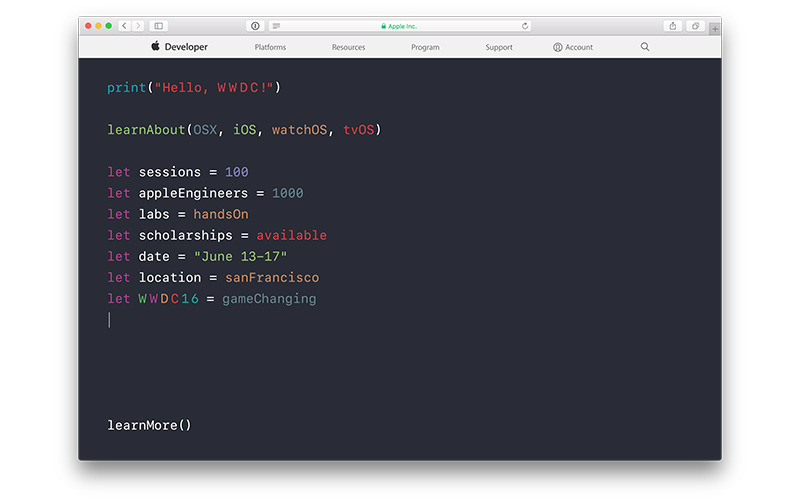


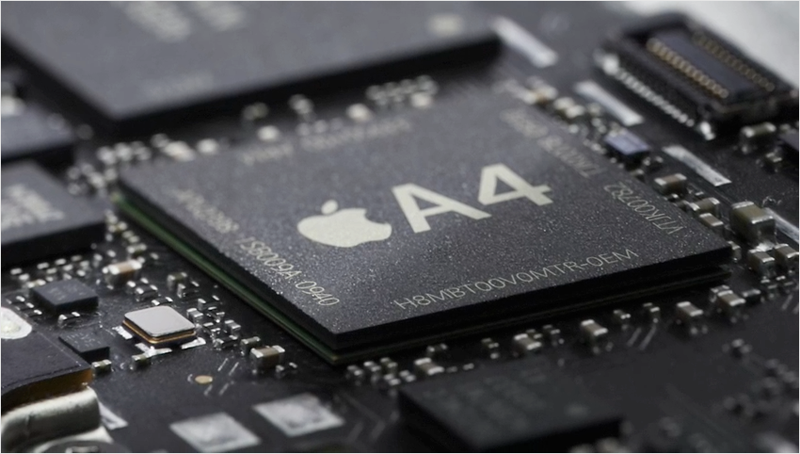
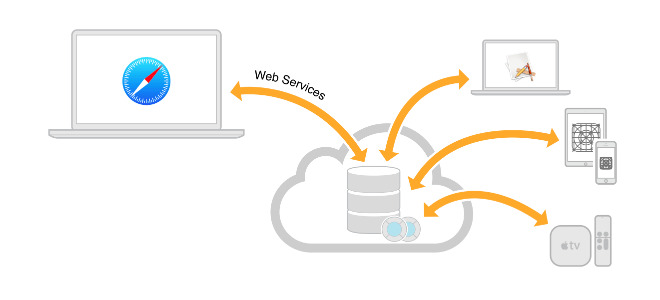
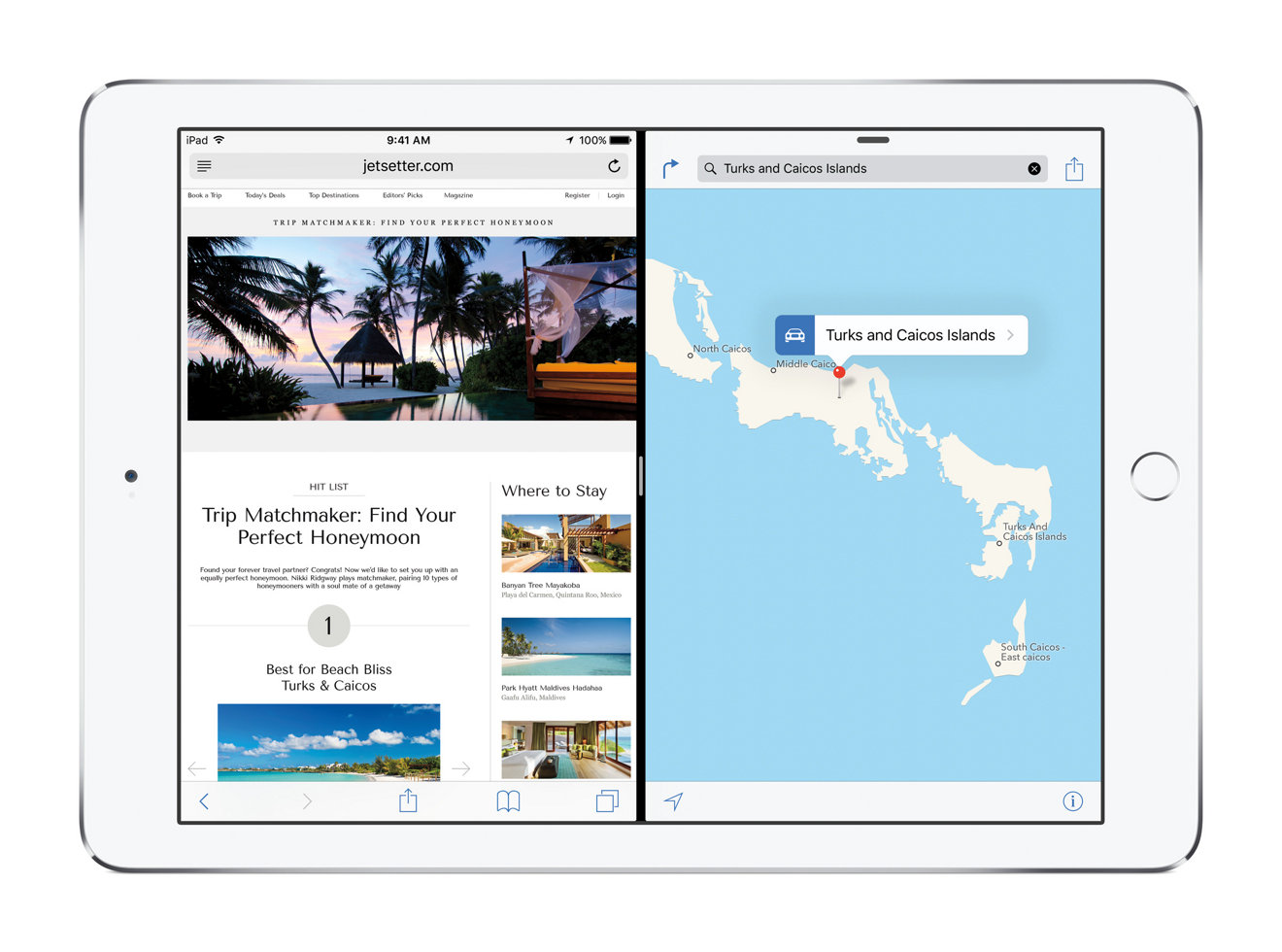
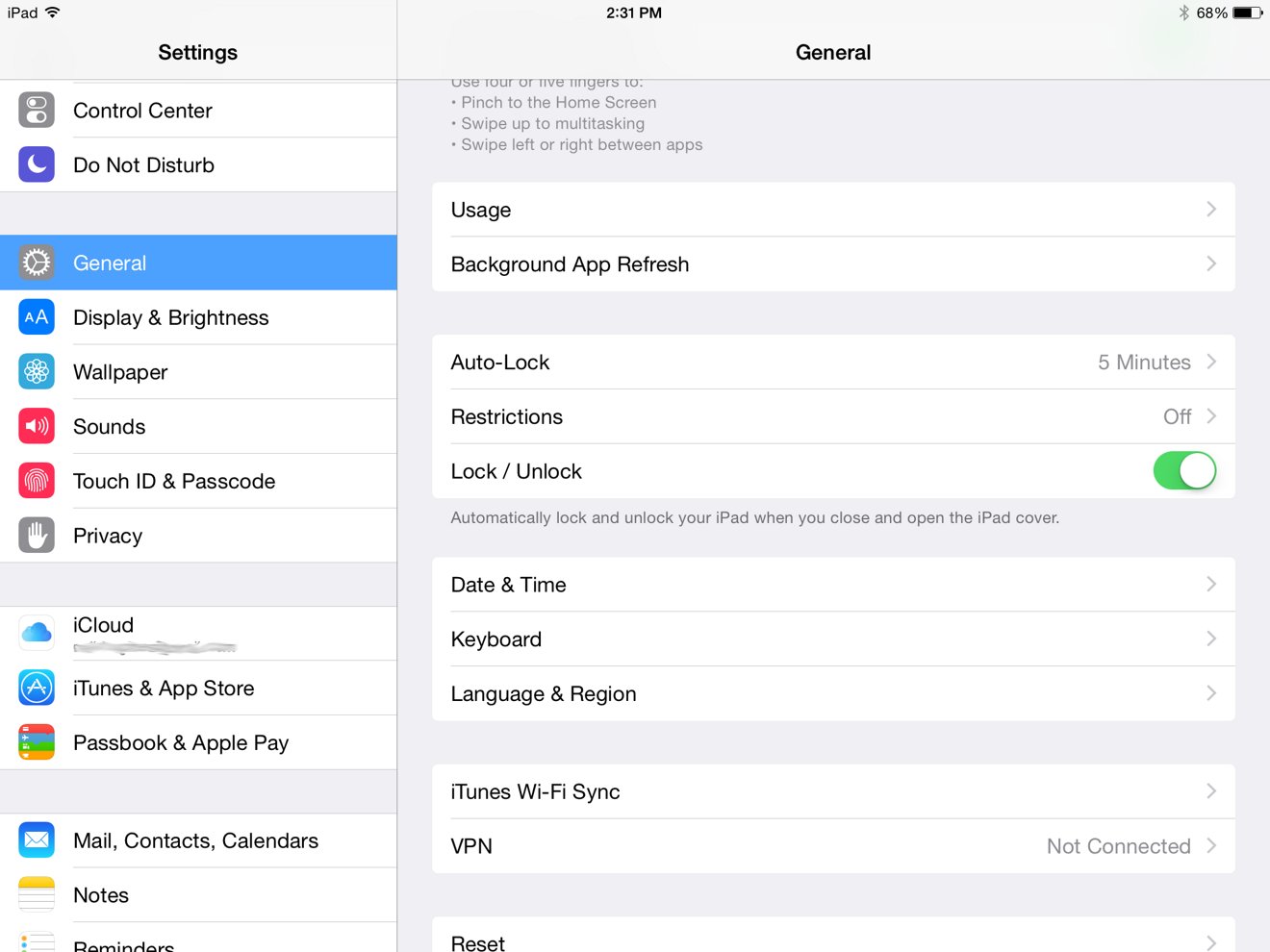







-m.jpg)






 Wesley Hilliard
Wesley Hilliard
 Malcolm Owen
Malcolm Owen
 Andrew Orr
Andrew Orr
 William Gallagher
William Gallagher
 Sponsored Content
Sponsored Content
 Christine McKee
Christine McKee

 Thomas Sibilly
Thomas Sibilly







76 Comments
The OS X rebrand is because iOS 10 would sound almost identical to OS X. And as a bonus it brings it in line with their other systems. I do believe the M in this case will be capitalised though. tv and watch are generic words but Mac is a trademarked term and needs to be written in a specific manner to protect its trademark.
Hope it's MacOS Redwood
DED needs to hang up the pen! First WWDC has never been all about software. Hardware has always been part of the event be it new Macs, or session on supporting hardware features or new facilities. I know this may shock some people but there are developers out there building support hardware for Macs.
Second; an ARM based Mac wouldn't be a Mac if it ran iOS. The only way to be successful with an ARM based Mac is to deliver a machine that runs Mac OS as freely as current i86 machines. Why everybody thinks ARM can't run Mac OS is beyond me. Honestly folks just look at the machines running Linux just fine.
+ Swift 3.0
Please don't inflict iOS Settings, which are a complete and horrible disaster, on macOS. iOS Settings with its complete jumble of application and OS preferences hidden all over the place, who knows where, is embarrassingly bad and a constant frustration to every user I know.