This week on the AppleInsider podcast, Mikey and Victor talk about Apple acquistions, both announced and rumored, and the some of the best and worst features of iOS 10.
AppleInsider editors Mikey Campbell and Victor Marks wrap up the latest Apple Watch and iPhone releases:
- iOS 10 - messages apps, CallKit, and tips
- Machine learning acquisitions
- Rumored Car acquisitions
- Siri on Sierra
- Reports of poor call quality on iPhone 7/7 Plus
- A suspicious device makes it through the FCC
The show is available on iTunes and your favorite podcast apps by searching for "AppleInsider." Click here to listen, subscribe, and don't forget to rate our show.
Listen to the embedded SoundCloud feed below:
Show note links:
- Apple buys out machine learning firm Tuplejump [u]
- FiloDB: Columnar, versioned layers of data wrapped in a yummy high-performance analytical database engine.
- McLaren Automotive denies reports of Apple buyout talks
- Apple allegedly in talks to buy self-balancing motorcycle outfit Lit Motors
- Apple investigating 'active fluids' for wearable displays, connectors, sensors and more
- Inside macOS Sierra: Siri on the desktop
- Apple FCC filing shows Apple TV-sized device with Bluetooth, NFC under review
- Some users complain about poor phone call sound on Apple's iPhone 7 & 7 Plus
- Inside iOS 10: How to install, use and remove apps for Messages
- Facebook Messenger adds support for iOS 10's extended CallKit controls
Follow our hosts on Twitter: @mikeycampbell81 and @vmarks.
Feedback and comments are always appreciated. Please contact the AppleInsider podcast at news@appleinsider.com and follow us on Twitter @appleinsider, plus Facebook and Instagram.
Those interested in sponsoring the show can reach out to us at advertising@appleinsider.com.
 Victor Marks
Victor Marks









 Charles Martin
Charles Martin



 Christine McKee
Christine McKee


 Oliver Haslam
Oliver Haslam






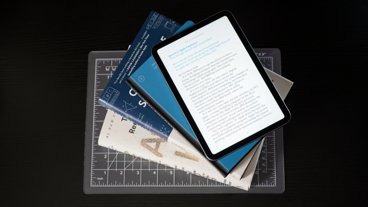

2 Comments
Oh great, another episode listening to someone eat his lunch saying "yeah man" every other sentence. Think Ill give this a miss!
Interesting tip on accessing the shuffle and repeat buttons in Music. I use shuffle often but always when starting a playlist, not after I've already been listing to the first few songs. Maybe that's why the option to toggle shuffle on/off is somewhat hidden. It's really easy to start a playlist shuffled.
Also I think having the "up next" section as a simple swipe up is a big improvement and much easier to access once you know it's there. What they maybe should have done is include some form of visual clue that you can swipe up to access more info/features. That would also have assisted with knowing where the shuffle/repeat options are.