Inside iOS 11: Apple's Photos app gains native support for animated GIFs
Last updated
Apple's newly released iOS 11 update adds support for viewing animated GIFs in the native Photos app, and also automatically sorts them into a dedicated folder of animated images, making it even easier to find the pictures you are looking for.
Editor's note: This article was originally published in June following the beta release of iOS 11. It has been updated and republished for the public launch of iOS 11.
iOS 11 leaves GIFs static in thumbnails, but puts them in motion once tapped or previewed. Apple has also introduced an "Animated" folder to Photos, where any similar file should automatically be sorted.
Until now, animated GIFs worked only in messaging and third-party apps, despite Apple's similar Live Photos format, launched alongside iOS 9 and the iPhone 6s in 2015.
Some other iOS 11 changes include a new Control Center, a Files app, person-to-person Apple Pay transfers, and iPad-oriented features such as drag-and-drop, a Mac-style dock, and simpler multitasking.
iOS 11 is now available. It runs on the iPhone 5s and newer.
 Roger Fingas
Roger Fingas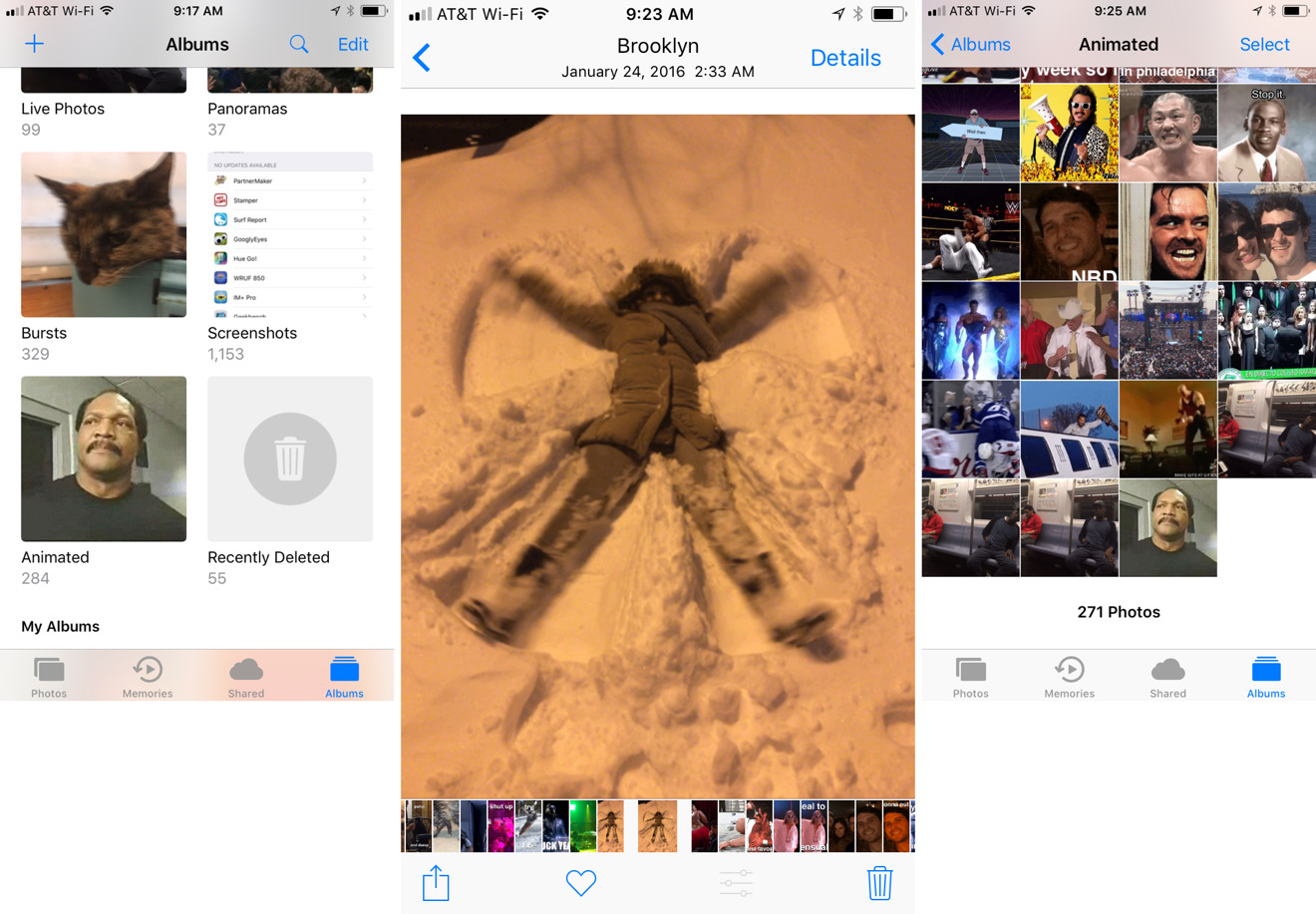








 Amber Neely
Amber Neely
 Thomas Sibilly
Thomas Sibilly
 AppleInsider Staff
AppleInsider Staff
 William Gallagher
William Gallagher
 Malcolm Owen
Malcolm Owen
 Christine McKee
Christine McKee










25 Comments
All these dedicated folders are a bit tedious. There's favorites, people, places, videos, selfies, panoramas, screenshots, recently deleted and now animated?! Personally, I don't need any of them except videos and favorites. Wish we had the ability to turn them off, if desired.
Which iOS app(s) are most recommended to create one's own GIFs from video or sequential photos in our own Photos library?