After less than a year on the market, the 13-inch MacBook Pro without the Touch Bar has been upgraded with Intel's Kaby Lake processor — and a lower price. Are the changes (and downgrade, in one notable case) to get the price down enough to get you to buy one?
Just as the 2016 13-inch MacBook Pro with Touch Bar straddles the line between the 12-inch MacBook and the 2016 15-inch MacBook Pro, the so-called MacBook Pro without Touch Bar — sometimes called the "Escape" — sits squarely between the 13-inch MacBook Pro with the Touch Bar, and the MacBook.
The significant change between the 2016 13-inch MacBook Pro without Touch Bar, and the 2017 reiteration is the addition of Kaby Lake — and we'll get to that in a bit.
Design
As with the late 2016 MacBook Pro, the 2017 MacBook Pro line is a continuation of the design language introduced with the 12-inch MacBook. Dimensionally, the two models are identical, at 0.59 inches tall. Previous 13-inch MacBook Pro models came in at 0.71 inches tall, while the 12-inch MacBook is 0.52 inches at its tallest point.
The new model is still 11.97 inches wide and 8.36 inches deep, smaller than the 2015 model's 12.35 inches by 8.62 inches.
The all-metal hinge that trumps the previous plastic hinge in older Retina MacBook Pros is stil here, as is the revamped keyboard with the second-generation butterfly mechanism keys.
Contrary to rumors saying that the lit Apple on the back of the display's case would return, the Apple logo remains embossed on the case.
Models compared
We previously tested a 13-inch MacBook Pro equipped with a 2-gigahertz Intel Core i5 Skylake CPU, Intel Iris Graphics 540 integrated graphics chip, 8 gigabytes of 1866MHz LPDDR3 RAM and 256 gigabytes of PCIe-based SSD storage. The baseline configuration came in at $1,499.
The tested model comes in at $1,299. For the money, purchasers get a 2.3 GHz dual-core i5 processor from the Kaby Lake family, 8 GB of RAM now running at 2133 MHz, and integrated Intel Iris Plus 640 Graphics.
Given all that, the new $1,299 model appears to be similar in comparison to the older model. However, the SSD storage has been shrunk to 128GB, probably to hit the lower price point. This is a problem, given that the OS and accompanying applications take about 30GB of that space.
Our original machine rated a decent single-core score of 3,691 points and 7,148 points on the latest version of Geekbench 4, outperforming the 2015 13-inch MacBook Pro with higher-clocked fifth-generation Intel CPUs.
Comparing the machines in GeekBench 4, the new Macbook is 21 percent faster in single core tasks, and 30 percent faster in multi-core.
We weren't expecting this. Tock to tock processor updates don't generally give this kind of performance boost, but the boost is delivered through an increase in RAM speed, the architecture upgrade, and a 300Mhz base clock speed increase.
The double digit CPU gains don't translate over to graphics processing, where we found a modest improvement of 5 percent from 2016 to 2017. Given the flash storage decrease to 128GB, the write speeds are slower there too — but this is to be expected as parallelism decreases with fewer chips.
Overall, a 20 or 30 percent benchmark increase doesn't mean that the job you're doing is going to get done that much faster — but the speed increase is noticeable.
Best of times, worst of times — the butterfly keyboard and Trackpad
The butterfly keyboard on the MacBook Pro has taken heat from some users, as evidenced by continuing complaints regarding the key travel. The 2017 MacBook Pro refresh continues to include the "tuned dome switch" part that feels more "clicky" and responsive than the first-generation iteration.
Simply, you like this or you don't. If you didn't like it in the 2015 MacBook, or the 2016 line of MacBook Pros, you still won't like it here.
The relatively enormous Force Touch trackpad is the same size as before, and equally as polarizing as the keyboard. Clearly designed to accommodate macOS gestures, the enlarged size has drawn complaints about palm rejection. Again, this is either a benefit to the machine, or a detriment, and that choice is down to the user.
Display and speakers are unchanged
The 13.3-inch LED-backlit display features the same 2,560-by-1,600 pixel native resolution and IPS technology as last year's 13-inch Pro.
Apple's speakers on the 2016 MacBook Pro line were under-emphasized, in our opinion. Early complaints about Boot Camp blowing out the drivers were rectified by a software patch, and they easily remain the best Mac portable speakers we have heard in over 20 years of assessment, and near the top of the heap for all laptops we've ever looked at.
Battery life
Apple promises 10 hours of battery life — but they always promise that. We consistently hit that number while surfing the web and performing menial background tasks, perhaps a bit more consistently than we did while actually using the family over the last seven months daily.
More processor intensive applications like Photoshop and Premiere will chew through a MacBook Pro's battery in only a few hours. Kaby Lake promises more efficiency, and we'll have to continue to examine this as time goes on to see if there's any notable difference between the 2017 and 2016 models.
Thunderbolt 3 steals the show
We're not going to hammer on Thunderbolt 3 in this review. If you read AppleInsider even casually, you know that when the mandatory "dongle hell" period expires in about a year from now with wider expansion of the ecosystem, the speed of Thunderbolt 3 and the flexibility of USB-C will win the day.
If you feel like you need a lot of adapters to migrate to a new machine, buy a dock instead. If you have a Thunderbolt 2 dock, that will work too, as the Apple Thunderbolt 2 to Thunderbolt 3 adapter will connect the older dock to the new gear — it just won't carry power back to the laptop.
Probably, don't sell your 2016
If you've got a 2016 13-inch MacBook Pro without TouchBar, there's really no need to jump ship, sell the old gear, and go all-in on the new gear.
There are, however, a small group of users who need the portability of the 13-inch Macbook Pro over the 15-inch, but also demand maximum power for productivity. If that's you, the impressive performance increase of Kaby Lake might be enticing enough to upgrade.
But, Apple cut a big corner in the device's on-board storage to reduce the price to $1,299 — and we feel that it shouldn't have. If you own the 2016, you have at least 256GB of storage. We feel that the 128GB is a big step backwards for those considering the 2017 who already own a 2016.
If you have pre-2016 machine, and are ready to make the jump to USB-C, the value proposition in an upgraded 13-inch MacBook Pro with Touch Bar is even better than it was. Just spring for extra storage when you buy.
Score: 4 out of 5
AppleInsider gives the 2017 13-inch MacBook Pro without Touch Bar the same score we gave the original model. It gets a half-point added for what Kaby Lake brings to the table, but a half point off for the storage reduction. But, if you've got a 2016, the differential may not be worth selling your old gear and starting again.
Where to buy
Those looking for the best deal on Apple's new line of 13-inch MacBook Pros can take advantage of our exclusive $50 off promo code valid at Adorama this week. Simply apply coupon code APINSIDER using the pricing links below to save $50 on top of Adorama's already reduced pricing. Discounts total $70 off MSRP, which makes these deals the lowest prices available from an Apple authorized reseller by $8 to $70, according to our 2017 13-inch MacBook Pro without Touch Bar Price Guide. To redeem the coupon, please see the step-by-step instructions found below.
Mid 2017 13-inch MacBook Pros
13" (2.3GHz 8GB 128GB) Space Gray for $1,229.00 *
($70 off + no tax outside NY & NJ)
13" (2.3GHz 8GB 128GB) Silver for $1,229.00 *
($70 off + no tax outside NY & NJ)
13" (2.3GHz 8GB 256GB) Space Gray for $1,429.00 *
($70 off + no tax outside NY & NJ)
13" (2.3GHz 8GB 256GB) Silver for $1,429.00 *
($70 off + no tax outside NY & NJ)
13" (2.3GHz 8GB 512GB) Space Gray for $1,629.00 *
($70 off + no tax outside NY & NJ)
13" (2.3GHz 8GB 512GB) Silver for $1,629.00 *
($70 off + no tax outside NY & NJ)
13" (2.3GHz 8GB 1TB) Space Gray for $2,029.00 *
($70 off + no tax outside NY & NJ)
13" (2.3GHz 8GB 1TB) Silver for $2,029.00 *
($70 off + no tax outside NY & NJ)
13" (2.3GHz 16GB 128GB) Space Gray for $1,479.00 *
($70 off + no tax outside NY & NJ)
13" (2.3GHz 16GB 128GB) Silver for $1,479.00 *
($70 off + no tax outside NY & NJ)
13" (2.3GHz 16GB 256GB) Space Gray for $1,629.00 *
($70 off + no tax outside NY & NJ)
13" (2.3GHz 16GB 256GB) Silver for $1,629.00 *
($70 off + no tax outside NY & NJ)
13" (2.3GHz 16GB 512GB) Space Gray for $1,829.00 *
($70 off + no tax outside NY & NJ)
13" (2.3GHz 16GB 512GB) Silver for $1,829.00 *
($70 off + no tax outside NY & NJ)
13" (2.3GHz 16GB 1TB) Space Gray for $2,229.00 *
($70 off + no tax outside NY & NJ)
13" (2.3GHz 16GB 1TB) Silver for $2,229.00 *
($70 off + no tax outside NY & NJ)
13" (2.5GHz 8GB 128GB) Space Gray for $1,529.00 *
($70 off + no tax outside NY & NJ)
13" (2.5GHz 8GB 128GB) Silver for $1,529.00 *
($70 off + no tax outside NY & NJ)
13" (2.5GHz 8GB 256GB) Space Gray for $1,729.00 *
($70 off + no tax outside NY & NJ)
13" (2.5GHz 8GB 256GB) Silver for $1,729.00 *
($70 off + no tax outside NY & NJ)
13" (2.5GHz 8GB 512GB) Space Gray for $1,929.00 *
($70 off + no tax outside NY & NJ)
13" (2.5GHz 8GB 512GB) Silver for $1,929.00 *
($70 off + no tax outside NY & NJ)
13" (2.5GHz 8GB 1TB) Space Gray for $2,329.00 *
($70 off + no tax outside NY & NJ)
13" (2.5GHz 8GB 1TB) Silver for $2,329.00 *
($70 off + no tax outside NY & NJ)
13" (2.5GHz 16GB 256GB) Space Gray for $1,929.00 *
($70 off + no tax outside NY & NJ)
13" (2.5GHz 16GB 256GB) Silver for $1,929.00 *
($70 off + no tax outside NY & NJ)
13" (2.5GHz 16GB 512GB) Space Gray for $2,129.00 *
($70 off + no tax outside NY & NJ)
13" (2.5GHz 16GB 512GB) Silver for $2,129.00 *
($70 off + no tax outside NY & NJ)
13" (2.5GHz 16GB 1TB) Space Gray for $2,529.00 *
($70 off + no tax outside NY & NJ)
13" (2.5GHz 16GB 1TB) Silver for $2,529.00 *
($70 off + no tax outside NY & NJ)
* Price with coupon code APINSIDER using the pricing links in this post. To redeem the coupon, see the step-by-step instructions below. Adorama will not collect sales tax on orders shipped outside NY and NJ.
Save $50 on boxed AppleCare
Adorama is also closing out remaining stock of boxed AppleCare for 13-inch MacBook Pros with a $50 instant discount, bringing the price down to $199.00.
(%) Step by Step Instructions for these Deals at Adorama
- 1) Make sure you're using a browser with cookies enabled that isn't in private mode.
2) Click on the price link to the desired configuration from this article or the Adorama price links in our Price Guides. You MUST click through our links in the same shopping session that you use our coupon. If you try to save a link for late, the coupon WON'T WORK. Once you click through a price link, you'll see a price that's higher than advertised (we'll fix that in a moment).
3) Add the MacBook to your cart anyway, and when you're done shopping, begin the checkout process.
4) After you enter your shipping information, move to the Payment section during checkout.
5) Look for a link that says "Do you have a gift card or promo code?" next to the gift icon. Click that to bring up a coupon code field.
6) Enter the coupon code APINSIDER in the field and click apply. The discount should appear under "Promo Savings" above the order total.
7) That's it. If you live outside NY & NJ Adorama will also not collect sales tax on your order.
As always, if you have any issues, you can reach out to us at priceguides@gmail.com and we'll try and help.
 AppleInsider Staff
AppleInsider Staff
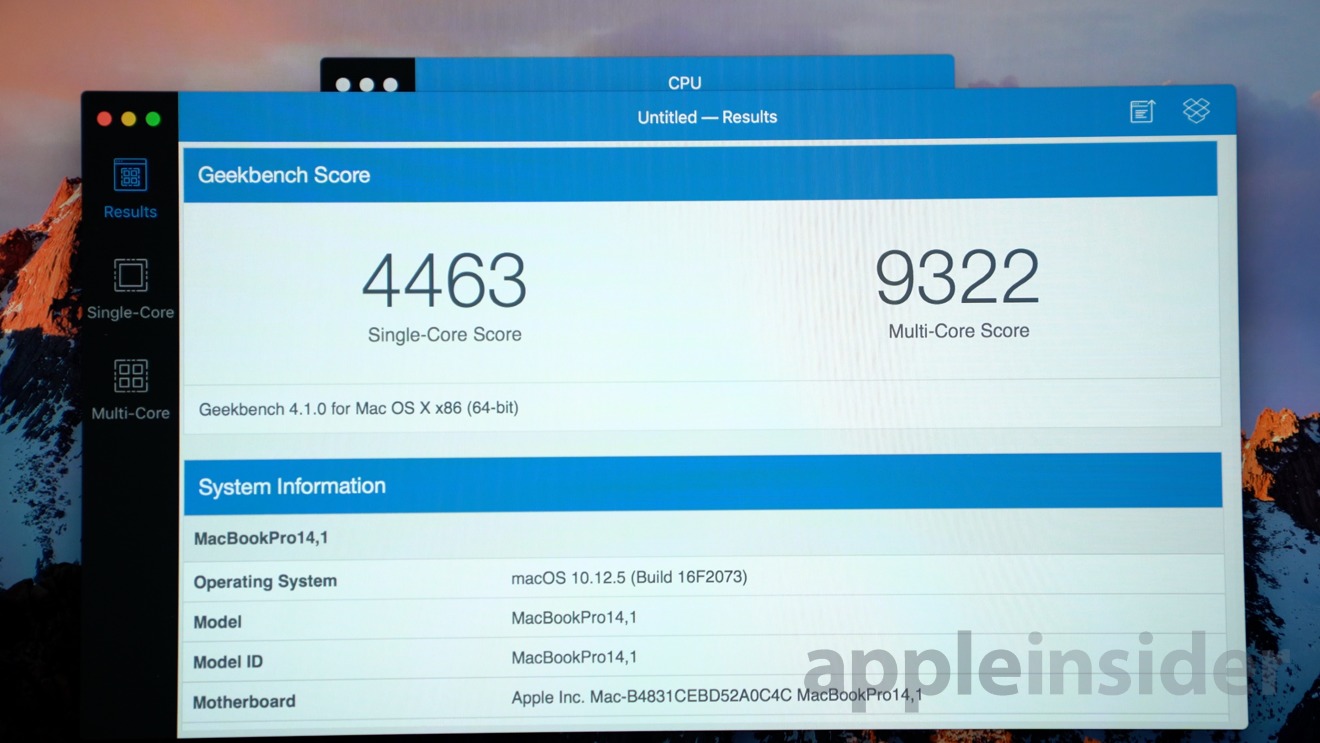

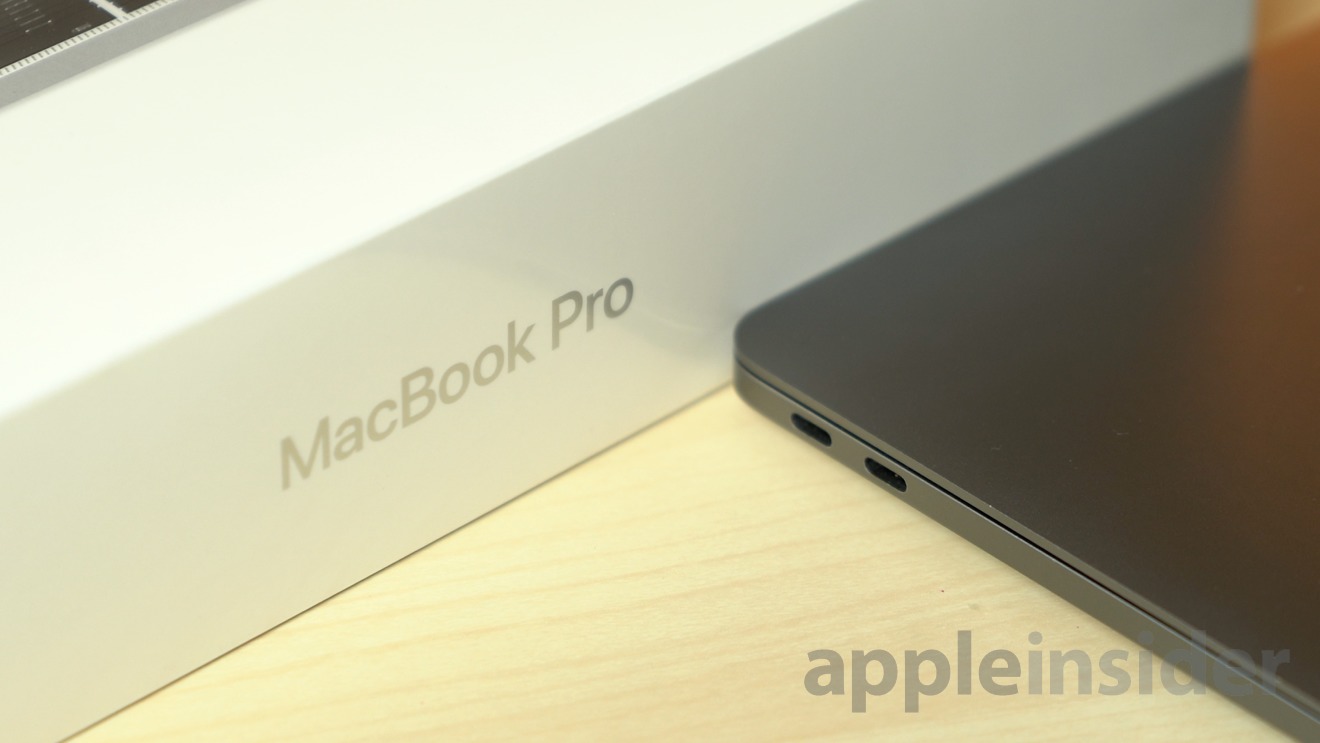

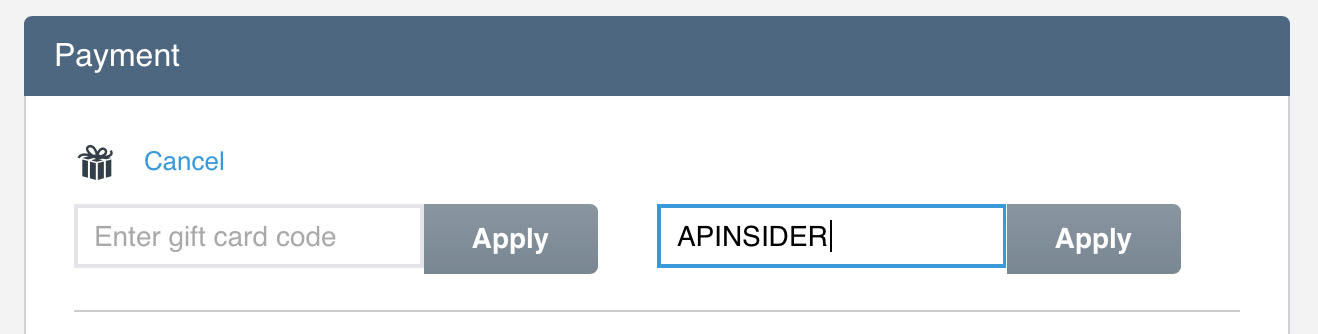







-m.jpg)






 Malcolm Owen
Malcolm Owen
 Amber Neely
Amber Neely


 Christine McKee
Christine McKee

 Chip Loder
Chip Loder
 Marko Zivkovic
Marko Zivkovic









42 Comments
It's a year newer, what do you expect?
It definitely nice Apple kept starting price of 13" non-touch at $1299. That $1299 for 13" macbook pro is a magical sweet spot number, Don't know why ? Hidden wish of potential new/upgrade buyers was 256GB SSD standard(and OK not discounted to students). May be next time. Other point is to provide the same number of USB ports on all Macbooks Pro. Reasons are first not having 'those'(HDMI,Ethernet,etc) ports and when customer start upgrading processor/RAM/SSD to non-touch $1299 Macbook Pro than it reaches around $2000. Would you expect $2000 laptop with 3-4 USB-C ports ? Doesn't cost much to add 1-2 extra ports.