Video: iMac Pro vs 2013 Mac Pro (Part 3) - video editing
Last updated
In the third installment of our series, we put our $5,000 iMac Pro to the test against one of the most popular configurations of the Mac Pro to see how much of a performance difference you can expect when editing videos in Final Cut Pro X and Adobe Premiere Pro.
Kicking off today's comparison, we'll take a look at how both machines perform, first using Final Cut Pro X and then with Adobe Premiere Pro.
Starting off with Bruce X, a rendering benchmark for Final Cut, the iMac Pro was just over 40% faster, even though it only has a single graphics card compared to the Mac Pro's dual graphics cards.
Next we stabilized a 20 second 4K clip and the all-in-one iMac Pro was almost 75% faster, but both machines had quick times.
Moving on to a five minute 1080p project with effects, our Mac Pro took four minutes and 41 seconds to render and encode; however, the iMac Pro was 80% faster.
Testing the same project, but with 4K files and 4K encoding, we saw an even bigger difference, with the iMac Pro being about 3.5 times faster.
Our last project was short, but it's very CPU and GPU intensive, which I thought would give the Mac Pro an advantage since its dual graphics cards have roughly 25% more raw power. In the end, the iMac Pro was still twice as fast.
As far as the actual editing experience with standard H.264 4K files, both machines didn't have an issue in Final Cut. I also rendered out our five minute 4K timeline with effects without encoding, and here we only saw a 35% difference in speed between the two machines.
This shows us that the Late 2013 Mac Pro isn't that far off when it comes to timeline performance, but if any encoding is involved, it really slows down.
I also wanted to test H.265 or HEVC. This is one of the latest compression methods that Apple and many others are using to lower file sizes while retaining the same quality.
Rendering a five minute 4K HEVC project with effects took over twice as long on the Mac Pro, and if we wanted to render and encode so we could upload it online, the iMac Pro was over 20 times faster.
This huge difference in performance comes from the iMac Pro's dedicated HEVC encoding and decoding hardware built into the Vega 56 graphics card, which the Mac Pro lacks.
If you're working with this codec that Apple implemented in iOS 11 and MacOS High Sierra, you're much better off with an iMac Pro.
To finish off the tests in Final Cut Pro X, let's take a look at 8K raw video from a RED Cinema camera.
Working in an 8K timeline, our iMac Pro could play back the demanding files with a few color corrections if we set the playback viewer to "Better Performance". Our Late 2013 Mac Pro, on the other hand, couldn't.
We rendered a five minute color corrected project out to ProRes, and the all-in-one iMac Pro finished the task in just under 17 minutes. The Mac Pro, on the other hand, took over two hours.
If we compare these results to our fully specced out 2017 iMac 5K, that Mac took even longer. This really shows how well optimized the iMac Pro is when working with high-end RAW video.
Now let's switch over to the most popular video editor, Adobe Premiere Pro.
Stabilizing 4K video, the iMac Pro came in 30% faster, but neither machine was pushed hard, since premiere warp stabilizer isn't very efficient with resources.
Taking a look at our five minute 1080p and 4K projects with effects, both resolutions rendered about 25% faster on the iMac Pro.
Testing timeline smoothness, the Mac Pro struggled at playing back the 4K project with two LUTs and film grain at full resolution, resulting in choppy footage from dropped frames.
This was surprising since even my standard 5K iMac doesn't have any issues playing this project back.
After a bit of digging, I figured out that Premiere Pro still only supports one graphics card when you're editing, and only makes use of the second one when you're exporting a project.
This was the case when I bought my personal Mac Pro shortly after it launched over four years ago — Premiere users were disappointed at the speeds they were getting.
I would have thought the software would be updated to better support the Mac Pro, but even in 2018 one of the graphics cards is sitting idle most of the time.
Next we tested that difficult multi-stream 4K project, and here the iMac Pro was almost twice as fast.
Moving on to H.265 or HEVC, the iMac pro was roughly 30% faster, and testing out 8K RED RAW, our Mac Pro took over three times as long to render and encode.
Editing the 8K footage, our iMac Pro could play back in half resolution with one correction, or at one-quarter resolution with many corrections. The Mac Pro had to be at one-quarter resolution to play it back, and even then we did get some dropped frames.
Comparing the 8K RAW rendering and encoding times between both editing programs, the cylindrical Mac Pro performs similarly.
When looking at our iMac, it's much faster in Final Cut X, showing off how well the combination of powerful new hardware and updated software can perform.
Overall, if you're a video editor, the iMac Pro is really pulling ahead. Even in the least demanding tests using Premiere Pro, we saw a 25% speed improvement and a much improved editing experience that can save a pro hundreds or thousands of hours in the life of the machine.
If you use Final Cut or work with difficult footage, we start getting results where the iMac was twice as fast (and all the way up to over 20 times as fast), making the decision to upgrade to an iMac Pro a no brainer.
For our full review of the iMac Pro, see here — and make sure to subscribe to our YouTube channel for more reviews, news, tips, features, as well as part four of this series.
Where to buy
If you're ready to pick up your own iMac Pro, Apple authorized resellers are knocking up to $250 off the desktops. Details can be found in our iMac Pro Price Guide.
 AppleInsider Staff
AppleInsider Staff

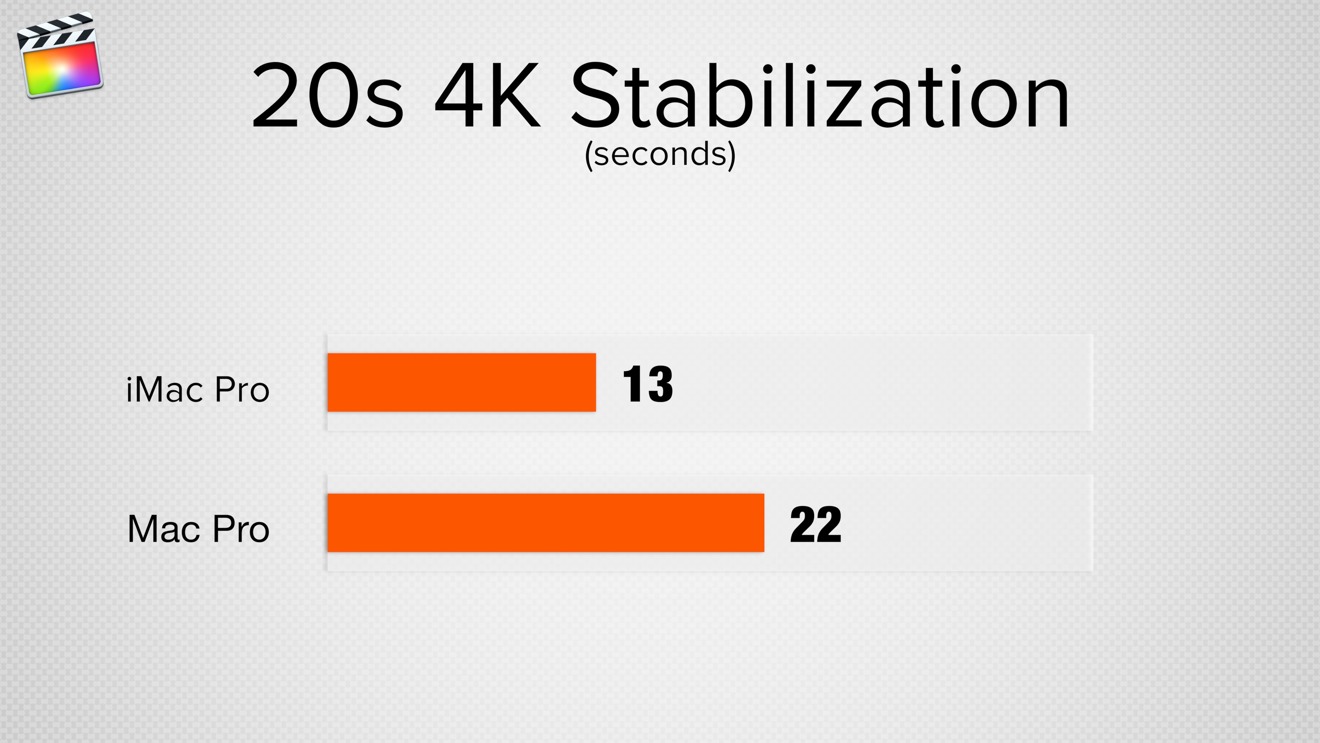
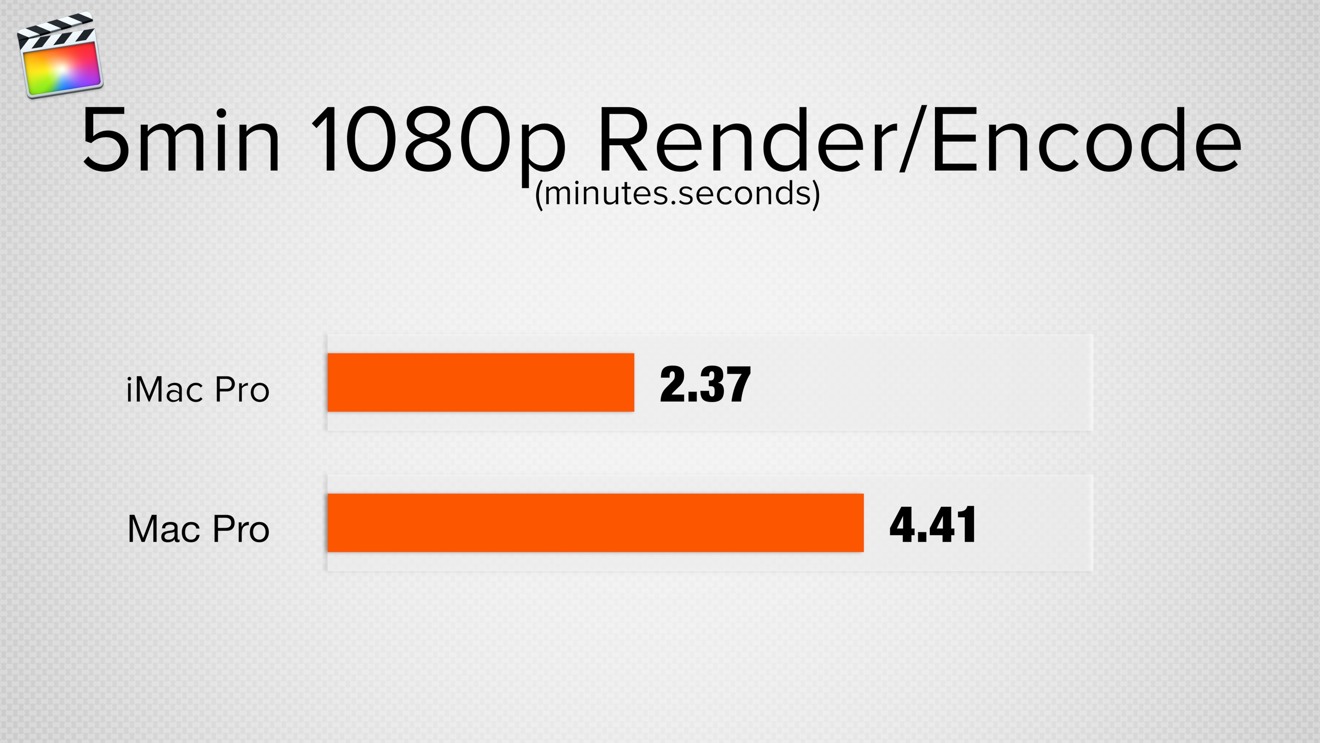
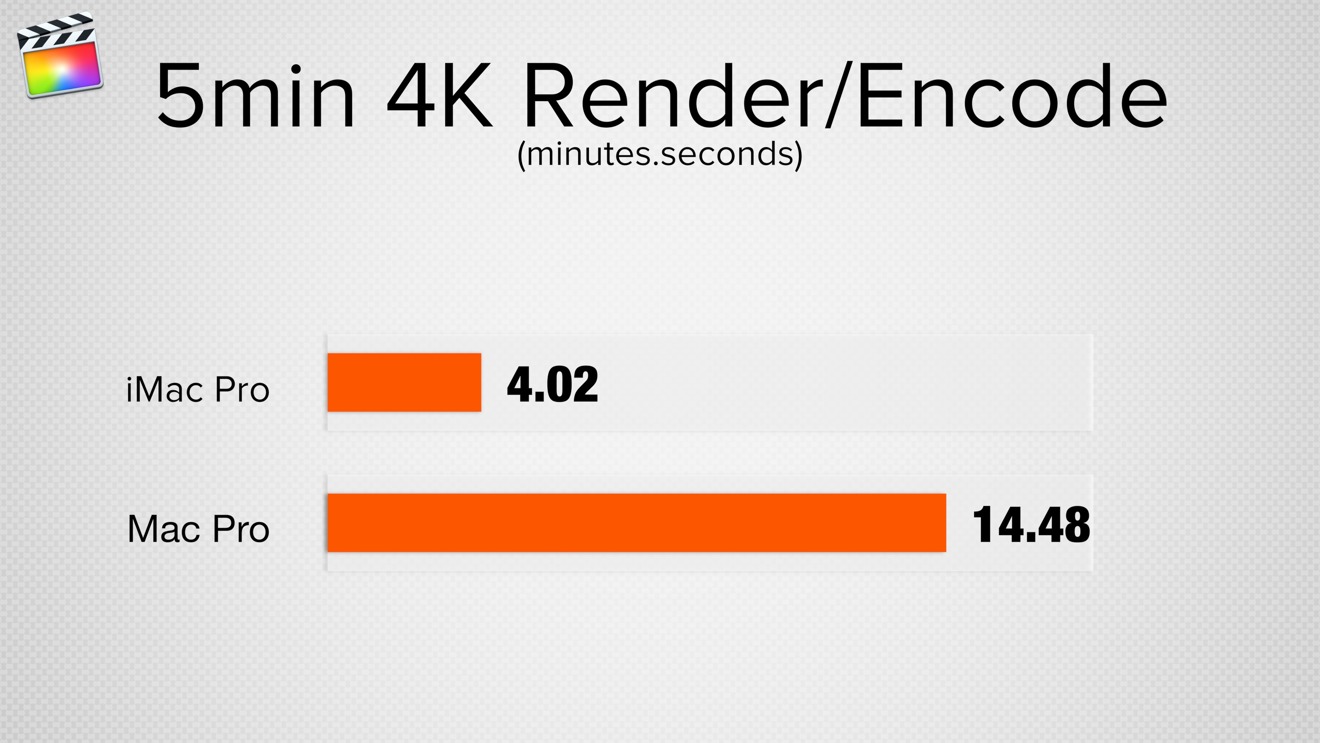
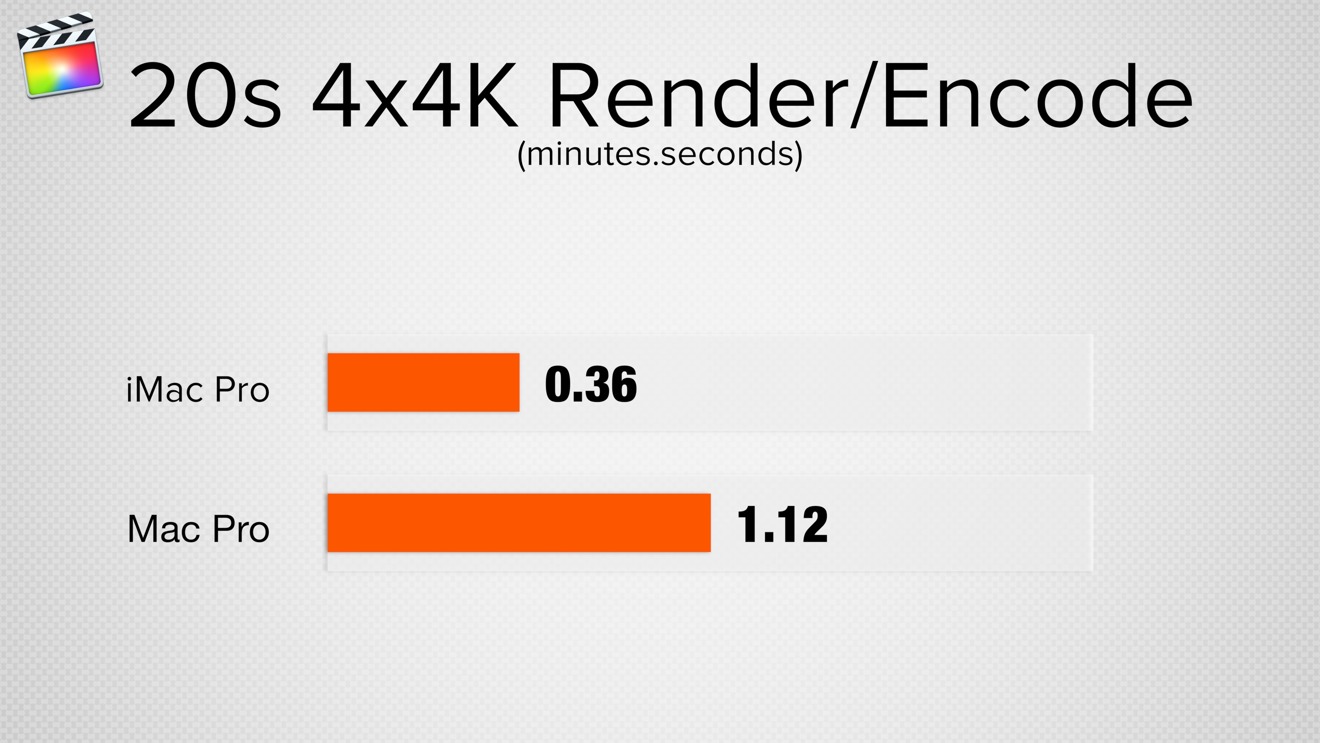
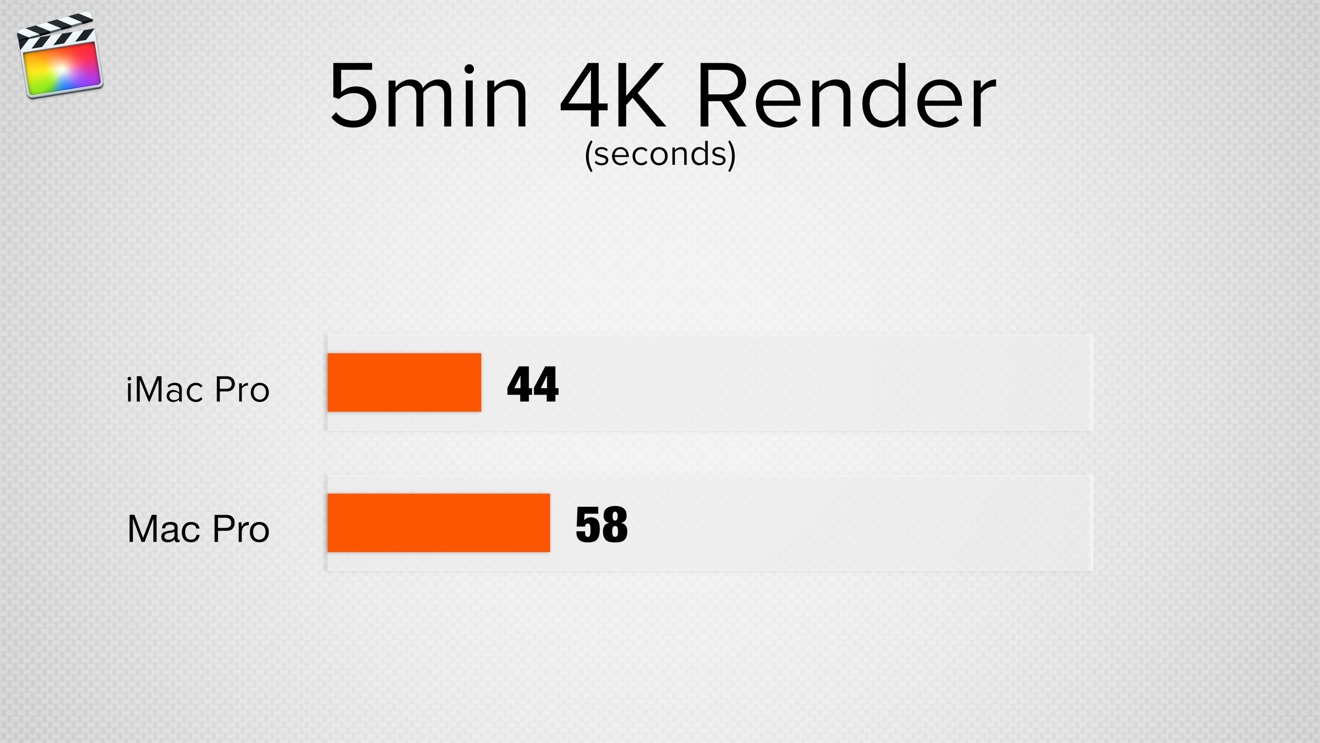

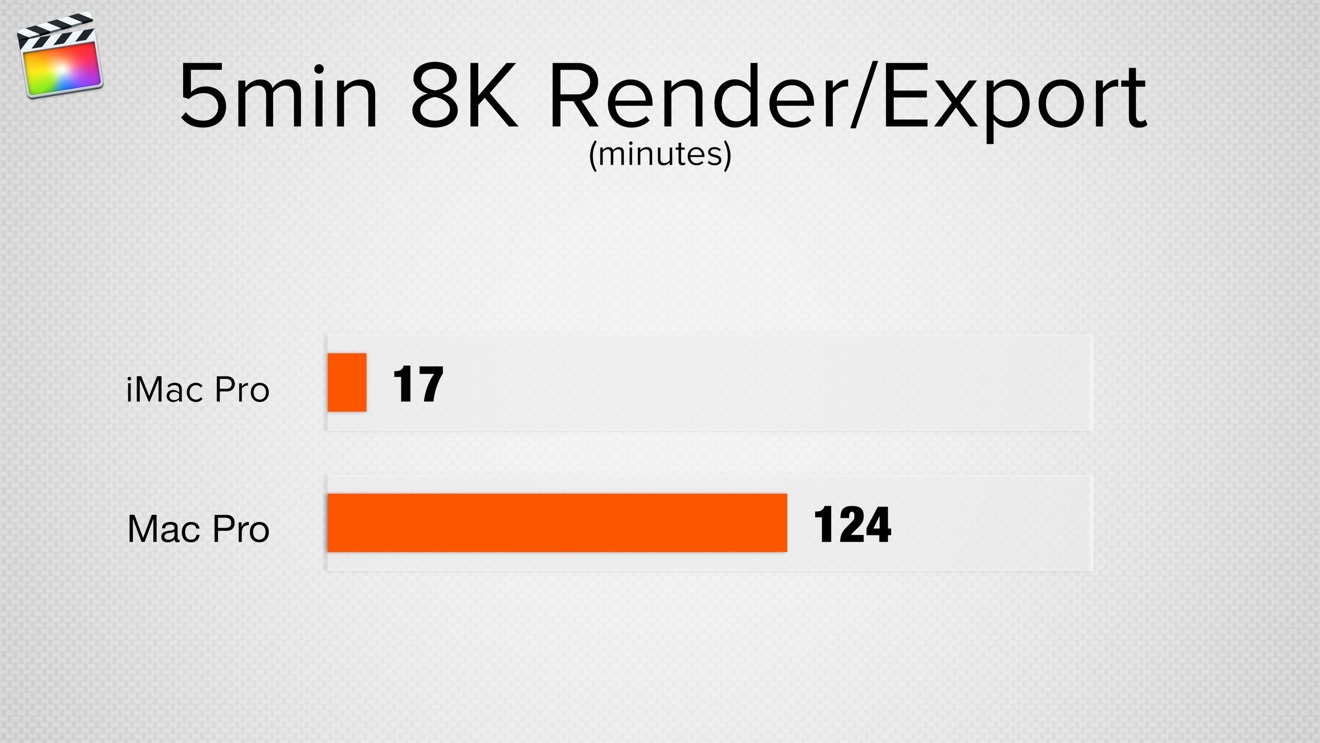
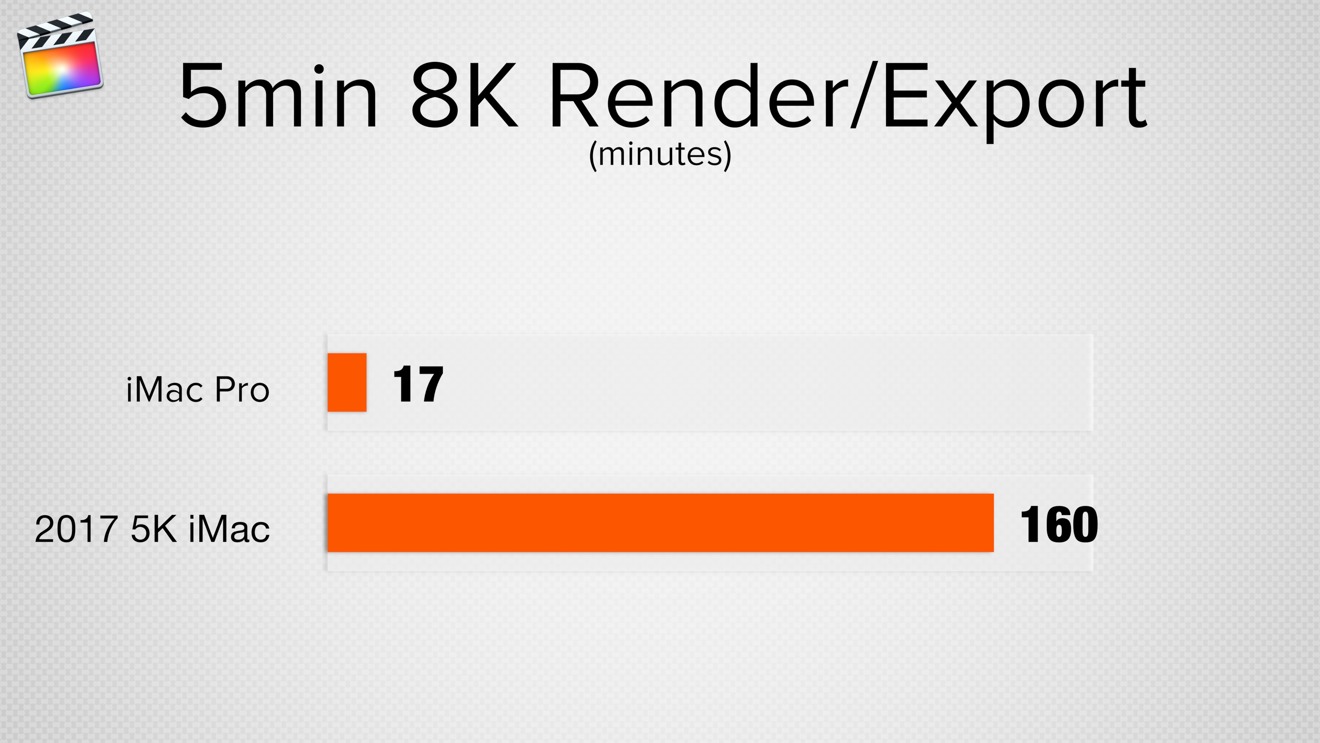

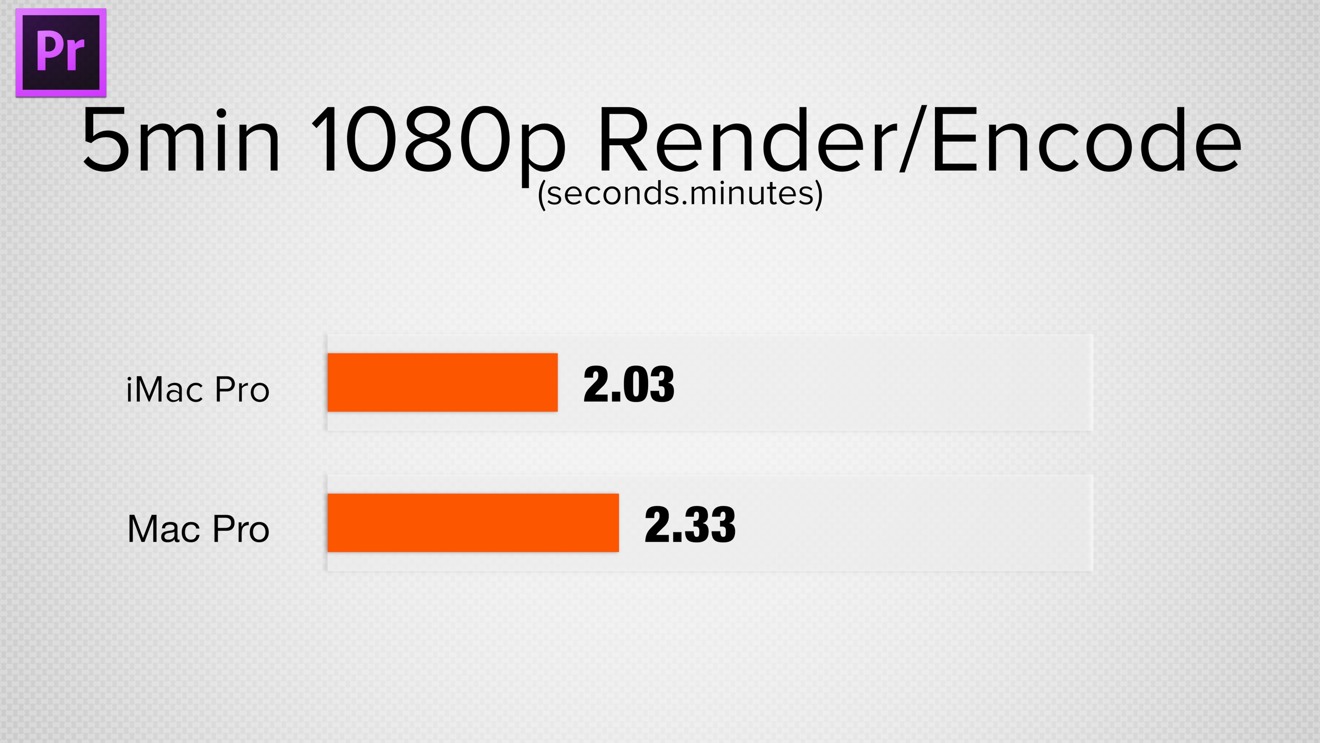
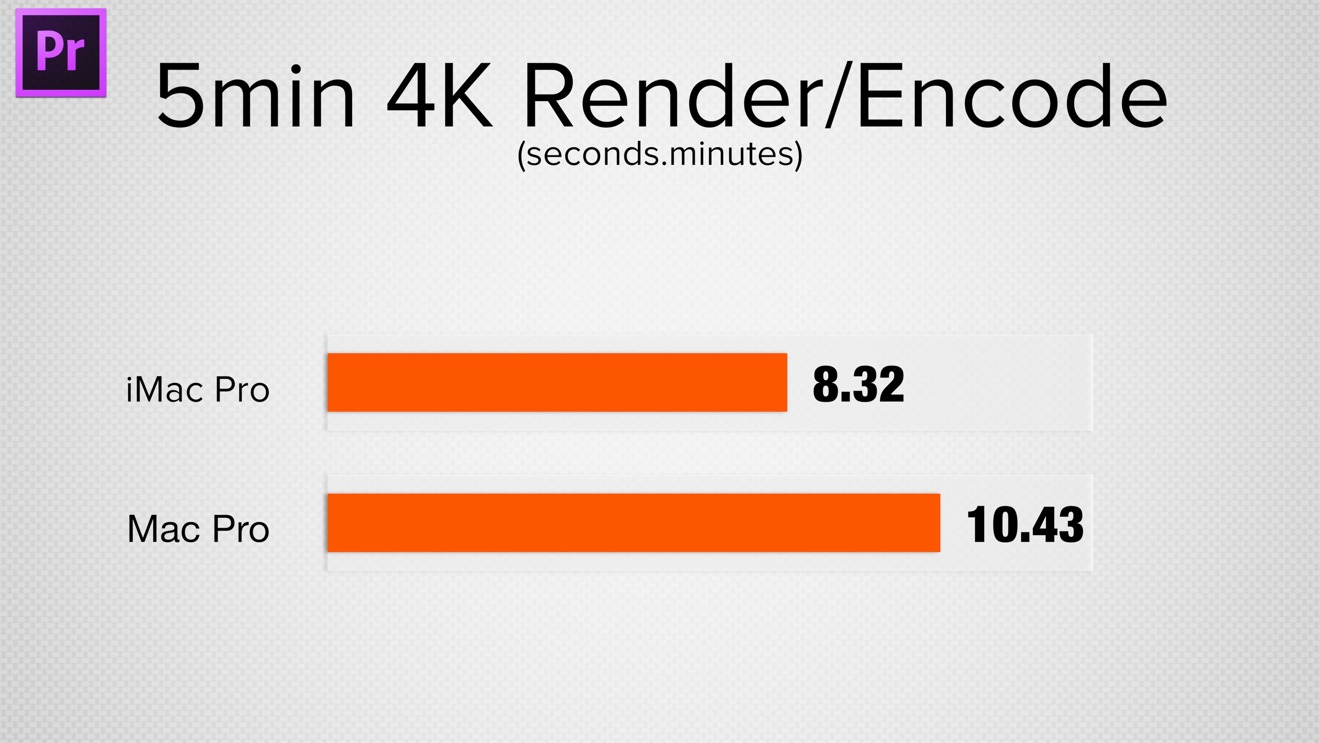
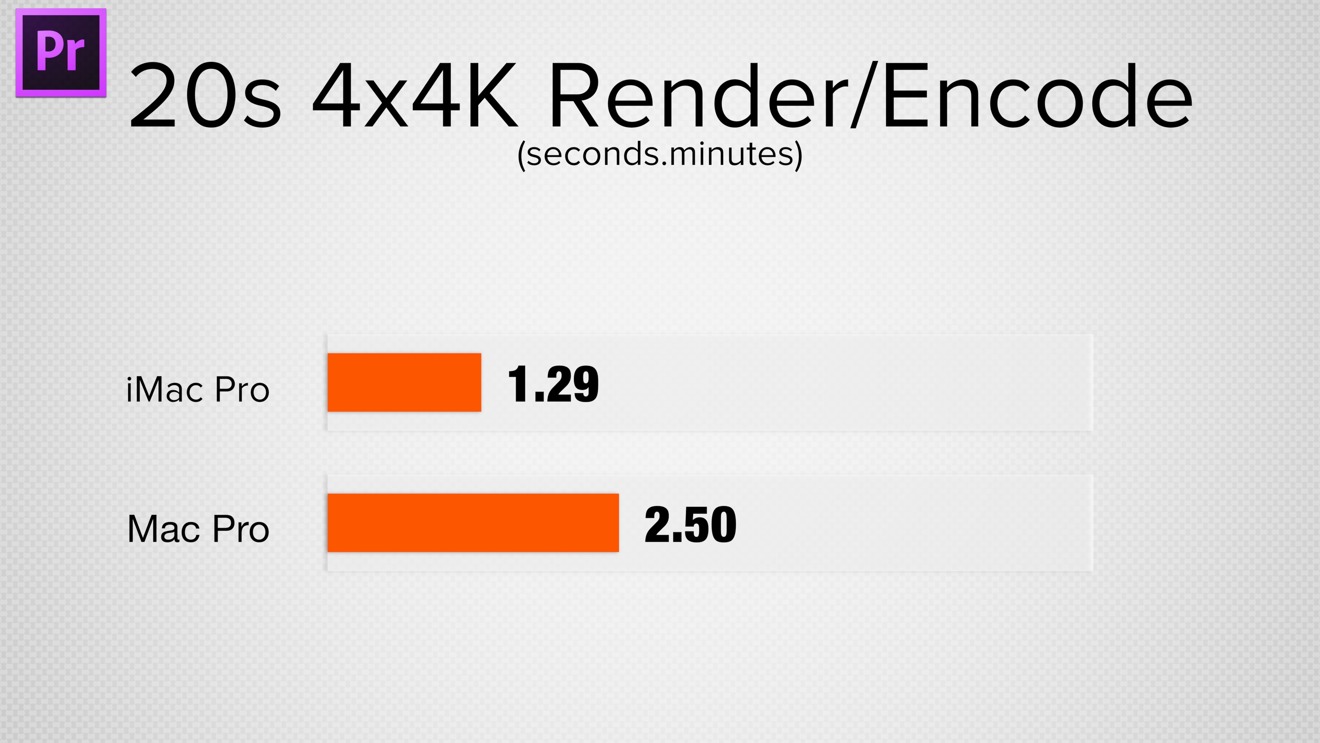

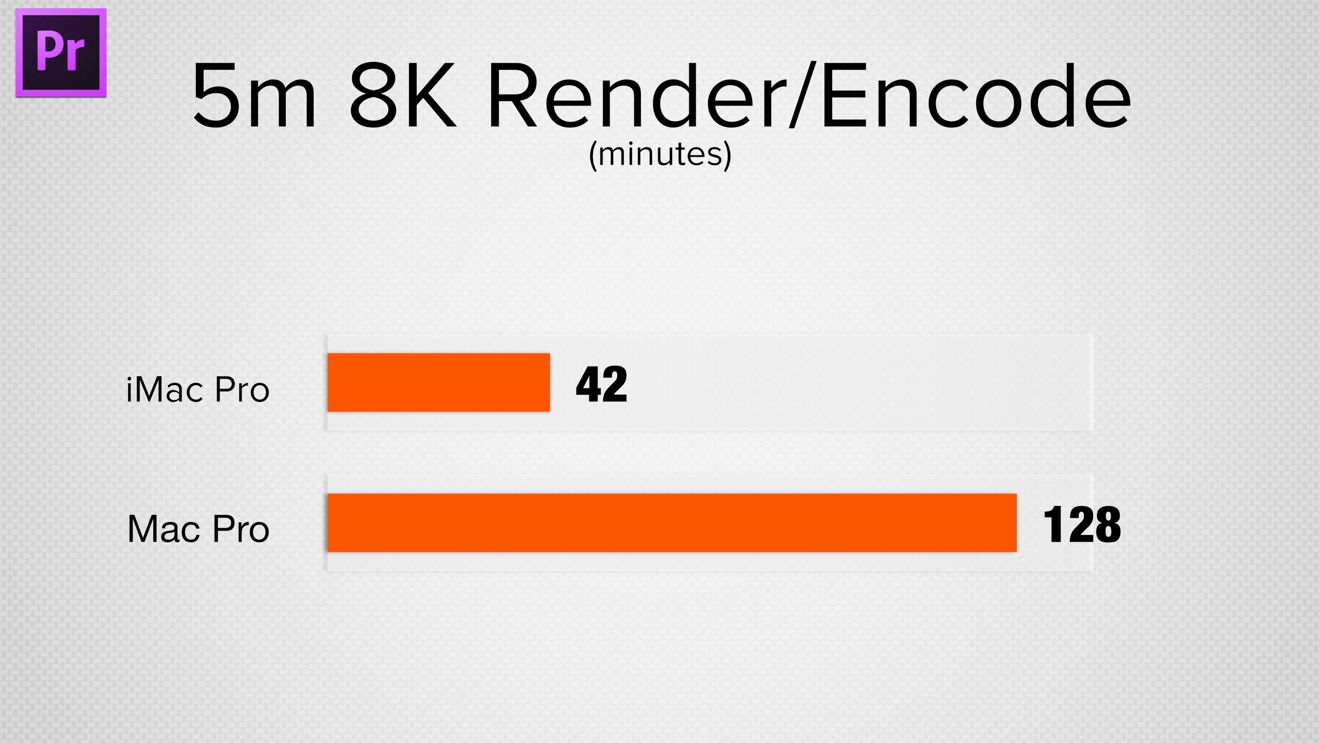

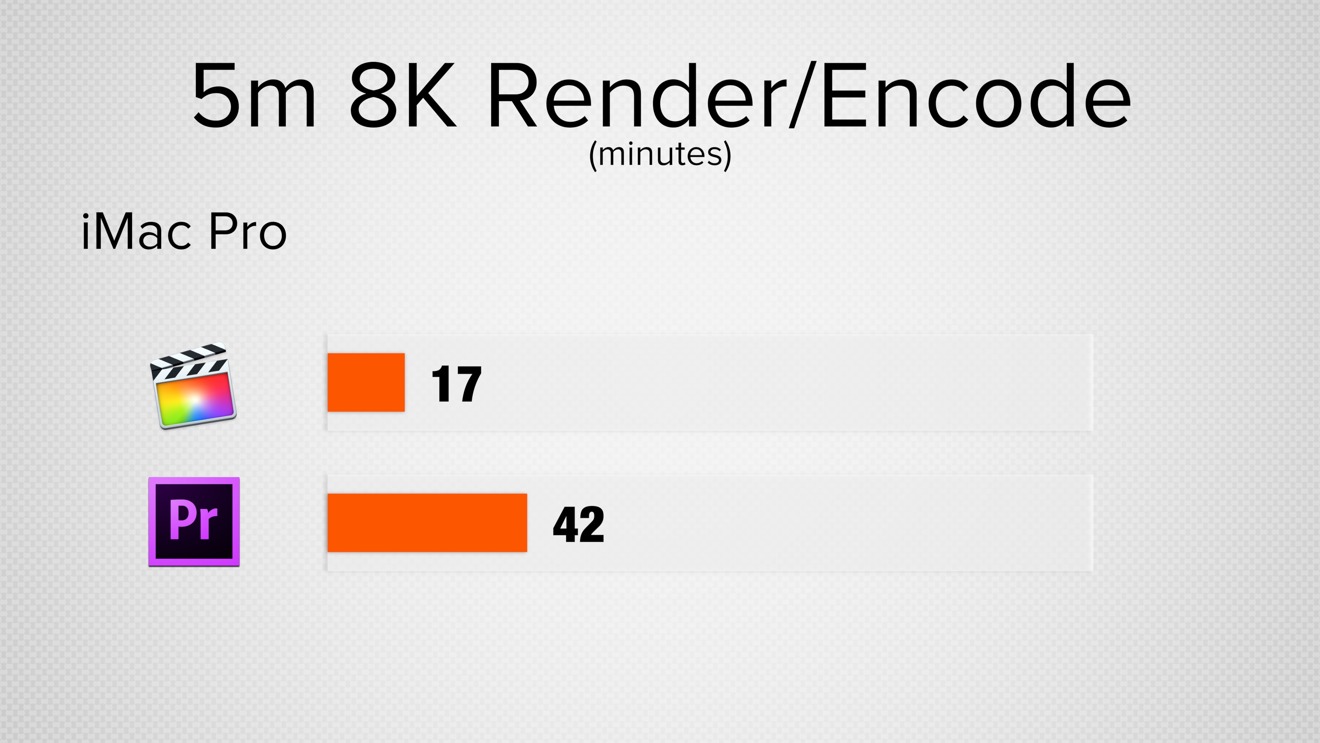
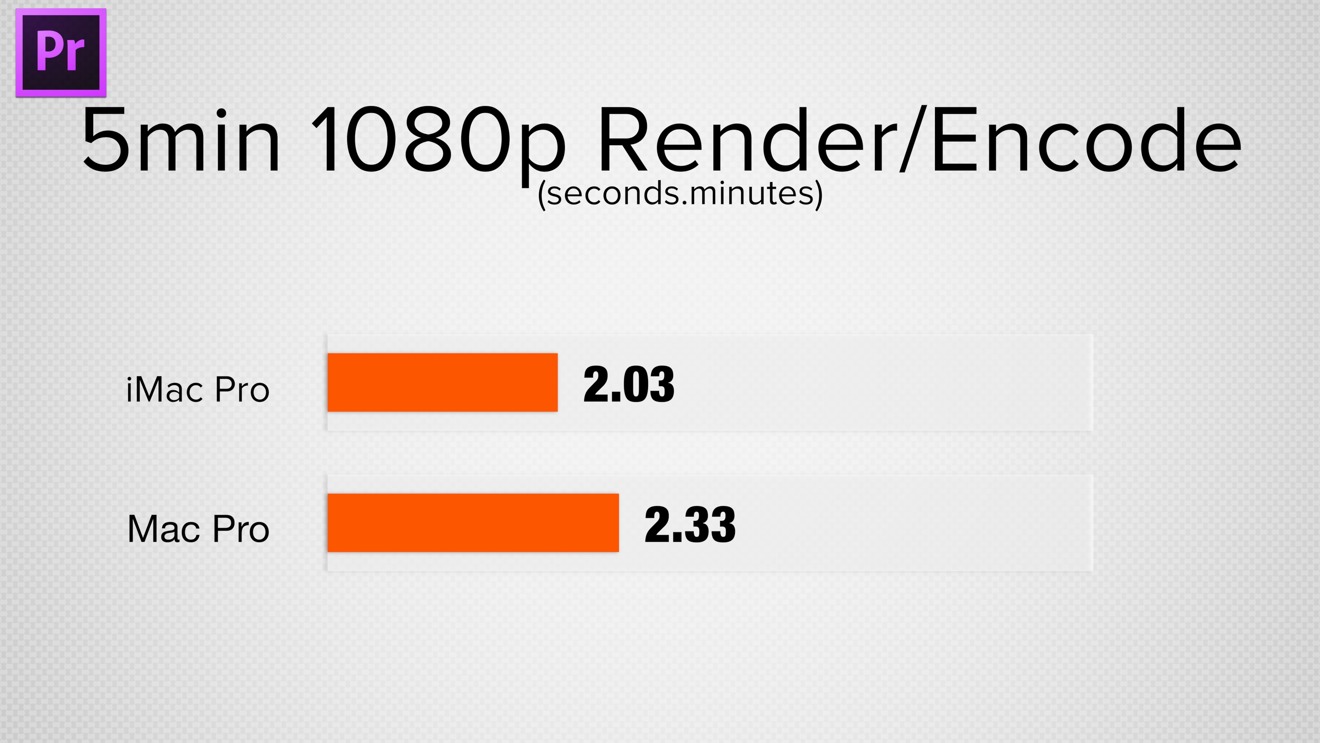
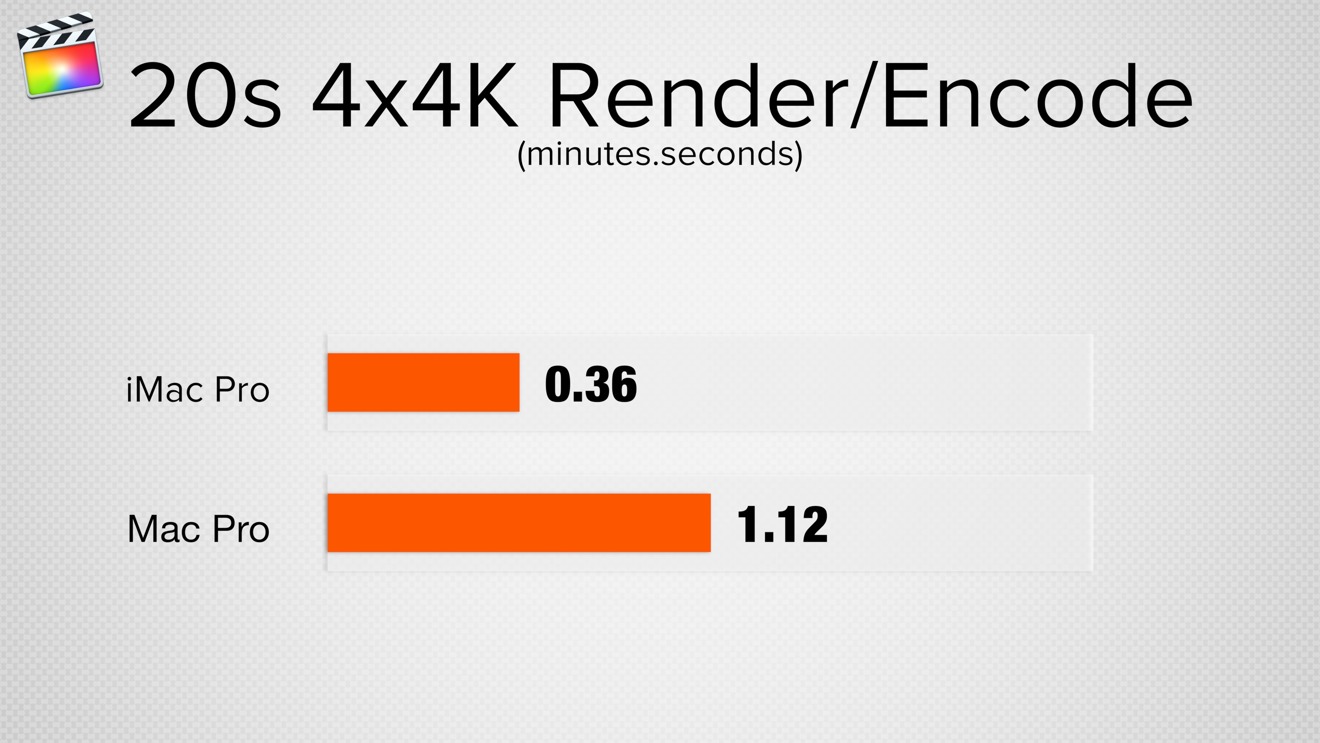














 Amber Neely
Amber Neely
 Thomas Sibilly
Thomas Sibilly

 William Gallagher
William Gallagher
 Malcolm Owen
Malcolm Owen
 Christine McKee
Christine McKee


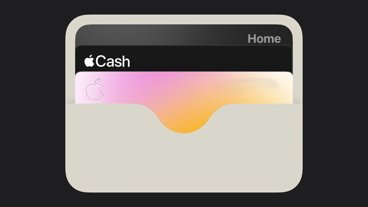







20 Comments
Unsurprising results. There are about five years of tech development difference between the two machines. I'd be interested in seeing a comparison done of a very long render time to see if throttling happens on one or both machines and which one throttles more.
"seconds.minutes"?
The problem I have with this comparison is that the $5000 iMac Pro is the Base Model. No Video Professional would choose this model, much less for comparison with their current machine.
The minimum Video Professional iMac Pro configuration is:
- 10 core, 3.0GHz Intel Xeon W CPU with 4.5GHz turbo boost.
- 64 GB of 2666MHz RAM
- Radeon Pro Vega 64 GPU with 16 GB HBM2 VRAM.
- 2 TB SSD system drive
- built-in 27” 5120x2880 max, 5K monitor.
- Magic Keyboard and Magic Trackpad
- Cost = $9,050.89 in 2017
Interesting is how much faster Final Cut Pro is than Adobe Premiere.
The author notes "a much improved editing experience that can save a pro hundreds or thousands of hours in the life of the machine. "
If you save 2000 hours using the new iMac Pro versus your Mac Pro, then you have just gained an entire year of vacation time if you buy and use the new iMac Pro versus your old Mac Pro. This is equivalent to gaining a YEAR of your income if you use that time to make even more money. As a professional, the new iMac Pro easily pays for itself to the point it is a FREE Mac plus vacation time. $10,000 is cheap when it gives you over a year of your income extra over its lifetime.
Just imagine what the next Mac Pro will be capable of.