Most of the time smartbulbs are sold solo, asking you to use an existing lamp base or buy your own. Philips being a major lighting vendor, they also have some "all-in-one" options, with one of the latest being the HomeKit-compatible Hue Wellner. [Updated with Philips clarification on dimmer switch]
"All-in-one" is deservedly in quotes. Though the Wellner comes with a pairable dimmer switch that also ships with some other Hue kits — it doesn't come with a Hue bridge, which is necessary for the smarthome functions most people are buying the product for.
The lamp itself isn't an integrated light, either. Instead it comes bundled with a standard Hue White Ambiance bulb — screw it in, turn it on, and configure it with the Hue iOS app, and you might as well be using any other Hue product. You could also swap in another lightbulb, smart or otherwise if you were so inclined.
That being said, Hue is practically the "gold standard" in smarthome lighting, and the White Ambiance strikes a nice medium between basic white bulbs and expensive full-color ones. It delivers color temperatures along the white spectrum, ranging from cool to warm, with a particular emphasis on matching the time of day. In fact the Hue app's gradual, preset "Wake up" and "Go to sleep" routines were created with the White Ambiance in mind.
We'll have more to say about the Wellner's design in our full review, but for now suffice it to say that it's all glass, meant to sit directly on a table or desk like a giant Hershey's Kiss. For that reason you'll want to be careful about where you place it, since knocking it to the floor could be a costly accident.
AppleInsider will discuss the design, and use in a forthcoming full review.
Update: Despite marketing on the company's website, a Philips representative said it isn't including switches with the Wellner.
 Roger Fingas
Roger Fingas
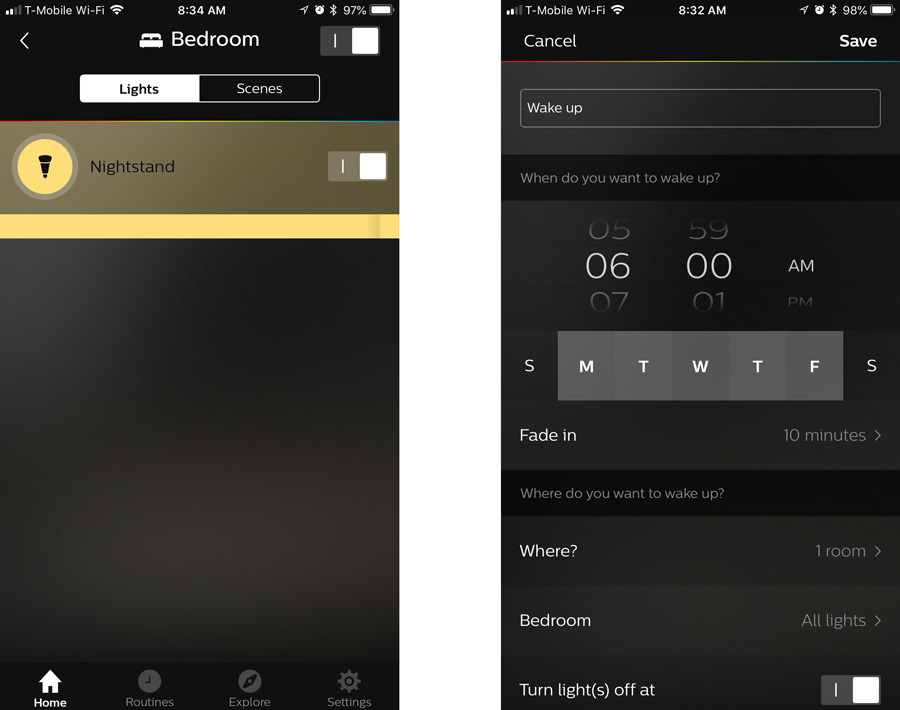



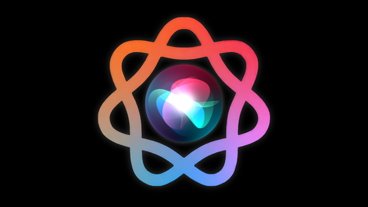




 Marko Zivkovic
Marko Zivkovic
 Wesley Hilliard
Wesley Hilliard
 Malcolm Owen
Malcolm Owen


 William Gallagher
William Gallagher

 Andrew Orr
Andrew Orr

-xl-xl-m.jpg)





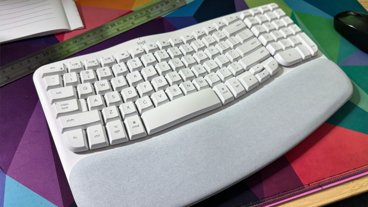

6 Comments
For the $99 price they could at least throw in a White and Color Ambiance bulb instead of just White Ambiance, come on! Also the design of this lamp lends itself to the colored bulbs well.
It’s absurd, infuriating, and miseading that Phillips on their colour temperature adjustable white lights continues to display the “works with HomeKit” certification from Apple.
Siri has no problem changing the colours of multi colour Hue bulbs, but it’s completely impotent when it comes to changing colour temperatures of these “HomeKit compatible” lights.
So while a colour bulb can be told to change colour and keep other parameters such as its brightness level the same, telling Siri to implement a scene will change the light’s colour temperature and its brightness to a predefined setting.
Plus an individual scene is required for each and every group of bulbs multiplied by each and every possible desired setting. A ridiculous amount of work for a home full of lights, and impossible to remember so many individual scene names.
A credible review of adjustable colour temperature lights that claim to be HomeKit compatible should put a great deal of focus on answering the following questions.
Why does Phillips continue to label this product as HomeKit compatible when its flagship feature, after years of existing is still not controllable through Siri in HomeKit?
From a consumer point of view is the HomeKit compatible certification credible?
Dunno man, I’ve been using a dozen Hue lights for years and have never once wanted to change the color temp via siri or on the fly — so I’d hardly call that the flagship feature. What is? Well look at the name: Hue. Changing the color is far more common, tho perhaps changing the brightness is most common.
Either way using scenes is the way to go. I have a handful of scenes where all the parameters are dialed in. Thru the course of the day the desired scenes kick in based on the sun and the nearer to bedtime. I rarely have to think about changing them manually, and certainly not color temp.
Give me brighter bulbs tho, yes. IMO they need to focus on upping the lumen output.
I believe I read somewhere that while HomeKit can handle colour changes for lights, it can’t handle the colour temperature of the white lights. Either use the Philips Hue for this or creates scenes and get HomeKit to change scenes.
Presumably this issue will be fixed in a future version of HomeKit give Apple are now using the same idea of different shades of white on iOS depending upon the time of day.