Specifically, Apple should adopt USB 3.1 type C or Thunderbolt 3 on every device it sells and let us put this mess behind us. AppleInsider examines just how it could be down to Apple to make this a success for everyone.
For at least 18 months now, there have been rumors that Apple would move away from Lightning connectors and adopt USB-C for everything. Now that the new iPad Pro models have done exactly that, you have to think it's happening. You have to think that Apple is steadily moving to this apparently glorious standard.
USB-C doesn't mean anything, beyond the shape of the connector
Maybe they are. Certainly they should, as the current situation is a mess. It's not that you may need an adapter to plug your older gear into a newer Mac, it's that you have to carry different cables and then also check exactly which version of USB-C you've got.
Every USB-C cable looks the same, it physically connects into the same USB-C port. On the MacBook Pro, iMac Pro, iMac, plus now the Mac mini and MacBook Air, Apple uses Thunderbolt 3. Thunderbolt 3 uses the same physical USB-C connector to push a lot more data down the cable a lot faster.
Only, since Thunderbolt 3 uses the same physical USB-C connector, and can contain a USB 3.1 signal, an Apple Thunderbolt 3 port is compatible with what is properly known as USB 3.1 type C. That sounds like a difference that makes no difference, yet right now you this is how precise you have to be when you're figuring out what to buy.
This isn't new, though. Users have been dealing with this kind of branding for a while, just marketed better. Your networking cable is probably a RJ-45 connector — which is branded as Ethernet — which says nothing about the speed of the connection, or the capability of the cable.
That RJ-45 connector is branded as 10/100, Gigabit, or 10-gig Ethernet, all with explicit speeds right there in the name.
Makes you miss Lightning
Compare this to Lightning. There are just two sorts of Lightning cable, one with the regular rectangular USB-A on the end and the other with USB-C, even if Apple sells them in different lengths and firms like Amazon sell cheaper versions of the USB-A one. If you have a Lightning cable and a Lightning port, there's not a great deal to think about.
Plus Lightning is consistent. It's always the same, right down to how every single Apple Lightning cable you own is probably frayed at the end.
Lightning is an Apple-controlled standard. It looks like the rest of the industry is doing a slow lurch towards using various forms of USB-C. Clearly, then, there's pressure by Apple that basically launched the effort on a large scale beyond some initial probes by other companies to do the same, so that its devices can connect to other companies' monitors and peripherals.
It's not as if this is Apple having to take on a completely new idea, though. Apple was part of the many firms who jointly designed USB-C, it's just that reportedly the key word there is "many." Apple is said to have got the same feeling we all do in committees, the sense of just wishing somebody would actually do something instead of talking about it, so they branched off and created Lightning for themselves a long time prior to the USB-C rollout.
All sorted
This group of many firms did come up with a decision about what USB-C should look like. It is absolutely written into the standard what type of connector and port constitutes USB-C.
What's frustratingly less clear is what the cable actually does. To be called USB-C, it just has to have the right connector at the end and be able to plug into the right port. There is nothing to say what any other aspect of all this must be.
So there are USB-C cables that are slower than others and there are some that allow more features than the rest.
When you're looking for a USB-C cable or you're trying to assess what Apple is or isn't providing in its new devices, the one thing to aim for, for maximum compatibility and speed is USB 3.1 type C.
If your USB-C cable and connector and port are in fact USB 3.1 type C then you're halfway there for the best cable possible for the most devices. This can send data at 10 gigabits per second, but you also have to look for the maximum wattage the cable can handle. This goes as low as 5W, and as high as 100W. Be sure to check before you buy.
The same cable can in theory run up to an 5K resolution monitor at 60Hz in what is called "alternate mode" but in reality is a contained DisplayPort signal. The same alternate mode — which is transparent to the user — means you can get USB-C cables with DVI or HDMI on the other end too. So, in most cases it's not as easy as "here's a monitor, here's a USB 3.1 type C cable, off you go."
You can get adapters, but don't. Just get the USB-C cable with the right heads that you need for video.
You have to check. You can't just switch everything over to USB-C and forget about it. First you have to know that you've got to check, then you have to actually check what your monitor or other peripheral needs, what adaptor you need if any, and what your Apple device can handle.
You may even need to check the length of the cable.
This is all about as far away from Apple's preferred "it just works" as you can get, but it's where we are today.
Also, we really suggest that you label your own cables based on capability. There is only an optional labeling standard for USB-C cables, so it's a bit of the Wild West right now as far as easy identification goes.
The future
It needn't be quite where we are tomorrow. Apple could adopt USB-C across all its devices and it could do so with this specific USB 3.1 type C. That wouldn't remove the issues over what your monitor can cope with, but at least you could take the Mac or iPad Pro for granted.
In theory, that ubiquity is what Lightning gave Apple: the ability for us to just know that this cable does everything. You knew you could charge your iPhone and any type of iPad that had this connector. You knew you could travel with one cable if needed or that in an emergency, you would only absolutely have to buy one replacement cable.
Yet as handy as this all was, it's also always been nonsense. You couldn't ever pull the Lightning cable out of your iPhone and use it to charge up your MacBook. Even before MacBooks adopted USB-C, you couldn't use one cable to rule them all.
Now it's possible that the same USB 3.1 type C cable that powers up your iPad can go power up your MacBook. It's possible to use the same cable to run a 5K monitor from either machine.
That's what we want — and we want it for iPhones too. One type of cable, preferably more robust that Lightning ones, and moreover the certainty that this one cable will drive monitors, sync data and charge devices.
What we'd really like is for that to be a standard. You know, the kind of thing that standards committees are supposed to come up with, the kind of thing where they think about us as users first.
What Apple can do next
Apple can effectively make USB 3.1 type C a standard within its own ecosystem — yes, iPhone, were' looking at you — and that would simplify matters for those of us who chiefly use this company's products. That same unification would also make it easier for peripherals companies and manufacturers to make the devices and the cables we want.
Apple didn't solely invent USB-C in any of its different forms. It hasn't so far pushed it on us the way it has with many technologies before. We haven't yet seen Lightning be abandoned the way the 30-pin dock connector was. Or the floppy drive. Or the optical drive.
It could, though. Come next year's iPhone release, Apple could move every device to USB 3.1 type C and be done with it. We'd really like to see that.
Of course, Apple already has Thunderbolt 3 which is four times faster than USB 3.1 type C. It would be good to have that speed of data throughput across the board, but we know that's a pipe dream. We'll take the slower USB 3.1 type C as it is fast enough and it would let us plug our machines into more devices with less cable hassle after everybody gets on board.
Weather it
There was a storm when Apple ditched serial ports in the iMac, another when it moved to Lightning versus 30-pin, and there would be at least a squall if it now moved entirely to USB-C.
With the Lightning shift, needing to change your docks, cables and devices like music speakers just because you changed your iPhone was an issue. With the USB shift in the iMac, there was much drama about that as well.
We got through both more easily than we expected, though, and we would say that it'd be the same today with a move to USB-C but it should be easier.
We now have iPhones that will charge wirelessly and you can be certain that's how Apple sees the future, given that the iPad Pro now lacks a headphone jack for no discernible reason we can spot. We'd be more certain if Apple would just release its promised AirPower charging mat, but still it's the future.
Let's just get there by moving first to USB-C connectors across the board and being done with it. Frankly, it should have been this year, though.
Keep up with AppleInsider by downloading the AppleInsider app for iOS, and follow us on YouTube, Twitter @appleinsider and Facebook for live, late-breaking coverage. You can also check out our official Instagram account for exclusive photos.
 William Gallagher
William Gallagher

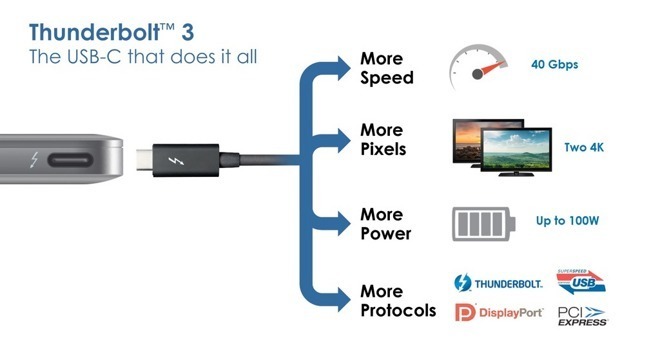

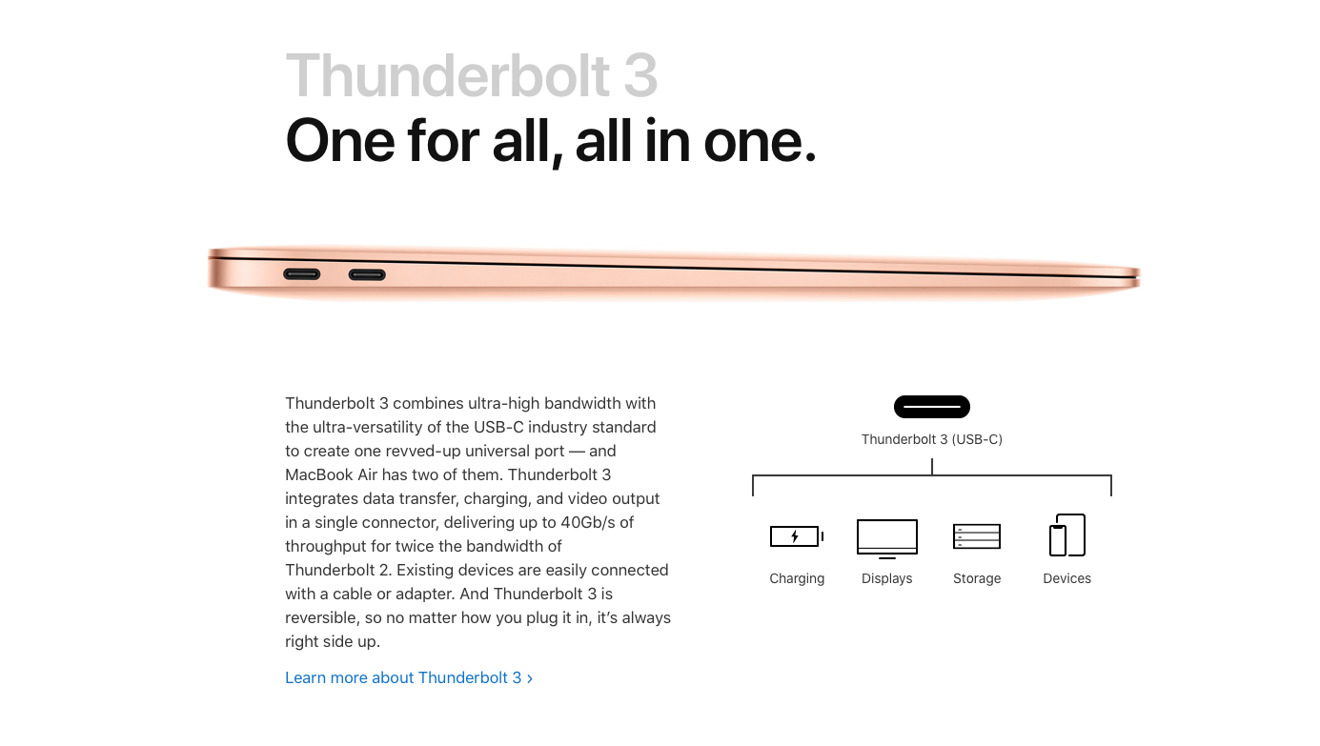









-m.jpg)






 Marko Zivkovic
Marko Zivkovic
 Christine McKee
Christine McKee
 Andrew Orr
Andrew Orr
 Andrew O'Hara
Andrew O'Hara


 Mike Wuerthele
Mike Wuerthele
 Bon Adamson
Bon Adamson


-m.jpg)



48 Comments
No thanks.
Writings on Wall. After Macbook/Macbook Air/Macbook Pro and now new iPad Pro moving to USB-C; the last man standing is iPhone and it will fall to USB-C in 2019/20. Now that the trend of USB-C port in Apple ecosystem is set, there will be less resistance from the current/future iPhone users. Though the future of gadget charging and communications is wireless.
Alternative idea: Perhaps the plan for iPhone is to phase out a wired connector entirely. It seems to me that once wireless charging gets a big enough foothold, and Bluetooth matures for short range data transmission, there is not compelling reason to continue punching a big hole in the bottom of our iPhones. I'd prefer a completely wireless iPhone that was more waterproof & had more room for battery & functional components.
Lightning is a better design, smaller and more resilient compared to USB-C. If this is true, I wonder what would be the strategy to switch all their line of accessories, keyboards, mice, Beats, etc.