Despite some interface issues, Amazon's Echo Show 5 is one of the best smart displays under $100, whether or not you're hooked into the Alexa ecosystem.
As a kid, an aunt and uncle of mine had a talking alarm clock in one of their bedrooms, and it was one of my favorite things to play with. "The time is 2:34 p.m.," it would say if you hit a button — in the late '80s and early '90s, that seemed futuristic. No one needed it of course.
No one needs a smartspeaker or display on their nightstand either, but it is nice to have. I've become accustomed to falling asleep to YouTube or Spotify, and it's convenient to have the lights come on and NPR kick in when I tell a speaker to "start my day."
Confusingly the Echo Show 5 is actually Amazon's third Show model, and marks a couple of radical shifts. The first is price — it's a reasonable $89.99, whereas the bigger second-gen Show is $229.99 — a tough sell when a Google Nest Hub is $79.
The second change is size. The product's name stems from its 5.5-inch screen, which is of course the main way Amazon managed to get the price down.
Setup can be quick or lengthy, depending on whether it's your first time with an Echo and/or how many smart home accessories you have. For me it was quick — thanks to earlier review work all I had to do was pair it with my Amazon account, pick a room, and tweak a few settings, mostly through the Alexa iOS app. If you're new you might spend up to 30 minutes or more, not the least because you'll want to build "routines" (custom commands and automations) tailored to your lifestyle.
Once that's in place, the Show 5 mostly behaves like any other Echo. It accepts every Alexa command you can think of, among them some that only work with a Show or Spot, such as viewing compatible security cameras. A few general commands are enhanced by extra information, among them recipes and weather.
Much like Lenovo's Smart Clock there are substantial interface changes to accommodate a smaller display and bedside use. The UI is more explicitly clock-centric for example, and there's a "sunrise alarm" that will slowly brighten the display starting 15 minutes before an alarm set between 4 and 9 a.m. You can even slap the top of the device to snooze, again like the Smart Clock.
For the most part it's a smooth experience. Amazon's default clock layouts make it easy to glance the time, date, and current weather, and while they normally mix things like trending media into rotating info, you can customize that content and/or turn off rotation completely.
The most useful data is typically the daily weather forecast, which gives you fair warning on whether rain or snow is on the way and when it might stop.
There's an assortment of options for layouts, including many stock wallpapers and the ability to use your own images via Amazon Photos or the Alexa app. It's relatively simple, though you'll probably end up in front of the Show tapping through menus to complete customization. It seems to me that if you can upload wallpaper via the Alexa app, you should be able to configure the rest of the clock that way too.
That slight awkwardness is a recurring theme with the UI. If you want to access any media and smart home options without voice, you have to swipe right-to-left from the right side of the screen, then tap the correct category. Even so there's something to be desired, since the Spotify app for example will only show your most recently-played content.
Likewise, while you can watch Prime Video, NBC, and YouTube on the display, there's no particularly good way to navigate onscreen — it's best if you know exactly what you want and ask Alexa. Due to the ongoing schism between Amazon and Google, even that won't work with YouTube. You have to say "launch Firefox" (yes, that Firefox), tap the YouTube thumbnail, then navigate that site's mobile interface. There is at least an option to dictate text whenever an onscreen keyboard pops up.
Weirdly, I actually found myself preferring the Show 5 for YouTube over my Google-based Lenovo Smart Display, for the simple reason that I no longer had to cast from my iPhone if the video I wanted wasn't recommended or easily cued via voice.
Sound-wise the product is serviceable. While its speaker is more powerful than the one in the Smart Clock, I preferred the latter's crispness. Thankfully you can pair with a better speaker via Bluetooth or 3.5mm.
Privacy is a natural concern many have with Amazon, and the Show 5 probably won't allay all your worries. It's worth noting though that its camera — meant for video calls — has a physical shutter, so combined with a mic mute button, you can block any unnecessary recording.
Conclusions
If you're going purely on cost versus features, I'd still pick the Nest Hub first and foremost. It offers a 7-inch display, and Google's platform is ultimately easier to use and more flexible.
Amazon remains the most popular choice for smartspeakers however, which combined with the sheer number of compatible accessories means you may want to take a look. It's best in a household that already relies on Alexa, but even on its own, it brings the advantages of that assistant to a format that's perfect for bedrooms or desks.
Score: 4 out of 5
Where to buy
The Echo Show 5 is available from Amazon directly for $89.99 with free shipping.
 Roger Fingas
Roger Fingas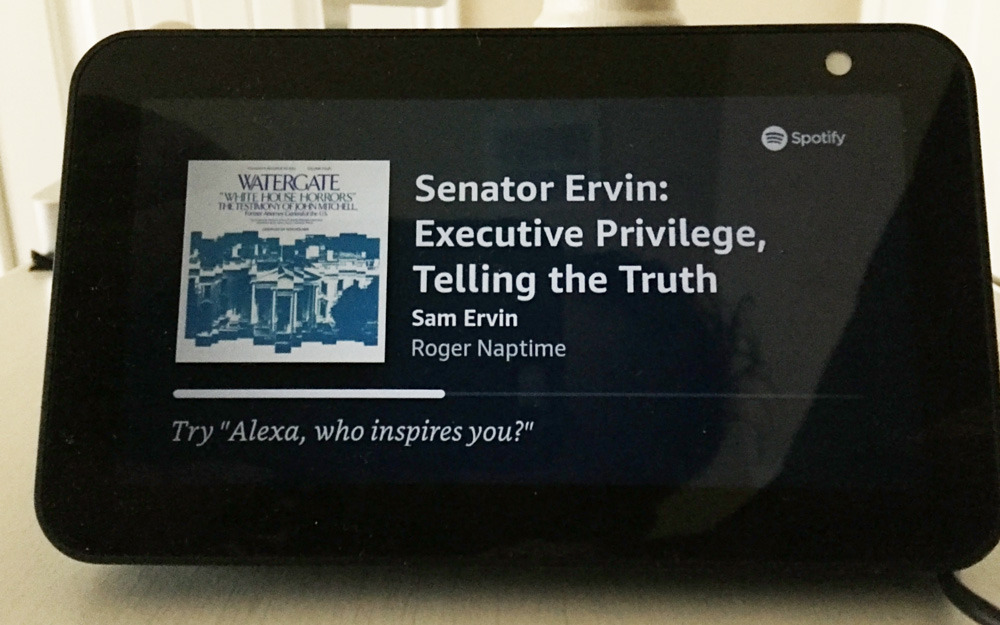


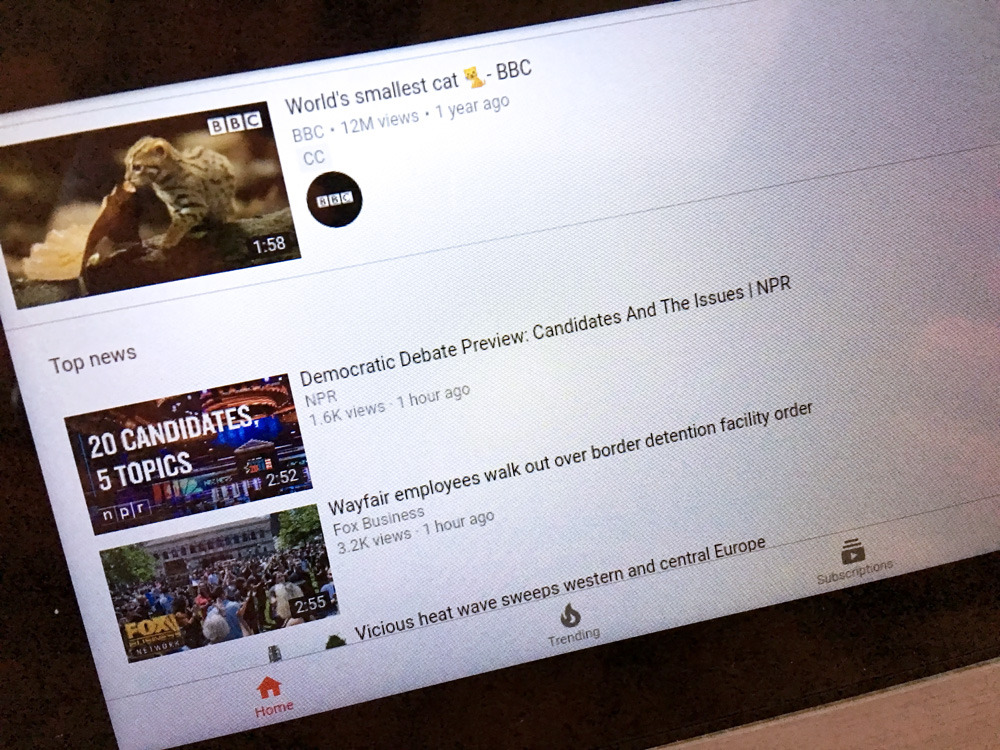







-m.jpg)






 William Gallagher
William Gallagher
 Andrew Orr
Andrew Orr
 Malcolm Owen
Malcolm Owen


 Wesley Hilliard
Wesley Hilliard





-m.jpg)




16 Comments
So...it’s like an iPad, tethered to a table, that’s harder to use. Got it. Sounds great.
I plan on picking one up during Prime Day (hoping for a slight discount below the current (90€ price). I have two Echos and they work good as easy conduits to Apple Music. I’ll enjoy the weather display on the Show when I wake up and the sunrise alarm sounds cool.
I still have my eye out for a HomePod for it’s superior sound and better Apple integration for the kitchen/dining room (where my wife is most of the day), but for the bedrooms (3 with people) we only need “good enough” sound and compatibility with Apple Music since we just primarily use the speakers as lullaby players.
Nice - now Amazon can watch me in the bedroom!