When iOS 14 launches this fall a new accessibility feature called "Back Tap" will allow users to perform various system actions by merely tapping on the rear of their device.
This new feature, called Back Tap within Settings, does just that. When the back of iPhone is tapped, an action will be carried out. This includes launching many of the system actions like opening the app switcher or Control Center, as well as accessibility features like enabling the magnifier or VoiceOver, performing gestures, and even launching Shortcuts.
If you get creative, there is a lot that Back Tap can do. A double-tap can start a playlist on your HomePod, for example, or a triple-tap can launch the Camera app.
To enable this feature on supported iOS 14 devices:
- Open Settings
- Venture to Accessiility > Touch > Back Tap
- Choose an action for the double tap as well as the triple tap, if you so choose
In our testing, it works with the iPhone X and newer, though we will likely have to wait until iOS 14 is fully released to know what devices support this specific feature.
This is just one of the many new features found in iOS 14. Stay tuned to AppleInsider as we dig for other new additions.
 Andrew O'Hara
Andrew O'Hara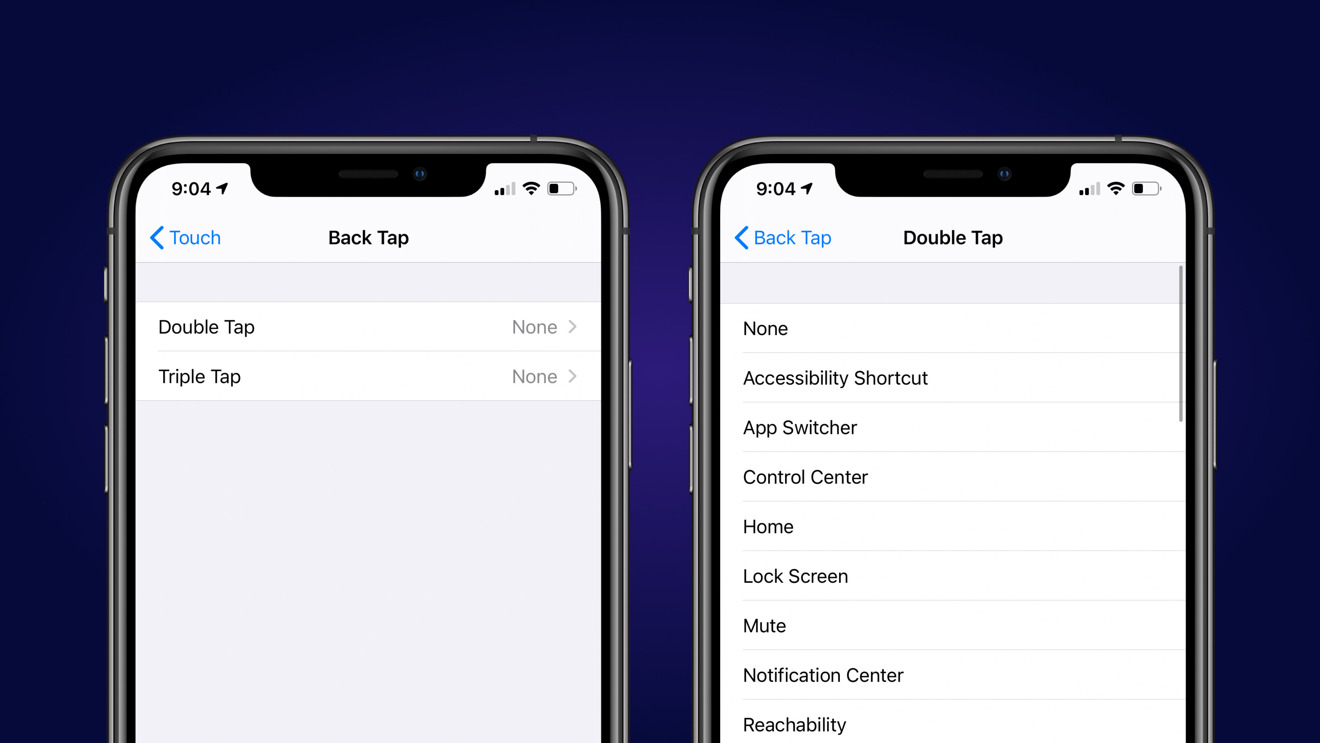








 Marko Zivkovic
Marko Zivkovic

 Malcolm Owen
Malcolm Owen

 Amber Neely
Amber Neely

 Wesley Hilliard
Wesley Hilliard










9 Comments
That's cool! If that was mentioned yesterday in the keynote, I missed it. This is going to be fun.
Wonders if I can set single tap to snooze alarm at night and double tap to App Switcher.
Since this must be using general motion sensors rather than anything specifically on the back, it would also work as a ‘side tap’.
so this will work with a case on as well?
Hmm... I wonder.