As it does every year, the annual WWDC keynote provided developers their first look at iOS 14 and iPadOS 14, with both soon available for developers to download and try out.
As a milestone release, iOS 14 includes major changes to the iPhone's OS, including a number of new features that are also set to be included in iPadOS 14.
Home Screen
The first main feature revealed by Apple was an update to the home screen. A new App Library is a space on the end of the home screen pages that categorizes all of a user's apps into a single easy-to-read view of Smart Stacks, with the aim of making it easier to find apps that may get lost among pages.
Apps are searchable by name, and are categorized by type, with most-used categories at the top. Pages can also be hidden, cutting down the number of pages a user has to deal with, and leaving the App Library as the main point of access for apps.
The addition of widgets allows for more information to be displayed on the home screen, without the user needing to access the full app. Widgets can be set to take up the space of multiple icons, depending on what needs to be shown, with app icons shifting around to make space.
Picture in Picture
A feature that previously was available for iPadOS, Picture in Picture lets users watch a video that floats above other applications.
Like on the iPad, the video can be resized and moved around. It can also be swiped to the side to play in an audio-only mode.
Siri
Apple's digital assistant is being given a new appearance. Instead of a full-screen Siri, it will now appear as a smaller icon, which will also pop up small snippets of apps to show the result of performed requests.
New audio messages via Siri will record the user and send it via messages. Dictation has also been improved with on-device processing.
More translation options will be available with more language pairings offered. A new Translate app will assist with multi-user conversations across 11 languages, all processed on-device for privacy by taking advantage of the neural engine.
Messages
It will be possible to pin conversations to the top of the list, which will be useful for keeping tabs on important threads.
Memoji gains new elements including face coverings, new hairstyles, and headwear, and three new Memoji stickers.
For group conversations, there are inline replies to specific messages, which are threadable. Mentions will allow users to only see messages where they are tagged. Group conversations can also be set to have a group image.
Apple Maps
Improved considerably over the last year, thanks to the new Maps experience in the United States, Apple revealed the Apple Maps updates will expand to new territories like the UK, Ireland, and Canada in the future.
To help people find new places to visit, Guides will feature listings from partner companies that may be of interest, including AllTrails, Complex, Time Out Group, and The Infatuation. Automatically updating over time, the Guides will feature venues, restaurants, and sights, among other topics.
A new cycling experience includes the ability to see directions that involves cycling routes, if there's stairs or steep elements, or other hazards, as well as an estimated elevation for aspects of a route. It will be available in New York City, Los Angeles, the San Francisco Bay Area, Shanghai, and Beijing in the coming months.
For electric car owners, EV Routing will automatically add charging points on a route, as well as routing to take terrain into account, and the range of the vehicle based on the battery charge.
Congestion and green zones will also be shown on Maps.
CarKey
The discovery of the CarKey API spawned rumors of functionality that would allow a car to be unlocked by an iPhone, and with iOS 14, Apple has confirmed it is on the way. CarKey uses NFC to act as a wireless key, which can be used to unlock or start a vehicle.
Just like a physical car key, it is possible to share the CarKey credentials with another person, though unlike physical versions, this can be done by providing an invitation to the contact's device via iMessage. Three levels of access are offered, including the ability to unlock only the trunk, to unlock the vehicle, or the full ability to "Access & Drive" the car.
Invitations sent to contacts can be revoked by the car owner. Keys on an owner's iPhone can even be deactivated if lost, via iCloud. The key is also stored in the Secure element of an iPhone, with the key itself living in Wallet.
CarKey won't be limited to iOS 14, as it will be able to work under iOS 13. The first car to use it will be the BMW 2021 5-Series, with other manufacturers expected to support the feature in the future.
App Clips
A useful addition for developers wanting to encourage more users to try out their apps, App Clips enables users to try out elements of an app on their iPhone, crucially without needing to download or install the entire app.
Functionally, Clips can download only parts of an app that enable specific functions to occur, instead of all of the app. To users, this will provide the ability to quickly try out an app before proceeding with a full purchase or download, in a similar way to demo software.
This is also intended for apps like Yelp that can provide information but do not necessarily require a full installation. Users can use Sign in with Apple to log in, and with payment via Apple Pay.
App Clips will be triggerable via Safari links, links in Messages and Maps, NFC, and QR codes.
Find My
Support for third-party products and accessories will be offered via a new Find My network accessory program, which will continue to offer end-to-end encryption built-in for privacy. A draft specification is now available to accessory vendors and product manufacturers concerning the Find My network accessory program.
Safari
A Privacy Report will show which cross-site trackers are blocked. Secure password monitoring will help users detect any passwords they user that may have been involved in a data breach.
There is also built-in translation for entire webpages.
Health
New experiences are being added for sleep management, as well as elements to better understand audio levels that could affect hearing health.
A Health Checklist will act as a central place to manage health and safety features, including Emergency SOS, Medical ID, ECG, and Fall Detection among other functions.
Support for new data types are also included for mobility, Health Records, symptoms, and ECG.
Weather
Both the Weather app and widget will provide details of severe weather events, and a new next-hour precipitation chart will show minute-by-minute precipitation levels when rain is forecast.
Privacy
As part of Apple's privacy-related changes, Apps will be required to obtain user permission before being able to track them.
In an update later this year, App Store listings will include summaries of a developer's self-reported privacy practices in an easy-to-read format.
Users can upgrade their existing accounts within apps to Sign in with Apple, choose to share their approximate location with apps rather than precise data, and also receive more transparency over how apps use microphones and cameras.
International
New bilingual dictionaries include French-German; Indonesian-English; Japanese-Simplified Chinese; and Polish-English.
India benefits from 20 new document fonts and 18 upgraded fonts, as well as email support for addresses composed in Indian script. The country also gets smart downloads for Indian Siri voices and software updates, as well as the ability to download and stream Apple TV+ shows over cellular. Messages get full-screen effects in 23 Indian languages.
Chinese users get support for the Wubi input method.
Autocorrection support has been added for Irish Gaelic and Norwegian Nynorsk.
Finally, a redesigned Japanese Kana keyboard allows users to type numbers with repeated digits more easily.
Accessibility
Headphone Accommodations amplifies soft sounds and tunes audio to help make music, movies, calls, and podcasts crisper and clearer.
Sign language detection in Group FaceTime will make the person signing more prominent in a video call. VoiceOver now automatically recognizes what is displayed visually onscreen.
ARKit 4
The next version of ARKit will feature a new Depth API that will take advantage of sensors like the LiDAR scanner on an iPad Pro. The data could be used for functions like taking body measurements, or for testing paint patterns on a room.
Location Anchors will use the more precise data from Apple Maps to pin AR experiences to specific real-world places.
Face tracking from the front-facing camera has been improved on devices sporting an A12 Bionic chip or later.
iPadOS - Photos and Sidebars
For iPadOS, Photos has been enhanced to make it easier to browse, using a new sidebar. Providing access to all of the core functionality of the app, the sidebar quickly enables users to select images and perform changes.
Sidebars are also becoming a bigger feature for major apps in general in iPadOS, including the Files, Notes, Calendar, and Apple Music, to consolidate navigation into one place. Toolbars are also being streamlined while new pull-down menus will still provide access to the complete list of app controls.
iPadOS - Music
The Music app similarly enjoys changes to take advantage of the screen. The sidebar again provides quick access to a user's library and playlists, along with radio and search functions.
Viewing lyrics has also been improved, with music playback controls flanking the lyrics in the fullscreen view.
iPadOS - Calls
Similar to the miniaturization of Siri, taking a call on iPad no longer brings up the full-screen interface. Instead, a notification appears on-screen that doesn't cover content, which can also be quickly flicked away.
iPadOS - Universal Search
Search has been upgraded to become an app launcher, as well as being able to search within apps, and to start web searches. The search bar also appears as a hovering bar, which again minimizes any covering of in-use apps.
Apple Pencil
To make editing handwriting as easy to edit as text. Individual words and stretches of text can be tapped for changes, such as altering the color, with the elements able to be copied and pasted between apps, and even converted to typed text.
Simple shapes will automatically convert to a more professional and ideal version.
The Apple Pencil can also be used to enter text into a text box, with the handwriting recognition converting writing into text. Handwriting from the clipboard pasted to a text box will automatically become text.
Other Changes
- Set default email and browser apps
- Redesigned picker for photos and videos
- Live Photo playback stabilization
- Top Hits in Notes
- Assign reminders to others
- Widget Smart Stacks
- Filtering and sorting in Photos
- Continue Playing functionality in Apple Arcade
- All-new actions menu in Notes.
 Malcolm Owen
Malcolm Owen


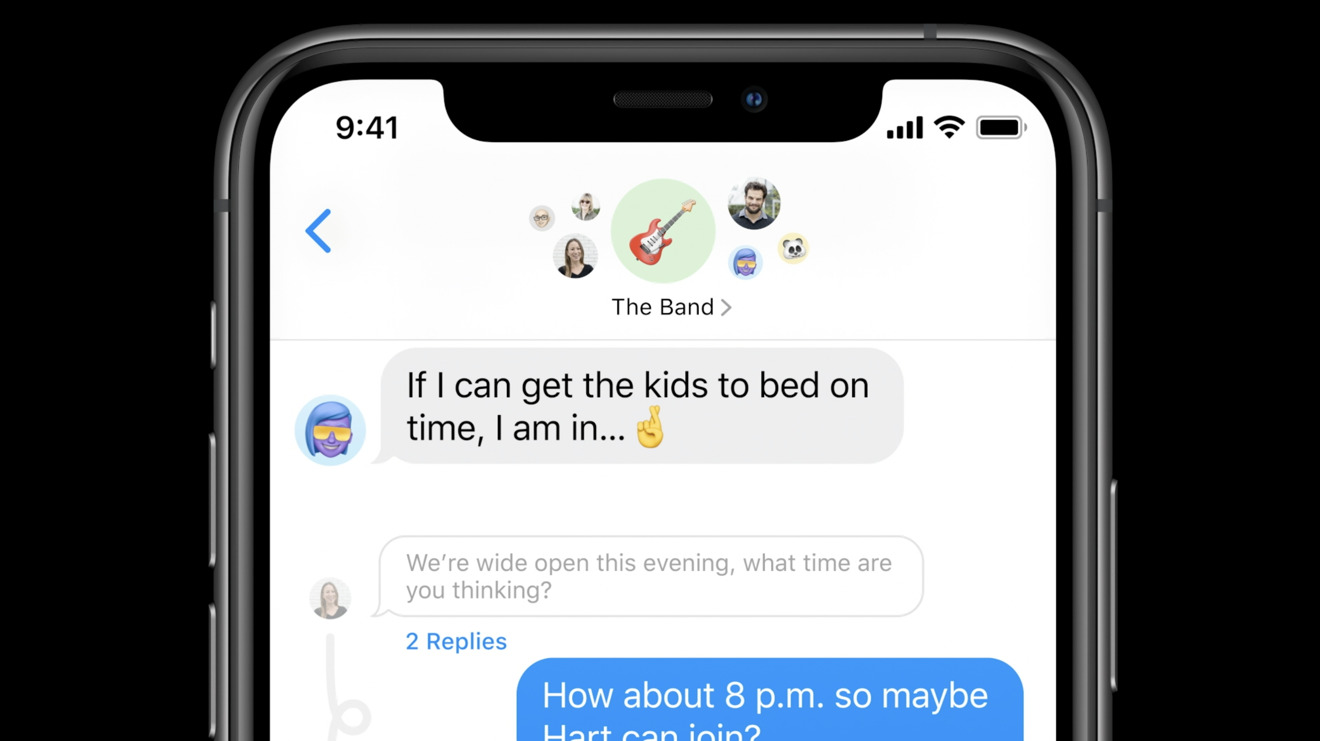
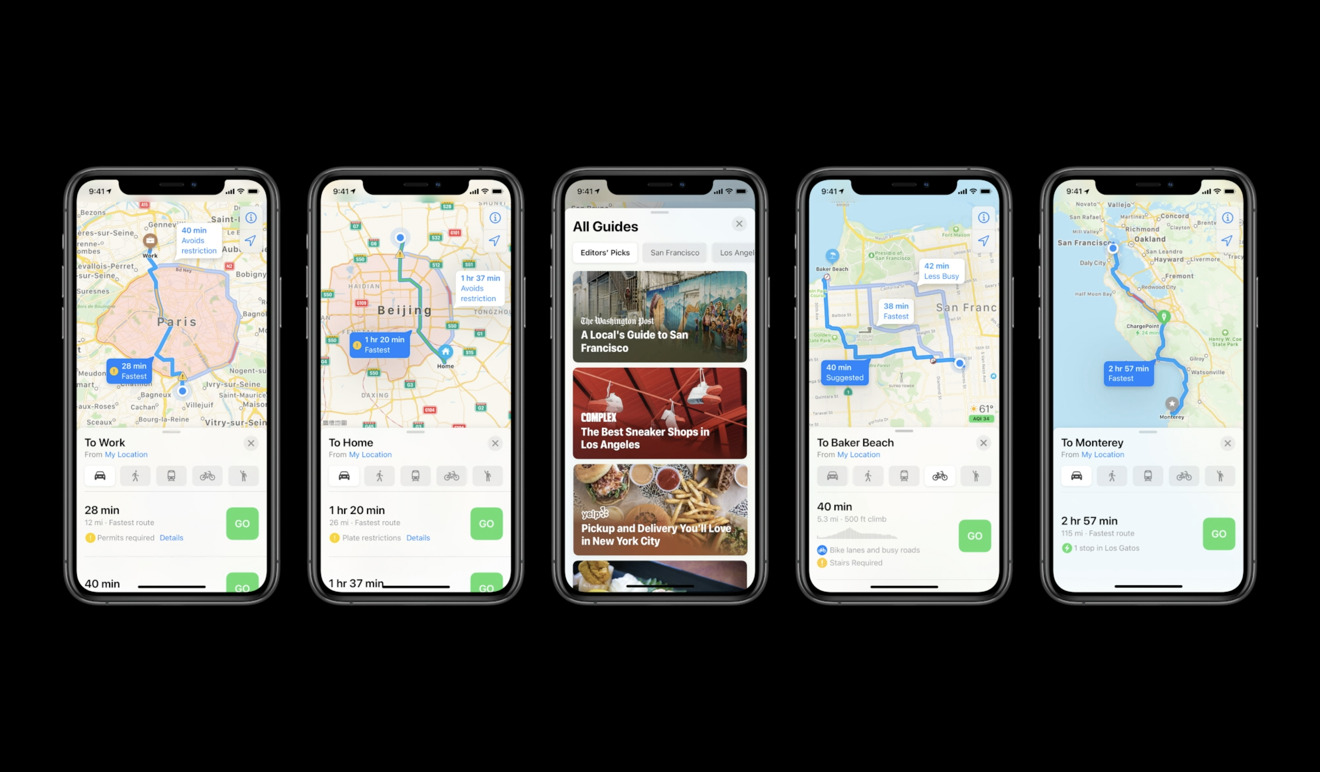


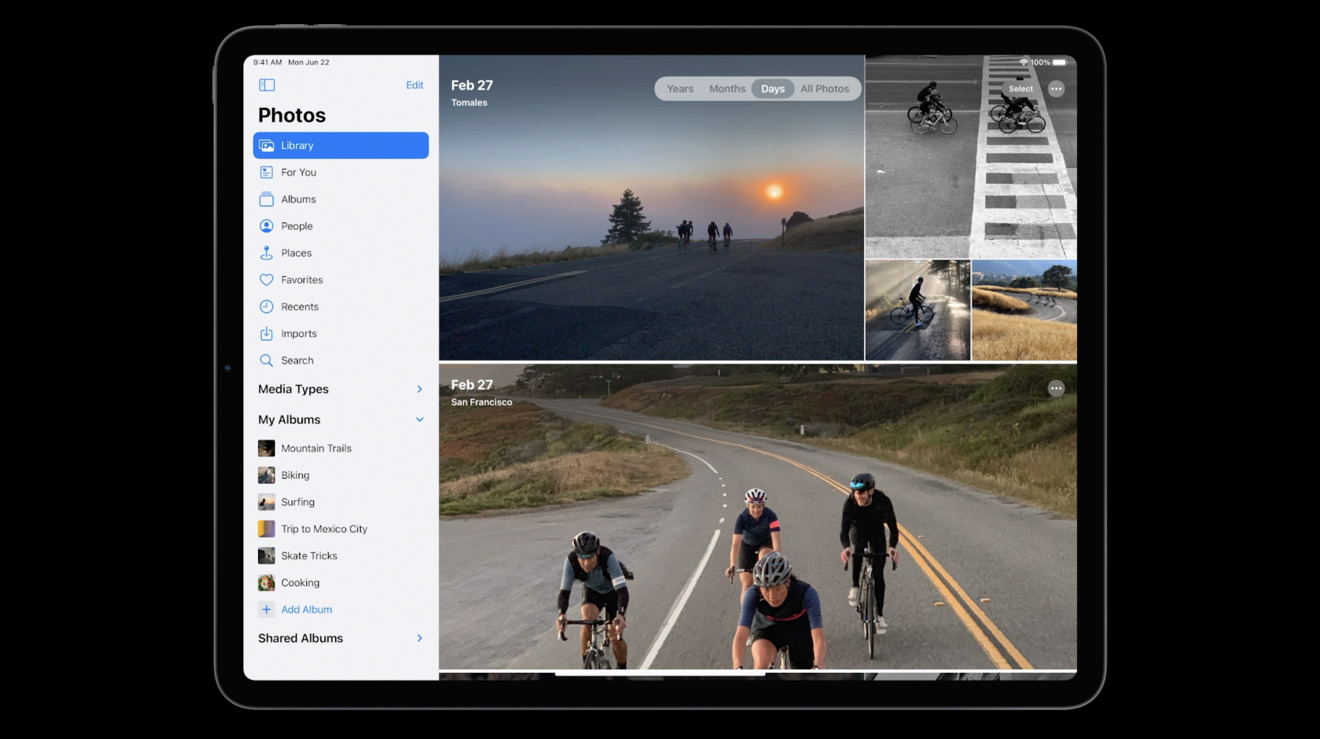
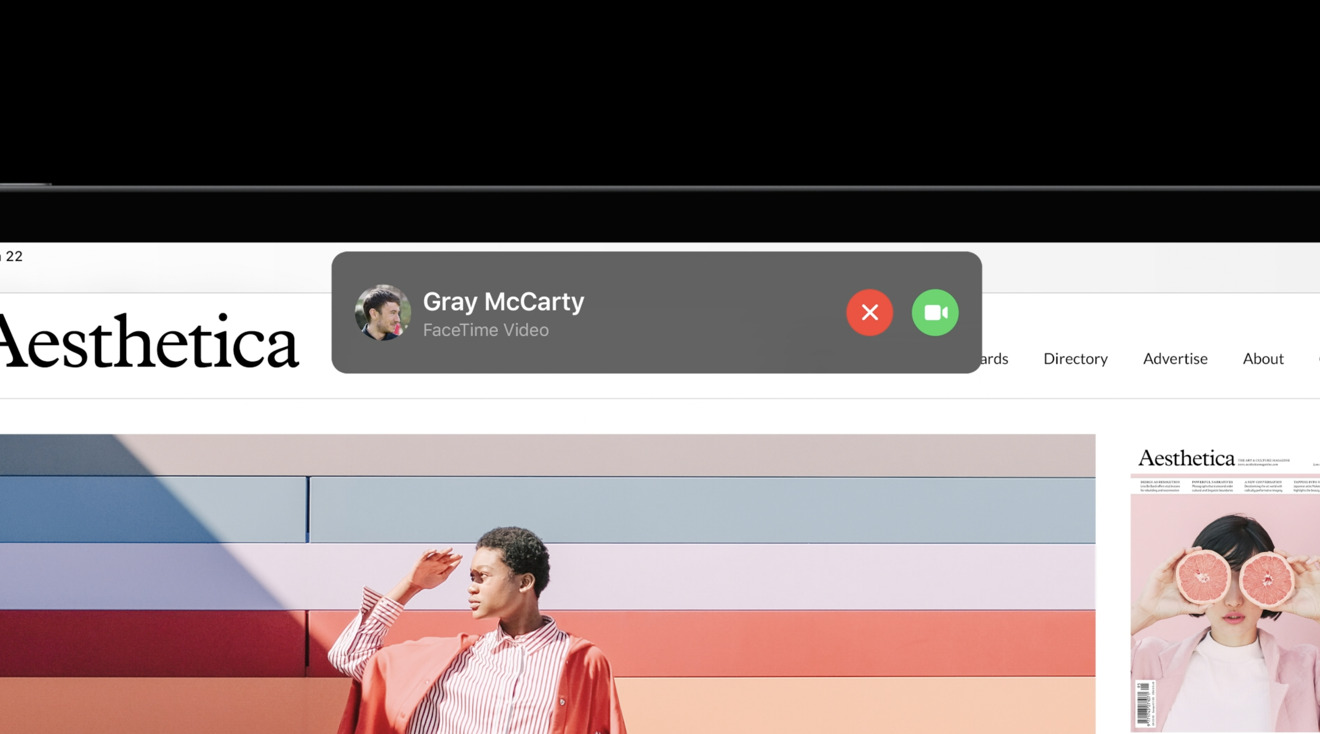
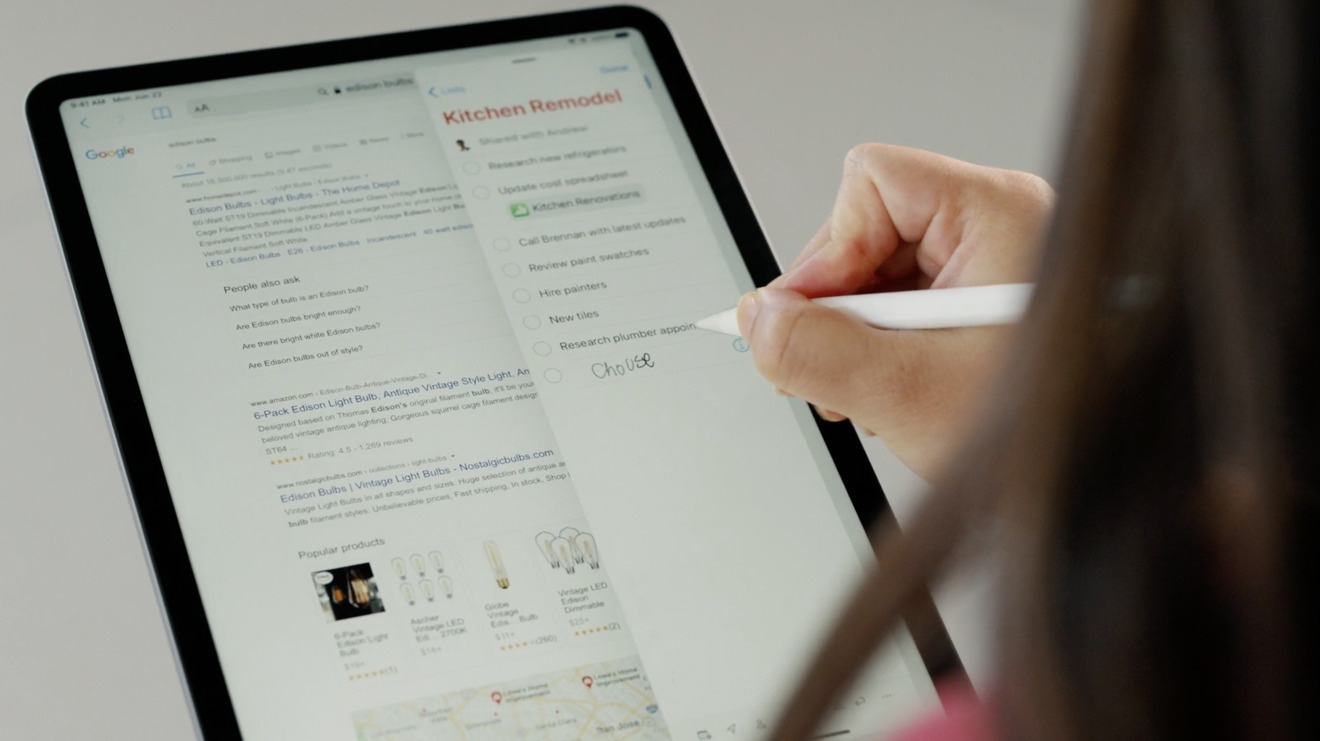







-m.jpg)






 Marko Zivkovic
Marko Zivkovic



 Amber Neely
Amber Neely

 Wesley Hilliard
Wesley Hilliard
-xl-m.jpg)








43 Comments
I’ve never had a problem finding installed apps. The floating video is a feature I want to turn off. It’s second only to auto playing videos in annoyance.
The App Store on the other hand... unless you already know the name of the app, it’s a waste of time. You’re better off searching Google.
I'm sure someone will come in here claiming that others had widgets first even though those OSes didn't predate when Apple first offered widgets.
They sure added a lot of stuff that should increase efficiency of my iPhone usage.
My biggest issue with App Store-related changes is the removal of being able to purchase iOS apps via the Mac. Because I have to save the name in Notes and then access it once I go to my iPhone I'm purchasing consider fewer app.
Heh, looks like the changes to iOS are replicating a bunch of the tweaks I installed from Cydia. Not all of them though.
Please let us turn that crap off.
The new ”features” Involving the home screen are worthy of Ballmer era Microsoft.
Same for cartoons in messages.