Apple's latest iOS 13.6 and iPadOS 13.6 releases include a new Settings toggle that allows the device to automatically download future software updates. Here is how to turn automatic downloads of iOS updates on or off.
Apple has long allowed iPhone and iPad users to automatically install software updates overnight after they were manually downloaded. The new feature in iOS 13.6 and iPadOS 13.6 further automates the process by downloading new operating system versions without user intervention. That said, the system still alerts users before installing the software.
A new message that reads "iPhone will automatically download updates over Wi-Fi" is placed under the new toggle below the Automatic header in the Software Update panel.
To enable automatic iOS update downloads:
- Head to Settings
- Go to General > Software Update > Customize Automatic Updates
- Enable the "Download iOS Updates" toggle
Users may prefer to turn off automatic iOS update downloads so they can manually initiate the download at a preferred time, such as when they are at a home or work with faster Wi-Fi or if their home Wi-Fi has a data limit. Major iOS updates can be up to a few gigabytes in size.
Apple on Wednesday released iOS and iPadOS 13.6 to the public with new Apple News+ audio, daily briefings, and more local coverage, as well as the ability to log symptoms in the Health app. Other changes include minor feature additions and bug fixes.
 Andrew O'Hara
Andrew O'Hara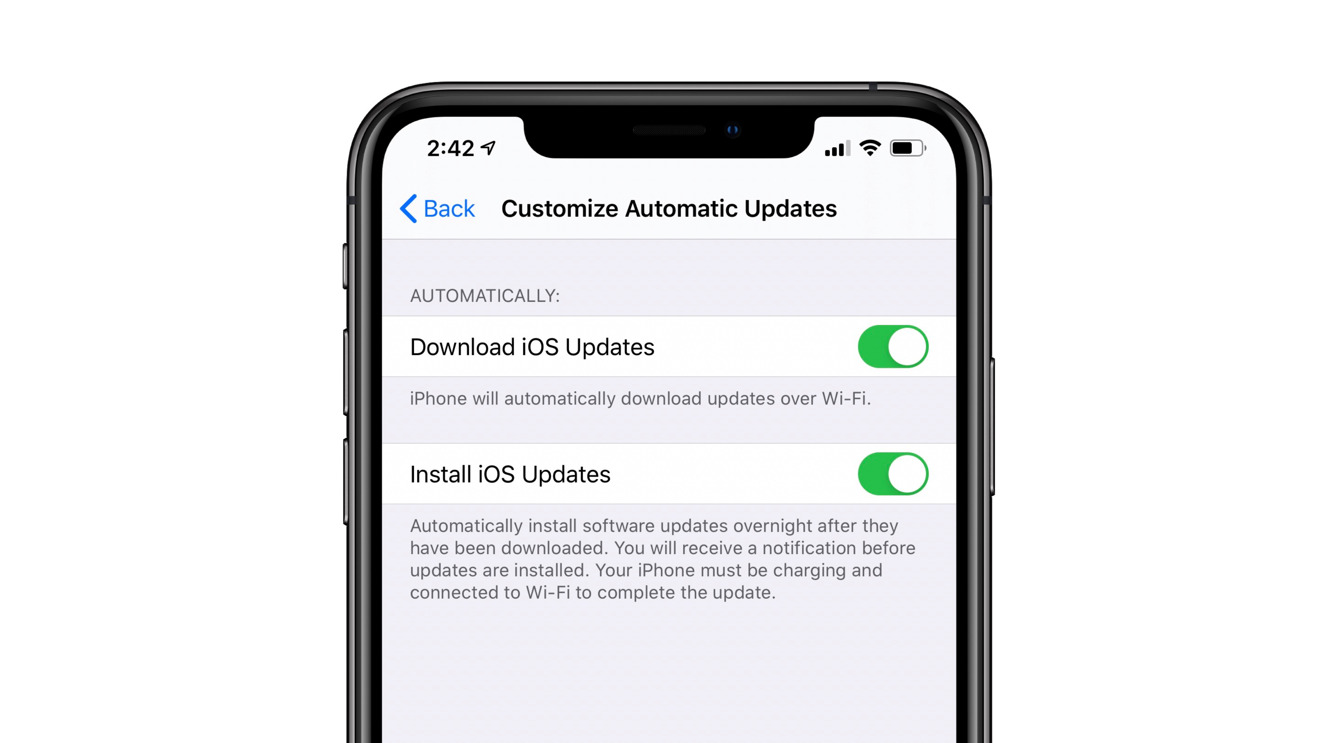


 Oliver Haslam
Oliver Haslam
 Amber Neely
Amber Neely
 Marko Zivkovic and Mike Wuerthele
Marko Zivkovic and Mike Wuerthele

 Andrew Orr
Andrew Orr
 Malcolm Owen
Malcolm Owen











4 Comments
For the most part I go with updates immediately but I like the idea of holding off until I say yes.
Pity that they felt they had to set the automatic download/install default to ON!