Apple has provided participants of its Apple Beta Software Program the third beta of macOS Big Sur to test out, ahead of its expected release in the fall.
The latest public beta arrives five days after the last developer beta, which was the sixth developer build issued on September 3. It also arrives 25 days after the second public beta, which Apple published on August 20.
The content of the beta should be similar to the sixth developer beta, which was issued alongside the seventh beta releases for iOS 14, iPadOS 14, and tvOS 14.
People taking part in the Apple Beta Software Program can download the latest update via the Software Update option in System Preferences, on Macs and MacBooks that are already running the previous build. Those interested in trying out the operating system ahead of its release can do so by signing up for the program from Apple's website.
Big Sur offers a number of improvements, including an updated interface that borrows design cues from iOS, such as increased transparency and rounded windows. Updates are made to the Control Center, a new Catalyst version of Messages, as well as Safari and others.
One thing that won't be tested in the betas will be how it runs on Apple's inbound Mac products that use Apple Silicon. Big Sur will be usable both on Intel-based Macs and Apple Silicon variants.
 Malcolm Owen
Malcolm Owen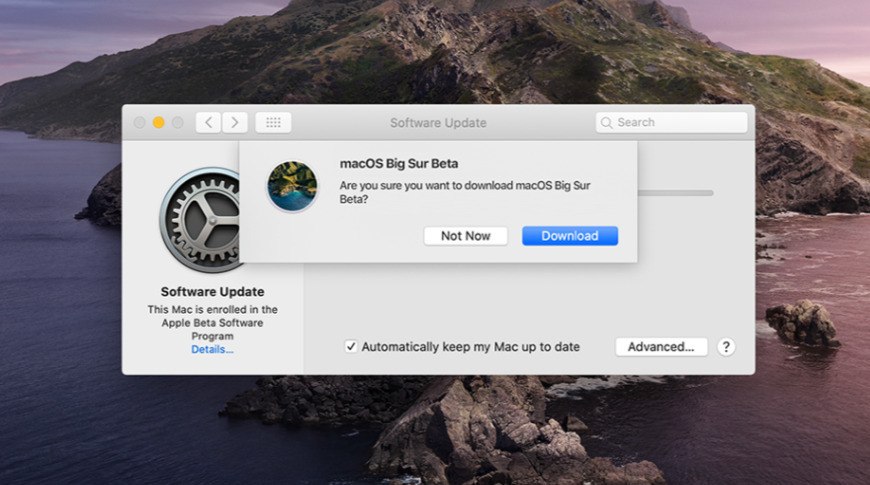








 Charles Martin
Charles Martin
 Marko Zivkovic
Marko Zivkovic
 Andrew Orr
Andrew Orr
 Amber Neely
Amber Neely

 William Gallagher and Mike Wuerthele
William Gallagher and Mike Wuerthele


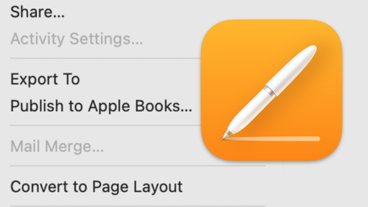








5 Comments
I presume, since the Mac OS version of Messages is being dumped for the iOS version being ported to it, that there will no longer be support for other protocols in the messaging app (I know AIM is gone, but Jabber/XMPP still exists). It seems that any time an iOS version of something is back-ported to Mac OS, tons of features are lost (looking at you, iWork).
Downloading now in my 2018 MBP. I must say, the Big Sur public beta has been eminently usable on my genuine Mac (I'm waiting for the GM before I tackle the "other" computer I have running macOS.)
Anyway, besides some third-party incompatibilities and an error with notifications being ultra persistent, I've found performance (particularly in Safari) to be excellent and very respectable stability considering it's prerelease - it's been my daily driver as well.
The Catalina betas weren't too bad, but overall I've not loved Catalina. I'm grouping it with 10.5 Lion under "not so fun and waited for the next version the whole time" as I find a great release tends to follow a "meh" one when it comes to macOS.
I like most of the UI changes, but the icons remain unforgivable and I could quite well imagine tweaks appearing that allow regressing the icons to previous versions, like the old Obsidian Menu Bar, system font, CandyBar etc hacks of years past. Of course I can imagine changing all or most the icons at once might represent more of a technical challenge than it would have on, e.g. Snow Leopard (miss you babe) thanks to Apple's half-reassuring, half-infuriating relentless focus on locking absolutely everything down, encrypting readme files with 2048bit RSA.... I worry that Apple Silicon Macs will only be able to run signed apps....
Maybe jailbreaking will become bigger than ever...
Well, quite Martyn, that's what I want also, perhaps I should have been more specific because my worry is that they do all of that, EXCEPT the ability for end users to have full control. A nightmare, if only because I would have to begin to untangle and extricate myself from Apple's services... to me, if I can't run whatever code on it, it's no longer a computer, but an appliance.