Apple is on its seventh round of developer betas for its milestone operating system test releases, with the company releasing seventh builds of iOS 14, iPadOS 14, and tvOS 14 to developers.
New betas can be downloaded from the Apple Developer Center by those taking part in the Developer Beta program, or as an over-the-air update for already-enrolled devices. Public beta versions typically arrive within a few days of the developer versions, accessible via the Apple Beta Software Program site.
The new betas for iOS 14 and iPadOS 14 are not the first of this round to be released. Apple issued the seventh build of watchOS 7 on September 1.
For iOS 14 and iPadOS 14, the Home screen and app interface have received changes, along with alterations to Messages and Safari, Siri's interface, and Maps. New additions include Sound Recognition alerts and CarKey, among other features.
The Home app for HomeKit is added to tvOS 14, while HomeKit Secure Video and Apple Arcade gain some improvements.
The testing of macOS Big Sur, or macOS 11, is primarily a shakedown of the operating system ahead of its push towards Apple Silicon, but it will also naturally work with Macs using Intel processors. Changes include design updates within Safari, and Messages becoming a Mac Catalyst app.
AppleInsider, and Apple itself, strongly recommend users don't install the betas on to "mission-critical" or primary devices, as there is the remote possibility of data loss or other issues. Instead, testers should install betas onto secondary or non-essential devices, and to make sure there are sufficient backups of important data before updating.
Find any changes in the new betas? Reach out to us on Twitter at @AppleInsider or @Andrew_OSU, or send Andrew an email at andrew@AppleInsider.com.
Update: Apple has also released new versions of iOS 14, iPadOS 14 and tvOS 14 to members of the public beta program.
 Malcolm Owen
Malcolm Owen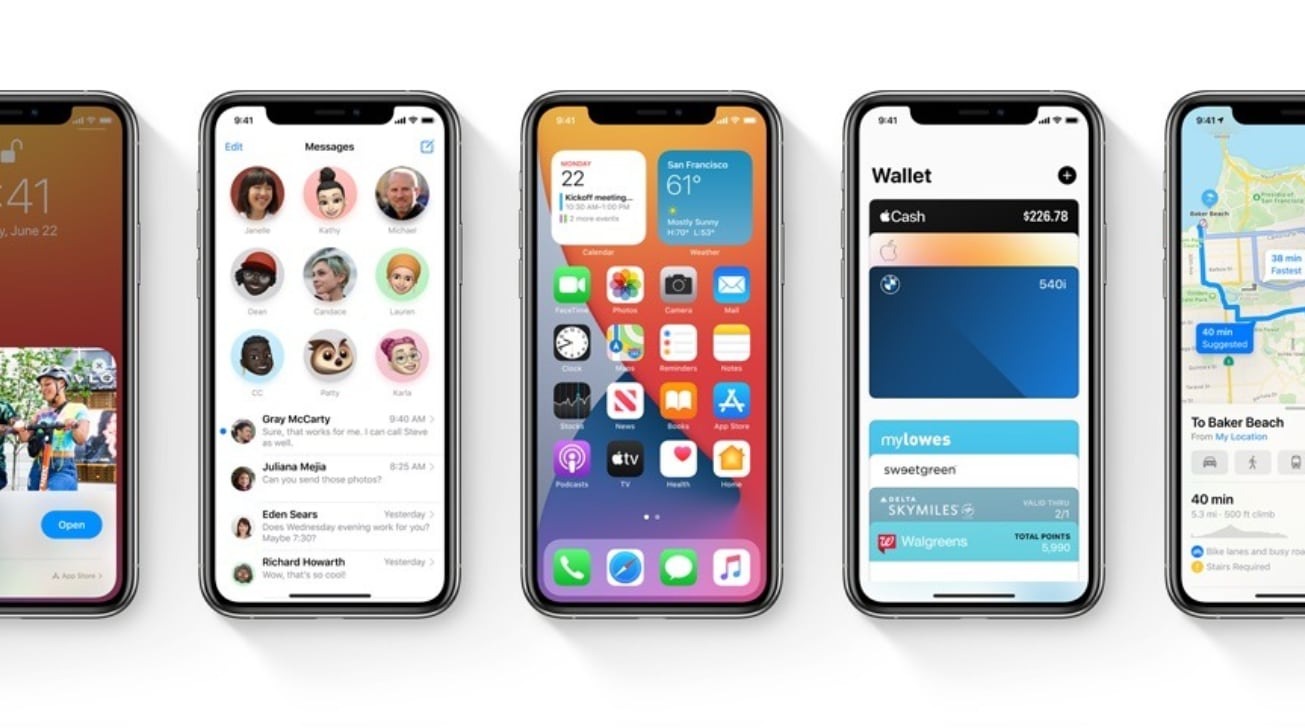








 Wesley Hilliard
Wesley Hilliard
 Marko Zivkovic
Marko Zivkovic

 Christine McKee
Christine McKee
 Amber Neely
Amber Neely










1 Comment
The Big Sur beta update is acting funny for me. I got the usual notification badge and clicked on "Download and update now" but it's just sitting been there with a frozen progress bar without any other accompanying text to indicate that the download is chugging along, like a "time remaining" estimate or anything. Even a 3.5 GB update like this one usually moves along at a pretty good clip. This one is stuck, which makes me a bit nervous...
iPadOS update worked perfectly.
Update: The "frozen" behavior occurred when I clicked on "Details..." and then started the upgrade from the Details form. If I did not click on "Details..." and simply clicked "Update Now" I was presented with an agreement verification screen and the download proceeded as normal. In fact, when the progress bar was frozen with no text it was probably still downloading because when I initiated the update without going into the details form the download was already completed and the machine restarted after the 60 second countdown. I think there is some idiosyncratic behavior related to the automatic update feature and users (like me) who tend to force the update rather than waiting for it to happen in the background. It's probably trying to do things quietly, without my prodding, but I keep poking at it anyway. Oh well.