Apple device users may not necessarily have to even call out the word "Siri" in future, with Apple researching ways to use gaze detection for a device to know it's wanted.
Owners of multiple devices in the Apple ecosystem will be familiar with one of the lesser-known problems of using Siri, namely getting it to work on one device and not another. When you are in a room that contains an iPhone, an iPad, and a HomePod mini, it can be hard to work out which device will actually respond to a query, and it may not necessarily be the desired device at that.
Furthermore, not everyone feels comfortable with the "Hey Siri" prompt being used at all, which is why Apple has recently announced cutting that down to just "Siri," or at least on certain devices.
Even so, errant uses of "Siri" or "Hey Siri" — and trigger phrases of other digital assistants — on television and radio can still cause queries to be made that users may not want to take place.
Then there is also the possibility of users needing to interact with devices without using their voice at all. There can of course be situations where a command needs to be issued from a distance, or where it could be socially awkward to talk to the device.
In a newly granted patent called "Device control using gaze information," Apple suggests it may be possible to command Siri visually. Specifically, it proposes that devices could detect a user's gaze to determine if that user wants that device to respond.
The filing suggests a system which uses cameras and other sensors capable of determining the location of a user and the path of their gaze, to work out what they are looking at. This information could be used to automatically set the looked-at device to go into an instruction-accepting mode where it actively listens, in the expectation that instructions will be told to it.
If the digital assistant interprets what could be a command in this state, it can then carry it out as if the verbal trigger was said beforehand, saving users from a step. This would still allow for phrases like "Hey Siri" to function, especially when the user isn't looking at the device.
Using the gaze as a barometer for whether the user wants to tell the digital assistant a command is also useful in other ways. For example, gaze detected looking at the device could confirm that the user actively intends the device to follow commands.
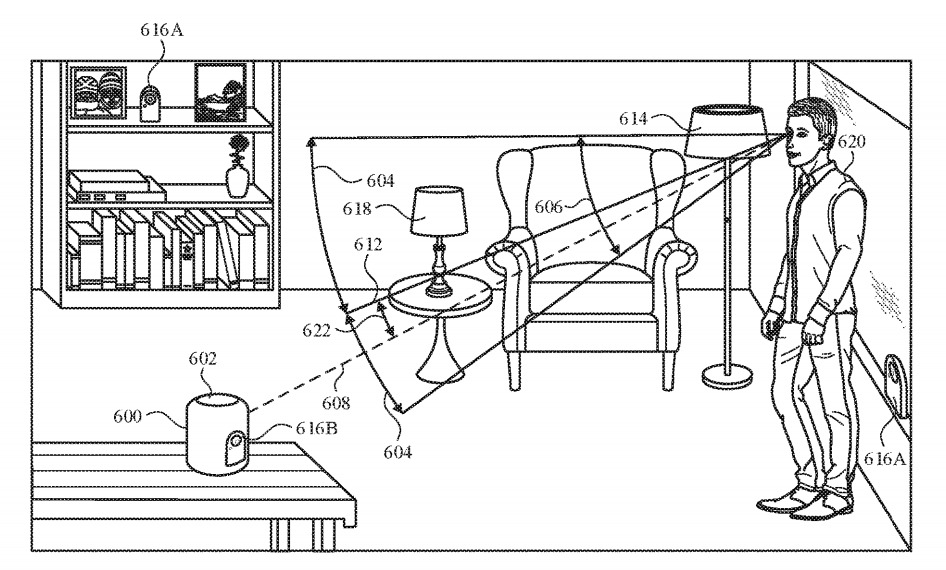 A digital assistant for a HomePod could potentially only interpret a command if the user is looking at it, the patent suggests.
A digital assistant for a HomePod could potentially only interpret a command if the user is looking at it, the patent suggests. In practical terms, this could mean the difference between the device interpreting a sentence fragment such as "play Elvis" as a command or as part of a conversation that it should otherwise ignore.
For owners of multiple devices, gaze detection could allow for an instruction to be made to one device and not others, singled out by looking at it.
The filing mentions that simply looking at the device won't necessarily register as an intention for it to listen for instruction, as a set of "activation criteria" needs to be met. This could merely consist of a continuous gaze for a period of time, like a second, to eliminate minor glances or false positives from a person turning their head.
The angle of the head position is also important. For example, if the device is located on a bedside cabinet and the user is laid in bed asleep, the device could potentially count the user facing the device as a gaze depending on how they lie, but could discount it as such for realizing the user's head is on its side instead of vertical.
In response, a device could provide a number of indicators to the user that the assistant has been activated by a glance, such as a noise or a light pattern from built-in LEDs or a display.
Given the ability to register a user's gaze, it would also be feasible for the system to detect if the user is looking at an object they want to interact with, rather than the device holding the virtual assistant. For example, a user could be looking at one of multiple lamps in the room, and the device could use the context of the user's gaze to work out which lamp the user wants turned on from a command.
Originally filed on August 28, 2019, the patent lists its inventors as Sean B. Kelly, Felipe Bacim De Araujo E Silva, and Karlin Y. Bark.
Apple files numerous patent applications on a weekly basis, but while the existence of a patent indicates areas of interest for its research and development efforts, they do not guarantee the patent will be used in a future product or service.
Being able to remotely operate a device has cropped up in earlier patent filings a few times. For example, a 2015 patent for a "Learning-based estimation of hand and finger pose" suggested the use of an optical 3D mapping system for hand gestures, one that could feasibly be similar in concept to Microsoft's Kinect hardware.
Another filing from 2018 for a "Multi media computing or entertainment system for responding to user presence and activity" proposes the introduction of three-dimensional sensor data to produce a depth map of the room, one which could be used for whole-room gesture recognition.
Gaze detection has also been explored extensively, most recently to do with the Apple Vision Pro headset.
 Malcolm Owen
Malcolm Owen
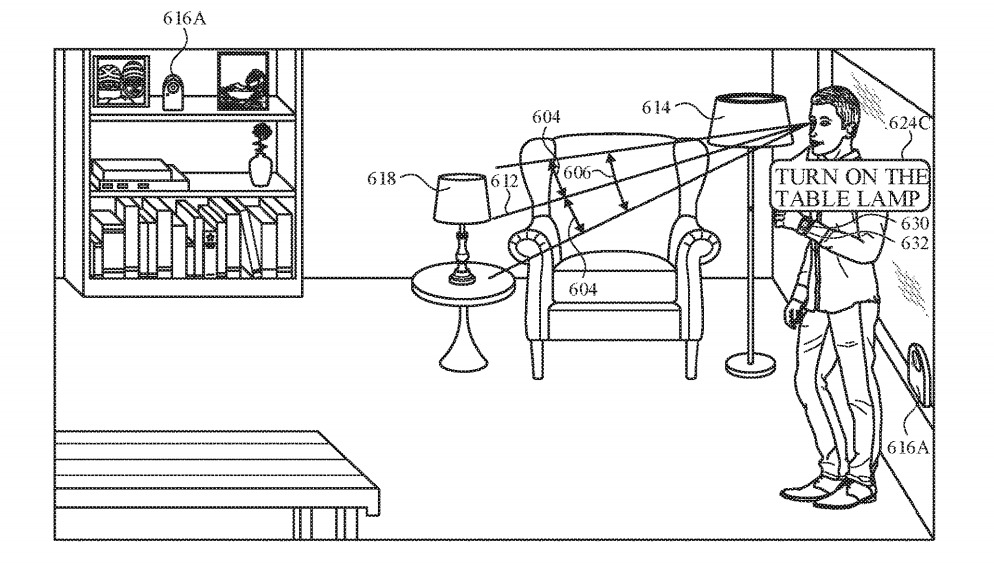







-m.jpg)






 Amber Neely
Amber Neely


 William Gallagher
William Gallagher

 Christine McKee
Christine McKee
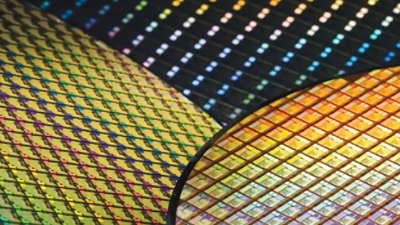




-m.jpg)



12 Comments
One of the differentiating features of the HomePod is its ability to hear you very well, making it easy to give commands when not facing it, raising your voice or even needing to be in the same room; so I doubt the gaze detection feature would be a requirement to use “hey Siri”, but I agree that it could be useful in making requests without first having to speak the activation command. A bit like how “raise to speak” on the Apple Watch functions.
Such a feature would be useful for hands free AppleTV use or easier use of Siri on iPhones (which already happen to include gaze detection features.)
Whilst I give Apple far more credit, when it comes to privacy, than other manufacturers, the thought of having additional cameras in the home (my HomePod currently sits on the bedside table) gives me serious pause for thought.
I would hope to see this rely fully on faceID-type tech, rather than a full-vision (AI-based) camera system, else I believe I would be too worried to have one in more personal areas.
Absolutely useless for people with low vision, or who are blind, or the HomePod is out of the line of sight,. There is one simple solution that I do not understand why Apple doesn’t implement. Hey HomePod or hey Siri pod or whatever the hell else you want to use as an alert phrase. We could even have custom FrasesWhy couldn’t the person program HomePod to respond to, let’s say something ridiculous like rumplestillskin. Remember the reports of how angry Steve Jobs was over mobile me?, I’m sure he would be livid over this HomePod, iPhone, watch Siri differentiation issue. What really sucks that if I’m in a room with my HomePod, phone and watch that I do not know where Siri will come from, especially when it’s a personal request and the HomePod responds with I can’t do that. Steve Jobs is probably rolling over in his grave
Seems dumb. Isn't the point that you DON'T have to look at it?
Great idea and hope this is the case.
I like that all devices are activated by ONE phrase. The problem is having the wrong device activate.