Popular virtualization software Parallels now supports Apple Silicon in an invite-only Technical Preview — with notable caveats.
Parallels showcased an Apple Silicon version of its software at WWDC 2020, but this Technical Preview is the first time the company has made its virtualization app available to M1 Mac users. Parallels is sending invite emails, viewed by AppleInsider, with installation instructions.
The Technical Preview has some strict limits in its current state. It only works on M1 Macs, and you can only install system images of ARM-based operating systems. Intel-based OS images are not supported.
The only way to run Windows in the Technical Preview is to sign up for Microsoft's Insider program and download the Windows 10 Client ARM64 Insider Preview VHDX file. The Parallels preview will recognize the file and create a Windows 10 on ARM virtual machine.
Furthermore, the preview is not yet compatible with existing disk images used in previous versions of Parallels. The beta also doesn't support suspending and resuming virtual machines, and users will need to shut down the VM to close the app.
Parallels is among a group of virtualization software developers scrambling to solve Apple Silicon's unique challenges. Competing developers behind Docker and VMWare also plan on updating their applications for the M1 chips.
After Apple had announced the first Apple Silicon Macs in November, Parallels said it was "excited to see the performance, power efficiency, and virtualization features" and had promised "tremendous progress" made since the annual conference.
If you own an M1 Mac, you can request access to the Technical Preview here.
 Will Shanklin
Will Shanklin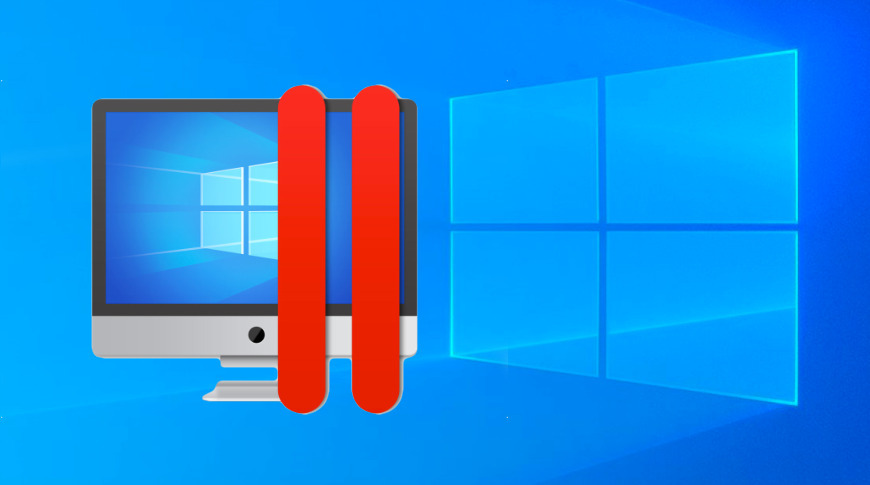








 Christine McKee
Christine McKee
 Malcolm Owen
Malcolm Owen
 Marko Zivkovic
Marko Zivkovic

 Andrew Orr
Andrew Orr
 Andrew O'Hara
Andrew O'Hara
 William Gallagher
William Gallagher





-m.jpg)



18 Comments
So fairly useless at this point without Windows for ARM and absent of so many things that made it useful before.
Docker, Parallels, VMWare ... one of these things is not like the other.
Says you. Much of the population these days have no use for Windows at all. (Not a Windows hater, quite the contrary, just stating a fact). Especially developers, 35% of whom use Linux exclusively, and a bunch more only use Linux and macOS. This group won't bat an eye at Windows not being available, but will welcome the ability to run Linux in VirtualBox, VMWare and Parallels when the Pro M1 Mac configurations come out in 2021.
Most corporate linux instances are on Intel gear. So really, unless you're using this for your personal website, internal network, etc... this is a toy release. My company is a software developer and our product are on Intel Linux systems. M1 is great, but if I can't get our software images to run on M1 virtualization software, nothing will convince them to buy M1 laptops for us.