When you've exhausted the three default radio stations on Apple Music, download Radio Garden Live and spin the globe to hear stations from anywhere on Earth.
Apple Music now has its three 24-hour continuous radio stations, but radio has existed for a lot longer than Apple — and thousands of stations are still broadcasting constantly. While you've long been able to search the web for a station's homepage and, usually, listen live from there, now there's an app that is particularly built for the global radio explorer.
Radio Garden and its iOS app Radio Garden Live, presents a Google Earth-like globe of the world. As you spin around it, myriad green dots appear. Each dot represents one place — a city or a town — where there is at least one radio station.
Tap on any of them and you are listening to that station. It sometimes takes a moment for them start as the connection is buffered, and Radio Garden quite subtly plays the sound effect of old-time tuning in.
But it's never more than a moment's delay before you can hear the station relayed live. If you like the station, you can mark it as a favorite — and you really should. In AppleInsider testing on iPhones, it was preposterously easy to find a station but then accidentally graze the screen and send it spinning around the globe again.
Fortunately, there is a search feature — if you know the name of the station. Enter the station name, or the region where it's broadcasting from, and Radio Garden will first show a list of the most popular stations there.
You can then tap to see the complete list of location stations available in that area. And whichever way you find a station, you can then share it with others, or tap to see where it is located on the globe.
As well as the iPhone, there is an iPad version of the app. You can also use a Mac to listen via the official Radio Garden site, though that's a little more inconsistent.
Some AppleInsider staff listen to it over Safari on Mac, but others find they need to switch to Firefox for it to work reliably.
There is a version of the app called Radio Garden Live in the Mac App Store. However, it's an iOS app running on Macs and so requires Apple Silicon that's M1.
Radio Garden is a free, ad-supported app on the iOS App Store. There is an in-app purchase for $2.99 to remove advertising.
The internet is responsible for many radio stations closing down, particularly ones that relied on shortwave. But if we've lost the old fun of trying to tune in to a distant signal late at night when atmospheric conditions were just right, we can now hear the world clearly.
And we can do that via our iOS devices, or by streaming to HomePod and HomePod mini.
 William Gallagher
William Gallagher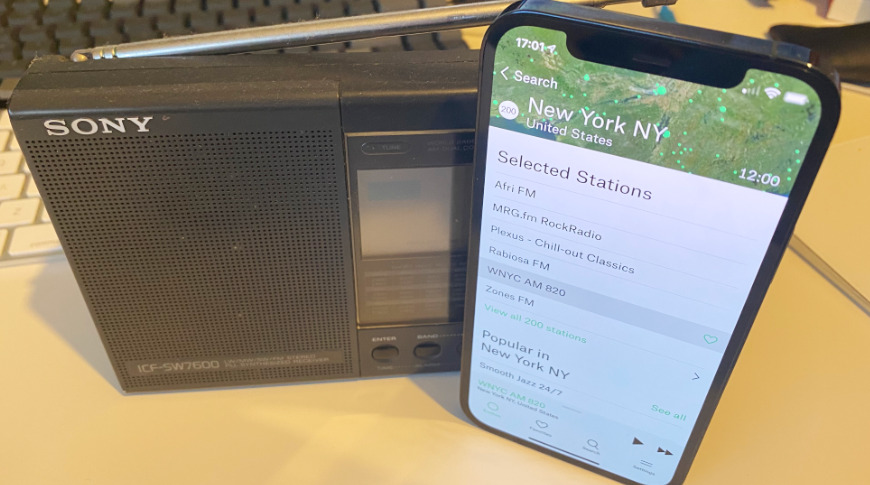
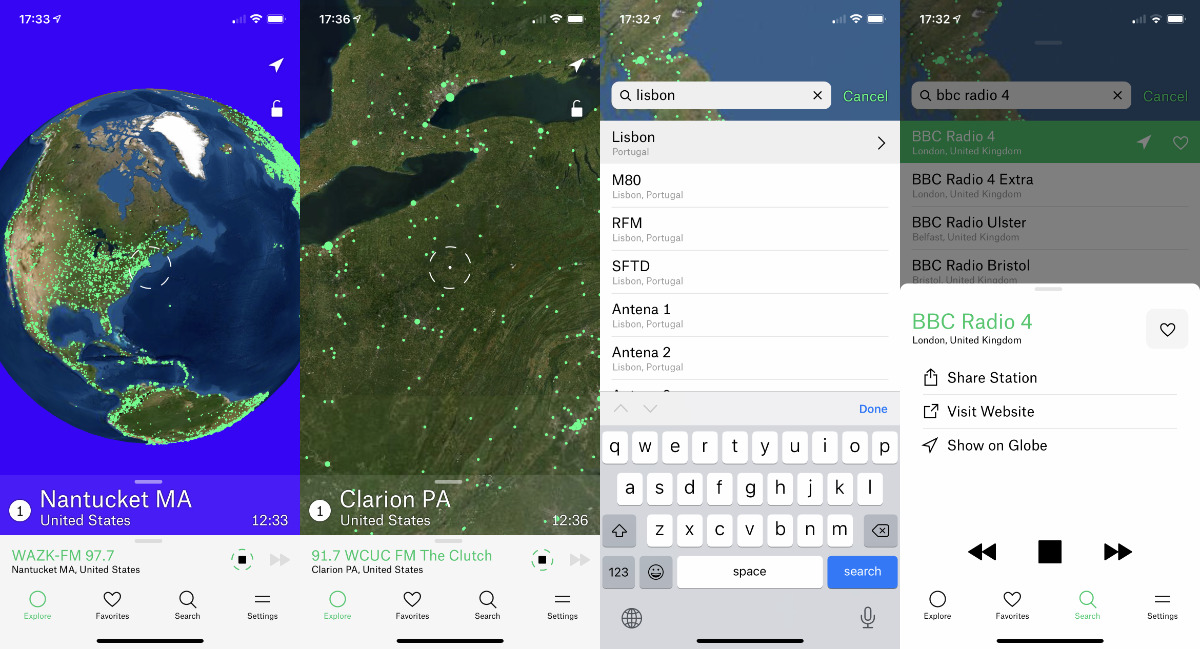




-xl-m.jpg)



 Wesley Hilliard
Wesley Hilliard
 Christine McKee
Christine McKee
 Amber Neely
Amber Neely

 Malcolm Owen
Malcolm Owen

 Mike Wuerthele
Mike Wuerthele








