Compared: 24-inch M1 iMac vs 21.5-inch and 27-inch Intel iMac
Last updated
The iMac has undergone some major changes in 2021, with a refreshed appearance and the addition of Apple Silicon, but how much of an upgrade is it from the previous generation? We look at the specifications.
Apple's refresh of its iMac lineup at its "Spring Loaded" event was expected in a number of ways. Rumors about a refresh had circulated for quite some time with some close to the event suggesting not only would there be a physical change to the lineup, but also a colorful twist.
The company's push to bring Apple Silicon to all Mac models is also another reason to have expected the new launch. With a two-year timeline for the transition from Intel to chips of its own design, and following after initial launches of the M1 Mac mini, MacBook Air, and 13-inch MacBook Pro, the iMac range seemed to be the most likely candidate for a follow-up launch.
With all of the changes being brought in with the latest revision, existing iMac users may wonder whether it is worth upgrading to the new Apple Silicon-based iMac, or sticking with their existing Intel-based version for a while longer.
We aim to answer that, by comparing the new models against the previous generation and seeing which is the best on paper.
Apple Silicon iMacs vs Intel iMacs - Specifications
| 24-inch iMac (2021, 2 ports) | 24-inch iMac (2021, 4 ports) | 27-inch iMac (2020) | 21.5-inch Retina 4K iMac (2019) | |
|---|---|---|---|---|
| Processor | 8-core M1, 16-core Neural Engine | 8-core M1, 16-core Neural Engine | 10th-generation Intel 3.1GHz 6-core Core i5 processor with Turbo Boost up to 4.5GHz, 3.3GHz 6-core Core i5 processor with Turbo Boost up to 4.8GHz, 3.8GHz 8-core Core i7 processor with Turbo Boost up to 5.0GHz, 3.6GHz 10-core Core i9 processor with Turbo Boost up to 5.0GHz | 8th-generation Intel 3.6Hz quad-core Core i3 with Turbo Boost up to 3.6GHz, 3.0Hz 6-core Core i5 with Turbo Boost up to 4.1GHz, 3.2Hz 6-core Core i7 with Turbo Boost up to 4.6GHz |
| Graphics | 7-core M1 GPU | 8-core M1 GPU | Radeon Pro 5300 with 4GB of GDDR6 memory Configurable up to Radeon Pro 5700 XT with 16GB memory | Radeon Pro 555X with 2GB of GDDR5 memory Configurable up to Radeon Pro Vega 20 with 4GB memory |
| RAM | 8GB unified memory, Configurable up to 16GB | 8GB unified memory, Configurable up to 16G | 8GB base Configurable up to 128GB | 8GB base Configurable up to 32GB |
| Internal storage | 256GB SSD Configurable up to 1TB SSD | 256GB SSD Configurable up to 2TB SSD | 256GB internal SSD (base) Configurable up to 8TB SSD No Fusion Drive | 256GB internal SSD (base) Configurable to 1TB Fusion Drive |
| Display | 4,480 x 2,520 Retina 4.5K display Wide color (P3) True Tone 500 nits | 4,480 x 2,520 Retina 4.5K display Wide color (P3) True Tone 500 nits | 5120 x 2880 Retina 5K display Wide color (P3) True Tone 500 nits | 4096 x 2304 Retina 4K display Wide color (P3) 500 nits |
| Connectivity | 802.11ax Wi-Fi 6 Bluetooth 5.0 Configurable Gigabit Ethernet 2x USB 4/Thunderbolt 3 3.5mm headphone jack | 802.11ax Wi-Fi 6 Bluetooth 5.0 Gigabit Ethernet 2x USB 4/Thunderbolt 3 2x USB 3.1 Gen 2 3.5mm headphone jack | 802.11ac Wi-Fi Bluetooth 5.0 10Gb Ethernet available for $100 4x USB-A 2x Thunderbolt 3 SDXC card slot 3.5mm headphone jack | 802.11ac Wi-Fi Bluetooth 4.2 Gigabit Ethernet 4x USB-A 2x Thunderbolt 3 SDXC card slot 3.5mm headphone jack |
| Camera and Audio | 1080p FaceTime Camera with M1 ISP Studio Quality, three-mic array with directional beamforming Six-speaker system with force-canelling woofers | 1080p FaceTime Camera with M1 ISP Studio Quality, three-mic array with directional beamforming Six-speaker system with force-canelling woofers | 1080p FaceTime Camera Studio-quality, three-mic array Stereo Speakers | FaceTime camera Standard microphone |
| Video output | One 6K display at 60Hz | One 6K display at 60Hz | Up to two 6K displays at 60Hz, one 5K at 60Hz, or two 4K displays at 60Hz | One 5K display at 60Hz or two 4K displays at 60Hz |
| Special features | Hey Siri support Magic Keyboard with Touch ID compatible | Hey Siri support Magic Keyboard with Touch ID supplied | Nano-texture glass ($500 upgrade) Hey Siri support | |
| Price | Starts at $1,299 | Starts at $1,499 | Starts at $1,799, configurable up to $8,799 | Starts at $1,299, configurable to $2,649 |
Apple Silicon iMacs vs Intel iMacs - Physical Appearance
The Intel iMacs have continued to use the same physical styling as previous generations, perpetuating the same design language from generation to generation. As an all-in-one device, it is chiefly made up of a screen on a metal stand, with a black border around the edge of the display and a considerable "chin" toward the bottom of the main assembly.
While the design has largely remained the same over time, it has slimmed down over the years to a fairly sleek appearance.
For the 2021 iMac, Apple has gone to the extreme, with an extremely thin display and a more iPad Pro-like appearance than ever before, with it reducing the comparative physical volume by half. This includes thinner bezels on each side, though the chin is still ever-present in the model.
The design changes even extend to the power cable, which is attached to the main body of the iMac magnetically, instead of requiring a friction fit.
The older models are also both bigger and smaller than their newer counterparts overall, though naturally, this is due to the new models using a 24-inch display.
The 27-inch Intel iMac is 25.6 inches wide, 20.3 inches tall, and with a depth of 8 inches. The 21.5-inch Intel version is obviously smaller than the 27-inch model, with a width of 20.8 inches, a height of 17.7 inches, and a depth of 6.9 inches.
The new 24-inch version is 21.5-inches wide, 18.1 inches tall, and 5.8 inches. This makes the 24-inch version closer to the 21.5-inch by being slightly taller and wider, but it's still overall narrower by an inch if you take into account the stand.
Apple Silicon iMacs vs Intel iMacs - Displays
The key component of each iMac is obviously the screen. The Intel models were available in 21.5-inch and 27-inch variants, while the newer versions sport 24-inch displays.
The Intel versions were also Retina 4K and Retina 5K screens, depending on the size, with resolutions of 4,096 by 2,304 and 5,120 by 2,880 respectively. Each also have Wide color (P3) support, with the 5K adding in True Tone.
For the last generation of Intel iMacs, Apple added the ability to treat the front glass of the 27-inch model with a Nano-Texture coating, a $500 upgrade that gave a matt appearance to the display and reduced glare.
You don't get the fancy Nano-Texture coating in the 24-inch iMac, but you do get a lot of screen for your money. Sitting between the two older models with a Retina 4.5K panel, it has a resolution of 4,480 by 2,520 pixels, which is also complete with Wide color (P3) support and True Tone.
Though it's a new resolution, you're not going to see any brightness benefits with the new model, which offers the same 500 nits of brightness as its predecessors.
Apple Silicon iMacs vs Intel iMacs - Performance
Of the Intel-based iMacs, users stood to expect more performance from the 27-inch model, primarily because it had the better share of components available for configuration. Even at the base configurations, buyers of the larger iMac could anticipate better performance overall than the smaller version.
The first clue to this is in the way that the 21.5-inch Intel iMac used 8th-generation chips, while the 27-inch used 10th-generation versions.
The 21.5-inch started with a 3.6GHz quad-core Core i3 with a maximum clock speed under Turbo Boost of 3.6GHz. Two optional upgrades were available, with the highest being a 6-core Core i7 clocked at 3.2GHz, 4.6GHz under Turbo Boost.
On the 27-inch side, Apple started with a 10th-generation 6-core Core i5 clocked at 3.1GHz with a 4.5GHz Turbo Boost. Three other chips were available, with the most powerful being the 3.6GHz 10-core Core i9, boostable to 5.0GHz.
The larger iMac also had the better GPU, with a base of a Radeon Pro 5300 with 4GB of GDDR6 memory, and with options that brought it up to a Radeon Pro 5700 XT with 16GB of memory. The 21.5-inch model settled for a Radeon Pro 555X with 2GB of GDDR5 in the base configuration, but with a maximum graphics choice offered of a Radeon Pro Vega 20 with 4GB.
The amount of configurable RAM was also greater on the bigger model, with Apple offering between 8GB and 32GB of DDR4 in the smaller iMac, and between 8GB and 128GB in the bigger one.
For the new iMac, Apple has taken the same route as the MacBook Air, in offering two different versions of the M1. Both use an 8-core CPU with four performance and four efficiency cores, as well as a 16-core Neural Engine, but the lower-tier model has a 7-core GPU while the upper tier has an 8-core version.
There's also less choice in terms of memory, as you can have either 8GB of unified memory or 16GB. This may be an issue for some users who have applications that absolutely require massive amounts of memory, but that situation is relatively rare.
For the purposes of comparison, putting the M1 used in the MacBook Air against the highest-power 17-inch iMac shows how much of a lead Apple has over Intel. While the highest-scoring Intel iMac with the 8-core Core i7 gets to 1,252 points in single-core tests, the MacBook Air manages to hit 1,700.
Intel takes the lead in the Multi-core tests, with the 10-core Core i9 model managing 9,011, while the 8-core Core i7 hits 8,102, the M1 in the MacBook Air secures a respectable 7373. The highest-rated 6-core iMac weighs in at 6,091 in the test.
For graphics, the one M1 listing under the Metal test is reported at 20,573. It is unclear if this is for the seven-core or eight-core variant, but it is likely to be the latter.
The 27-inch iMac GPUs range from 36,910 on the Radeon Pro 5300 to 58,471 on the Radeon Pro 5700 XT, which are considerably higher than the M1's listing. On the 21.5-inch side, the Radeon Pro 555X manages 13,906, and the Radeon Pro Vega 20 hits 26,462.
On paper, this suggests that the M1 is roughly comparable to the graphical capability of the 21.5-inch iMac. It's not great news, but there is a plus side to this: It shows how good Apple's integrated GPU is against discrete GPUs.
Of course, this may be academic as Apple could open up external GPU support for M1 Macs and allow users to add their own highly powerful GPU if they need to, but otherwise, it will be more than powerful enough for most people.
The graphical capabilities also lie in the favor of the 27-inch iMac, as it is capable of handling up to two external 6K displays at 60Hz, as well as the built-in screen. The 21.5-inch iMac can drive one 5K display at 60Hz or two 4K displays at 60Hz.
By comparison, the 24-inch iMac can only handle one external display at 60Hz.
Apple Silicon iMacs vs Intel iMacs - Other Features
Connectivity was an important element of the iMac, and desktop Macs in general, with the Intel versions sporting four USB-A ports, two Thunderbolt 3 ports, an SDXC card slot for memory cards, and a headphone jack. There were also Gigabit Ethernet connections on both models, but Apple offered an upgrade to 10Gbps on the 27-inch version for an extra $100.
For the 24-inch model, Apple has done away with the memory card slot and a variety of ports, in favor of USB-C across the board, and fewer on-device connections in general. In one version, the two USB-C ports are actually Thunderbolt 3 and USB 4 ports, while the other also adds in two USB 3.1 Gen 2 ports, giving users two 40Gbps ports and two 10Gbps versions.
For Ethernet, it is an unusual situation for the 24-inch model, as it doesn't include a Gigabit Ethernet port on the main unit, but instead locates it on the in-line power brick to minimize cables trailing on the desk. Furthermore, while you do get a Gigabit Ethernet port on the four-port model, the two-port doesn't have one by default but can be configured to have it.
While all models have a 3.5mm headphone jack, Apple shifted the placement in the newer models. While the 21.5-inch and 27-inch versions place the jack alongside the other ports on the rear, the 24-inch model has it at the bottom on the left-hand side of the display, making it easier to reach.
On the wireless side, the Intel iMacs offered 802.11ac Wi-Fi, and while the smaller model had Bluetooth 4.2 support, the 27-inch version had Bluetooth 5.0. The 24-inch goes faster with the Wi-Fi using 802.11ax Wi-Fi 6, as well as using Bluetooth 5.0.
The built-in webcam stayed frustratingly the same for most of the iMac's life, consisting of Apple's FaceTime camera, though in the 27-inch Intel iMac, it was a 1080p version.
The 24-inch sticks to a 1080p FaceTime Camera, but takes advantage of the M1's Image Signal Processor and the Neural Engine to improve the picture with higher dynamic range, better noise reduction, and improved auto exposure.
Audio recordings on the Intel iMacs used a standard microphone for the 21.5-inch model, though the later 27-inch version had a "studio-quality" three-mic array for improved audio pick up. The 24-inch improves on this by using the three-mic array, but with a high signal-to-noise ratio and directional beamforming.
Sound output is also markedly better on the 24-inch. While the 21.5 and 27-inch iMacs had stereo speakers, Apple uses a high-fidelity six-speaker system with force-canceling woofers, wide stereo support, and support for spatial audio when playing video with Dolby Atmos.
The new iMac also benefits from a refined Magic Keyboard, which includes a few extra additions, but importantly has Touch ID for one-touch security. The four-port version ships with the Magic Keyboard with Touch ID, but while the two-port gets the updated Magic Keyboard without Touch ID by default, it can be upgraded to use the Touch ID version.
If you want a Mac to match your decor, the 24-inch iMac is also a good choice. While the Intel iMacs are offered in only Silver, Apple is bringing out the two-port 24-inch iMac in four colors, rising to seven colors for the four-port version.
Apple Silicon iMacs vs Intel iMacs - Capacity and Pricing
The 4K Retina iMac with an Intel processor started from $1,299, with a 3.6GHz quad-core Core i3, 8GB of memory, a Radeon Pro 555X, and 256GB of SSD storage. Moving to the 3Ghz 6-core Core i5 and a Radeon Pro 560X cost $1,499, or roughly $200 more for a better processor and GPU.
Upgrading to the 3.2Ghz 6-core Core i7 cost $300 or $200, depending on starting configuration, and going from the Radeon Pro 560X to the Vega 20 costs an additional $350.
Moving from 8GB to 16GB cost an additional $200, or jumping to 32GB was an extra $600.
Unusually for Apple, it gave users the option of either a 256GB SSD or a 1TB Fusion Drive on the smaller model, allowing for the prioritization of capacity or speed, and at no additional cost. The unusual element is that the Fusion Drive isn't offered on the larger 27-inch iMac.
The 5K Retina Intel iMac was also offered in a series of starting configurations, with the lowest being the 3.1GHz 6-core Core i5, 8GB of memory, 256GB of SSD storage. And the Radeon Pro 5300. Moving to a 3.3Ghz 6-core Core i5 with 512GB of SSD storage cost an extra $200, and adding the 3.6Ghz 10-core Core i9 added $500 to the price tag.
The third starting configuration opted for the 3.8Ghz 8-core Core i7 with the Radeon Pro 5500 XT and a 512GB SSD for $2,299, but going to the 10-core chip cost an extra $400 in that case.
Upgrading the graphics in this third configuration to a Radeon Pro 5700 8GB was an extra $300, or $500 if you went for the Radeon Pro 5700 XT 16GB.
Moving from 8GB to 16GB of memory cost an extra $200 for the model, or $600 for 32GB, $1,000 for 64GB, or $2,600 for 128GB. Storage upgrades from an 512GB SSD to 1TB cost $200, $600 for 1TB, $1,200 for 4TB, and $2,400 for 8TB.
On the 5K model, you could also pay an extra $500 for the Nano-texture glass coating, and $100 to upgrade the networking from gigabit to 10-gigabit Ethernet.
If you wanted a fully-loaded Intel iMac, the 21.5-inch model would cost you $2,649 at most, while the 27-inch model could top out at $8,799.
On the 24-inch iMac, Apple has said that it will be offered with capacities starting from 256GB SSDs up to 512GB and 1TB on the two-port version, rising to 2TB on the four-port model.
At this time, Apple hasn't enabled the configurator pages for the 24-inch iMacs, so full pricing information isn't available, but three basic models are outlined.
For $1,299, you can get the two-port M1 with the 7-core GPU, 256GB of storage, 8GB of memory, and the Magic Keyboard without Touch ID. Go to $1,499 and you get the four-port model with an 8-core GPU, the same memory and storage, Gigabit Ethernet, and the Magic Keyboard with Touch ID. An extra $200 brings storage up to 512GB on that higher model.
Summary
Apple's newest iMac is a compelling proposition for users, and one that was expected. As Apple moves to shift over to Apple Silicon from the cheapest models to the more expensive end, the iMac was the next in line for an upgrade.
On that basis alone, the M1 would have been a good enough reason for many average users to upgrade to the 24-inch model. But this time, Apple didn't just do an internals bump, it thoroughly upgraded the product to become something very new.
It's a thinner device with updated visuals, a new middle-of-the-range screen size, a better camera and sound, and with a choice of colors to choose from. It's a major overhaul of a device that hasn't undergone the process for quite a few years.
There's no doubt that switching over to Apple Silicon needs to be done by Mac users eventually, and there's certainly a lot to consider the 24-inch over the 21.5-inch Intel version. The performance improvements and other quality-of-life changes will be worth it for most users of the smaller iMac.
Things become much harder for the 27-inch iMac. While it is still using Intel rather than Apple Silicon, it's still quite a powerful machine, and can certainly either keep up or outpace the M1 in some of the higher-tier configurations.
You also have to take into account the use of a smaller and lower-resolution screen, as well as the possibility of having to deal with far less storage and memory than can be configured on the 27-inch. For existing 27-inch iMac power users with high demands from their Mac hardware, making the leap to the 24-inch may be too much of a stretch for the moment.
Maybe down the line, Apple could come up with a higher-specification version of the iMac with more memory and storage, as well as the option for better graphical power if required. Though that may appease those power users, it may be quite a while before Apple elects to do just that to replace the 27-inch model.
For everyone else, there's little stopping them from upgrading to the newest iMac on the block.
 Malcolm Owen
Malcolm Owen
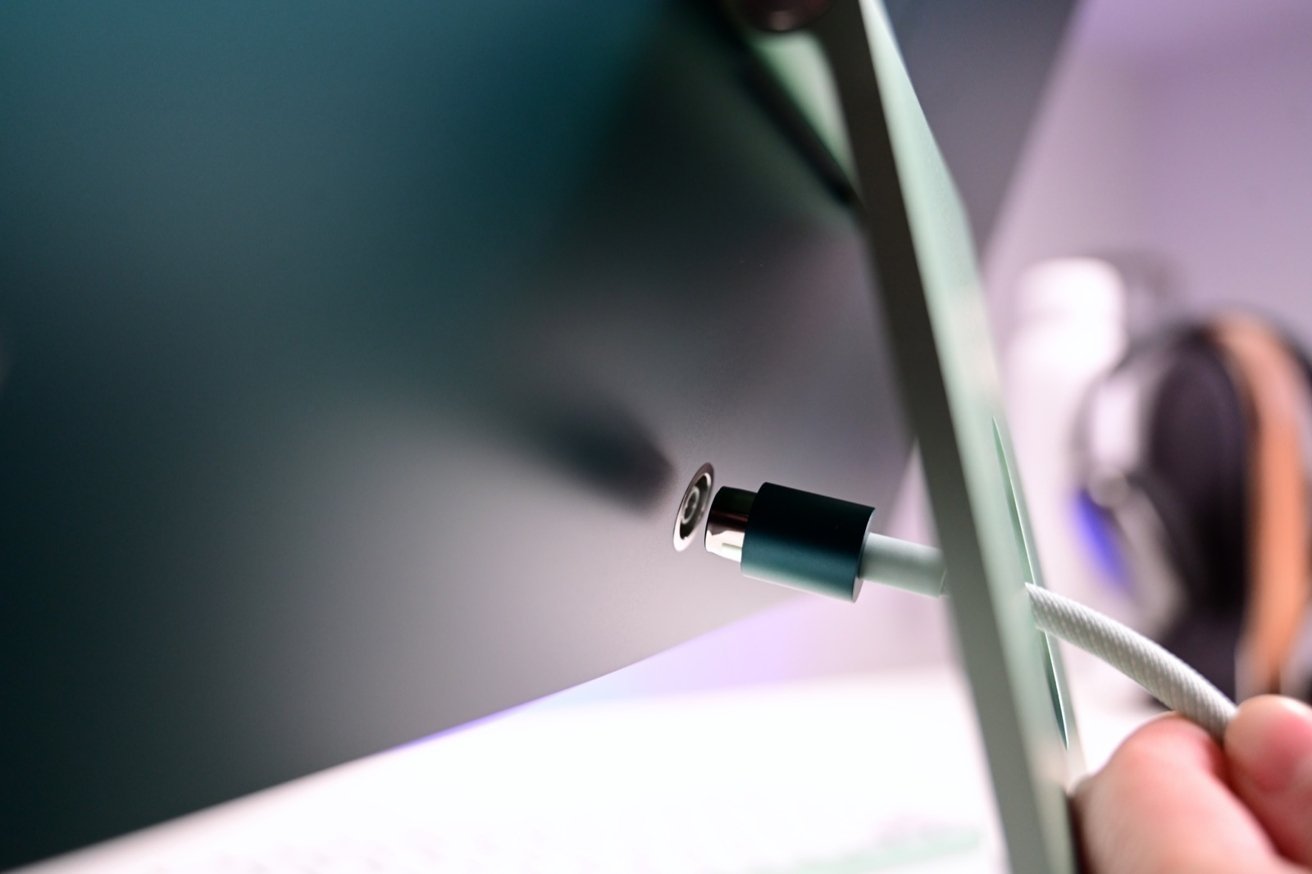


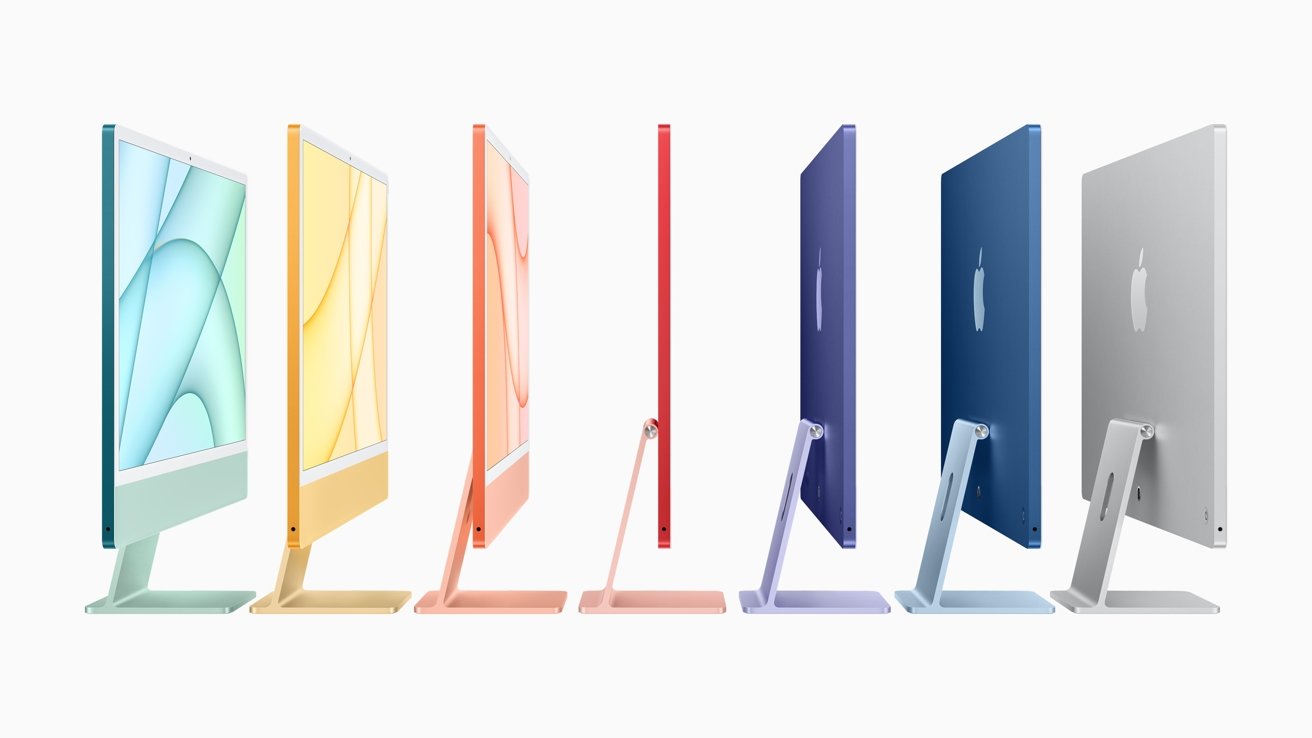














 Amber Neely
Amber Neely
 Thomas Sibilly
Thomas Sibilly
 AppleInsider Staff
AppleInsider Staff
 William Gallagher
William Gallagher

 Christine McKee
Christine McKee









39 Comments
Bottom line, the M1 is fine for the base model iMac, but will need moar! for the replacement for the 27 inch iMac. A lot Moarrrrr!
And that power brick idea needs a fair bit more thought. Why not a TB hub if a more powerful and capable chip can be offered?
When they debut the M1X or M2, it will be available in the 30" iMac 5K5 and the Mac Book Pro 16" (or 17"?.)
In terms of screen specs, from what I can see, the 21”iMac has in fact been downgraded to 1920 x1080P which I think is rather poor and unnecessary.
VESA...
On a positive the up-charge is gone and the thin screen seems compelling...
Unfortunately:
- no longer vertically centred (if) balanced for portrait use?
- still BTO vs flexible and interchangeable?
I had hoped for a chinless variation on the 27" Thunderbolt & Cinema displays...
Will the elegance of a tapered foot be missed, at least in the flat base section...?
Perhaps that is coming with the rumoured monitor in the wings...?
Are lightness and structural rationalism at odds with square edges in some of this new design language?