Apple's macOS Monterey was announced, and several Macs won't be able to run the operating system when it is released in the fall of 2021. Here are the compatible Macs.
Mac compatibility for macOS doesn't have as easy a through-line as iOS due to the variety of processors available. Apple is amidst a chipset transition to its custom Apple Silicon, so compatibility is more in question than ever.
Macs compatible with macOS Monterey
Mac Desktops:
- iMac Pro (2017)
- M1 iMac (Retina 4.5K, 24-inch, 2021)
- iMac (Retina 5K, 27-inch, 2020)
- iMac (Retina 5K, 27-inch, 2019)
- iMac (Retina 4K, 21.5-inch, 2019)
- iMac (Retina 5K, 27-inch, 2017)
- iMac (Retina 4K, 21.5-inch, 2017)
- iMac (21.5-inch, 2017)
- iMac (Retina 5K, 27-inch, Late 2015)
- iMac (Retina 4K, 21.5-inch, Late 2015)
- iMac (21.5-inch, Late 2015)
- Mac mini (M1, 2020)
- Mac mini (2018)
- Mac mini (Late 2014)
- Mac Pro (2019)
- Mac Pro (Late 2013)
MacBook Pro:
- MacBook Pro (13-inch, M1, 2020)
- MacBook Pro (13-inch, 2020, Two Thunderbolt 3 ports)
- MacBook Pro (13-inch, 2020, Four Thunderbolt 3 ports)
- MacBook Pro (16-inch, 2019)
- MacBook Pro (13-inch, 2019, Two Thunderbolt 3 ports)
- MacBook Pro (15-inch, 2019)
- MacBook Pro (13-inch, 2019, Four Thunderbolt 3 ports)
- MacBook Pro (15-inch, 2018)
- MacBook Pro (13-inch, 2018, Four Thunderbolt 3 ports)
- MacBook Pro (15-inch, 2017)
- MacBook Pro (13-inch, 2017, Four Thunderbolt 3 ports)
- MacBook Pro (13-inch, 2017, Two Thunderbolt 3 ports)
- MacBook Pro (15-inch, 2016)
- MacBook Pro (13-inch, 2016, Four Thunderbolt 3 ports)
- MacBook Pro (13-inch, 2016, Two Thunderbolt 3 ports)
- MacBook Pro (Retina, 15-inch, Mid 2015)
- MacBook Pro (Retina, 13-inch, Early 2015)
MacBook Air:
- MacBook Air (M1, 2020)
- MacBook Air (Retina, 13-inch, 2020)
- MacBook Air (Retina, 13-inch, 2019)
- MacBook Air (Retina, 13-inch, 2018)
- MacBook Air (13-inch, 2017)
- MacBook Air (13-inch, Early 2015)
- MacBook Air (11-inch, Early 2015)
MacBook (12-inch):
- MacBook (Retina, 12-inch, 2017)
- MacBook (Retina, 12-inch, Early 2016)
Macs removed from compatibility with macOS Monterey
Mac Desktops:
- iMac (Retina 5K, 27-inch, Mid 2015)
- iMac (Retina 5K, 27-inch, Late 2014)
- iMac (21.5-inch, Mid 2014)
MacBook Pro:
- MacBook Pro (Retina, 15-inch, Mid 2014)
- MacBook Pro (Retina, 13-inch, Mid 2014)
- MacBook Pro (Retina, 15-inch, Late 2013)
- MacBook Pro (Retina, 13-inch, Late 2013)
MacBook Air:
- MacBook Air (13-inch, Early 2014)
- MacBook Air (11-inch, Early 2014)
- MacBook Air (13-inch, Mid 2013)
- MacBook Air (11-inch, Mid 2013)
MacBook (12-inch):
- MacBook (Retina, 12-inch, Early 2015)
Follow all the details of WWDC 2021 with the comprehensive AppleInsider coverage of the whole week-long event from June 7 through June 11, including details of all the new launches and updates.
Stay on top of all Apple news right from your HomePod. Say, "Hey, Siri, play AppleInsider," and you'll get the latest AppleInsider Podcast. Or ask your HomePod mini for "AppleInsider Daily" instead and you'll hear a fast update direct from our news team. And, if you're interested in Apple-centric home automation, say "Hey, Siri, play HomeKit Insider," and you'll be listening to our newest specialized podcast in moments.
 Wesley Hilliard
Wesley Hilliard

-m.jpg)





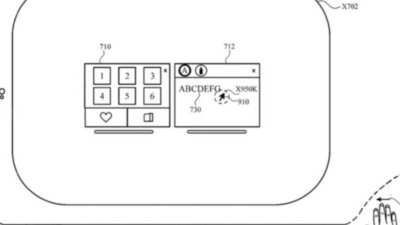
 William Gallagher
William Gallagher
 Malcolm Owen
Malcolm Owen

 Sponsored Content
Sponsored Content

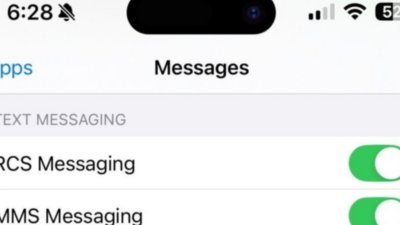
 Charles Martin
Charles Martin










23 Comments
I wish Apple considered that support of older Macs, when technically possible, would make people more likely to buy a new Mac not less. If I know that the brand new Mac I buy will still be getting new versions of MacOS in 12 years, I am far more likely to plonk down my cash for one. As it stands, there are computers removed from support that are only six years old! I don't remember anyone at Apple saying "Hey, buy this new MacBook and get just six years of use out of it before you have to recycle it."
You forgot to list the new 2021 24” iMacs
He does not force you to retire. You still have the previous version to consider.
Can you point to an apple Web page? the only reference I can find to your list is in a footnote for specific support for a feature, not the entire OS. Many thanks