Apple's "Unlock with Apple Watch" feature will expand its scope in iOS 15, with the alternative authentication method soon to be used to enable Siri device requests.
A solution born out of necessity during the coronavirus pandemic, "Unlock with Apple Watch" first appeared in iOS 14.5 as an augmentation to Face ID that enabled users to unlock iPhone while wearing a mask. With a paired, password-protected and unlocked Apple Watch, users are able to authenticate and access their device when Face ID detects a face covering.
The verification technology is expanding with iOS 15. As spotted by 9to5Mac, "Unlock with Apple Watch" in iOS 15 will also apply to Siri requests such as adjusting phone settings or reading messages. Currently, users must confirm ownership of a device via Face ID, Touch ID or passcode before conducting such operations.
New dialogue under the "Unlock with Apple Watch" section in "Face ID & Passcode" settings reveals the change.
"Use the secure connection to your Apple Watch for Siri requests or to unlock your iPhone when an obstruction, like a mask, prevents Face ID from recognizing your Face. Your watch must be passcode protected, unlocked, and on your wrist close by," the text reads.
It is unclear whether watchOS 8 is also needed for the new capability to function, though such a requirement is unlikely considering "Unlock with Apple Watch" is already available in watchOS 7.
Apple announced iOS 15 during Monday's Worldwide Developers Conference keynote. The next-generation operating system comes with a slew of new features and improvements, and is expected to see release this fall.
Follow all of WWDC 2021 with comprehensive AppleInsider coverage of the week-long event from June 7 through June 11, including details on iOS 15, iPadOS 15, watchOS 8, macOS Monterey and more.
Stay on top of all Apple news right from your HomePod. Say, "Hey, Siri, play AppleInsider," and you'll get the latest AppleInsider Podcast. Or ask your HomePod mini for "AppleInsider Daily" instead and you'll hear a fast update direct from our news team. And, if you're interested in Apple-centric home automation, say "Hey, Siri, play HomeKit Insider," and you'll be listening to our newest specialized podcast in moments.
 AppleInsider Staff
AppleInsider Staff







-m.jpg)






 Malcolm Owen
Malcolm Owen
 William Gallagher
William Gallagher
 Andrew O'Hara
Andrew O'Hara
 Sponsored Content
Sponsored Content
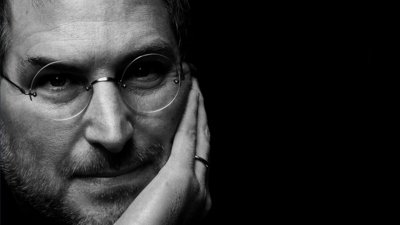
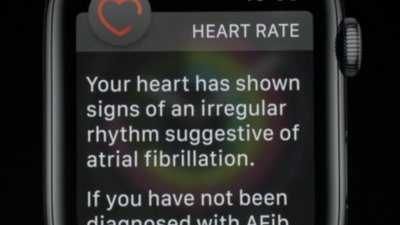
 Amber Neely
Amber Neely

-xl-m.jpg)







4 Comments
Boy I hope this will include Bluetooth settings like switching between AirPods!!
I've asked before and probably sound like a broken record, but would love the ability to force apps to bypass their own password/Face/Touch ID requirements when my phone has been unlocked recently. It's redundant and unnecessary.
They should be able to let your Apple Watch unlock ANY M1 fitted powered computer! Period!