Apple's latest iOS 15 and iPadOS 15 betas are here. We walk through all of the new changes including the controversial Safari redesign, MagSafe Battery Pack support, Shortcut actions, new icons, and more.
Safari
The most notable change this time around is Apple's work on Safari's massive redesign. On iPad, Safari has reverted to an older tabbed design, though the option still exists within Settings to enable the updated compact UI. This will surely satisfy some users who have had qualms with the redesign. It will be interesting to see where Apple will end up come this fall.
Other changes over on iOS include the menu ellipsis to the right side of the unified search bar, which has been replaced by the Share icon. A refresh button is now situated to the right of the domain name.
MagSafe
This beta brings MagSafe Battery Pack support for iPhone 12 beta users as well. When the MagSafe Battery Pack launched, it would charge devices running beta versions of iOS 15, but wouldn't get the expanded benefits of native integrations.
After installing beta four, the MagSafe Battery Pack will show in the battery widget — complete with a custom icon. Attaching it also triggers a Lock Screen animation that shows the remaining capacity of both iPhone and the battery pack.
This integration enables smart functionality too, such as charging to 90% under normal conditions, but stopping at 80% if the temperature gets too high. This prevents unnecessary wear and tear on your iPhone's battery.
Other changes
Minor changes include a new Smart Rotate toggle for stacked widgets, the ability to toggle Focus sharing on a per-conversation basis, a new Return to Home Screen action in Shortcuts, and more.
- The App Store update panel now has rounded corners
- Time sensitive notifications in Settings now has a corresponding icon
- Settings has a new Notifications icon
- Notifications can now be disbaled while sharing your screen
- Notes has a new explainer on how to use tags
- Notes has a new icon in Control Center
- Public transportation has the departure frequency listed at the top in Maps
- Memories in Photos can be shared (though not with Apple Music
 Andrew O'Hara
Andrew O'Hara
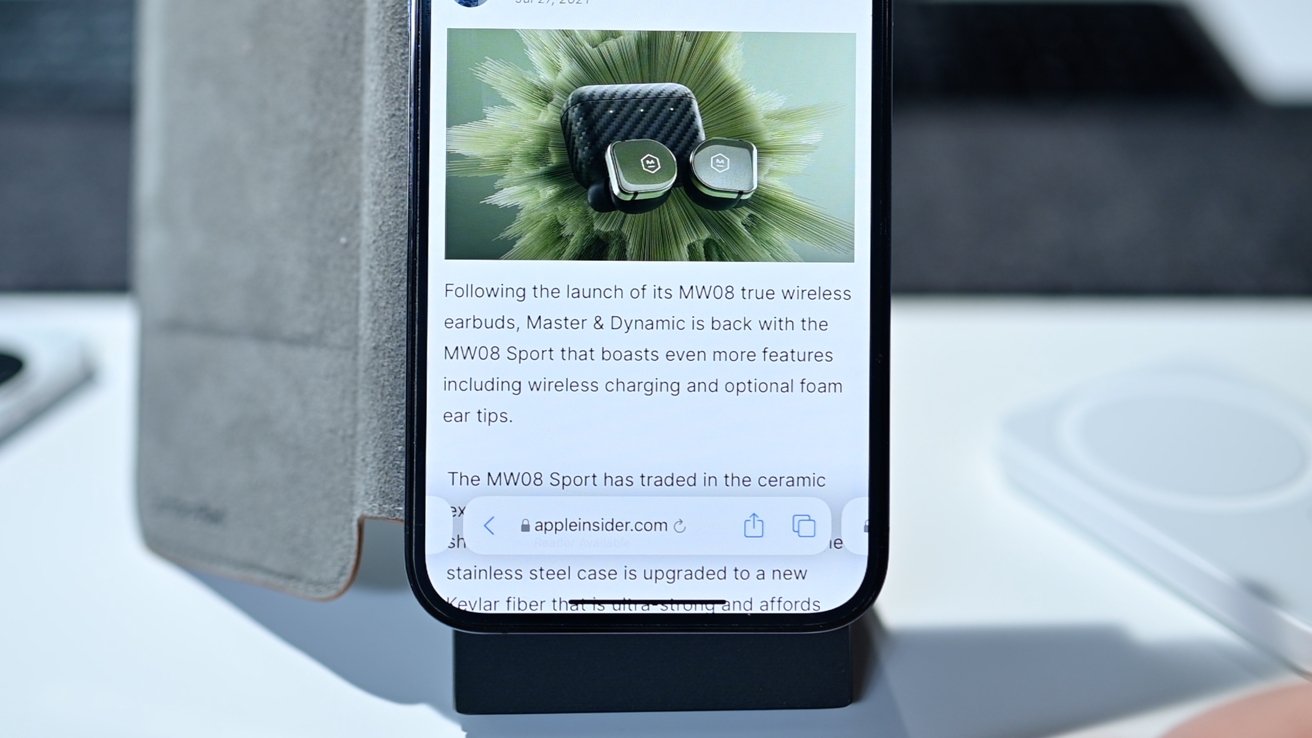



 William Gallagher
William Gallagher

 Wesley Hilliard
Wesley Hilliard

 Malcolm Owen
Malcolm Owen
 Marko Zivkovic
Marko Zivkovic

 Chip Loder
Chip Loder




-m.jpg)




There are no Comments Here, Yet
Be "First!" to Reply on Our Forums ->