Whether it's for security, speed, or just because your internet connection is poor, iOS 15 lets you use Siri completely on-device. There are obvious limitations — and ones that aren't so obvious.
No question, this is the easiest new feature of iOS 15 to set up because you do not have to do a single thing. In fact, you cannot do a single thing. Once you have iOS 15, Siri works on your device without connecting to the internet and that's it — for some things.
There already was on-device Siri processing for one thing, iOS 14 brought in extended on-device dictation. If that wasn't already turned on by default, you could go to Settings, General, Keyboards, and select Enable Dictation.
Even though that is part of Siri, though, it doesn't feel like it because of how you start the job. Rather than saying, "Hey, Siri, take a letter," you most often tap the microphone button on the keyboard and begin talking.
For everything else where you did, or could, say, "Hey, Siri," then the iPhone went through the same process each time. You'd say what you want, it would send that recording out across the internet and Tim Cook would personally answer you.
It is amazing how even your bleary "Hey, Siri, what time is it?" early in the morning gets sent off to Cupertino and comes back fast enough that you haven't fallen back asleep.
Sometimes, though, it isn't fast at all. And sometimes you have a poor internet connection. Or sometimes you just don't want to use even a tiny amount of data, sometimes you have concerns about privacy.
For all these reasons and probably also because it's just far more efficient to do it on your device, iOS 15 only sends your "Hey, Siri" commands off to Apple when it has to. As yet, though, it still has to very often.
What you can use Siri for on-device, offline
- Set and change timers
- Set and change alarms
- Turn many settings from Airplane Mode to Bluetooth, on and off
- Turn volume up or down
- Open any installed app
- Skip to the next track in Music
That last one is unexpected and might not be all that useful. If your internet connection is so poor that you're offline, Apple Music won't get you the next track.
So your being able to ask Siri for it, and be understood without being online, is a bit moot. Of course if the track is already downloaded to your device, you can skip to it this way just fine.
Except that only seems to work with music. Even when you have downloaded TV episodes, or podcasts, Siri can't skip to the next or previous episode.
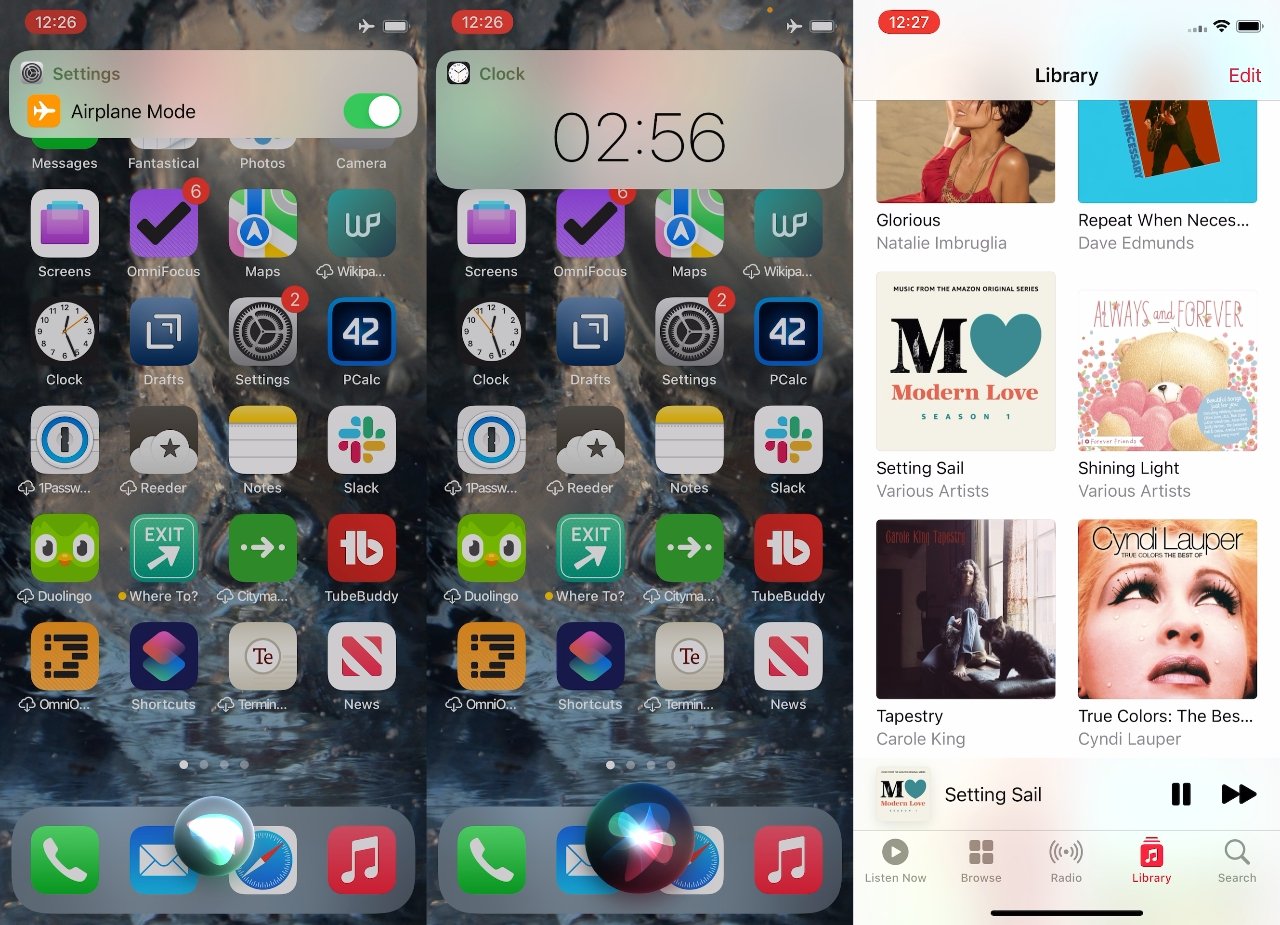 Siri can help you on-device with (L-R) system settings, timers and alarms, skipping to the next track
Siri can help you on-device with (L-R) system settings, timers and alarms, skipping to the next trackWhat you can't use Siri for without an internet connection
- Close or quit an app
- Anything else in an app
- Control downloaded media including music (i.e. ask for a track)
- Start calls, emails, messages
There are these oddities like being able to skip tracks in Music, yet not in Podcasts. Yet otherwise, Siri is unable to function in just the areas you would expect.
For instance, to play a specific track — even a downloaded one — Siri has to understand what title or artist you're asking for. As well as phonetically parsing your sentence, or whatever Apple's servers do, it presumably then looks up a list of tracks to match what you're after.
Until we can have all music on our devices, and until all that voice parsing can be done there too, these are things Siri has to look up online.
This is a case where Apple has looked at what can physically be done on device. But it's really been looking at the reasons why anyone would want that — and a dodgy internet connection is not the reason.
Not when Apple otherwise appears to believe we all have hyper-fast, always-on internet. And not when the answer to a bad internet connection is to walk three feet closer to a Wi-Fi hotspot.
Why Siri works on device at all
This is really down to privacy in part, and speed. It's not about getting things done without a connection, it's about getting them done faster.
That's also why there are no settings for it. If Apple had an on/off switch for Siri working on-device, plenty of people would use it. And then plenty of people would complain that their iPhones couldn't do much.
Or at best, people would have to make decisions about turning it on or off, depending on what they wanted to do now.
Apple doesn't like people having to think about settings, it wants users to get on with using. There will probably be more on-device Siri functions — if not during updates to iOS 15 then surely in iOS 16 — but it will always work the same, invisible way.
Keep up with everything Apple in the weekly AppleInsider Podcast — and get a fast news update from AppleInsider Daily. Just say, "Hey, Siri," to your HomePod mini and ask for these podcasts, and our latest HomeKit Insider episode too.
If you want an ad-free main AppleInsider Podcast experience, you can support the AppleInsider podcast by subscribing for $5 per month through Apple's Podcasts app, or via Patreon if you prefer any other podcast player.
 William Gallagher
William Gallagher
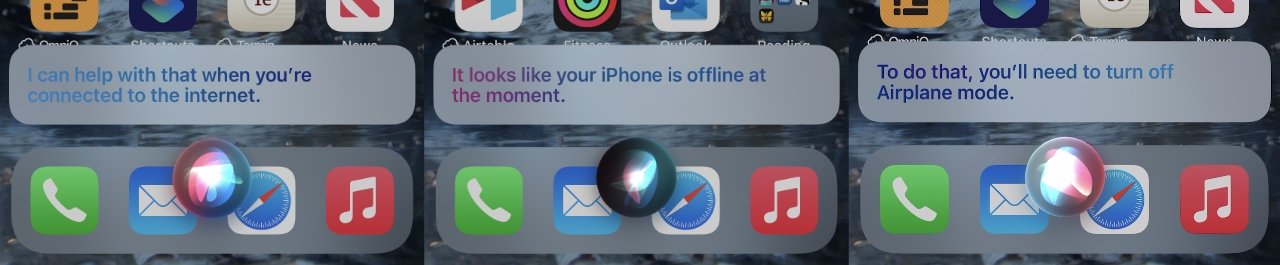









 Thomas Sibilly
Thomas Sibilly
 Wesley Hilliard
Wesley Hilliard
 Marko Zivkovic
Marko Zivkovic

 Malcolm Owen
Malcolm Owen

 Amber Neely
Amber Neely
-xl-m.jpg)







