Add additional functionality to your 24-inch iMac with Hyper's new HyperDrive hubs that provide USB-A, SD, and fast-charge capabilities.
Hyper has come up with a clever solution to the paucity of the 24-inch iMac ports, and the location on the back — a clip-on user-facing hub that attaches to the bottom of the iMac. Not only does this provide users with front-facing access to ports, but it also expands the type of ports you have access to.
There are currently two models hubs available, the HyperDrive 5-in-1 and HyperDrive 6-in-1, which each feature the following ports:
HyperDrive 5-in-1 for iMac 2021
- 2 USB-C 5Gbps
- 2 USB-A 5Gbps
- USB-A 5Gbps 7.5W (fast charge) HyperDrive 6-in-1 for iMac 2021
- 4K 60Hz HDMI
- Micro SD USH-I
- SD UHS-I
- USB-C 10Gbps
- USB-A 10Gbps
- USB-A 10Gbps 7.5W (fast charge)
Seven color matching faceplates are included, so users can pick the perfect one to blend in with your iMac.
Anyone interested in grabbing their own HyperDrive Hub for the 24-inch iMac can head over to Hyper. The HyperDrive 5-in-1 for iMac 2021 is available for $59.99, and the HyperDrive 6-in-1 for iMac 2021 is available for $79.99.
 Amber Neely
Amber Neely



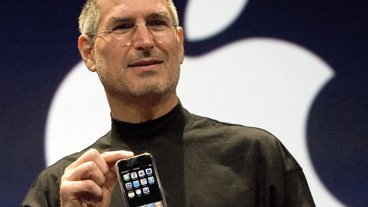
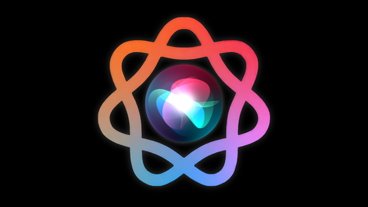




 Marko Zivkovic
Marko Zivkovic
 Malcolm Owen
Malcolm Owen
 Christine McKee
Christine McKee

 Sponsored Content
Sponsored Content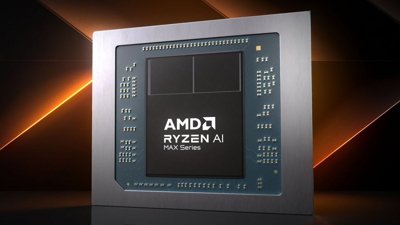










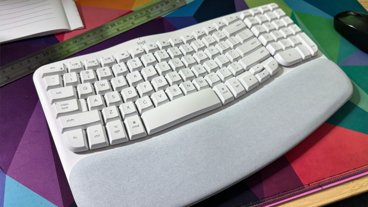

10 Comments
Would have been nice to include Ethernet port so base models can be hardwired. Not sure how much Apple’s power brick with Ethernet costs separately.
edited: My bad, it uses a clamp system, which is a great idea. I couldn't find the 5-1 Hub for anything much less an iMac on their website.
6-port *Pre-Orders purchased now are planned to ship starting 09/10.*
Since when is USB A 7.5W considered fast charge?
Does anyone know how many watts you can get from the 24” iMac USB C ports?