Keychron Q3 Review: An excellent base for mechanical keyboard customization
Keychron Q3
5.0 / 5If you're looking for a tenkeyless mechanical keyboard built around a Mac-centric experience, the Keychron Q3 might be the best keyboard for your money.
When it comes to a customizable, solidly designed typing experience, the new Keychron Q3 hits virtually all of the marks and only misses a few relatively minor metrics.
The Keychron Q3, unlike other models in the company's lineup, really focuses on customization. It stands out compared to other Q-series with its 80% design that provides a more familiar with comfortable experience.
As with other Keychron products, this keyboard does what it does exceptionally well.
To put it plainly, this is one of the best mechanical keyboards you can get without needing to deal with a ton of customizing or compromising with a Windows-focused mechanical keyboard.
Here's why the Keychron Q3 is an excellent option for the Mac-using mechanical keyboard enthusiast.
Design
Aside from size, the Keychron Q3 shares a similar design aesthetic to previous keyboards in the company's Q-series.
Basically, this is a heavy keyboard. The weight difference between the Keychron Q3 and a Keychron K2 is striking at first. If you're used to something like an Apple Magic Keyboard, the Keychron will feel like machinery to you.
Compared to the previous Keychron Q1 and Keychron Q2, the main draw of the new model is a larger layout. The Q3 is an 80% or "tenkeyless" keyboard, giving users more space to type. It's a welcome diversion from Keychron's more compact boards.
The CNC aluminum chassis, which contributes to the keyboard's weight, feels solid and sturdy. It's available in Carbon Black, Navy Blue, and Silver Gray color options.
Keycap colors will vary depending on your configuration, though there will always be a "highlight" color on two of the keys. For example, on the silver-gray Keychron Q3 we're reviewing, the Enter and Escape keys are yellow.
If you're a connoisseur of mechanical keyboards, the keycaps themselves are OSA PBT keycaps. For the lay user, they're comfortable to type on and should be durable enough to last. The standard keycap text is pleasant enough and very readable.
Customization
The Keychron Q-series is a highly customizable piece of gear. That's the main differentiator between the Keychron Q3 and something like the much-loved Keychron K2.
You can purchase a barebones version of the Keychron Q3 — essentially a metal plate — and assemble it yourself. That would involve picking out the key switches, keycaps, and other items of your choice.
Alternatively, you can buy a fully assembled version of the Keychron Q3. Even if you do, you can still pick out which key switches you want. The Keychron Q3 is hot-swappable, meaning you can pop in different key switches down the road.
When it comes to switch choices, reds are the quietest and best for gaming, while blues are clicky, loud, and aimed at typists. Brown switches are tactile but not clicky, striking a balance between blues and reds. If you can't decide, don't worry.
Of course, as with most mechanical keyboards, you can also purchase customized keycaps down the road. The Keychron Q3 has a more traditional keyboard layout, so it might be easier to find caps that fit than with Keychron's other boards.
The Keychron Q3 is also sold in a variant with a knob, as well as a knobless version. The knob is completely mappable, so you can set it to control various system or app functions. Out of the box, the knob was mapped to volume.
You can also completely customize the key mapping on your board through Keychron's own Via software, which is available from the company's Github. In addition to mapping specific key functions to keys, you can also map macros to run when certain keys are hit.
Features & accessories
In the box, the Keychron Q3 comes with a braided USB-C to USB-C cable. That's handy because the Q3, in contrast to other keyboards in Keychron's lineup, lacks Bluetooth functionality. On the rear, there's a single USB-C port and a simple switch to toggle between Mac and Windows.
The lack of Bluetooth means the Keychron Q3 is a wired-only keyboard. Of course, because of its size and weight, this isn't necessarily meant to be a portable keyboard anyway. This thing is meant to live on your desk.
Personally, a single wire connecting the keyboard to a Mac isn't a bother. However, if you're opting for a super minimalist desk setup, then you may want to go for a keyboard with Bluetooth support.
Keychron also ships a few additional keycaps for switching the Q3 between Windows and Mac configurations. Unlike the Keychron K2, which some readers might be more familiar with, there are no neutrally colored keycaps in the box.
Typing experience
If you're looking for a quieter mechanical keyboard to keep from annoying your housemates, partners, or neighbors, then the Keychron Q3 might be the keyboard for you.
Coming from a Keychron K2, the typing is significantly less clicky. Even with the same exact switches in both boards, the typing is a lot quieter on the Keychron Q3. That might be a boon for most users, particularly in an office setting. But if you purchase a mechanical keyboard specifically for the "clickiness," you may want to opt for the blue switches.
Under the fingers, the keycaps feel comfortable enough to type on. Compared to a Keychron K2, having separated arrow keys — as well as a dedicated spot for insert, delete, page up, and page down keys — is also great. In the best way possible, the layout feels like the keyboards many of us may have grown using.
Should you buy the Keychron Q3?
There are a number of different scenarios for purchasing — or not purchasing — the Keyhcron Q3.
If you own something like the Keychron K2, there may not be a lot of reasons to "upgrade" to this model. However, if you want to be able to hot-swap your key switches or desire a more customizable experience (at the expense of Bluetooth), then the Keychron Q3 is a worthy upgrade.
First-time mechanical keyboard buyers will get a lot of value from the Q3. You'll have a solid, durable mechanical keyboard that will last your years. Additionally, you'll be able to tweak your keyboard to your heart's content down the road. It's a solid investment.
If you already own a more compact mechanical keyboard but want a bit more breathing room, the tenkeyless design of the Keychron Q3 will suit your needs. Coming from a Keychron K2, the additional space on the Q3 makes everyday typing tasks a lot more comfortable.
Pros
- Solid and durable design
- Fully programmable via software
- Tenkeyless setup makes for a more comfortable typing experience
- Hot swappable switches means you'll have options later
- Quieter compared to Keychron K2 (though this can be a con for some)
Cons
- Lack of Bluetooth means you'll need to go wired
- Weight
- Lighting controls take a bit of getting used to
Rating: 4.5 out of 5
Where to buy
The Keychron Q3 is currently available to order from the company's website. A fully assembled version starts at $179.
 Mike Peterson
Mike Peterson
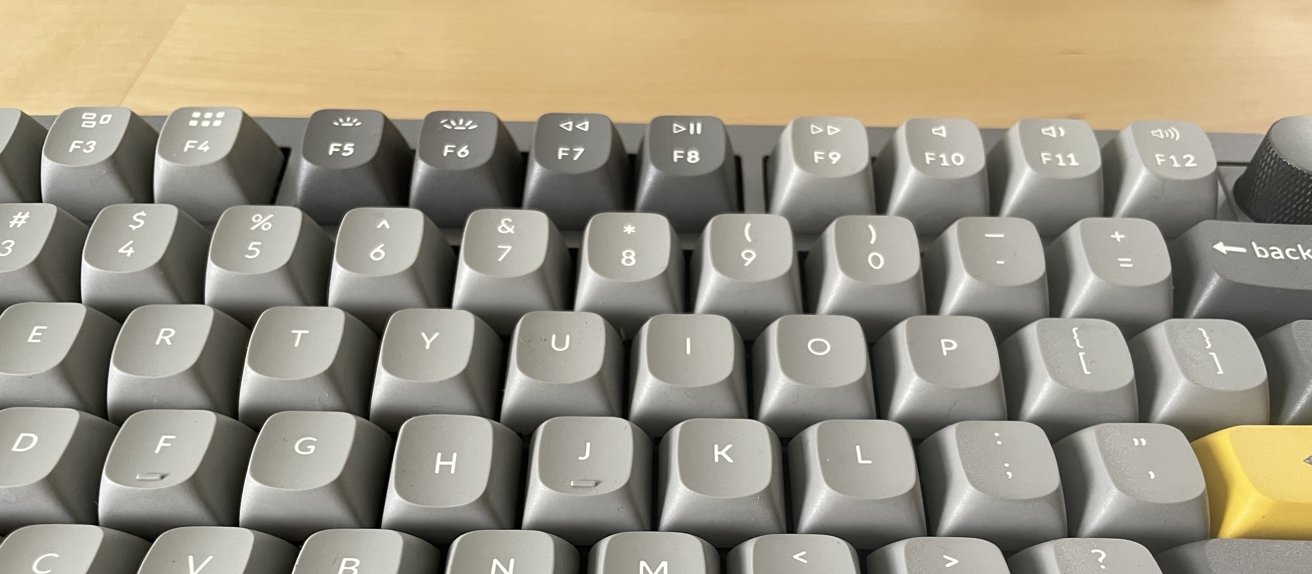

















 Amber Neely
Amber Neely
 Thomas Sibilly
Thomas Sibilly
 AppleInsider Staff
AppleInsider Staff
 William Gallagher
William Gallagher
 Malcolm Owen
Malcolm Owen
 Christine McKee
Christine McKee









3 Comments
Did you miss the numeric keypad at all when working with the keyboard? I find it convenient to use the numeric keypad when doing quick sums or using the calculator.
The knob only rotates, right? It doesn't have a button press action? Surprised there aren't any scroll wheel "keys".
I will probably buy the Keychron K4 though. Need one to replace the crapola Macally keyboard work has provided.
I have ordered the new Keychron K8 Pro keyboard. It's their first bluetooth keyboard that can be programmed using their VIA software. Combining that with Keyboard Maestro should lead to a major increase in the number of things I can automate with my keyboard. If I had known the Q3 was going to be released this soon, I probably would have waited for it. But the K8 Pro is less money, so my first foray into mechanical keyboards that are customizable is just the beginning anyway.