System Settings, the macOS Ventura replacement for System Preferences, more closely resembles Settings on iPhone and iPad, but as well as visual changes, it has also moved key elements.
As revealed right back at the WWDC 2022 keynote, macOS Ventura features a redesigned preferences pane, now retitled System Settings. Its visual change is marked, it's impossible not to see the similarities with iOS and iPadOS, but the alteration is more than skin deep.
System Settings in macOS Ventura includes new sections for:
- Game Controllers
- Game Center
- Lock Screen (previously in Security & Privacy)
- Desktop & Dock (previously in Desktop & Screen Saver, and Dock & Menu Bar)
- Screen Saver (previously in Desktop & Screen Saver)
- Wallpaper (previously part of Desktop & Screen Saver)
Even within seemingly familiar sections, important items have moved. For instance, Login Items used to be under Users & Groups, but it is now within General.
This does make it harder for long-time Mac users as they to unlearn where features are. There is still a search feature within System Settings, however.
And for new users, the redesign surfaces common sections more easily.
For instance, previously you could search for the word "Wallpaper," but you couldn't find such a section just from looking. The word "wallpaper" wasn't part of the "Desktop & Screen Saver" section it was in, nor was it even mentioned.
 William Gallagher
William Gallagher
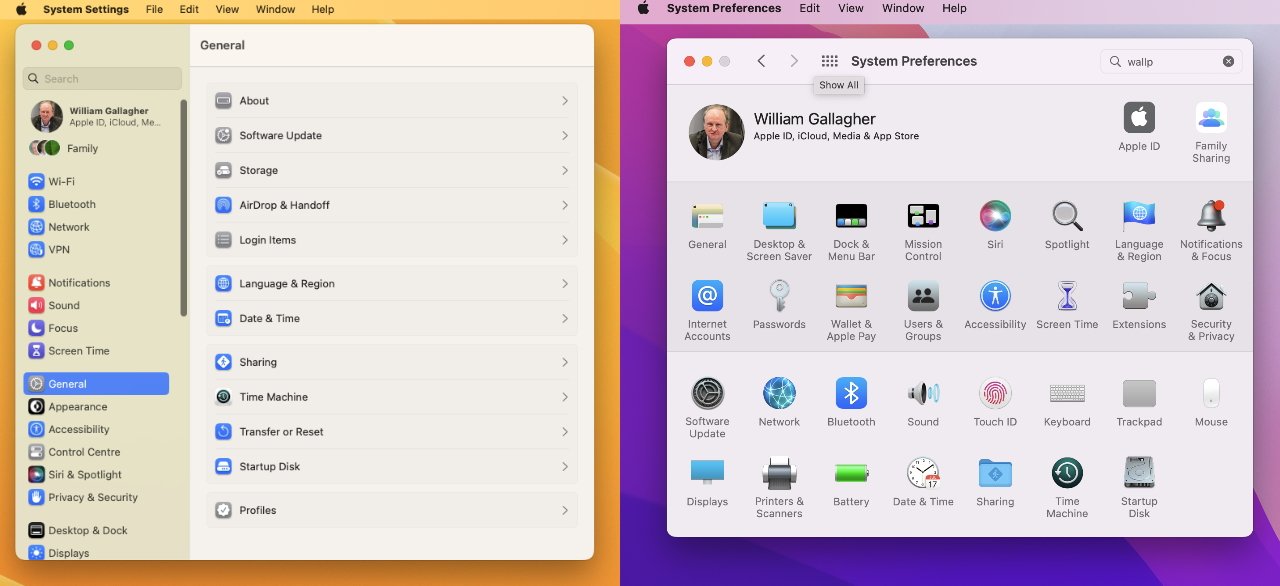








 Christine McKee
Christine McKee
 Marko Zivkovic
Marko Zivkovic
 Mike Wuerthele
Mike Wuerthele

 Amber Neely
Amber Neely
 Sponsored Content
Sponsored Content
 Wesley Hilliard
Wesley Hilliard









27 Comments
This will perhaps be a controversial change, so I'm only expressing my opinion as a long-time pre-iPhone Apple / Mac user.
From a GUI perspective, this is either great, or terrible, depending on the path people have taken to acquiring an Apple laptop or desktop product. For those of us who have spent years with a traditional Mac / Windows icon grid layout, the new interface can seem simplistic, or even patronizing. Instead of showing all of your top level options on one screen, it sacrifices this for the sake of showing more detailed "second level" options of whatever top level option is already selected. On a touch device with limited screen space, this of course makes more sense. But on a 4k -- let alone 6k -- monitor, it could be argued that it's a misuse or even waste of available desktop space. This sort of change can be seen by some as a "dumbing down" of technology, since it makes things more obvious at the expense of potentially being slower.
On the other hand, pre-computers, a list is a much more natural analog way to record or browse through anything, so scrolling through a list may be easier on the eyes / brain to sort through the top-level items anyway. Besides this, Apple kept shuffling and re-shuffling the categories, which made those of us who are "visual people" have a harder time with each OS to locate the desired item. Like I say, it's hard to know what's a good or bad design move anymore, as technology continues to evolve.
It'll be interesting to see the response to this by others as well.
I don't have a preference really.
I can never quickly find settings on the current Mac because my eye doesn't naturally find what I'm looking. Since the settings are not in alpha order, I always have to search. I would make the same statement about the iPhone -- I have to search because my eye just doesn't naturally scan long out-of-order lists very well.
So as long as search works, I'll be fine.
Horrible. Somebody should tell Apple that the Mac usually has a bigger screen than the iPhone. So why try to 'compact' the view even though it's not necessary. The iPhone Settings App has been a mess for years and now they repeat their mistake on MacOS. Truly a poor choice.
I recall that when OS X was new, I owned a few apps that arranged their preferences in the same way as System Preferences, but they all eventually changed. Maybe it was too much expense for developers to design icons for each new subsection in preferences, or maybe it was just too difficult for users to identify subsections by icon. Regardless, I welcome this design change to match iPhone and iPad. The old random jumble of icons looked really dated, was not attractive, and was less efficient with the constant clicking of a tiny grid icon in the title bar.