The Snap Case for iPad by Moft gives users access to a magnetic accessory ecosystem that doesn't inhibit the iPad's existing functionality.
The iPad Pro and iPad Air are thin and light tablets that use magnets to attach accessories like the Apple Pencil and Magic Keyboard. However, the magnet placement on the iPads isn't ideal for every type of accessory.
Moft created the Snap System to enhance the existing magnetic functionality of the iPad. Using a slim-fit case or magnetic sticker, iPad owners can take advantage of Moft's three magnetic stand types.
Since the magnets in the rear of the iPad are placed around the edges of the device casing, accessories would need to fit the entire width of an iPad for secure fastening. Moft gets around this by having a set of strong magnets situated in the center of the iPad.
Thanks to those centered magnets, Moft's accessories can be much more compact and only need to be large enough to cover those magnets. This gives users the opportunity to have a variety of smaller stands that can be easily stowed when not in use.
Moft Snap Case for iPads
The Moft Snap Case for iPads fits the 11-inch iPad Pro, 12.9-inch iPad Pro, and the iPad Air 4 and newer. It securely attaches using the iPad's internal magnets without needing a lip around the front of the device.
The key component of the Moft Snap Case is the passthrough Smart Connector. This allows the case to remain attached to the iPad while connecting it to a Smart Keyboard Folio or Magic Keyboard.
The case's outer shell is plastic, while the back portion is made from vegan leather. The top of the case has a hollow portion for keeping the Apple Pencil in place while it is attached to the iPad.
The overall design is simple and doesn't get in the way of using the iPad normally. The leather makes the case feel grippy, but the case is thin enough to allow closing it in the Magic Keyboard.
When the Snap Case is attached to the iPad, it enables users to attach Moft's other magnetic accessories that are part of the Snap System. These include the Snap Tablet Stand, Snap Float Stand, and Wall Stand.
Using the Moft Snap Case
The Moft Snap Case lives up to its promise as a thin iPad case that stays out of the way. It attaches to the various Moft magnetic stands and the Magic Keyboard without any problem.
The leather is comfortable to hold and makes the entire case feel more premium. However, the side of the case that covers the buttons and Apple Pencil is suboptimal.
The volume buttons are hidden behind a sloped piece of plastic that surrounds the Apple Pencil holder. The buttons are hard to reach and incredibly difficult to press.
Even the power button is difficult to press because it sits within a recessed cavity. We wouldn't recommend using any of these buttons while the iPad is attached to the Moft accessories, especially the Wall Stand, because the force needed to press the buttons will send the iPad flying.
The Apple Pencil cover is also a problematic choice. Apple's magnetic attach and charging system for the Apple Pencil is amazing because of its ease of access. Adding a plastic guard around it may keep the Pencil from breaking free in a bag, but it makes getting the Pencil in and out annoying.
Users have to reach behind the case and push the pencil out of the holder. If the case is situated where the hole is obscured in any way, users will have to move the entire iPad out of the way to get the Apple Pencil free.
These are minor complaints overall. The case itself is nice enough to use and has mostly faded into the background of our daily iPad use.
Where to buy the Moft Snap Case
- 11-inch iPad Pro or iPad Air: $59.99 at Moft
- 12.9-inch iPad Pro: $64.99 at Moft
- 11-inch iPad Pro or iPad Air: $64.99 at Amazon
- 12.9-inch iPad Pro: $69.99 at Amazon
Moft Snap Tablet Sticker
Owners of iPads that are not compatible with the Moft Snap Case can still use the Moft Snap System thanks to the Moft Snap Tablet Sticker. Note that this is not a reusable pad, but it is a relatively cheap option to get access to the Moft accessories.
Instead of using an entire case, the Snap Tablet Sticker attaches to the rear of the iPad or case to enable access to the Snap System. The sticker must be placed on the outermost layer for the magnets to work. Placing the sticker behind a case, even a slim one, won't work.
The best use case for the Snap Tablet Sticker is for households with multiple iPad users. Buying multiple cases may be too expensive, but getting a few stickers will enable everyone to access the Snap System stands.
The Snap Tablet Stand and Snap Float Stand come bundled with one Snap Tablet Sticker.
Buy additional Moft Snap Tablet Sticker for $9.99 on the Moft website.
Moft Snap Tablet Stand
The Moft Snap Tablet Stand is an ultra-thin magnetic stand that folds flat when not in use. It can easily stay attached to the back of an iPad without adding noticeable thickness or be stored easily when not in use.
The stand folds open and can be rotated into portrait or landscape orientations for multiple use angles. Lay the iPad on the stand in landscape to draw or view media, or turn the iPad and stand to portrait for video calls easily.
When combined with the Moft Snap Case, it sits perfectly centered on the rear of an iPad. The magnets are strong enough to keep the iPad balanced when in use but are not strong enough to hold the tablet's weight on its own.
There is only an open or closed position for the Snap Tablet Stand. Magnets align the parts to lock it into one of the two modes.
Using the Snap Tablet Stand
As described by Moft, the Snap Tablet Stand is a minimal iPad stand that gets out of the way when needed. We like that it folds into a flat piece that can be tucked into a tablet sleeve in a backpack.
The stand is sturdy enough to use the iPad in multiple orientations. Touching the display, drawing, or even playing rhythm games wouldn't dislodge this magnetic stand.
Due to having only two fixed positions, the stand doesn't wobble in use. We could easily visualize someone keeping this stand tucked into a kitchen drawer or desk for quick access to a tablet stand useful for the whole family.
Where to buy the Snap Tablet Stand
The Snap Tablet Stand is available in blue, gray, black, orange, and pink. Get it for $39.99 on the Moft website or on Amazon.
Moft Snap Float Stand
The Moft Snap Float Stand is a variable height stand that can be maneuvered into various positions thanks to its two-hinge design. Fold the Float Stand shut into a compact device that can fit in a pocket or bag without issue.
Since the stand is compact, it can be used with any iPad using the magnetic case or sticker, even the iPad mini. It attaches in landscape orientation but can be used with the iPad in portrait as a basic stand too.
The primary mode leaves the tablet floating above the table. It can be adjusted to clear about 3 inches above the surface, which is also affected by the iPad size.
Close the top hinge to turn the Float Stand into a clamshell kickstand. This mode is useful for drawing with the Apple Pencil.
Using the Moft Snap Float Stand
The Moft Snap Float Stand is a little more interactive in its use case when compared to the other Moft stands. The hinges require two hands to position correctly, and we definitely recommend taking the iPad off the stand whenever positioning it.
Unlike the Snap Tablet Stand, this feels like you need to be more precise in placing the iPad. When used to float the tablet above the table, it feels like you can slide the magnet around on the heavy 12.9-inch iPad.
Position the magnet wrong, and the iPad will slide down or topple the float stand. This isn't too much of an issue if you're paying attention, but it could lead to an iPad falling over if too complacent.
We like that it can fold into a small device when not in use, like Moft's other accessories — it just gets out of the way.
The variation in angles and positions offered by the Float Stand makes this a great desktop companion. We found ourselves picking up and moving the iPad around the desk more with this simple stand versus when using a heavy-duty magnetic stand from Lululook.
The only significant negative for the Float Stand is its sturdiness. An iPad used while floating above the desk will shake and wobble constantly when touched or tapped. This stand is more useful when the iPad isn't being touched.
Where to buy the Moft Snap Float Stand
Get the Moft Snap Float Stand for $49.90 on the Moft Website. It is also available for $49.99 on Amazon.
Moft Wall Stand
The Moft Wall Stand is an adhesive magnetic wall mount for iPads and other devices. It has a reusable adhesive sticker that can be removed and reattached about 30 times.
When in the flat position against the wall, users can attach their iPad using the Tablet Sticker or Snap Case. It will hold devices up to 2.8 pounds, so even the 12.9-inch iPad Pro can magnetically attach without issue.
The Wall Stand isn't just a magnetic attaching point, however, since it has a hidden magnetic shelf built into the stand. Fold the shelf down, and any device weighing less than 2.8 pounds can sit freely on the stand.
Using the Moft Wall Stand
Moft's Wall Stand is one of our favorite accessories from this lineup. It is an elegant and simple way to add a universal tablet mount anywhere in the home.
The magnetic part of this stand feels more precarious than it should. Like with the Float Stand, the magnets don't feel like they get an exact grip. Instead, the iPad kind of slides until it locks in place.
We had one scare where the iPad slipped right out of the Wall Stand while using the Snap Case. This was entirely our fault due to how we placed the tablet, but the magnets should line up more precisely than they do.
Fret not, because this clever wall stand has a built-in shelf. Folding down the shelf lets any iPhone, iPad, or device sit simply against the stand — no magnets required.
Now, this does mean the device is perched on a small wall shelf held up with adhesive, but responsible use will prevent any accidents.
We like the Wall Stand so much that we're considering ordering one or two more to place around the home. Even if we stop using Moft's Snap Case, they still act as handy stands, so it solves an interesting problem.
Where to buy the Moft Wall Stand
Buy the Moft Wall Stand for $19.99 on Amazon or the Moft website. It is available in white or black.
Using the Moft Snap System as a whole
The Moft Snap System is an accessory ecosystem, so users get more benefits when they own more than one component. Compared to other device ecosystems, the key to this system is that committing to Moft's ecosystem doesn't mean excluding others.
We like that the Snap Case is compatible with the Magic Keyboard and other products that use the iPad's rear magnets. For example, the Lululook magnetic stand works fine with the attached Snap Case.
To exemplify the system's usefulness, we committed to using them alongside our other iPad accessories. Going from the Float case on our desk to the Wall Stand in the kitchen, then the Snap Tablet Stand in the living room was seamless and satisfying.
For a combined total of $169.87, the Moft Snap System isn't cheap. However, that's not too outlandish, considering it comes with two portable stands, a wall stand, and an iPad case.
 Wesley Hilliard
Wesley Hilliard



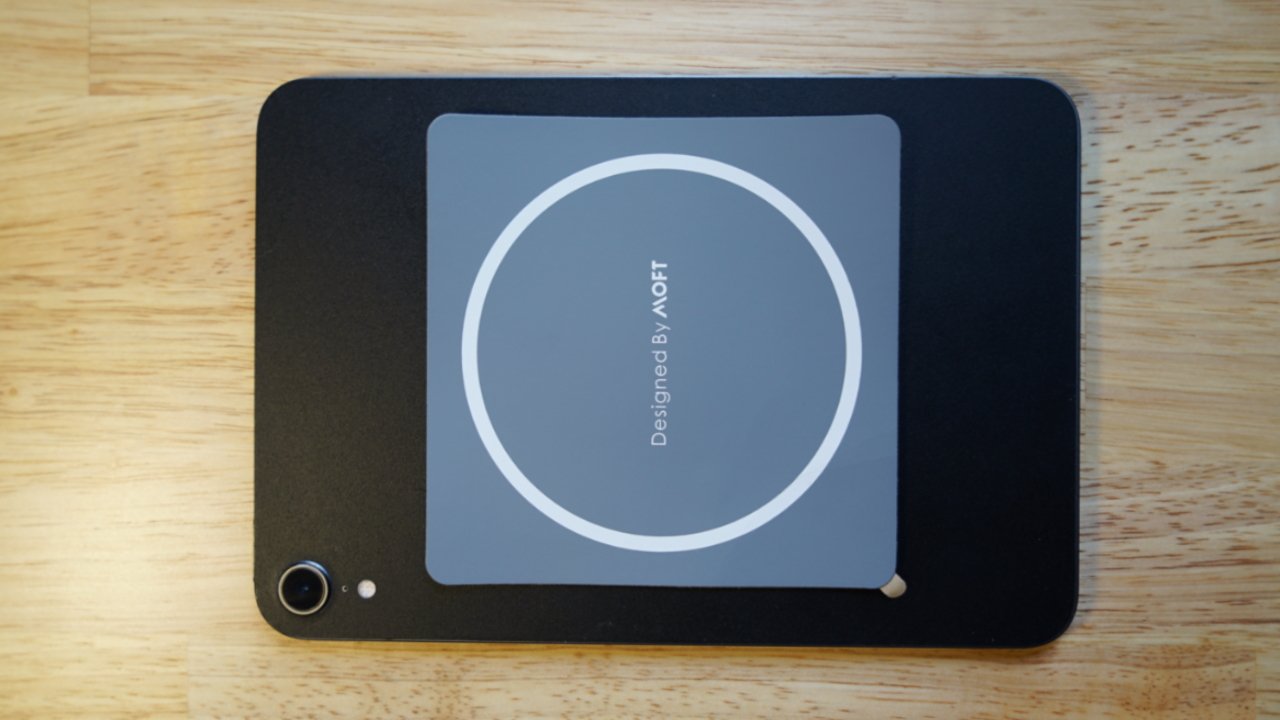
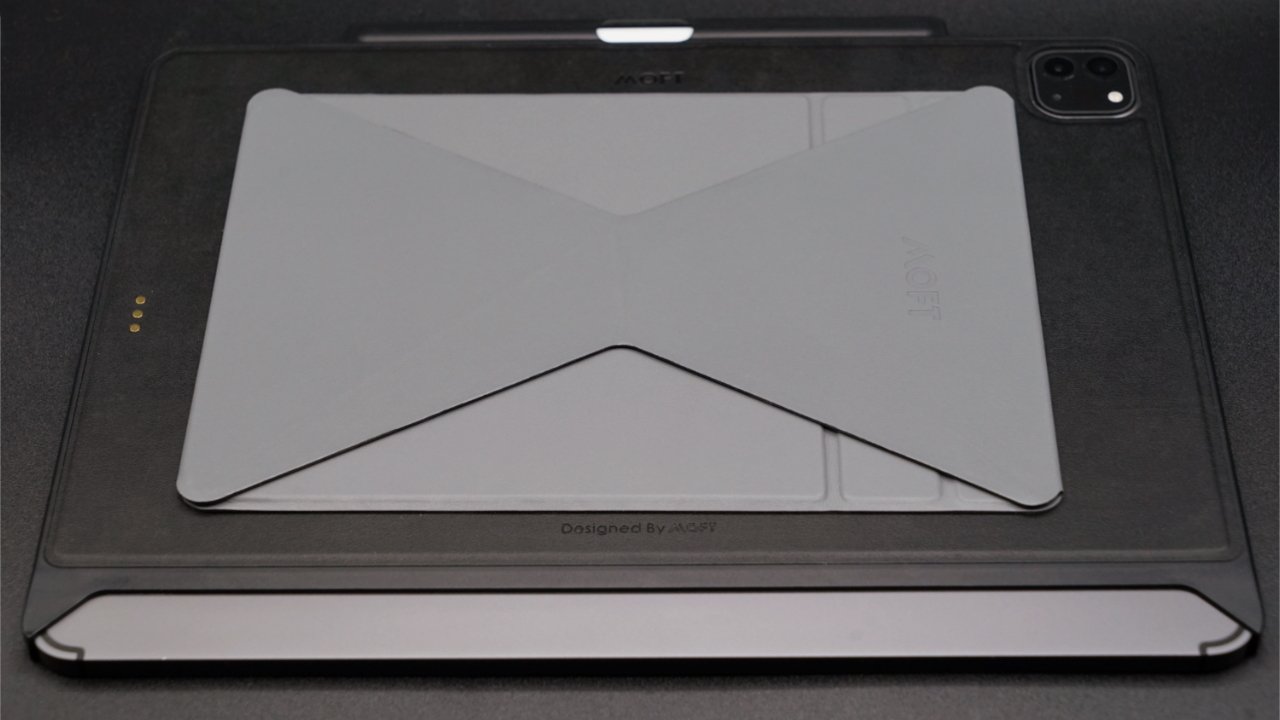













-m.jpg)






 Christine McKee
Christine McKee
 Marko Zivkovic
Marko Zivkovic
 Mike Wuerthele
Mike Wuerthele

 Amber Neely
Amber Neely
 Sponsored Content
Sponsored Content










3 Comments
What is the thickness of the case? Specifically one for an iPP11 with MK. It needs to be thin enough to comfortably close the MK case.