Apple's website has been redesigned to show off more products & services
Apple has made a subtle but significant change to its website, meaning that it is now quicker to find products, and more services are displayed.
The redesign applies only to the menu at the top of the screen, rather than to the whole page. But it has been done simultaneously on all of Apple's worldwide stores, and across iOS as well as desktop browsers.
Previously, clicking in a browser on a section such as Mac, the website would change to show a series of icons representing each different device currently available. Now, however, clicking or just overing over "Mac" gets a dropdown with text-only names of products and related details.
The icons were always clear, but Apple had to label each one of them, so effectively the images were redundant. This new system makes each product name much bigger, much clearer, and allows for that much faster navigation.
Users no longer get the help about what product is a desktop and which is a laptop that they used to with the icons. But if you know the name of the device you're looking for, it's more immediately clear where to go.
Plus there used to chiefly be room for the device icon and name, where now Apple can supplement the names with related areas. So under Mac, there is the complete range going from MacBook Air to Mac Pro, plus Displays, but there is now also "Compare Mac," "Why Mac," and "Explore All Mac."
That last choice takes you to a kind of summary page, with each model described in turn — and with the old icons at the top for jumping to different Macs.
There is still more, though, as every section bar Support gets a second column headed "More from Mac," or "More from iPad," and so on. Each one has at least a link for getting support, and most have links for things such as privacy.
Support now gets three columns, with specific product support first. Then there's a general Get Help section that includes online forum discussions, and lastly a set of Helpful Topics, covering commonly-searched concerns such as Apple ID & Password.
 William Gallagher
William Gallagher
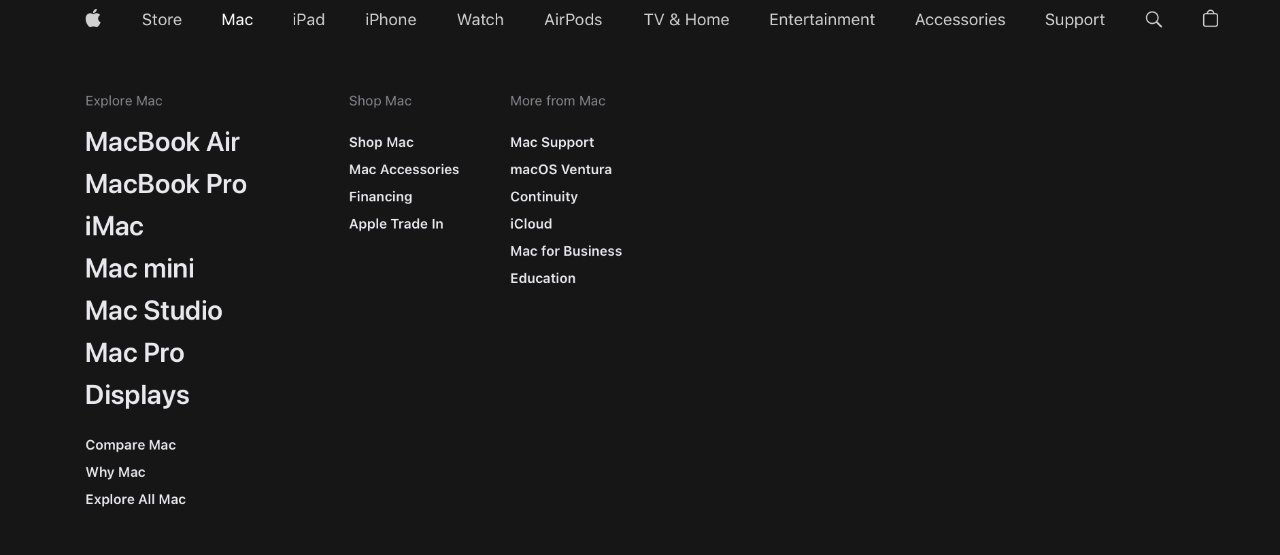








 Amber Neely
Amber Neely
 Thomas Sibilly
Thomas Sibilly
 AppleInsider Staff
AppleInsider Staff

 Malcolm Owen
Malcolm Owen
 Christine McKee
Christine McKee


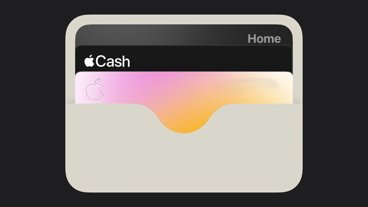







1 Comment
Interesting timing for a redesign. It's almost as if Apple plans to add more categories of products to its offerings and needs the extra space.