Virtual and augmented reality could eventually revolutionize how you work, but as we look at it in early 2023, it is an expensive pipe dream.
Major shifts in how people work are rare occurrences if you think about it. Seismic-level changes like the introduction of computers or the global connections of the Internet are few and far between.
Arguably, the last one we had was forced upon the world, with the COVID-19 pandemic prompting the rapid adoption of remote working. However, the whole Work from Home thing is still something companies are split on, with some embracing it while others would instead drag their reluctant workforce back into the office cubicles.
One thing that has repeatedly been pitched as a work game-changer but has so far failed to live up to the hype is virtual reality. While computers enabled communications, VR could revolutionize connections between people and introduce new ways to interact with computers in the first place.
This change has been threatened for several years, but it's not caught on. Yes, it's possible to buy a VR headset in various forms for years, but widespread adoption hasn't happened outside of early adopters and those who can afford the headsets.
Even then, the main appeal of VR is for gaming and entertainment, certainly not for productivity.
With the strong possibility of Apple joining the market with its own VR headset that could provide mixed-reality applications, there's a chance that adoption could skyrocket. A brand like Apple, known for the popular iPhone, could be a catalyst for headset ownership among average users.
That adoption of Apple VR could also result in more attempts to use AR and VR in work.
We cannot say whether Apple's headset could make the revolution possible. However, based on existing offerings, it's safe to say that we're nowhere near the point where working in VR could be commonplace.
The promise of VR productivity
As a concept, VR and AR at work have a lot of benefits to offer across multiple industries, as well as a lot of parallels with work-from-home initiatives.
For a start, you have to work in VR using tools native to the technology. However, viewing something in 3D and affecting it using controllers or hands, if it ever lives up to the hype of a controller-free existence via hand tracking, could be a massive change for many industries.
Product designers and architects could see a more realistic representation of their design, which could be altered by others viewing the same digital experience. Playing around with a physical model is helpful, but seeing something you can crane your neck around is a very close second and far above examining schematics and visualizing.
Add in that this task could be collaborated on by people in different rooms, buildings, cities, or countries, and it becomes a more personally-connective experience for everyone involved.
That's before you consider how everyone can communicate using the same tools and appear how they want, not how they truly look.
Zoom meetings have enabled workers to adopt sweatpants and slippers as unofficial work uniforms at home. But in VR, no one will see your onesie if shown an idealized representation of work-you instead.
Then there's the educational potential of VR and AR. Auditory or visual learners may quickly learn tasks or ways of working from a video or an email, but tactile learners are still left behind with that approach.
This sort of tech opens the possibility for tactile-based learning since the person can play around with something or go through the physical actions of a task.
Then there are more off-beat benefits, which came up in discussions of other long-time users of VR devices. Such as in cases where it could be used for work in areas where it wouldn't usually be permissible or in ways that we may not have utilized yet.
In one example, someone could be at work while in transit, such as a self-driving Apple Car or a business class plane seat. This could give them a distraction-free working environment that takes them away from the local version and one that could fill time on a lengthy journey.
Of course, this would not be practical in cases where the worker actually has to manage the vehicle. A bus full of workers on their commute could be in VR, but the driver certainly cannot.
The Virtual Office
At the time of writing, the best example of a practical use of VR for work is for those who use offices and have to deal with meetings rather than anything involving traditional tools or heavy machinery. Office workers have the closest thing to a proper VR workspace at the moment.
That makes sense, given the correlation between the people making the software and designing the hardware and the average office drone. They're all used to typing at computers, looking at one or two screens, and tolerating the occasional whiteboard-based meeting with members of management.
If you were to actually try to work in a VR environment to recreate a traditional desk-and-computer setup, you could actually accomplish this. However, it does require some outlay and software, and that's where the problems start.
 The Meta Quest Pro is the premium option. Most people will go for the Meta Quest 2 for the moment to save money.
The Meta Quest Pro is the premium option. Most people will go for the Meta Quest 2 for the moment to save money. Going for the most mainstream options available, Meta's Quest 2 and Quest Pro are a pair of decent headsets offering full VR experiences. They are standalone, but they come with companion apps, and with the suitable cable and software, they can work connected to a computer.
Each work on the basis of being a VR headset with a series of cameras on the outside capturing the environment and your movement within it. There are also two controllers, which serve as your hands or tools in the virtual world.
As the name suggests, there's a difference in price between the two, with the Quest 2 the most publicly accessible at $400. The Quest Pro, which has a much higher resolution display, better external cameras and controllers, and more extensive eye and face tracking, is considerably more pricey at $1,500.
For companies embracing VR fully, as well as enthusiasts, the Quest Pro will be their selected headset. But, for most people who want just enough to get things going and entities with tighter budgets, the Quest 2 is the most likely pick.
After setup, you have a selection of work apps available to install, with the most obvious to try being Horizon Workrooms. This Meta software is still classed as in beta, but it's still a practically fleshed-out experience.
Horizon Workrooms doesn't run apps on the headset for you, but instead, you can use it to view your Mac desktop from within the virtual office space. A quick installation of the Meta Remote Desktop app, and your Mac's screen is viewable from your headset.
Of course, this being a representation of an office, you can control how many displays from the Mac that you can see, as well as their placement on the desk.
This can be very handy for MacBook Pro users who travel with their headsets. As MKBHD demonstrated in a social media post using AR, there's the prospect of seeing and working with multiple virtual screens, even if there's only really one in real life.
As for typing, Meta's worked that out too. You can set a space on your virtual desk to show what the headset cameras see of your actual desk, enabling you to see both your keyboard and mouse, as well as your hands.
This setup allows someone to type more easily while wearing what is effectively a sophisticated electronic blindfold. With a limited number of keyboards, the headset can even track the peripheral's position and show a VR representation, making it even easier to get sucked into VR working without the distracting real-world window.
And then there are meetings. You could join a larger meeting room with similar headset-wearing colleagues, each using their own workstation and drawing on a miniature version of a whiteboard using the wrong end of one of their controllers on the desk surface.
Admittedly, this was quite impressive, as the controller was able to accurately recreate your humble writer's pathetic attempts at cursive. It was equally impressive on the whiteboard, though the odd feeling of writing for a crowd on a sizeable publicly-viewable board just gets odder when it's all done virtually.
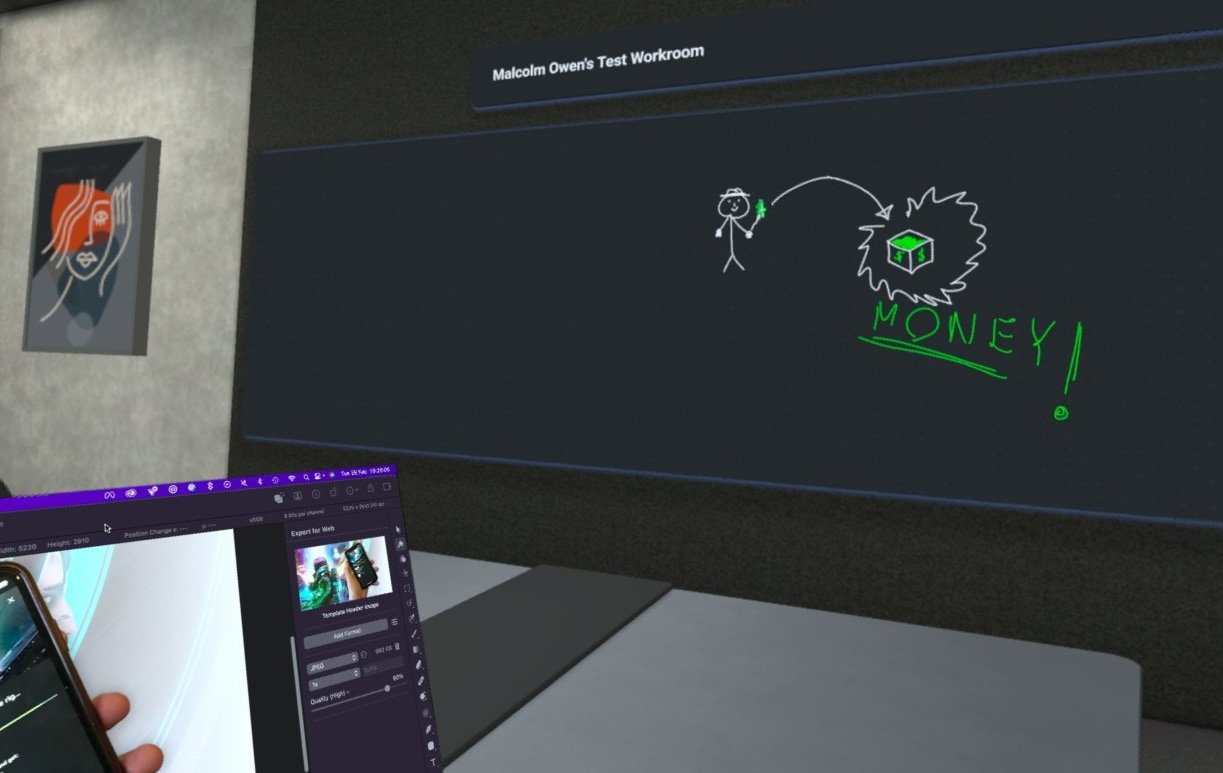 It's not hard to imagine a VR team meeting degenerating just like a real-world one can with a whiteboard nearby.
It's not hard to imagine a VR team meeting degenerating just like a real-world one can with a whiteboard nearby. Those not yet blessed (or encumbered) by a headset join like it's a typical Zoom call. Except they're seeing avatars of their colleagues moving and speaking as they would do in real life, albeit with limitations on what mannerisms could be caught by the sensors.
All the components seem in place for an office-based VR revolution — at least, if you're looking with charitable eyes.
Virtual Insanity
The discussion so far is very rose-tinted in vision, as the reality of current-generation headsets and systems for work tasks don't quite reach where they need to be. At least so that they can be more easily accessible to the general public.
We could talk about the various niggling problems in using Horizon Workrooms with the Mac, such as being used to using a 4K screen in real life but being forced to use a lower-resolution version in the headset. But in the interest of time, we'll cover the more significant elements that need to be conquered.
The first obstacle is one of cost, as these sorts of experiences can really benefit from using the more expensive Quest Pro.
For example, while you get a full-color and decent enough resolution feed of your desk to see your keyboard clearly with the Quest Pro, the Quest 2 uses lower-resolution black-and-white versions. This makes seeing the glyphs on the keyboard hard to see unless you move your head really close to the keys.
Add in that you get far better facial tracking in the Pro. It doesn't sound like much, but being able to better express a smile or a grimace in a virtual meeting can be a fantastic non-verbal communication tool.
Quest 2 users are more likely to appear to be more stilted, non-plussed, or emotionless in these situations. That could be helpful in cases where an employee wants to hide their feelings about what's being said, but there's no chance to visibly express it outside of some creative hand and arm movements.
Then there's the difficulty of working in VR, blind to the real world. Sure, there's relative safety to working at a desk, but you still need to clear the desk of hazards outside the small real-world window.
Drinks and snacks are potentially expensive things to have on the desk. Roaming felines can also be an unexpected hindrance.
It is unclear when the mic stand will forgive the writer for punching it several times over the last month, simply because it was in the wrong place at the wrong moment with the user's wrong choice of hand gesture.
This could be solved by using the pass-through view as the office background, so you'll end up with a constant real-world view. But not everyone will want to spend an extended period in a virtual representation of their room in grainy black and white, complete with artifacts and weird warping from the camera array.
There's also no chance of anyone willingly using the headset outside of their home or their office for work, or at least in places where the general public can see or interact with them.
It's already tough to use VR while other family members watch you wave at invisible things and stare at screens that don't exist. The last thing you want is to be doing that in a co-working space, with potential clients watching on as you interact with your non-visible workspace.
Lastly, consider the battery life of these headsets. You can use the Quest 2 for about an hour cable-free, which simply isn't enough for a full day of work. You could hook up an extra battery or plug it into an outlet using a USB-C cable, but that could be a headset weight change that could be more of a distraction than it's worth.
Gradual steps
It's safe to say that we can still call VR and AR the "future" of work and not the "present." You can technically work an entire day in VR, but only if you put effort and money toward the project.
And if you can work around the power and specification limitations. And you stay at home instead of facing public ridicule.
For most keyboard jockeys, there's still hope that VR and AR can be a good way to do the work-from-home thing in the future. Getting multiple large displays in a virtual form, all inside a clean and distraction-free office can be an excellent way to work under the right conditions.
But the whole problem is getting to those right conditions in the first place.
Even the problem of working in a public place could be overcome. If Bluetooth headsets can take a few years to work through the stigma of people talking to "themselves," VR and AR users can eventually hope to live their Johnny Mnemonic lives without fear of someone pointing and laughing.
With Apple poised to enter the same space with its own offering, it has the potential to ease or outright fix the various problems at hand — even the social acceptability ones.
It may not do so on the first outing, nor the second, and maybe not even the third. But Apple's choice to try and push forward VR and AR down a path of its own choosing could do wonders for the industry as a whole.
There could still be quite a wait before the technology becomes socially normal. After Apple joins the fray, there's a good chance it stops being a possibility and instead turns into a matter of time.
 Malcolm Owen
Malcolm Owen




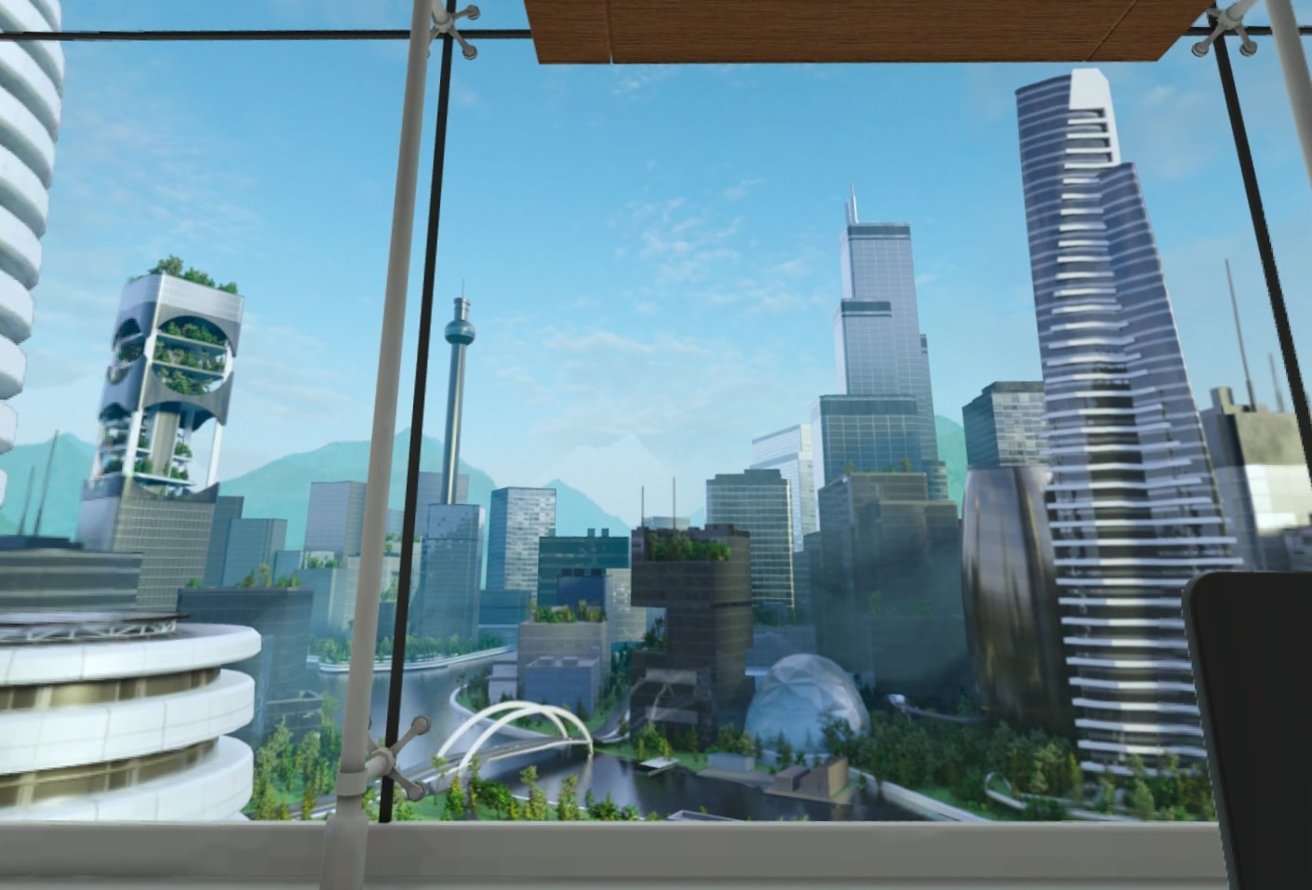







-m.jpg)






 Charles Martin
Charles Martin

 William Gallagher
William Gallagher

 Christine McKee
Christine McKee
 Wesley Hilliard
Wesley Hilliard

 Andrew Orr
Andrew Orr








10 Comments
Dear Apple,
I currently have a Pixel 6, an Apple iWatch 7 and an iPhone mini.
Why? Because Siri makes my life COMPLETE HELL
Could you imagine using Siri with an AR headset? What a complete and utter nightmare. There is absolutely no way I am buying your headset unless you fix your digital assistant. And you need to fix your digital assistant all around.
Apple is so far behind on this if they don’t catch up this year, I’m gonna dump my Mac computer included.
Get it done Apple
Show me how someone can reshingle a roof, or replace an alternator and I’ll believe you.
No that’s too harsh. But let’s remember that it took 15-20 years for computers to become really ubiquitous. VR/AR will likely change SOME things for SOME workers SOMEday. But not now, not this year, not likely in any meaningful way this decade, and not for everyone. VR/AR today is where PCs were about 1980. Now in 2023 there’s still a lot of jobs that don’t use them.
Didn’t you guys hear him? He said COMPLETE HELL! He’s burning in the pit and it’s all Apples fault for not having a very good dictation assistant.