It's been about six months since Apple released the 2022 M2 iPad Pro. We revisit Apple's flagship tablet to see how it has held up.
Apple released the M2-equipped iPad Pro in the fall of 2022 with relatively minor upgrades from the prior generation. Since then, we've been relying on Apple's 12.9-inch tablet daily.
We believe in its potential. At the same time, we can't help but be a bit underwhelmed.
The highlighted new features include Wi-Fi 6E support, Apple Pencil hover, the M2 chip, and ProRes video capture. Otherwise, it has retained the same design as before.
Our mobile workflow is varied. We edit large-resolution RAW photos, the occasional 4K video editing, lots of writing, plenty of emails, and the occasional games.
It knocks all of this out of the park without any new game-changing features.
Exclusive Deals Through AppleInsider
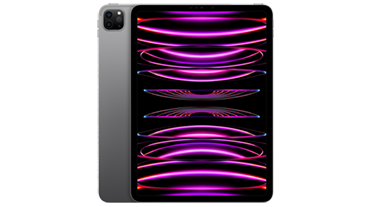
11-inch iPad Pro M2 (128GB, Wi-Fi + Cellular)
Save $50 on the iPad Pro 11-inch with promo code APINSIDER at Adorama. Plus, get $29.01 off AppleCare with the discount code.
Buy for $949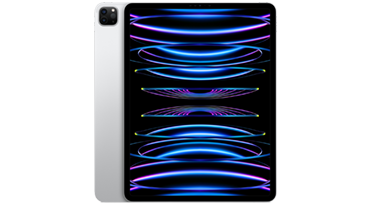
12-inch iPad Pro M2 (128GB, Wi-Fi Only)
Save $50 on the iPad Pro 12.9-inch with promo code APINSIDER at Adorama. Plus, get $29.01 off AppleCare with the coupon.
Buy for $1,049The new features were underwhelming
We said as much in our initial review, but now that we've lived with the new features for the last several months, we can confirm that the latest ones are underwhelming — at least for us.
The hover effect for Apple Pencil is neat, but we've all but forgotten about it, despite using Apple Pencil regularly. Most developers haven't even given lip service to it.
When using apps that did upgrade for it, like Affinity Photo, we touch the screen so fast that we don't even notice the hover effect. Its most useful feature is to get a tooltip to describe a tool before selecting it.
ProRes video capture checks another box off a list of specs. We can't say we're going around capturing professional-quality video on our iPads.
This feature targets creative pros, but as content creators, we have many other options we'd turn to before our iPad. Our Nikon Z7, GoPro Hero 11, or iPhone would all be preferrable.
We'll admit Wi-Fi 6E is beneficial, and we do see improved network performance, but we do more downloads on our Mac versus the iPad. If you live in an apartment or a city, Wi-Fi 6E can have additional benefits, in certain situations.
The M2 chip, too, feels like overkill as iPadOS and third-party apps have struggled to keep up. Apple has yet to migrate its pro apps, such as Final Cut Pro, to iPadOS.
We recently got DaVinci Resolve on iPadOS, but it barely utilizes the M2 chip's full potential. The same goes for games, most of which are lightweight mobile titles.
New isn't always necessary
Lest this sound like an increasingly pessimistic outlook of Apple's latest pro tablet, there is a lot to love here. We're fully aware of what we're griping about, which is relatively minor from this overly-successful device.
The form factor is excellent, Face ID is ultra-fast, the screen looks fantastic, and the M2 is incredible. Apple doesn't need to introduce a new form factor or design to make the iPad Pro a hit.
What iPad is capable of is superb, and we can be more productive than ever, especially as iPadOS has grown too.
That doesn't stop the product from feeling slightly less exciting over the years. Using iPad Pro in 2023 feels the same as the iPad Pro from 2018.
We have faith in Apple's iPad line and are crossing our fingers that Apple will do something through software or hardware to make it feel fresh again in the future.
2022 iPad Pro - Pros
- New M2 chip shows good year-over-year gains
- Design still looks good, even if unchanged
- 12.9-inch has an amazing display
- Hover for Apple Pencil is quite useful
- First Apple devices to support Wi-Fi 6e
2022 iPad Pro - Cons
- Few new features
- Hampered by lackluster software
- Still no mini-LED on 11-inch model
Rating: 4 out of 5
Where to buy & save on Apple's iPad Pro M2
Shoppers can find aggressive iPad deals in effect today on the Pro line.
The cheapest prices are at your fingertips in our iPad Price Guide, with jump links to each screen size below. At the time of this long-term M2 iPad Pro review, discounts of up to $150 off are available, with bonus AppleCare savings as well.
Exclusive Deals Through AppleInsider
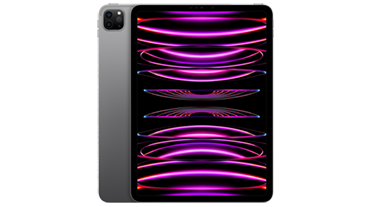
11-inch iPad Pro M2 (128GB, Wi-Fi + Cellular)
Save $50 on the iPad Pro 11-inch with promo code APINSIDER at Adorama. Plus, get $29.01 off AppleCare with the discount code.
Buy for $949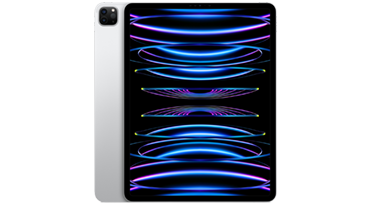
12-inch iPad Pro M2 (128GB, Wi-Fi Only)
Save $50 on the iPad Pro 12.9-inch with promo code APINSIDER at Adorama. Plus, get $29.01 off AppleCare with the coupon.
Buy for $1,049 Andrew O'Hara
Andrew O'Hara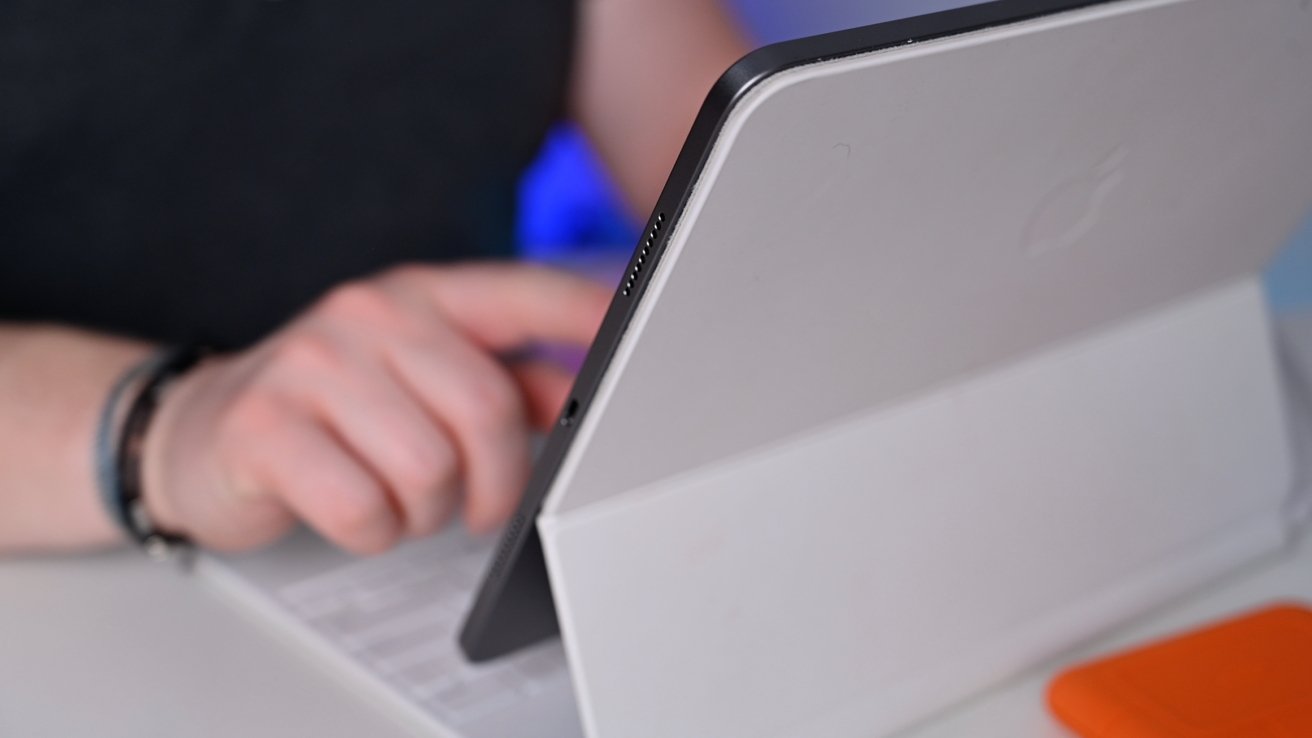












-m.jpg)






 Bon Adamson
Bon Adamson
 Marko Zivkovic
Marko Zivkovic
 Wesley Hilliard
Wesley Hilliard
 Amber Neely
Amber Neely

 Malcolm Owen
Malcolm Owen
 William Gallagher
William Gallagher





-m.jpg)



18 Comments
No reason at all to replace my 2018 iPad pro (5 years old). Except for the screen, I don't think I would know the difference between that and the latest version, and the screen on the 2018 is still more than adequate.
It's a great thing that Apple is keeping its products like the iPad Pro up-to-date with the latest Apple Silicon. It may not be a reason to upgrade, but for people who need to buy a new iPad, it's far better to get the latest version. And sorry, but if Apple hadn't updated it, reviewers like Mr. O'Hara would have been complaining about how the iPad Pro had a 3-year-old processor!
I really like my old iPad 6 for surfing the web on the couch and answering mails.
But: To do serious work a touch screen interface is not what I want and in addition to that my work system will never be a closed platform (although iOS / iPadOS may be forced to be opened for 3rd party app stores etc. in the next two years).
I want a bigger iPad pro, between 12.9” and 15”.
I love my year and a half old M1 iPP, though all the things you mentioned would apply to it as well. The only time the chip was at all pushed was playing the new Myst. Other then that, the M1 is really more power than I ever need, but it’ll be good for many years to come.
As far as the hover effect goes, I didn’t see much point to it when they announced it. Fwiw, I have a feeling that the hover effect will end up being like the TouchBar on MacBookPros. Really cool, but developers won’t bother and in a few years it will quietly go away.