Initial testing of the iOS 17.0.3 update demonstrates that Apple managed to reduce heat in the iPhone 15 without impacting performance at all.
Early iPhone 15 hands-on experiences were strange to read, with a clear dichotomy. In those accounts, some phones were getting very hot, and some weren't. Reliable data on this was obscured somewhat by phones indexing after data transfer or OS update, which just complicated assessment.
As the days wore on, it was clear that not every user was complaining about heat, nor was it a majority of iPhone 15 users. There were some, and we had a brief bout of it with one of our staffers early — but that case cleared up.
But social media hammered on with the idea, picked up and amplified by the tribal nature of the internet.
Apple waited until September 30 to say something about it. At the time, they blamed the heating on Instagram and other apps, in conjunction with a bug in iOS 17.0.2 that was aggravating the issue.
And they promised a patch to iOS to deal with the issue. That update arrived on Wednedsday afternoon.
In the hour and a half that the update has been available, we've updated a few of our iPhones with the patch and re-ran benchmarking we relied upon in some of our reviews.
We ran every benchmark we did in the reviews several times across multiple runs and users. In every case, we got what we saw in the studies, with little or no variance.
If you hammer any computing device or charge a battery, it will get hot. Physics and chemistry are inescapable. We believe the iPhone could have better cooling systems for longer-term performance, but that's neither here nor there today.
Ultimately, time will tell on this, and I'm sure there will be outlier experiences and applications, as benchmarking isn't the universal end-all of performance testing. But today, initial testing with a wide net shows no significant performance issues induced by the patch.
 Mike Wuerthele
Mike Wuerthele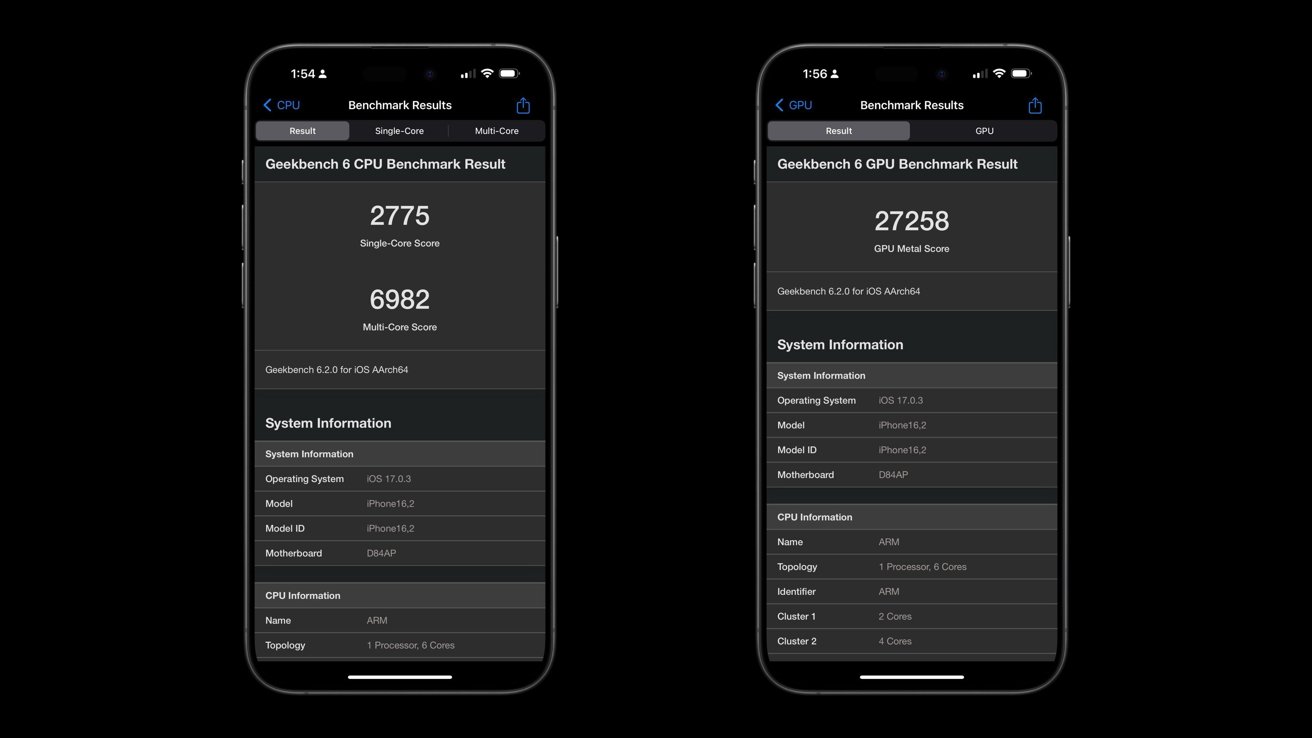


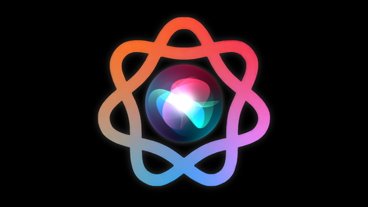











 Charles Martin
Charles Martin
 Amber Neely
Amber Neely


 Sponsored Content
Sponsored Content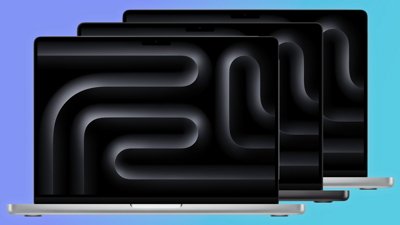
 AppleInsider Staff
AppleInsider Staff
 Malcolm Owen
Malcolm Owen
 Oliver Haslam
Oliver Haslam







14 Comments
Should people stop using this hone cases which reduce the dissipation of heat from the back of the phone? Or should cases be modified to allow more airflow?
This is a good indication that Apple didn't do anything crazy like throttle the whole device. Along the same lines that you mentioned, if an application that was contributing to the overheating was getting a performance boost by overdriving the device, I would expect that app to see a decrease in performance.
There's an iOS/iPadOS app called "System Status Pro: hw monitor" that provides a CPU Usage gauge and the average load over the past 1, 5, and 15 minutes. It would be interesting to see the before and after numbers when the heating issue is occurring during the before period samples. If your iPhone or iPad gets sluggish or unresponsive I suppose this will confirm that the device may be heavily loaded so you could perhaps close some apps to make things better. Unfortunately, that's the full extent of the loading metrics available. No list of running processes, threads, CPU per process, etc., so you won't really know which app or system process could be contributing to the loading.
[Edit: the app does provide other useful metrics and detailed system information]
Now that this issue appears to be resolved, I suspect that nobody in the user community really cares to know about the root cause of this issue. Time to move on and wait for the next social media amplified panic alarm to go off. The sky has been restored to its proper location.
Hopefully they'll go on to fix some more bugs now! When I went to install the update, I noticed that all the info across the top of the home screen (eg time, battery, network etc) had disappeared (and not for the first time). The cameras also struggle in difficult lighting situations that my iPhone Xs took in its stride. Disappointing.
iPhone 15 Pro 256GB