The 16-inch MacBook Pro with M3 Max, especially outfitted like our review unit, is expensive, but it delivers power and computing heft roughly equivalent to the M2 Ultra Mac Studio for that cash.
Upon retrospect, the thought that Apple would wait longer for M3 was a mistake. The company short-cycled not its M3 release, but its M3 Pro and M3 Max pattern and dropped all three chips at the same time.
In other generations, we would've seen the upgrade to the 14-inch and 16-inch MacBook Pro months after Apple brought out its latest chip generation. For M3, Apple has destroyed convention by launching three chips, including the M3 Pro and M3 Max, and made the 14-inch and 16-inch MacBook Pro among the first releases of this generation.
The decision to launch brings with it a problem for the "time is money" crowd. If they bought a top-spec M2 Max version of the 16-inch MacBook Pro in January, they would wonder if there's any point in making an upgrade after less than half a year of ownership.
We'll be talking about M3 Pro in a different piece, there is a lot to say about that unit. But, if time is money, the M3 Max is an incredibly solid upgrade over the M2 Max chip that first saw the light of day 10 months ago.
M3 Max 16-inch MacBook Pro review - Design
The 16-inch MacBook Pro hasn't seen any real external changes at all. At least, if you're looking at the standard color option.
It's still inside a well-machines and finished slab of mostly-recycled aluminum that's just 0.66 inches thick when folded. It's also the same width at 14.01 inches and 9.77 inches deep, so it has the same footprint as its immediate predecessor.
The weight's unchanged too, at 4.7 pounds if you go for the M3 Pro, or 4.8 pounds if you go full-bore with the M3 Max.
The last one was unmistakably a MacBook Pro in nature, thanks to Apple's well-established aesthetics. The M3 version is exactly the same, with its thin bezels, solid feel, and great finish.
Except there is one highlight change to the appearance: You can get a black one. Sort of.
For the end of 2023, the Space Gray has been switched out for Space Black, which is still offered alongside the standard Silver.
It's just not that black owing more to material science and the difficulty of coloring aluminum with saturated colors than anything else. We've posted examples on social media about it, but it's more a darker gray than anything else. For this generation, at least, matte, deep black Mac enjoyers need not apply.
Opened up, you have the standard 78-key backlit Magic Keyboard, complete with its 12 full-height function keys and ambient light sensor. Touch ID is in the top-right corner for your logging-in and authentication needs.
M3 Max 16-inch MacBook Pro review - Display and Audio
The new display is nearly identical to the one in the M2 Max MacBook Pro. Once again, users get to experience the 16.2-inch display, backlit by mini-LED which helps with contrast, brightness, and vivid color. That Liquid Retina XDR display is a 3,456 by 2,234 resolution, which is the same as last time.
Also unchanged is the Wide Color (P3) coverage, Apple's True Tone color-changing technology, and ProMotion. That latter point enables adaptive refresh rates of up to 120Hz, which is normal for the feature.
The notch reappears at the top, housing the FaceTime HD camera. Even now, Apple is still avoiding using the notch for anything else, such as Face ID, so it will continue to annoy a small subset of the audience for another generation. For us, it makes no difference, but we acknowledge that opinions vary on this.
What has changed is an oddly small element, namely brightness. If you're looking at typical SDR content, the brightness of the display now goes up to 600 nits, up from the 500 nits of the M2 generation.
This does mean that it will be brighter for looking at everyday content and for typical usage, but that benefit isn't applied for other types of image. The XDR brightness allows for 1,000 nits of sustained full-screen brightness for HDR content viewing, 1,600 nits at peak, but this is still the same sort of brightness levels you would see from its predecessor.
M3 Max 16-inch MacBook Pro review - Ports, power, and periphery
After you go beyond the high performance of the M3 Max chip and the change in color options, the rest of the specifications of the 16-inch MacBook Pro are exactly the same as the M2 variant.
 MacBook Pro 16-inch M3 Max review: The right side has an SDXC card reader, Thunderbolt port, and an HDMI output
MacBook Pro 16-inch M3 Max review: The right side has an SDXC card reader, Thunderbolt port, and an HDMI outputThe ports selection still consist of three Thunderbolt 4 USB-C ports as well as a HDMI port and SDXC card slot. To the rear on one side, you also have MagSafe 3.
The Thunderbolt 4 and HDMI combined with the M3 Max do allow for some extensive external video options. You can have up to three 6K 60Hz screens on the Thunderbolt connections, as well as a 4K 144Hz screen on the HDMI.
Go down to three external displays, and that HDMI option can become an 8K 60Hz screen or a 4K 240Hz version.
Audio is again dealt with by a six-speaker sound system with force-cancelling woofers, offering wide stereo sound and support for Spatial Audio when playing Dolby Atmos content. A trio of "studio-quality" mics in an array with a high signal-to-noise ratio and directional beamforming handle audio input.
For audio purists, there's support for high-impedance headphones via the 3.5mm headphone jack.
The FaceTime HD camera in the notch is the same 1080p resolution as last time, ably assisted by the M3 Max's image signal processor and computational video features.
On the wireless connectivity side, there's Wi-Fi 6E and Bluetooth 5.3 support yet again, though these will only reach their full potential if you're using devices or network infrastructure that support them.
Power is supplied via a 100-watt-hour lithium polymer battery, once again, which offers up to 22 hours of Apple TV app movie playback and up to 15 hours of wireless web access. This isn't any different from the M2 model, but it's safe to say there's loads of battery that will keep the machine running at maximum performance instead of throttling down like for Windows workstation laptops that will keep most Mac users happy.
There is a 140W USB-C power adapter included in the box. This works for both the included MagSafe connector, and with a USB-C cable to a Thunderbolt port.
M3 Max 16-inch MacBook Pro review - Performance
At the top end of the performance scale is the M3 Max chip, which is part of the model being put under review. For this review, AppleInsider is using a top-spec configuration, consisting of the 16-core M3 Max with a 40-core GPU.
That top chip also splits its 16 CPU cores towards performance, with 12 performance cores joined by four efficiency cores.
It's also bundled with 128GB of unified memory, though you can also configure it with 48GB or 64GB. Even better, the 400GB/s of memory bandwidth should help eke out as much performance as possible from the chip.
If you didn't want top-end power, there's other configurations available. For a start, you could get the M3 Max with a 14-core CPU and 30-core GPU, though the memory options then change to either 36GB or 96GB.
This could be quite confusing if you have a particular amount of memory you want, but if you're thinking about the chip first before memory, it's not that hard to figure out.
There's also a 12-core M3 Pro option if to save some money, complete with an 18-core GPU, though you're stuck with 18GB or 38GB of memory alone.
As well as high-performing core counts and a bigger GPU, there are other elements, including the 16-core Neural Engine, which is now capable of 18 trillion operations per second.
On the GPU side, Apple's also included hardware-accelerated ray tracing, which will help games and graphical applications, such as 3D renderers like Blender. More useful will be Dynamic Caching, which optimizes memory to increase the average GPU utilization.
The Media Engine provides hardware-accelerate video encoding and decoding, has also been given a bit of a boost. The existing video decode engines, two video encode engines, and pairs of ProRes encode and decode engines has been joined by AV1 decoding support, on top of H.264, HEVC, ProRes, and ProRes RAW.
Apple has made lots of claims about the performance of its M3 generation, including that it is up to 2.5x faster than a 16-inch MacBook Pro with M1 Max.
In Apple's real-world examples of how fast this is, noise reduction in DaVinci Resolve Studio is 65% faster than the M1 Max model, while Maxon Redshift rendering is up to 2.5 times faster.
On a benchmark basis, the full-whack M3 Max gets 3,209 on Geekbench's single-core test, and 21,202 on the multi-core. Against the M2 Max at 2,729 and 14,403 respectively, that's a massive leap forward in performance.
Considering that the M2 Ultra can score 2,766 and 21,101 respectively under the same tests, it certainly underlines what the M3 Max can offer users.
On Geekbench's OpenGL and Metal tests, the M3 Max makes an admirable effort with considerable improvements over the M2 Max. On Metal, the M3 gets 155,991 versus the M2's 135,839, while OpenGL results are 92,004 and 84,794 respectively.
Of course, the M3 Max's GPU can't meet the 219,609 Metal and 127,999 OpenGL scores set by the Mac Pro with the M2 Ultra. With 60 GPU cores to play with in our test, it has far more than the 30 or 40 cores you can configure an M3 Max chip with.
What we're looking at here, though is M2 Ultra Mac Studio or 2023 Mac Pro minus PCI-E CPU performance delivery, in a portable package.
M3 Max 16-inch MacBook Pro review - High-end professional workflow performance
Our main test-beds here are three-fold.
- 2023 MacBook Pro 16-inch with M3 Max, 128GB of RAM, and 8TB of storage
- Mac Pro 16-core 3.2 Ghz Intel Xeon W, with 1TB RAM, 4TB SSD, and an Afterburner card
- 2023 Mac Pro with M2 Ultra with 60-core GPU, 192GB of RAM, and 4TB of SSD space
As with our Mac Pro review, one of the tested workflows includes high-altitude image processing, and identification of subjects of interest on the ground, with data pulled from a 3TB database. In all of these tests, the database was loaded on the internal SSD.
The code is Apple Silicon-native, and leverages the Afterburner card and Apple's Video Toolkit.
In 2013, this test took about a full day to complete on the hardware of the day.
Another workflow that I'm more frequently using as of late is simulating fluid flow over a moving body, such as over a boat hull. This is a calculation-heavy job, and doesn't have a lot of GPU involvement. It is also Intel-native code, and run on the Mac Pro with Rosetta.
The third workflow I'm also using more than I have been is a simulation of water and steam flowing through a complex engineered system. It includes heat transfer and fluid flow, and is also calculation-heavy. It is also Apple Silicon-native code.
The fourth workflow is stoichiometry. It remains a very complex chemical equilibrium reaction calculation and simulation involving the interaction of organic compounds with inorganic ones. It is also Apple Silicon native code.
As before, our final workflow is an Xcode compilation of the application used in the third benchmarking run.
The similarities in delivery speed were surprising. We'd expected to see a bit more of a gap given the differences in RAM between the Apple Silicon units. RAM pressure was the steepest on the third workflow, and we feel that that one could be faster with more RAM on Apple Silicon, but the job still got done.
We re-ran the tests on battery, in performance mode, and the results didn't change. Even outside of performance mode, the delivered speeds were only a few seconds slower in every case.
As always, thanks to my partners across several industries for letting me use their computers for testing and evaluation. And, we deeply appreciate their enthusiasm for this process spanning the 2023 Veterans Day weekend.
M3 Max 16-inch MacBook Pro review - Pricing
As usual, a fully-spec'd out 16-inch MacBook Pro with M3 Max comes at a hefty cost — but remains well short of Mac Pro pricing. With the top chip, 128GB of memory, and the maximum 8TB of storage, the price is $7,199.
Of course, part of the problem is that Apple's upgrade charges are high. Apple doesn't use magic flash that nobody else uses, nor does it have particularly amazing RAM. They charge like they do, though.
The easiest way to cut costs is to reduce the SSD capacity, since going external is easy. A 1TB storage drive is the lowest it can go, and can save users $2,200 in the process.
The memory upgrade is also painful for the wallet, with the difference between 48GB and 128GB being a cool $1,000. This is the true Apple tax.
Going for the still-ample 48GB of unified memory and the usable 1TB SSD brings the cost down to $3,999. Most of the performance at almost half the top-spec price.
The Apple Silicon Mac Pro that we used for testing, albeit with more RAM than in the MacBook Pro, more Thunderbolt, and PCI-E, comes in at $10,799 (check prices). The M2 Ultra Mac Studio, also with more RAM, hits $8,799.
M3 Max 16-inch MacBook Pro review - Raw portable power
Apple loves its creatives. It uses them in most of its advertising, while speaking about power, flexibility, and setting imagination free. But, it's a dirty secret that the main workflows on most MacBook Pros when looked at a holistic whole, are simple. It's mostly Word, Excel, some light entertainment, and so forth.
Nearly all of the MacBook Pro line shipped and sold aims at those office users, and it's still-widening enterprise customer base, with some light creative or engineering work thrown in. This high-end 16-inch MacBook Pro is very clearly not.
Even so, Pro means nothing as it pertains to Apple's product line other than "not entry level" and it's not meant anything tangible beyond that for many years now. The 2023 crop of MacBook Pro hardware spans a range from "just a bit better than MacBook Air" to this unit, which is delivers more or less the same performance as the 2023 Mac Pro.
There are already a lot of nonsensical tests popping up on YouTube on the other side of the MacBook Pro product line than our test unit in this review. Notably, we've seen a few from who you'd expect to see them from, where applications are run with minimum recommended requirements significantly higher than the hardware that it's running on, run in conjunction with other "real-world" applications to try and prove a pre-ordained conclusion that was decided upon before the testing even started.
None of this proves anything more than if you bog down a computer with applications that it doesn't have the resources to run, it will unsurprisingly not run well. This is not shocking.
Nobody's going to buy a 8GB MacBook Pro for dynamic fluid flow calculations, or Blender rendering. Doing those tests and holding them up anything beyond entertainment remains nonsensical. The maxim "the right tool for the right job" — and using that tool appropriately — remains apt.
The 16-inch MacBook Pro with M2 Max is that right tool for that complex calculation while still doing other things on the computer. And it makes us look forward to the M3 Ultra Mac Studio.
M3 Max 16-inch MacBook Pro review - Pros
- Great and sturdy design
- M3 Max performance is about the same as the M2 Ultra
M3 Max 16-inch MacBook Pro review - Cons
- Borderline extortionate RAM and SSD upgrade pricing
- Still no way to upgrade after initial purchase
Rating: 4.5 out of 5
Where to buy the M3 Max 16-inch MacBook Pro
Apple's M3 Max 16-inch MacBook Pro is heavily discounted exclusively for AppleInsider readers. Save $250 on every M3 Max model (or $200 on M2 Pro models) with promo code APINSIDER at Apple Authorized Reseller Adorama. You can find the best MacBook Pro deals, including offers from Amazon, B&H, and Best Buy, in our M3 16-inch MacBook Pro Price Guide.
 Mike Wuerthele
Mike Wuerthele








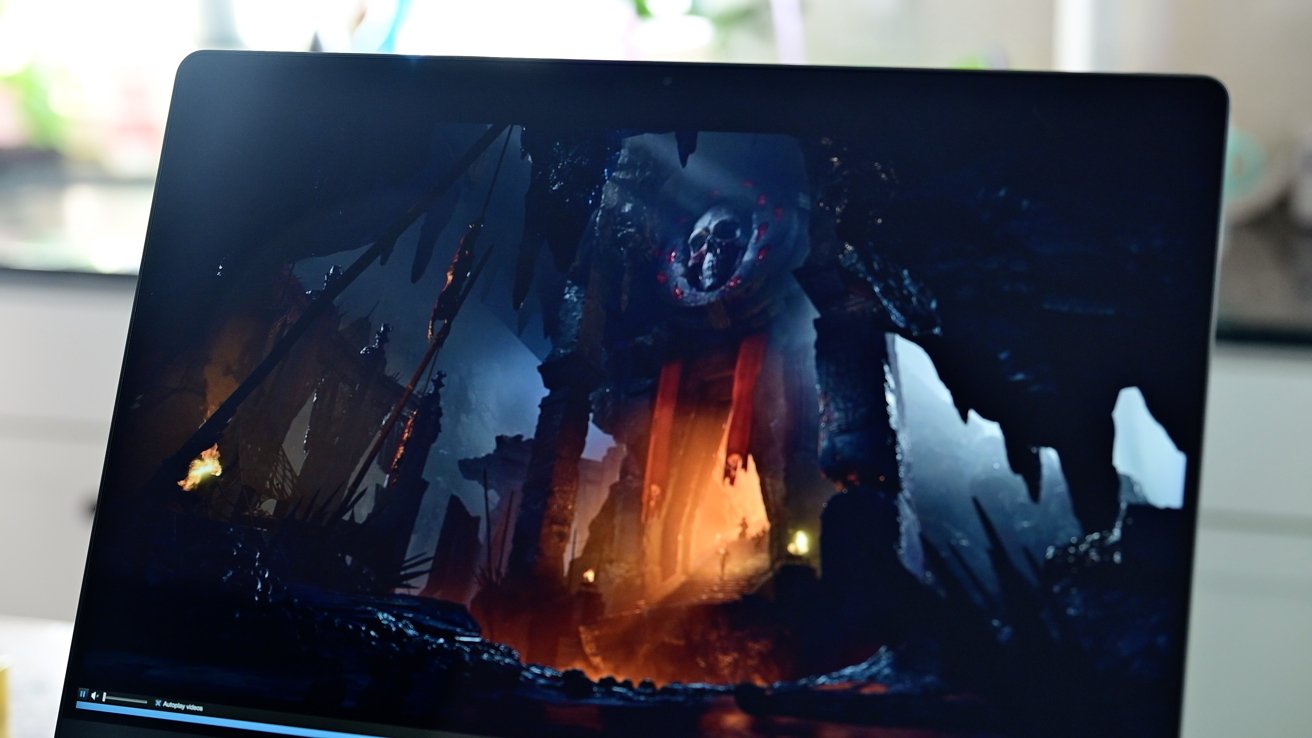

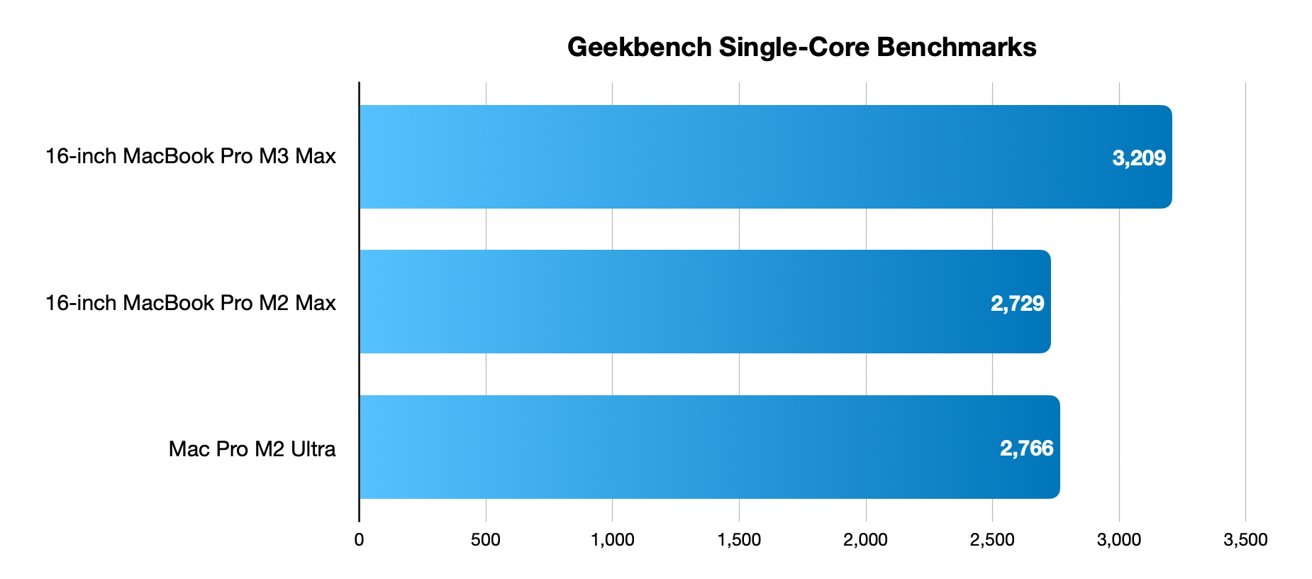
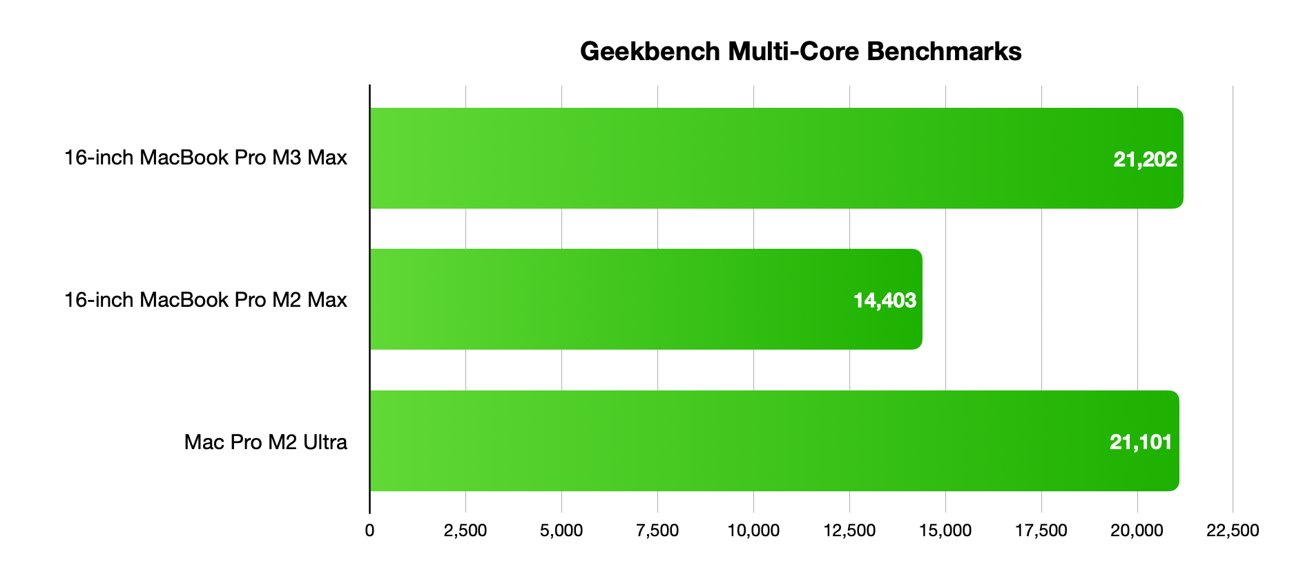
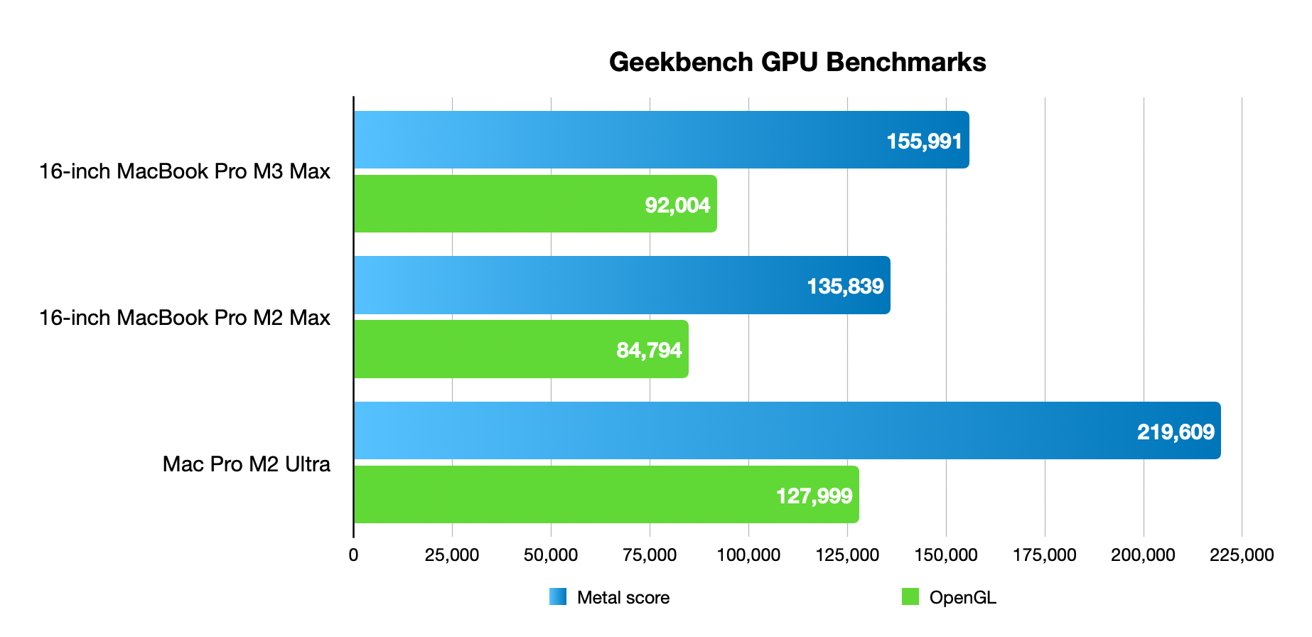
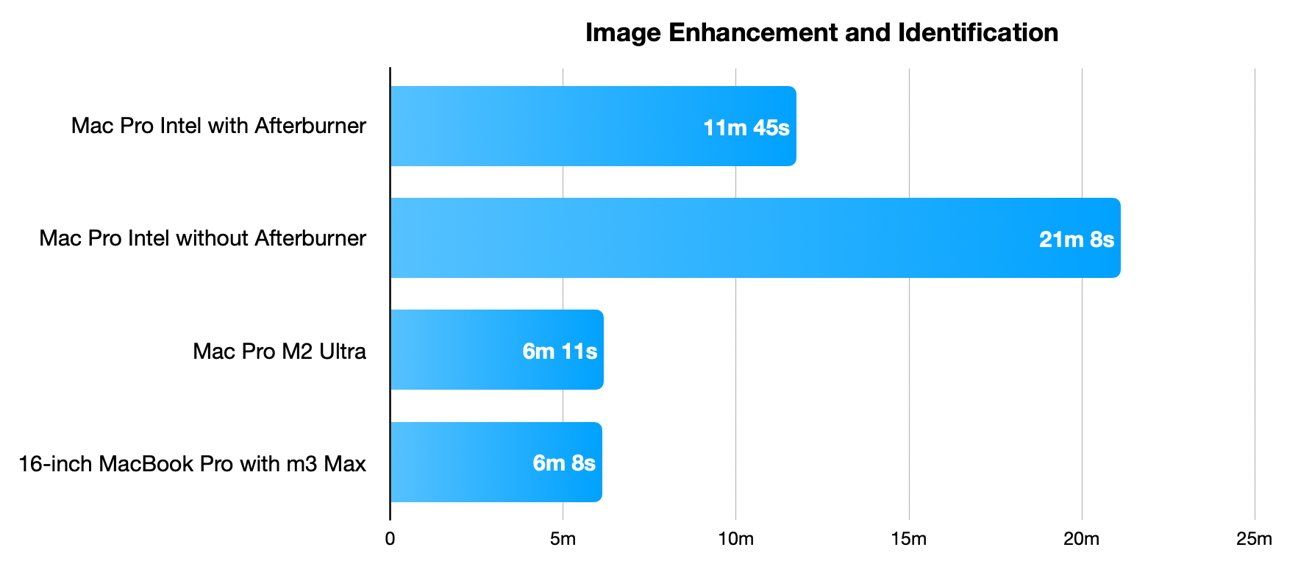
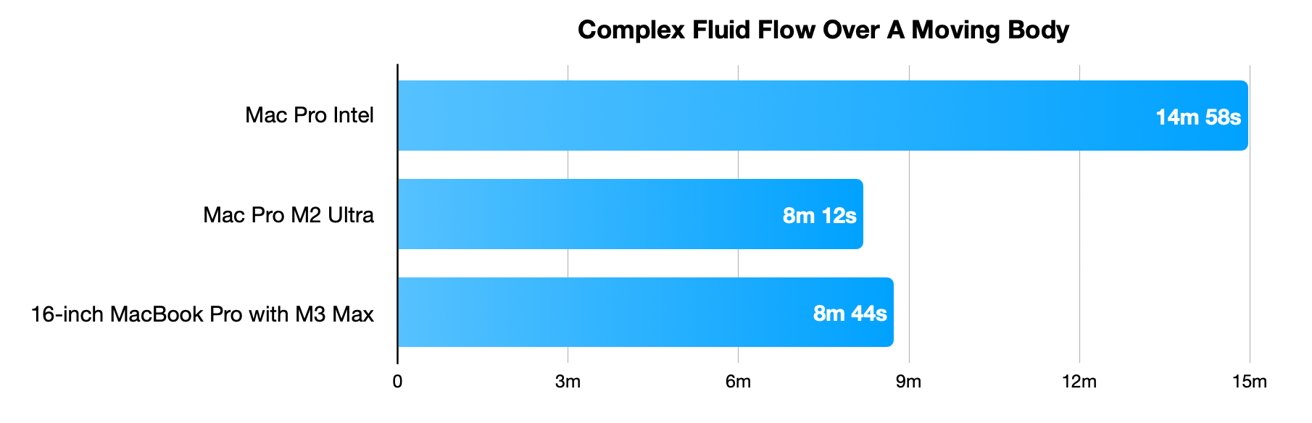
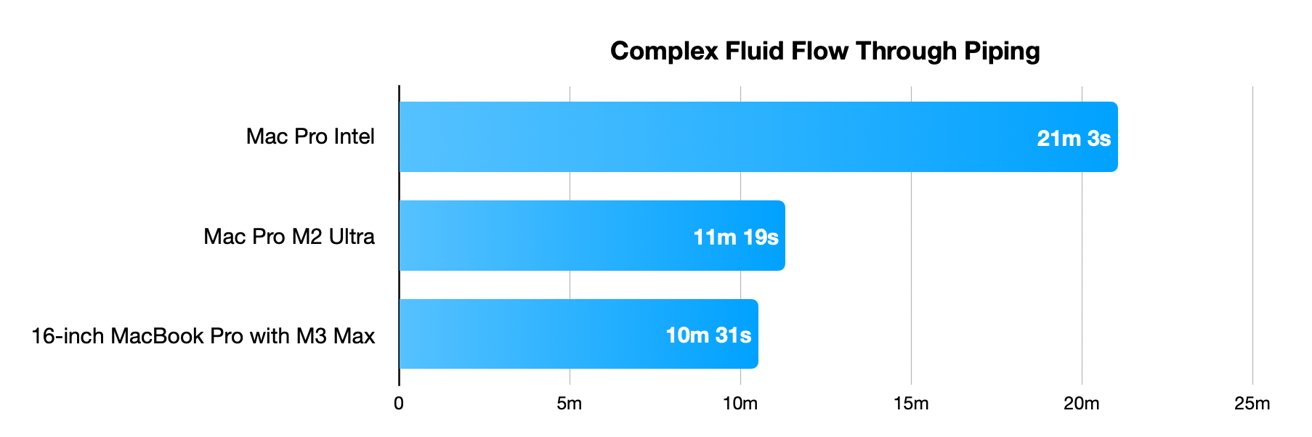
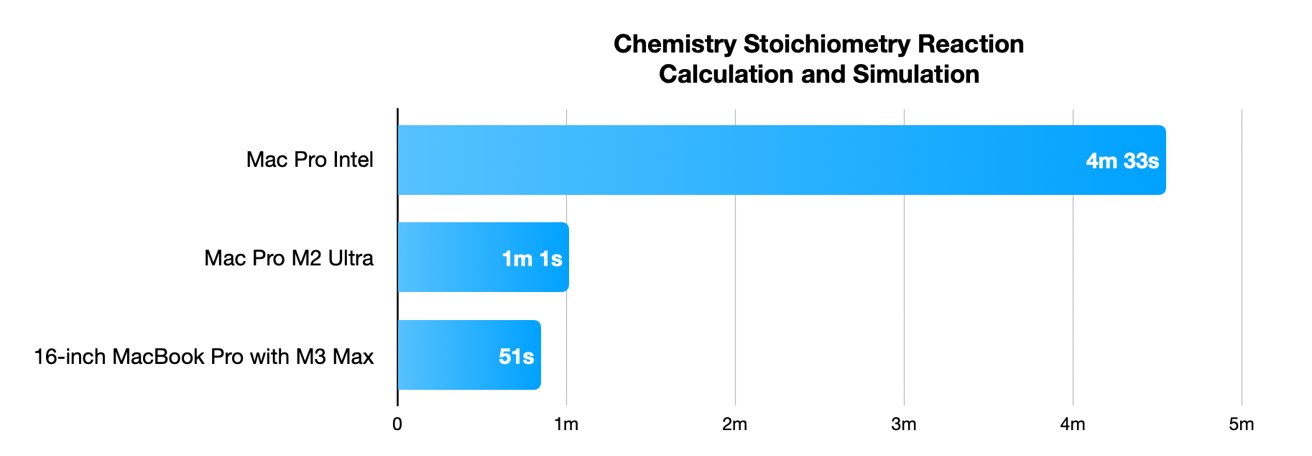
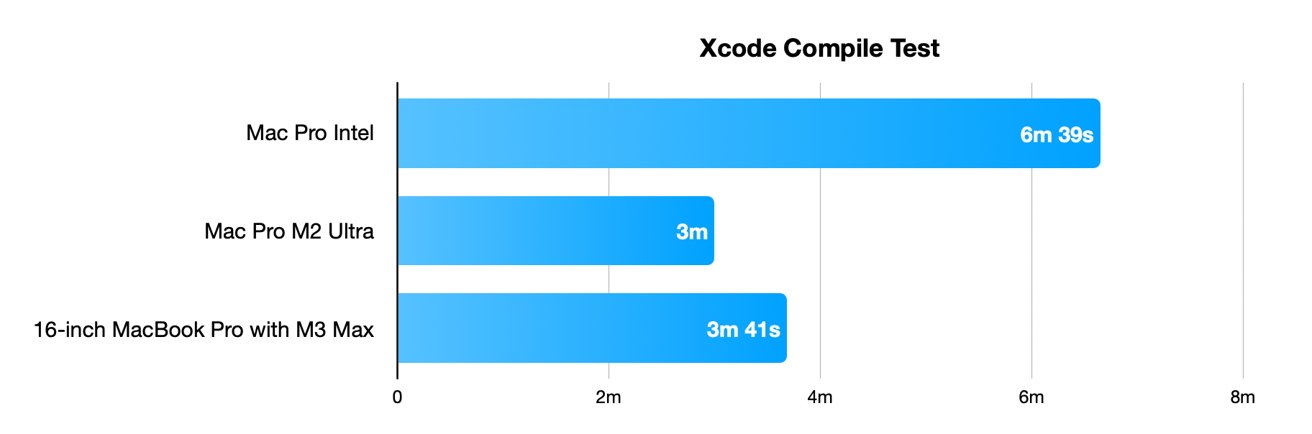








-m.jpg)






 Bon Adamson
Bon Adamson
 Marko Zivkovic
Marko Zivkovic
 Amber Neely
Amber Neely
 Malcolm Owen
Malcolm Owen


 Christine McKee
Christine McKee



-m.jpg)






31 Comments
It's just unbelievable. Why Ultra 2 when M3 Max can do just fine on a much smaller factor and comes with XDR display???
I think Apple changed how the industry used to think in the WinTel era: entry level chips for entry level laptops/desktops, mid power chips for high end laptops and mid level desktops, and high power chips for desktop/tower workstations. Apple's thinking is, you get each level of chip in every configuration: M series entry level laptop/desktop (MBA/mini/iMac), M Pro/Max mid level chip laptop/desktop (MBP, Apple Studio), M Ultra high end chip for desktop/ tower (Apple Studio, Mac Pro), with the interesting point of the last generation Max performance being similar to the previous generation Ultra performance.
The end result is the M3 Max MBP, compares nicely to M2 Ultra Apple Studio. Now you can have the performance you want, in the format you want. You could not do that before.
Nice marketing tagine!!
"Now you can have the performance you want, in the format you want. You could not do that before."
Who’s tagine?