A wave of a Apple Vision Pro reviews have highlighted a number of details. Here's what you need to know before you buy Apple's $3499 headset.
The Apple Vision Pro release is happening soon, and pre-release reviews have started to surface. Opinions have been generally positive about Apple's headset, with some areas that should be addressed in future releases.
Buried in the reviews are also small elements about the Apple Vision Pro experience that may not have been as expected by buyers. Here are some of the interesting smaller details about the Apple Vision Pro that you should know about.
No home screen web apps
It was discovered on January 23 that the visionOS wouldn't natively support Progressive Web Apps and Web Push Notifications. This is a technology that can allow apps to be used within any modern browser, and in cases of the iPhone and iPad, can be saved to the home screen as an icon.
While it was theorized that it wouldn't be available at launch, Brian Tong confirmed in his review that visionOS doesn't allow users to save apps to the home screen at all.
This may be corrected in a future visionOS release, but for the moment, consumers cannot add those web apps to an accessible area, outside of Safari.
Alphabetical apps
Another spot by Brian Tong involving the home screen in visionOS concerns organization. Or more specifically, that users have to abide by a single system for the moment.
Each page of the visionOS home screen is capable of showing 13 apps on its grid, with additional apps appearing on new pages as the count increases.
This is somewhat similar to the experience of iOS and iPadOS, except that there's no option to change the order of pages at all. Users cannot move or pin their favorite apps to the first page for easy access.
The problem is further compounded by the list being entirely in alphabetical order. Apps with later-stage letters will take longer to access as users will have to swipe through multiple pages beforehand, if they install a lot of apps.
VR passthrough is good, but it's not real life
The ability to see the local environment is essential for the Apple Vision Pro, and it seems everyone agrees that the pass-through ability of the headset does a great job compared to its competitors. However, it's still a VR headset and not a real view of the environment, and so it has its limitations.
In the extensive review for The Verge, Nilay Patel discusses passthrough at length, with many telltale signs that the view is good, but not a perfect recreation.
In his usage, he spotted the limitations of the display when it comes to motion blur, with an increase of it in low-light situations that can also lead to "warping of straight lines." Low light levels also reduces sharpness as noise reduction starts working to compensate.
Using a dark virtual environment in a medium-lit room and setting immersion to about halfway, you'll see the brightness of the displays going up and down as the headset tries to average out the overall brightness.
There are also complaints that the field of view isn't as big as the Meta Quest 3's 110 horizontal degrees, distortion and vignetting at the edges of lenses, and green and pink color fringing at the edges too.
Optic ID can sometimes fail
Optic ID, Apple's follow-on from Face ID and Touch ID for the Apple Vision Pro, takes advantage of the eye-tracking system to scan the user's iris as a form of biometric authentication. While it offers the same sort of password-free advantages as Face ID and Touch ID for authentication, it does still fail in a familiar way.
In the Tom's Guide review, Optic ID failed a few times during testing. In such cases, the reviewer had to go through the usual system of entering a PIN code into a floating keypad.
The battery and the cable
Apple's decision to tether the battery is questionable for a number of reasons, and this too was picked up in reviews. The battery weighs 12.4 ounces on its own, according to Tom's Guide, making it much heavier than an iPhone.
For the record, MKBHD said the battery is 3,166mAh in capacity. The battery in the iPhone 15 is 3,349mAh.
While the advice is to pocket it, the cable length could be an issue for some users. Furthermore, if it gets tangled, you may have to disconnect it from the headset to straighten it out.
The battery life of 2 hours of general use and about 2.5 hours for video is a fair amount for brief sessions, but you can still plug the battery in using a USB-C power adapter for continuous use.
Hands down
One of the things to remember is that you can use your hands for input, but you don't need to reach out. While you either have to reach out to "touch" letters in other systems, or use controllers, you can instead rely on eye detection and using a pinching gesture for confirmation.
The exceptions would be if you're using a floating keyboard in front of you, or anything similar.
Since it's based on where your gaze is focused and the hands are used largely for confirmation purposes, there's less need for your hands to be out in front of you like a zombie. Instead, you can use them far, far lower than your would expect.
As The Verge points out, there are sensors below the headset, which are ideally placed for hand detection in most cases.
However, it does become a problem if you're slouching or lounging in a chair. If the headset cannot see your hand because it's blocked by your body, which can occur in a relaxed seating arrangement, it cannot detect your pinches unless you bring your hand into view again.
Likewise, if you're standing straight with your arms by your sides, there's little chance of pinch detection again. Instead, position one or both of your hands in front of you.
 Malcolm Owen
Malcolm Owen
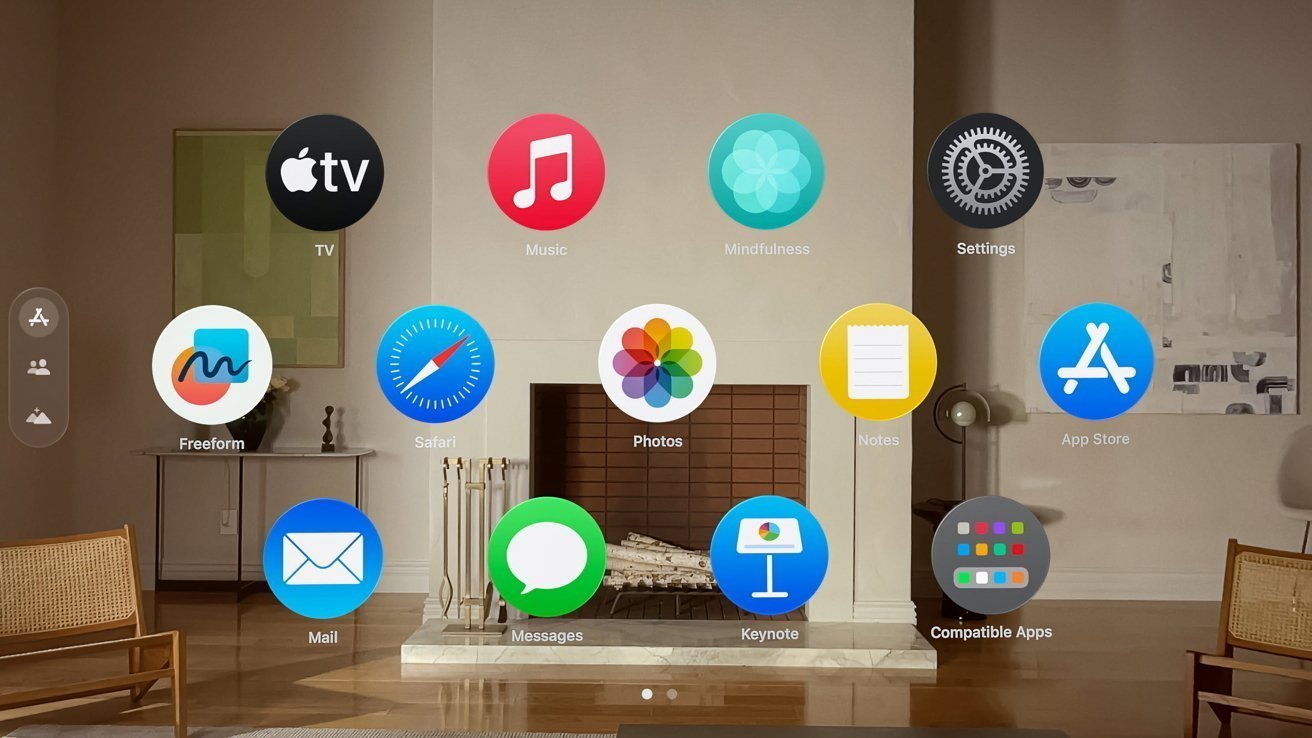








-m.jpg)






 Christine McKee
Christine McKee


 Charles Martin
Charles Martin


 Mike Wuerthele
Mike Wuerthele



-m.jpg)






10 Comments
The headline seems misplaced, as if suggesting that it has subpar specs. It doesn't. It's currently the best VR/AR headset in the market.
Maybe Apple will weigh in on the FOV specifics. I've previously seen hands-on reports where people seemed to think it was very similar to other headsets. I've also seen things that specifically say 110 degrees for AVP.
Really looking forward to Friday. Time to move into the future. Also, looking forward to using it on an airplane on Saturday.