Under the forthcoming tvOS 18, Apple TV will add the ability to send links to nearby iPhones, potentially letting users open websites or follow recommendations.
Despite not being the most reliable of Apple TV apps, YouTube has long had the feature where advertisers can offer links. Carefully positioned right next to the Skip button, there can already be a Send to iPhone one.
Yet that's about the only way of sending any links out from an Apple TV app to anywhere. And since Apple TV does not include a browser, developers have had no reason or even facility to add web links.
Now, however, the latest developer beta of tvOS 18 appears to be addressing this in at least a limited way. According to journalist Sigmund Judge on Threads, the new beta includes a preview of sharing links for Apple Vision Pro immersive video.
Currently only showing as an example, the preview has an immersive video that includes a button labelled About Apple Vision Pro. Clicking on that has a link sent over what appears to be AirDrop to an iPhone that is presumably nearby.
So far it appears to function just as the YouTube example does. But being part of tvOS itself means there is the potential for any app to include the ability to share anything.
That could mean Apple TV shows sending links to rent related titles or buy related books, for instance. Rather than saying more about Apple Vision Pro, it could mean sending a link to an immersive video to watch through the headset.
News of this ability to share links to iPhones follows earlier reports of new features in the tvOS 18 beta. Specifically, tvOS 18 adds InSight, which optionally displays details of the music used in TV shows — and that music can then be bought on iPhone.
 William Gallagher
William Gallagher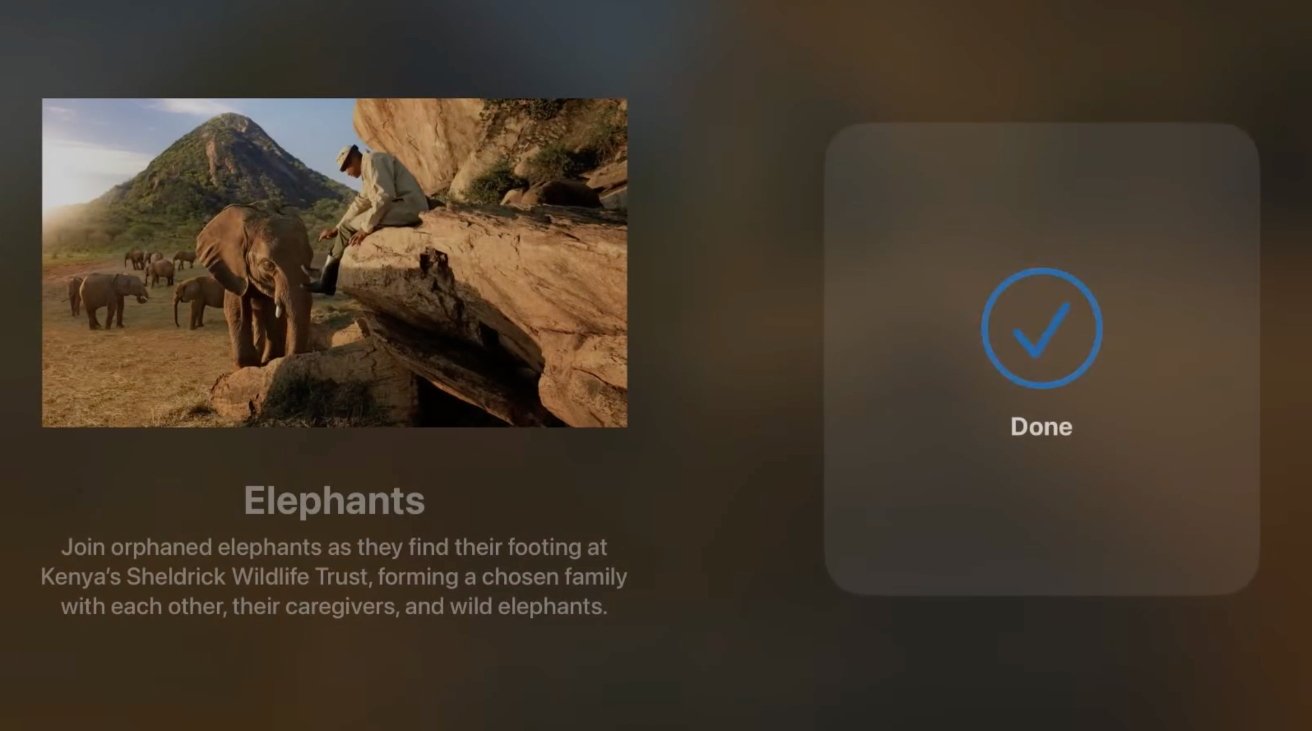
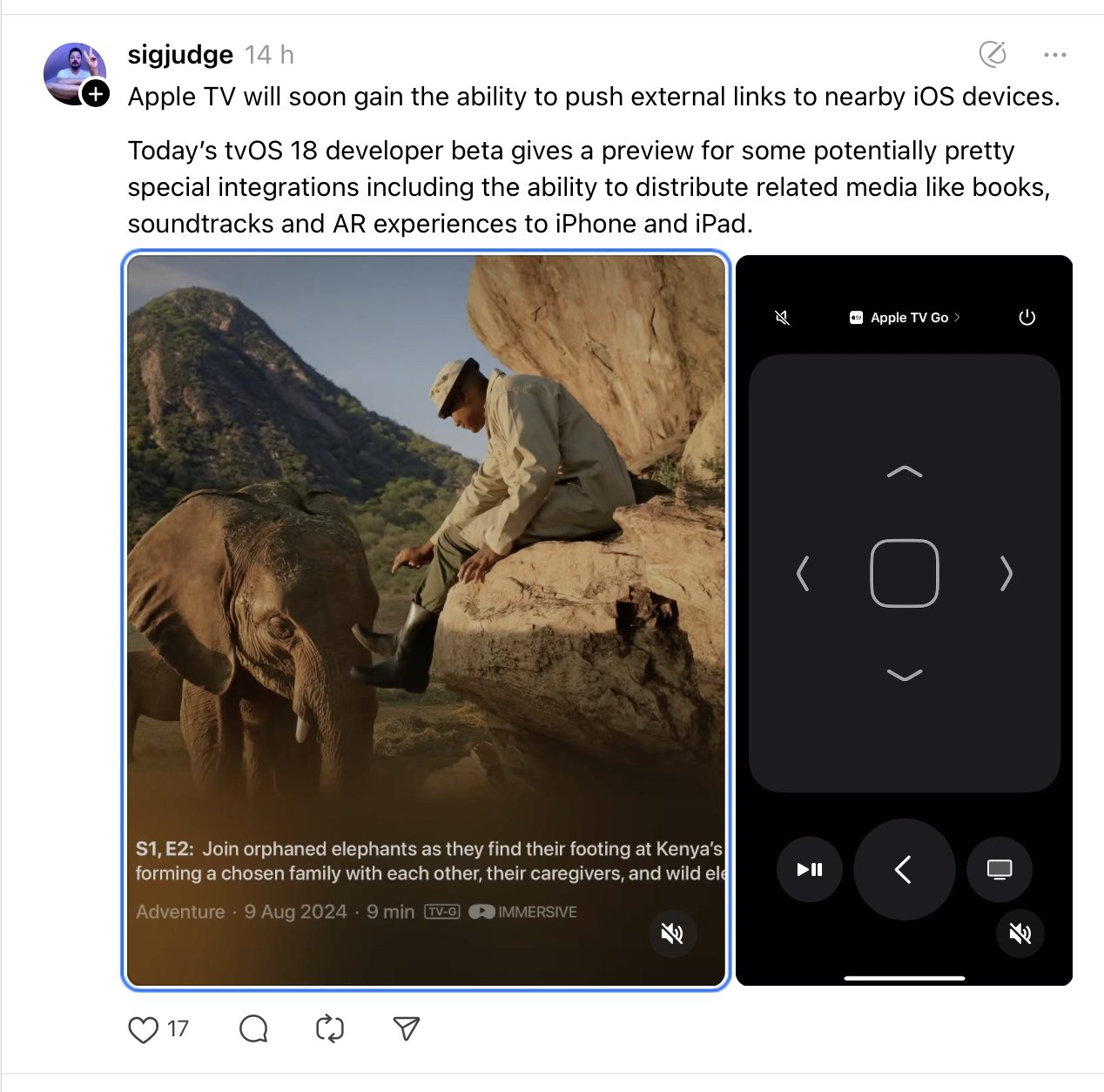


 Malcolm Owen
Malcolm Owen
 Andrew Orr
Andrew Orr





 William Gallagher and Mike Wuerthele
William Gallagher and Mike Wuerthele


-m.jpg)






There are no Comments Here, Yet
Be "First!" to Reply on Our Forums ->