Apple has released macOS Sequoia 15.2, which brings with it a raft of Apple Intelligence features, chiefly to do with images, but also adding features to Siri and Mail.
After months of beta tests, macOS Sequoia 15.2 is now rolling out worldwide. It's the new current version of the Mac's operating system and will come preinstalled on all new Macs.
It's a much more significant release than its single-digit point update from 15.1 to 15.2 would appear. Unlike most years when such an update is chiefly a bug fix or might introduce one new feature like Freeform, macOS 15.2 is instead the next step in Apple Intelligence.
Most prominently, this update brings Apple Intelligence image tools to Mac users. There's the new Image Playground in which users can describe an image and, within important limits, Apple Intelligence will create what they ask for.
Image Playground is a separate tool, but there are now two Apple Intelligence tools that are features within existing and very well-used apps. In Notes, there is now the Image Wand, which can turn sketches into fuller, richer images — or generate an image based on what users have written in a Note.
Then in Messages, there's now Genmoji. Rather than sending standard emoji, users can now describe one, and Genmoji will create it for them.
This can incorporate people and other subjects from your photo library, something which Image Playground can also do. The resulting image is then handled like a regular emoji in Messages.
Owners of the iPhone 16 will be able to take advantage of Visual Intelligence, a feature triggered by the Camera Control. It's capable of summarizing and copying text caught by the camera, translations, detecting and using phone numbers and email addresses, and even Google image searches.
Apple Intelligence text features
Apple Intelligence's Writing Tools have been updated with more options. Specifically, users can now describe how they want their text to be rewritten.
So rather than solely using the options to make text more friendly, more professional, or more concise, users could say "Silly," "like a thriller," or "poetry."
This Writing Tool feature will sometimes simply say it can't create what has been asked for, but sometimes it will instead offer to send the text and the instruction to ChatGPT.
That's the next major addition in macOS 15.2, the integration between Siri and ChatGPT. Siri always asks permission to send users' writing to ChatGPT, and it never lets that AI service retain the writing for training.
One last significant update that may take a little time to notice, is Apple Mail's categorization of emails. Even on the beta version of 15.2, this wasn't always visible, but over time it should learn what sorts of email a user receives, and sort them into types.
The Apple Intelligence features will also be used by a larger audience, beyond U.S. English users. It will also work when the language setting is English in Australia, Canada, Ireland, New Zealand, South Africa, and the U.K.
This release is expected to be followed in January 2025 by macOS 15.3. There may not be any major new features, however, until macOS Sequoia 15.4 in March 2025.
Recent reports claim that a further improvement to Siri won't arrive until 2026. If correct, the claim is that a new Siri will then resemble chatbots like ChatGPT.
 William Gallagher
William Gallagher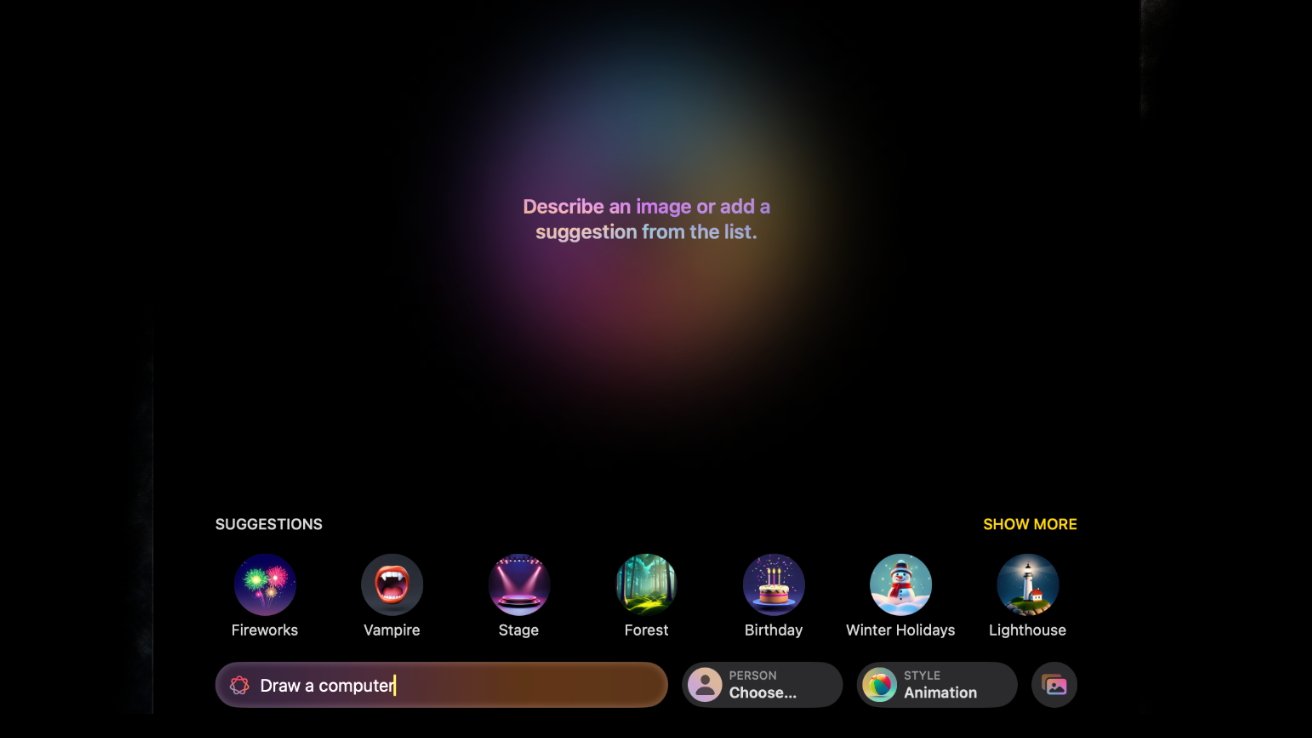







-m.jpg)






 Malcolm Owen
Malcolm Owen

 Andrew Orr
Andrew Orr





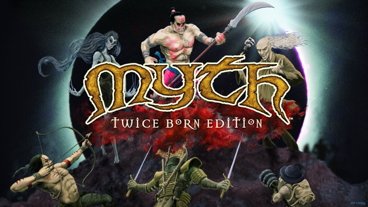



-m.jpg)




5 Comments
This has been dragging out all day. It's here! But not quite yet. Coming today! Coming soon!
I'm still waiting with my M3 Pro Macbook
Does Sequoia really have Genmoji? And categorization in emails? Because I'm not seeing it. Maybe I turned it off or something. Or maybe it wasn't in the release candidate. My point is that I'm clueless.
I'm on 18.2 on M2 Mac mini (you need Apple Silicon for Apple Intelligence) and have both in UK. Experience so far is that AI Mail summaries suck and miss the point. The smart replies are even more ridiculous and self-contradictory. Just downloading the (huge) resources for Image Playground (for Genmoji), I hope that's more gratifying.
Mail Categories seem untrustworthy on iOS as I have to check multiple places to make sure I've not missed anything. 🤷
I meant Mac OS 15.2, and yes Image Playground works for me.