The Razer Blade 16 is a powerful gaming laptop with an Nvidia GeForce RTX 4090 graphics card — here's how it compares to Apple's 16-inch MacBook Pro with M2 Max processor.
This comparison isn't going to be one-for-one if only because the two laptops serve very different purposes. The Razer Blade 16 is built to serve extreme gaming needs, while Apple's MacBook Pro is more of a creator's toolset.
We've configured the 16-inch MacBook Pro with 32GB of RAM to bring the prices and specs closer, but there is still a sizable $400 difference that could squeeze in more RAM or storage on the MacBook Pro — or even an entire Playstation 5.
This top-end Razer Blade 16 comes with a topped-out CPU and GPU, but one of the primary selling points is its dual UHD and FHD mini-LED display. It runs at 120Hz in 4K mode or 240Hz in HD for games that warrant speed over fidelity.
Customers can choose other Razer Blade 16 configurations down to a $2,699 model, with options to upgrade to mid-tier models, but here we'll compare the upper-end of both machines for consistency.
Exclusive Deals Through AppleInsider
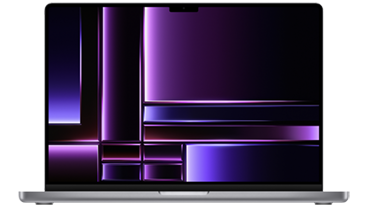
MacBook Pro 16-inch (2023)
Save on every configuration with exclusive promo code deals.
Buy from $2,339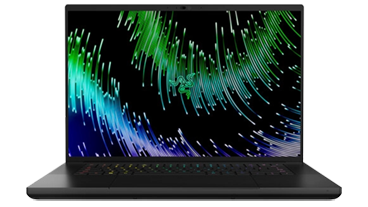
Razer Blade 16 (2023)
Save $200 on select Razer Blade 16 models at Adorama with promo code APINSIDER.
Buy from $2,499.99Razer Blade 16 vs MacBook Pro 16-inch - Specifications
| Spec | Razer Blade 16 | 16-inch MacBook Pro |
|---|---|---|
| Price | $4,299 Get it at Razer.com | $3,899 Best MacBook Pro 16-inch price |
| Dimensions (inches) | 0.87 x 13.98 x 9.61 | 0.66 x 14.01 x 9.77 |
| Weight (pounds) | 5.4 | 4.8 |
| Processor | 13th Gen Intel Core i9-13950HX | Apple M2 Max |
| Graphics | NVIDIA GeForce RTX 4090 | 38-core GPU |
| RAM | 32GB | 32GB |
| Networking | Wi-Fi 6E Bluetooth 5.2 | Wi-Fi 6E Bluetooth 5.3 |
| Storage | 2TB | 2TB |
| Display | 16-inch 16:10, P3 color 4K @120Hz HD @ 240Hz | 16.2-inch 16:10, P3 color Liquid Retina XDR Promotion (120Hz) |
| Ports | One Thunderbolt 4 One USB-C 3.2 Gen 2 Three USB-A 3.2 Gen 2 HDMI 2.1 output UHS-II SD Card Reader | Three Thunderbolt 4 MagSafe 3 HDMI 3.5mm Headphone jack UHS-II SD Card Reader |
As expected, the spec-to-spec comparison shows the Razer has a thicker, heavier design and similar specs for its price class. The difference between these high-powered laptops will lie mostly in their processors and graphics.
Razer Blade 16 vs 16-inch MacBook Pro - Design
The Razer Blade 16 is a little thicker than the 16-inch MacBook Pro, but these laptops share more design similarities than differences. The 16-inch display is tucked neatly into the slim-bezel lid, though Razer didn't include a notch for its 1080p webcam.
Both laptops are made from aluminum, but Razer's has a sandblasted, textured exterior and is black. The RGB ultra-thin mechanical keyboard and extra-large trackpad also stand out.
Look under the Razer laptop to see the biggest difference — large slotted exhausts that expose the cooling fans.
Apple's design is meant to be minimalistic with its space gray aluminum, smooth texture, and white-backlit scissor-switch keyboard. The only visible vents run along the outside bottom edges.
Razer's design almost looks like what would happen if you dipped the MacBook into black, textured paint.
As different as the resulting aesthetic is, it is surprising how similar they are in external construction. This is notable since most gaming laptops we've seen are bulky plastic monsters by comparison.
Razer Blade 16 vs MacBook Pro 2023 - Display
The similarities continue into the displays, though the Razer Blade 16 has a gaming-focused trick up its sleeve. Both laptops run a 16:10 ultra-pixel-dense display with high refresh rates, millions of colors, and 1,000 nits of brightness — backlit by mini LED.
Apple's display is a little less pixel-packed at 3,456 pixels by 2,234 pixels versus Razer's 3,840 by 2400-pixel resolution. Both have variable refresh displays that operate at 120Hz in full-resolution modes.
Razer targets this high-resolution 120Hz mode towards creators. It enables fluid navigation of UI while maintaining crisp, pixel-dense visuals.
Apple's laptop peaks at 120Hz, but Razer enables users to enter a special gaming mode. This mode shifts the resolution to 1920p by 1200p with a refresh rate of 240Hz to ensure every video game frame is rendered.
Razer Blade 16 vs 16-inch MacBook Pro - CPU
The M2 Max processor has a 12-core CPU with eight high-performance cores and four high-efficiency cores. It is Apple's most performant laptop processor, with a 20% greater performance over M1 Max.
Razer uses the 13th generation Intel Core i9-13950HX 5.5 GHz processor with eight performance cores and sixteen efficiency cores. It is among Intel's top mobile processors.
That is reflected in the Intel Core i9 Geekbench 5 scores. It gets 2,055 for its single-core score and 14,932 for its multi-core score.
The M2 Max processor scored 2,065 for its single-core Geekbench test. It scored 15,434 on the multi-core test.
These benchmarks are meant to give users a general overview of performance, not an exact indication of how powerful the machine really is. External conditions, apps in use, and workflows will greatly impact how these machines operate.
Razer Blade 16 vs MacBook Pro 16 - GPU
The Razer Blade 16 has an NVIDIA GeForce RTX 4090 with 16GB of GDDR6 VRAM. It is considered one of the fastest mobile GPUs on the market for gaming.
The 16-inch MacBook Pro doesn't have a discrete GPU. Instead, it uses an integrated 32-core GPU found on the M2 Max processor with access to 32GB of unified memory.
There really isn't any comparing the two systems, as they are built for very different purposes. Geekbench and other benchmarking tools can't really provide a one-to-one score that can be compared between these models, though they do try.
For reference, the listing on the Geekbench browser for the M2 Max under the OpenCL benchmark states it scored 79,961, putting it very high up on the overall list of GPUs. The GeForce RTX 4090 GPU for notebooks manages 170,600, considerably higher than the M2 Max.
But there's still more than benchmarks to consider here.
NVIDIA's RTX 4090 is certified with GeForce RTX Studio, which ensures applications like Autodesk and Davinci Resolve take full advantage of the graphics card. Apple's M2 Max has a dedicated Media Engine that achieves similar performance boosts in specific media workflows.
The Razer Blade 16 aims to attract creators and gamers alike with its feature set. The MacBook Pro, however, is more specifically targeted toward creative types, as Macs are notoriously lacking in gaming functionality.
Razer Blade vs MacBook Pro 16 - Connectivity, camera, power
The Razer Blade 16 has a 95.2 WHr battery and comes bundled with a 330W GaN power adapter. The 16-inch MacBook Pro uses a 100 WHr battery and comes bundled with a 140W power adapter.
Battery life will depend entirely on what a user is doing. General web browsing or light editing won't drain either of these massive laptop batteries too quickly but turn on a video game, and either will die within a few hours.
Users can charge the Razer Blade 16 using the 100W PD Thunderbolt 4 port. It also has a USB-C 3.2 Gen 2 port with 100W PD, three USB-A ports, an HDMI 2.1 port, and an SDXC card reader.
The MacBook Pro can be fast-charged via the MagSafe port at the full 140W or charged normally via any of the three Thunderbolt 4 ports at 100W. It also has an SDXC card slot, HDMI 2.1 port, and a 3.5mm headphone jack.
Both laptops have 1080p webcams.
Razer Blade vs MacBook Pro - Pricing
The Razer Blade 16 configuration for this comparison is the highest-end version. It costs $4,299.99, comes with 32GB of RAM and 2TB of storage, and ships on February 27.
The 16-inch MacBook Pro can be configured with much more RAM and storage, but for this comparison, we stuck with the 32GB of RAM and 2TB of storage. It costs $3,899, leaving space for a $400 upgrade to 64GB of RAM or even a PS5 digital edition — since you're not really going to be gaming on Apple's laptop.
Similar notebooks, different roles
The Razer Blade 16 is, by and large, quite comparable to the 16-inch MacBook Pro if you look at the broad strokes.
Both notebooks offer high levels of performance, and that is undeniable. Sure, Apple leans towards productivity while Razer goes after gamers, but there's still a lot on display to keep most people happy.
Then there's the design, as while the two look different, they both are thin and portable computing appliances. Both companies are familiar with this path, and with Razer doing so in a market where high-end gaming notebooks are chunky and heavy desktop replacements.
 The Razer Blade 16 is certainly a gaming notebook, but its design is far from the norm for that market.
The Razer Blade 16 is certainly a gaming notebook, but its design is far from the norm for that market. It's hard to complain about either notebook when put against the other for general-purpose computing or overall usability. Either can be considered a portable workhorse that will get most tasks you want done with little effort.
Gamers will err towards the Razer because of the company's pedigree and performance in that field. But given what the usual high-spec gaming notebook offers, the Blade 16 offers a far closer comparison to the 16-inch MacBook Pro than its contemporaries ever could.
Where to buy the Razer Blade 16 vs MacBook Pro 16-inch
The model in this Razer Blade 16 vs MacBook Pro 16-inch showdown runs $4,299.99, although configurations can be found for as low as $2,699.99. At press time, select configurations come with a free gift with purchase.
Apple's MacBook Pro 16-inch is on sale in our Mac Price Guide, with exclusive coupon savings knocking up to $300 off every model.
You can shop the coupon deals directly by heading over to Adorama.com and entering promo code APINSIDER during Step 3 of checkout. Step-by-step instructions for redeeming the coupon can be found on this help page.
Exclusive Deals Through AppleInsider
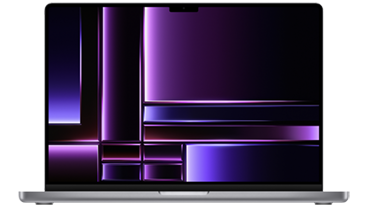
MacBook Pro 16-inch (2023)
Save on every configuration with exclusive promo code deals.
Buy from $2,339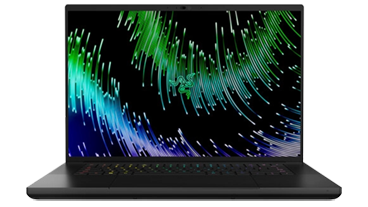
Razer Blade 16 (2023)
Save $200 on select Razer Blade 16 models at Adorama with promo code APINSIDER.
Buy from $2,499.99 Wesley Hilliard
Wesley Hilliard


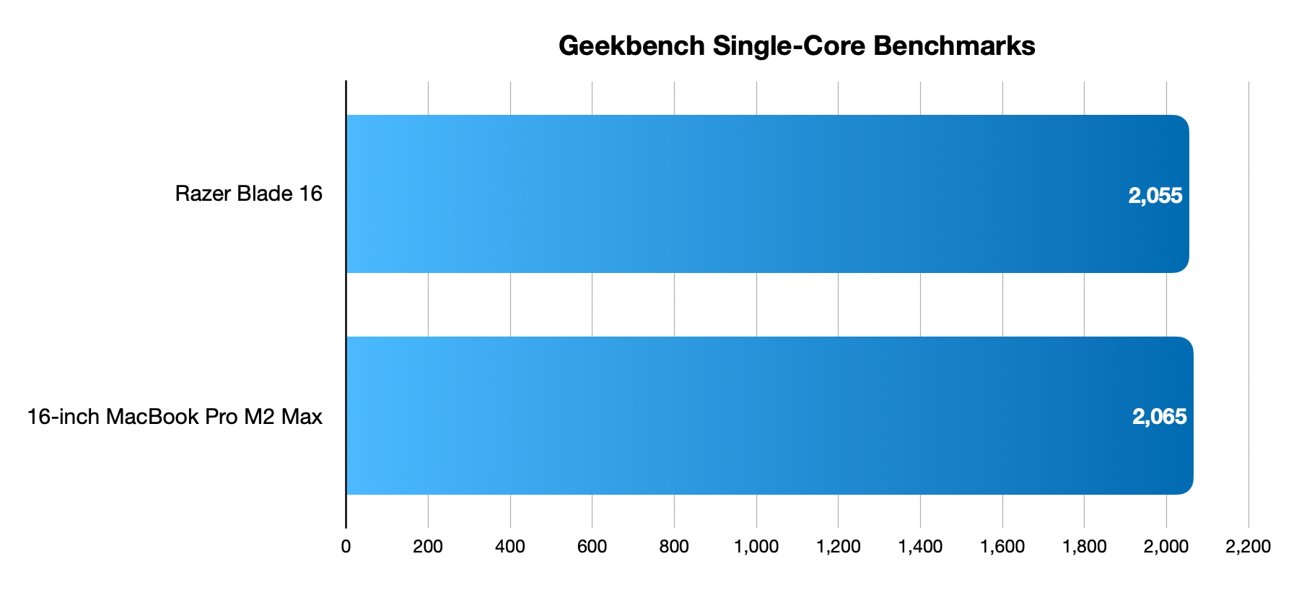
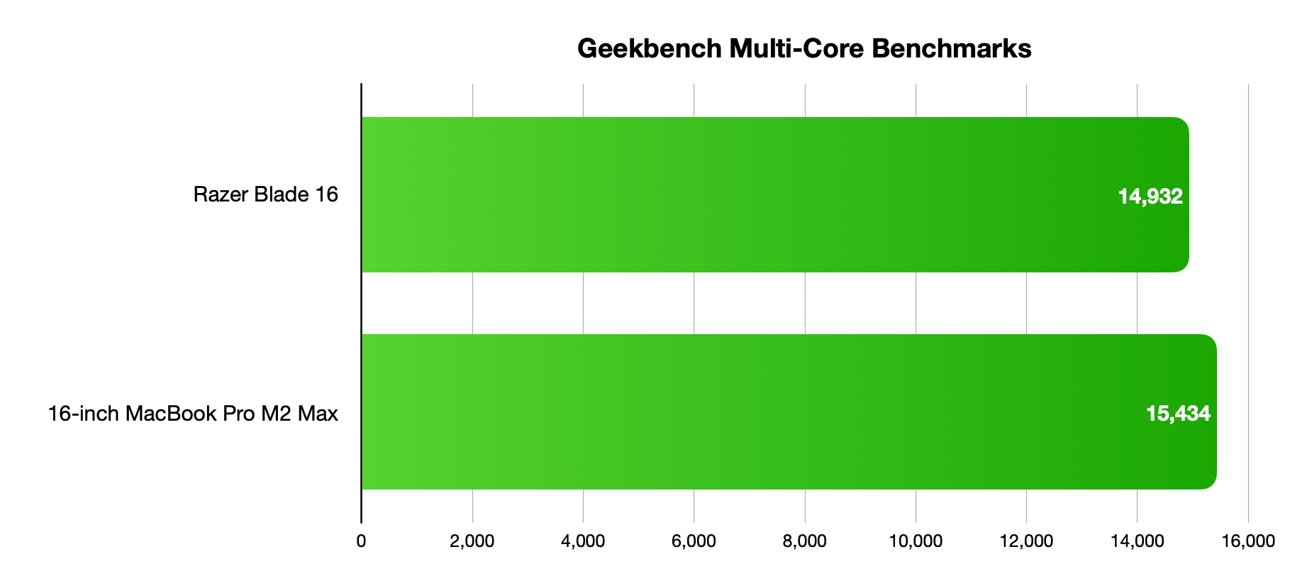
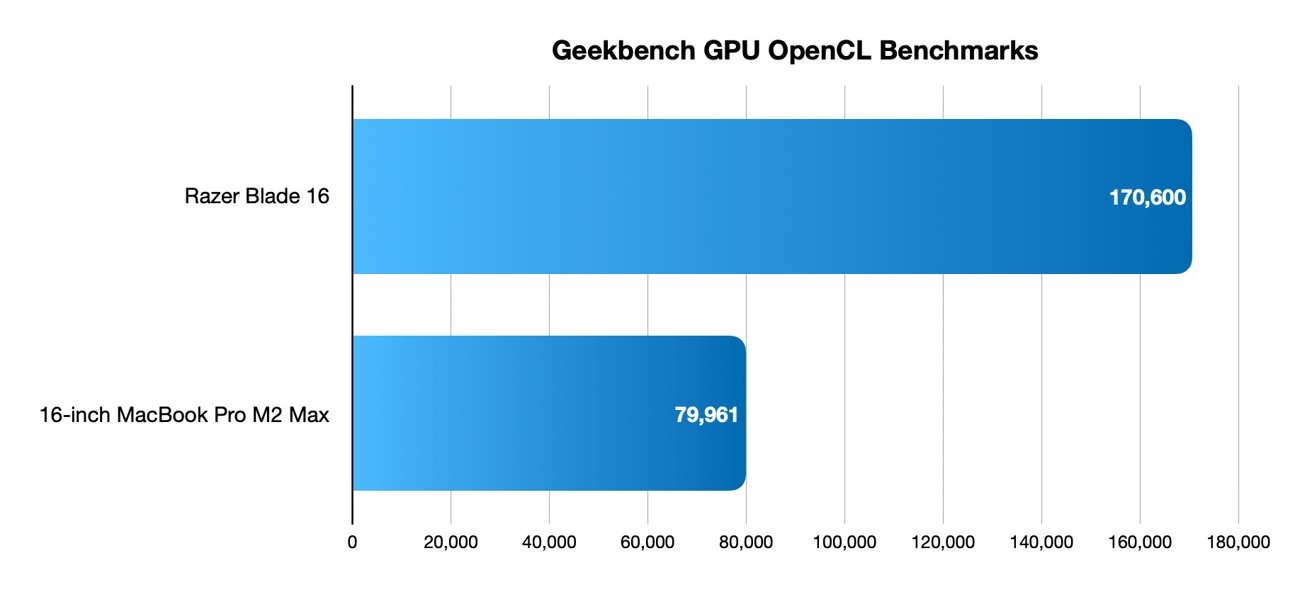


-m.jpg)






 Marko Zivkovic
Marko Zivkovic
 Mike Wuerthele
Mike Wuerthele
 Christine McKee
Christine McKee
 Amber Neely
Amber Neely


 William Gallagher
William Gallagher










10 Comments
What happened to the article comparing the MSI Raider? What happens to performance when the Razer is unplugged?
Likely the same criticism here about the "4090" not being a 4090 but actually a throttled 4080 that isn't close to performing like the real, desktop version of the 4090.
For my work issued M1 Pro MBP16, I never use the MagSafe cable unless I'm traveling. I don't even need it while traveling. While at home, it's a 1 cable plugged in situation. I put it on a stand, plug in a Thunderbolt cable and use both the laptop display, an external display and external keyboard & mouse. Unplug the TB cable, put it in my backpack, go home, put it on a stand and plug in 1 Thunderbolt cable and it is the same setup as work. I use both the laptop display and an external display. Neither location has a power adaptor. It's TB all the way.
With these 200 to 300 Watt laptops, I'd have to kiss the 1 cable setup goodbye wouldn't I? USD-PD is mostly about 70 to 90 Watts coming out of TB docks. If there is an intensive task, the battery will be drained and you'd need to plug in the DC power connector. So, a 2 cable setup along with lugging a 300 W power adaptor around. Not mobile. Transportable indeed.
Perhaps you should not discount so easily +30% in thickness and about +3 to +4 lbs in weight. The power adaptor is almost 2 lbs in weight, 7 x 3 x 1 inches itself in volume. Include cables, that 5.4 lbs turns into 10 lbs pretty quick, while you have to make room in your backpack for everything. Just the thought of that means an automatic no.
These gaming laptops are stationary AIO desktop devices, and are transported to different locations. Apple's MBP laptops are big "ultrabooks", designed for mobile use. There isn't much overlap in customers here.
Why the F are manufacturers still persisting with USB-A in 2023? For F’s sake let it die!!!
Also, you’d think they could bother making a finish that doesn’t look like a disgusting oily mess after five minutes of use. It’s not rocket science.