Apple added a speaker to the new AirPods Pro case in part to tell you when the case is charging, but Apple gives you an option to turn that off if you want to. Here's how to do it.
The speaker on the new AirPods case is not only to indicate charging, but can also help you find your AirPod Pros more easily in the Find My app with louder tones, and can also indicate pairing and low battery.
Here is how to turn off the charging indicator sound and the different ways you can charge your new AirPods Pro in iOS 16.
How to turn off the sound
Turning off the sound the case makes when setting it to charge is easy and only takes a few steps. Here is how you can turn it off and on.
- Connect your new AirPods Pro to your device (either an iPhone or iPad)
- Open the Settings app
- Select your AirPod Pros. They can be found under your profile or in the Bluetooth settings. In the Bluetooth settings, just tap on the "i" icon next to your AirPods' name to get your AirPod's settings.
- Scroll down until you see Enable Charging Case Sounds
- Tap the switch to turn the feature off
After doing this, the only way you will be able to see if your case is charging is by checking on your iPhone or iPad or with the LED light indicator located on the front of the charging case.
Turning off the sound will not disable a sound being made when locating your AirPods Pro in the Find My app.
To turn the sound back on, follow the same steps and toggle the switch to the on-position.
Different ways of charging
There is more than one way to charge your AirPods Pros, and with the second generation, the list has grown only longer.
The traditional way to charge your AirPods Pro case would be through the lightning port. This will ensure a faster charge when charging wired instead of wireless.
If you do decide to charge wireless, there are multiple ways you can do that.
One way is by using a Qi charging mat or device. This allows you to set your AirPod Pro case on the mat and have them charge wirelessly. Wireless charging was introduced for AirPods in March of 2019.
Placing the AirPods Pro case on a MagSafe charger will magnetically connect the case to the charger securely. MagSafe charging for AirPods cases was introduced in October 2021 with AirPods (3rd Generation).
You can also place your AirPods Pro case on an Apple Watch charger, and the case will begin charging like normal.
If the light on the front of the case is green, it means that the case or AirPods inside are fully charged. If the light is amber/orange, then it means the case or AirPods inside are currently charging.
 Nathaniel Pangaro
Nathaniel Pangaro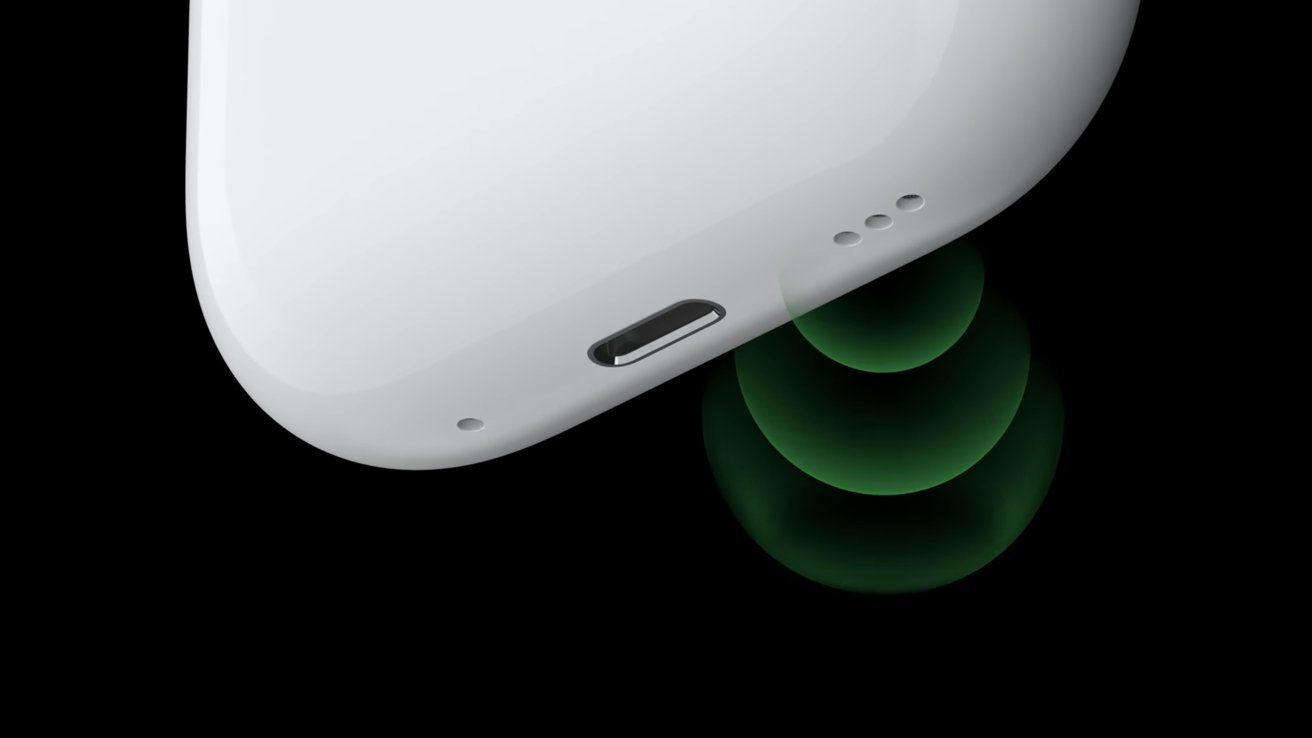
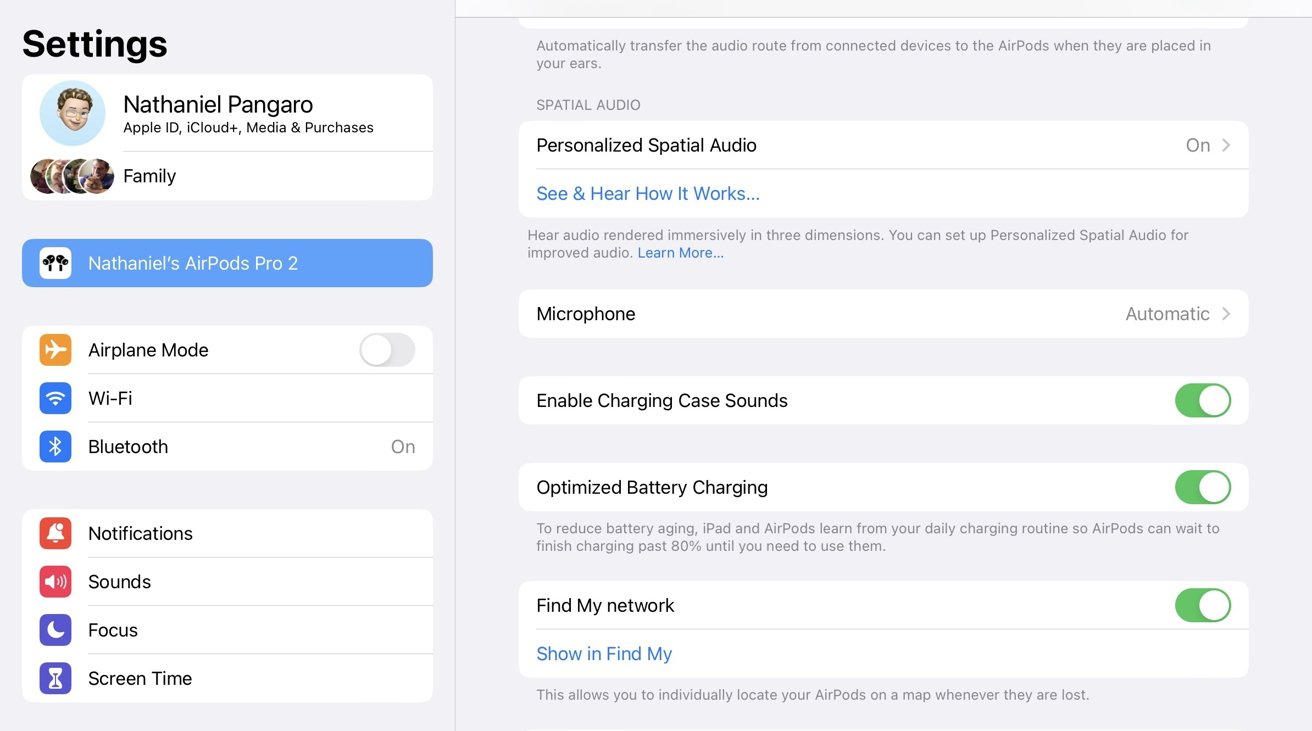










 Charles Martin
Charles Martin
 Malcolm Owen
Malcolm Owen
 William Gallagher
William Gallagher
 Christine McKee
Christine McKee
 Marko Zivkovic
Marko Zivkovic
 Mike Wuerthele
Mike Wuerthele

 Amber Neely
Amber Neely






