If your New Year's resolution is to get fit, you have a good tool strapped to your wrist. Here's how to put Apple Health's calorie burn metrics to good use.
When commencing a fitness program that focuses on fat loss, many are under the impression that exercise is the most important component. While it is important for your caloric deficit, working out only makes up a tiny chunk of your daily calorie burn.
In this article, we will take a look at the resting vs. active calorie burn noted tracked by your device, dive into why resting energy make up the bulk of your daily calorie burn, and how you can turn your body into a calorie-burning machine.
How to locate your total calorie burn for the day on the iPhone
- Open Apple Health
- Open summary
- Tap Browse
- Open summary
- Tap activity
Your total daily energy expenditure, or TDEE, is comprised of active and resting energy. It is important to have a baseline for your TDEE in order to reach your fitness goals.
If you carry your phone or Apple Watch around all day, the sum of your active and resting energy can give you a decently accurate baseline. Ensure you've plugged your height, weight, and age into your iPhone to get an accurate reading.
Active calories
Active calories are the ones burned during workouts or prolonged activity, such as walking, spinning, hiking, playing sports, etc.
Many fitness newbies put a lot of stock in active calories — mostly in calories expended at the gym — instead of paying attention to the calories burned at rest.
Your active calories + resting calories = total energy expenditure for the day, or TDEE. If your goal is fat loss, you want to maintain a caloric deficit, meaning that you're burning more calories than you consume.
One way to keep track of your daily caloric food intake is to use a calorie tracker app like MyFitnessPal. Tracking calories might seem tedious at first, but is an important step in ensuring you are maintaining your caloric deficit.
Personal trainers suggest a slow and steady caloric deficit of up to 500 calories per day.
Since one pound of fat is equal to 3500 calories, a daily deficit of 500 would result in one pound of fat loss over a one-week period.
This calorie deficit must be made possible by either an increase in activity or decrease in caloric intake through food. Most choose a mix of the two.
For those who are not as active, it might feel easier at first to cut calories from your daily food intake than breaking a sweat to burn those 500 calories via exercise.
To put this in perspective, a 5k run at a 10 mph pace — a 30 min workout — burns around 300 calories. If you're a walker, one hour of walking might burn around 270 calories.
Because of homeostasis, the body's self-regulatory system that focuses on maintaining physiological stability for survival, it is important to eat slightly less and workout to keep your metabolism going.
If you drastically cut calories through diet, the body will go into starvation mode, meaning that the metabolism will slow down, and you'll hit those plateaus faster.
Active vs. resting energy
You might be shocked to find that your thirty-minute jog — which makes up a portion of your active calories — in no way come close to the calories burned at rest.
Unless you are a marathoner, the resting calories listed on your iPhone will be significantly higher than those of your active calories.
Your total calorie burn consists of the below graph:
The smallest sections of the graph include calories burned during Exercise Activity Thermogenesis (EAT), the thermic effect of food (TEF), and non-exercise activity thermogenesis (NEAT).
EAT: your calories burned during exercise.
TEF: the calories your body burns to digest food, normally around 10% of your calorie intake for the day. This means that if you ate 2,000 calories today, 200 of those would be burned in the digestion process.
NEAT: calories burned while walking around the kitchen to make dinner, or dancing in the shower.
As you can see, your active calories (EAT, TEF, NEAT) are worth a very small part of your daily calorie burn.
Resting energy breakdown
Your resting energy is comprised of your basal metabolic rate, or BMR, and makes up the largest portion of the graph. Your BMR is essentially the calories you burn at rest.
Your body takes a ton of energy to keep alive, even at rest, and this is reflected by your BMR.
Your BMR is configured by your age, weight, and height. Use the BMR calculator here to configure yours, and see if it matches up with Apple's resting energy tally at the end of the day.
Most will find that their BMRs are 1200+ calories for the day. It is important to note that bodies with more muscle inherently burn more calories at rest.
Think about it this way: idling, a V8 truck burns way more gas than a V4 Hyundai. The more muscle you have, the more calories you'll burn at rest — and the better your metabolism will work.
This is why it's important to incorporate resistance training into your fitness regime. Weight training also helps mitigate other issues, like osteoporosis.
Resting energy may be responsible for a higher calorie burn than active energy, but as indicated in the truck vs. car example, active energy — through habitual resistance training — can influence the calories burned at rest.
Some might find the American Heart Association's recommendation of 150 minutes of aerobic exercise weekly to be too difficult to achieve.
When it comes to fat loss, the goal here is to eat everything you love in moderation while watching portion sizes using the MyFitnessPal app and moving more.
As always, start small. If you can't get a workout in, do more functional movements in the day, like taking the stairs instead of the elevator, or doing squats during television commercials. All movement counts.
MyFitnessPal is available from the App Store, offers free and premium (19.99/month) versions, is compatible with iOS 14 or later, and is a 146.9 MB download.
 Lila Riesen
Lila Riesen
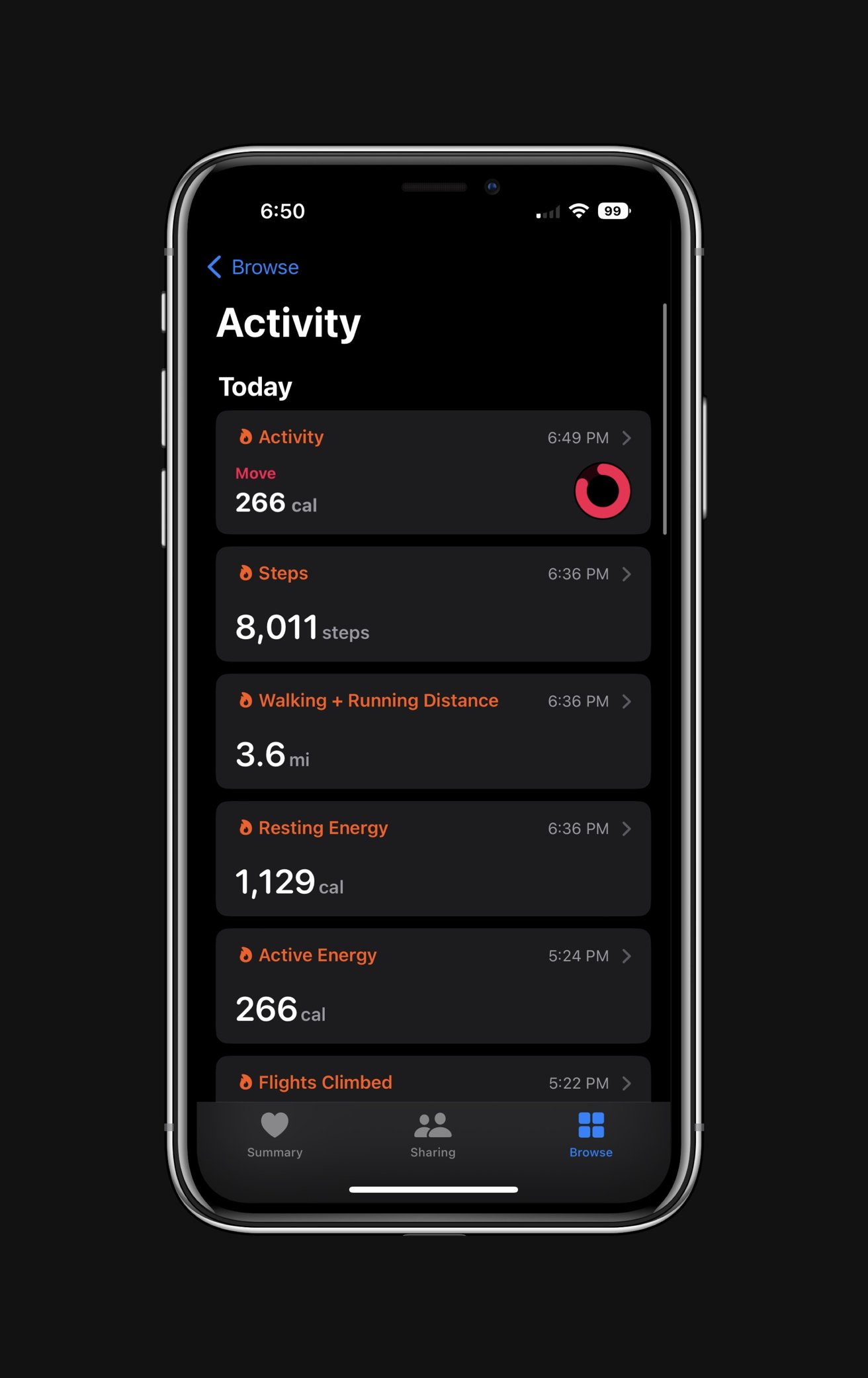
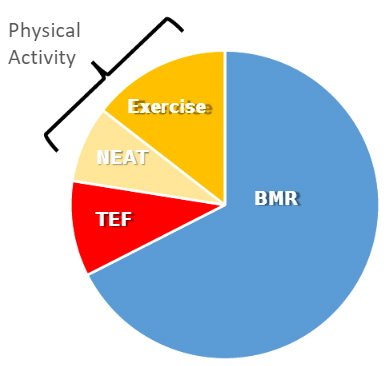








 Malcolm Owen
Malcolm Owen
 William Gallagher
William Gallagher
 Andrew Orr
Andrew Orr








-m.jpg)



