No matter how well you take care of a device, your battery's health will slowly deteriorate over time. Here's how to quickly check the health of your iPhone or iPad battery.
A low-health battery will hold less of a charge, requiring you to charge it more often. A battery that has very low health will need to be replaced.
If you've got an iPhone, you can easily check your battery health by following the steps below.
How to check your battery health on iOS
- Open Settings
- Tap Battery
- Tap Battery Health
Unfortunately, Apple does provide an easy way to display battery health for the iPad. However, you can check the battery health of your iPad by using a third-party app called iMazing.
How to check your battery health with iMazing
- Download and install iMazing
- Connect your iPad to your computer
- Open iMazing
- Upon first open on your Mac, click Continue Trial
- iMazing will ask you to back up your iPad, so click Later
- In the lower-left corner, click the battery icon
 Amber Neely
Amber Neely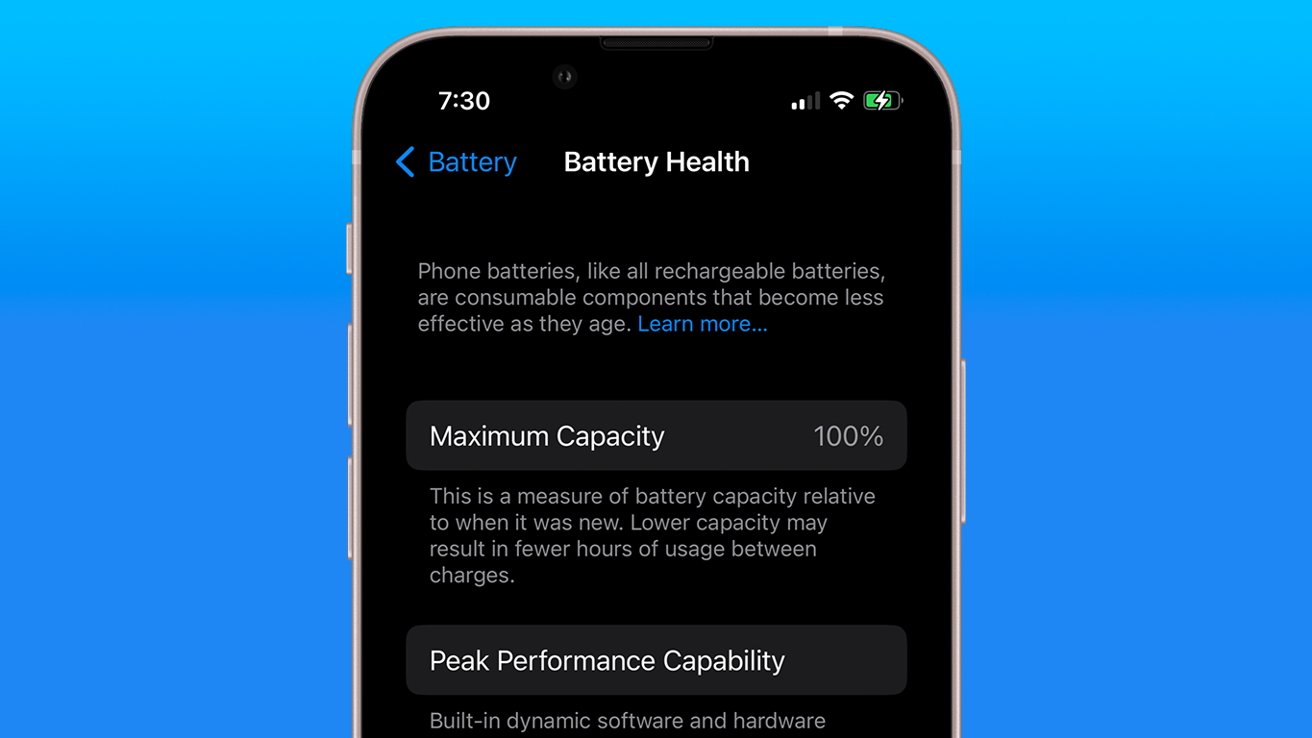
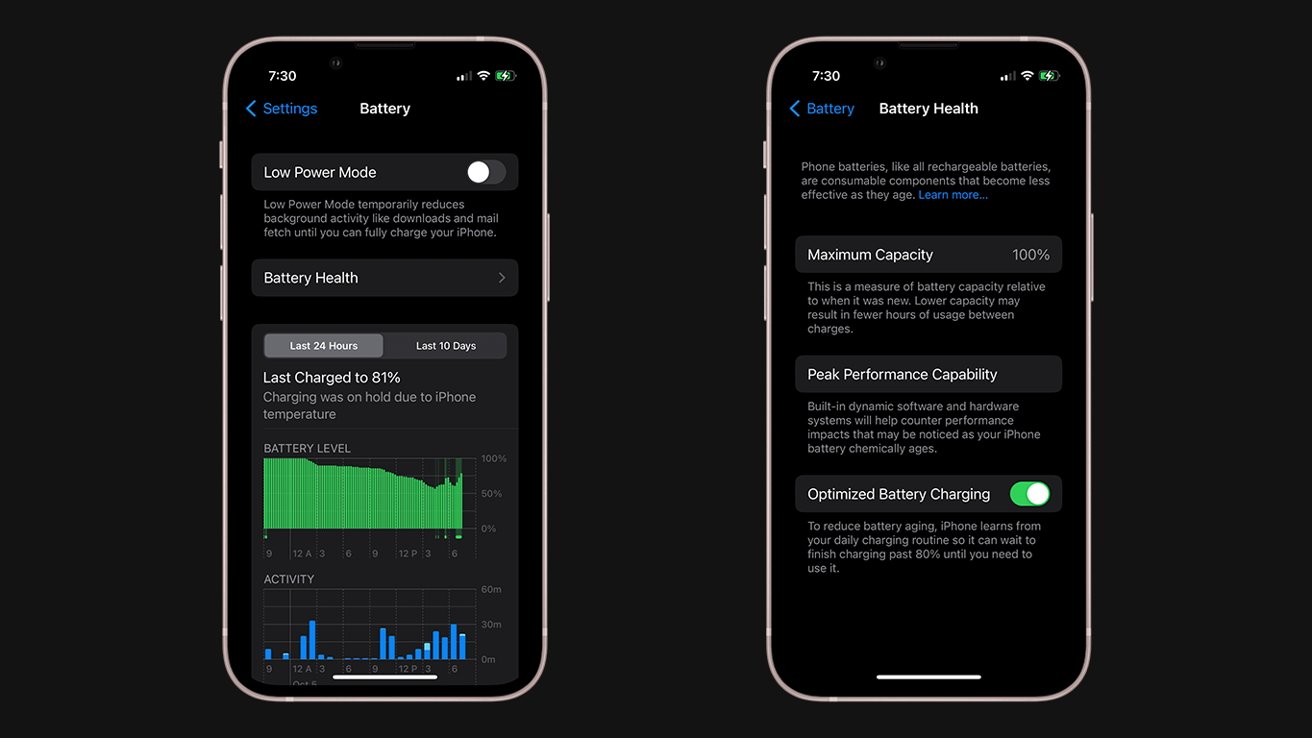
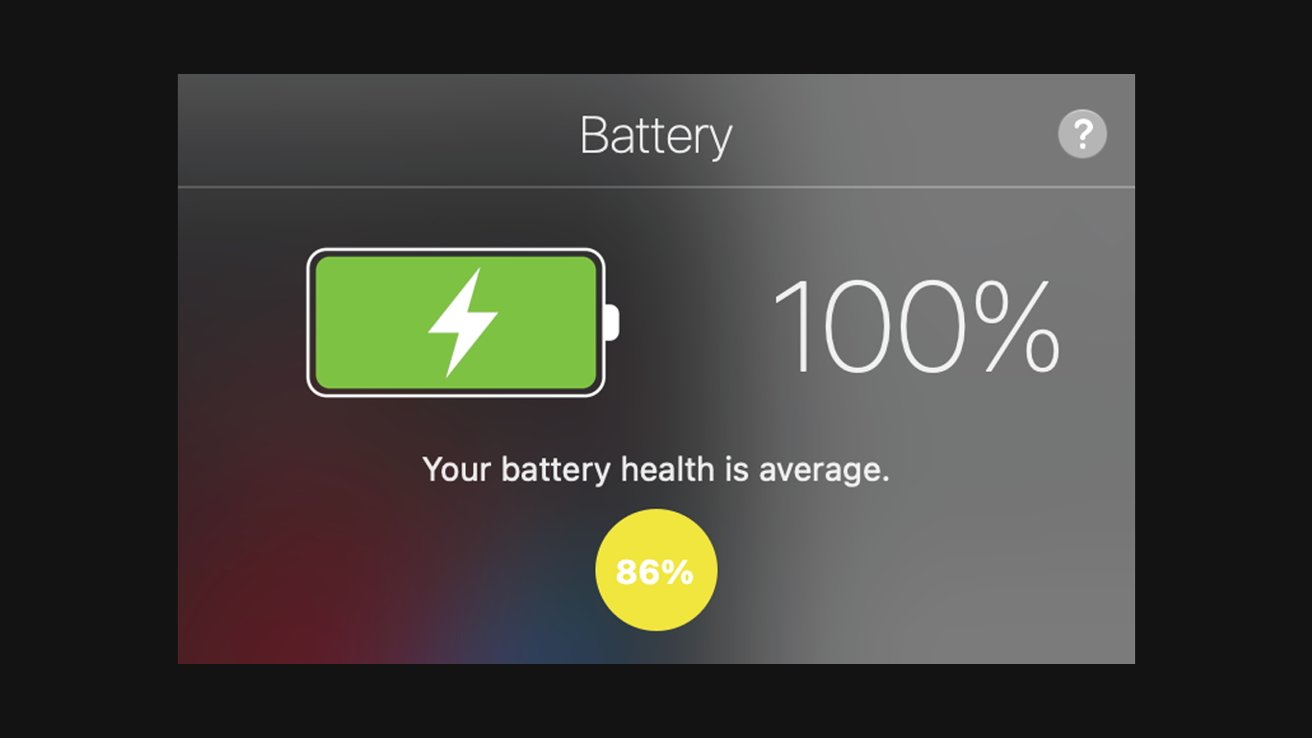








 Malcolm Owen
Malcolm Owen
 William Gallagher
William Gallagher

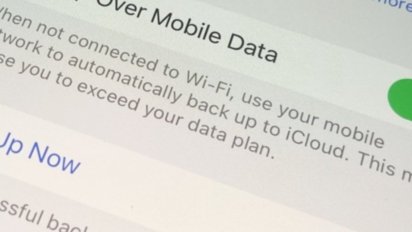


 Andrew O'Hara
Andrew O'Hara
 Chip Loder
Chip Loder








