Developers often seek ratings to enhance their apps, but it's annoying when a review request pops up immediately. Here's how to disable in-app rating requests.
Understanding how to manage these requests enhances the user experience and allows for more control over how and when to provide valuable feedback to app developers. The intention is to make leaving a review easier, but it can sometimes lead to overuse by some apps, leading to user frustration.
For example, some apps will deliver the rating pop-up shortly after the user downloads the app. That isn't beneficial for either the developer or the user, as the user hasn't had enough time to adequately experience the app and provide a genuine review.
How to turn off in-app rating requests in iOS 17
- Start by opening the Settings app on your iPhone or iPad.
- Scroll down until you find App Store and tap on it.
- The new section has an option labeled In-App Ratings & Reviews.
- Toggle the switch to the off position to disable in-app prompts for ratings and reviews.
It's important to note that while turning off these requests can enhance your app experience by reducing interruptions, it also means you won't see prompts that could remind you to support apps you genuinely enjoy. Ratings and reviews are a crucial part of the app ecosystem, helping other users make informed decisions and aiding developers in improving their apps.
 Andrew Orr
Andrew Orr
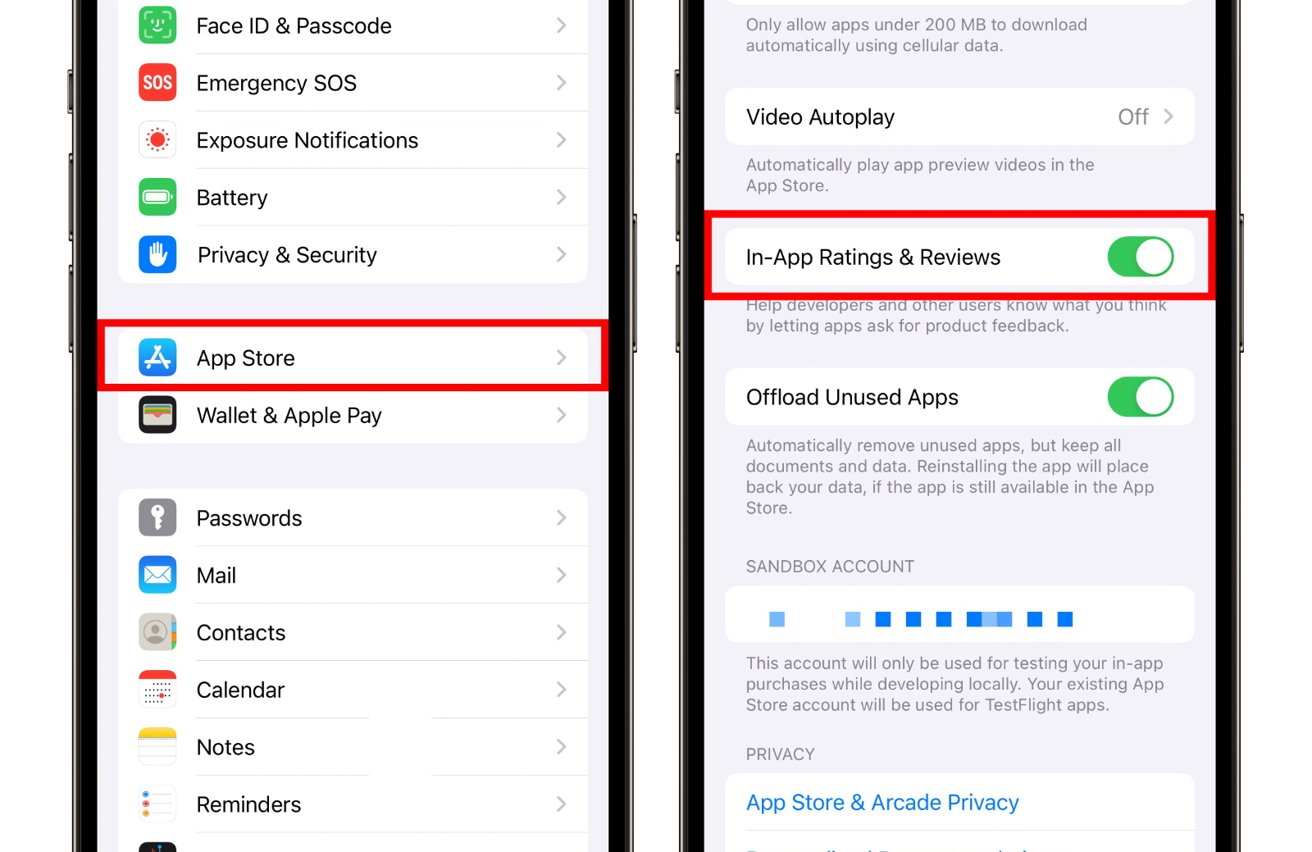








 Malcolm Owen
Malcolm Owen
 Amber Neely
Amber Neely

 Wesley Hilliard
Wesley Hilliard


 William Gallagher
William Gallagher










3 Comments
Had this happen a few weeks ago. Downloaded an app for the first time and within seconds of me opening the app it was asking for a review and feedback. I immediately gave it one star and the feedback was “don’t ask for feedback about your app before I can even use the silly thing”.
Amazing Thank you