The YouTube experience on the iPhone is slightly different between the Safari browser and the official YouTube app. Here's what's different, and the advantages and disadvantages.
There are two distinct ways of watching YouTube content on an iPhone. You can do it via a browser like Safari, or through the dedicated YouTube app.
The official app is free on the App Store.
Both methods shared the same general interface controls and layout, with the like/dislike, share, save, and report buttons all located exactly the same. The channel information, as well as comments and video suggestions, are also identical.
YouTube through Safari
YouTube in Safari supports portrait fullscreen view for all videos, whereas the app will force the player to go landscape. The iOS system player is used for playback, and all of its scrubbing gestures apply.
The browser also allows the video to be played back in the background via a workaround with iOS' Control Center. While it is available through the app, it is locked behind a YouTube Premium subscription.
Finally, the video resolution selector is not obscured behind a second layer like in the app. It is accessible directly behind the gear icon when the video is playing.
Unfortunately, it doesn't have picture-in-picture support, has fewer features, and is generally less smooth than the app.
YouTube's official app
The official YouTube app features the double-tap video scrubbing gesture to make it easy to skip forward and back from within a video. While scrubbing, the timeline shows a graph of the most popular sections and video chapter options.
The playback screen is also more functional, with additional buttons and video suggestions accessible at a tap. Activated elements from the portrait view, like the comments section and the playlist, will also show next to the video in full-screen landscape.
There are also far more settings open to the user in the app, such as Dark Mode support. Picture-in-Picture is also an app exclusive and is available for all US and international users with a Premium subscription.
Other Premium features include a dedicated simplified playback controller, the ability to download videos for viewing at a later time, background playback, and ad-free viewing.
The quality selector in the app is hidden behind a menu, however. Another shortcoming is that it doesn't use the native iOS video player.
In summary, both options are incredibly well-featured and fit for regular video watching and content consumption.
However, use the app if you're looking for the ultimate experience with all the options at your fingertips. The Safari version excels in all-purpose use cases where you want videos to work natively with iOS' controls without a Premium subscription.
 Darryl Boxberger
Darryl Boxberger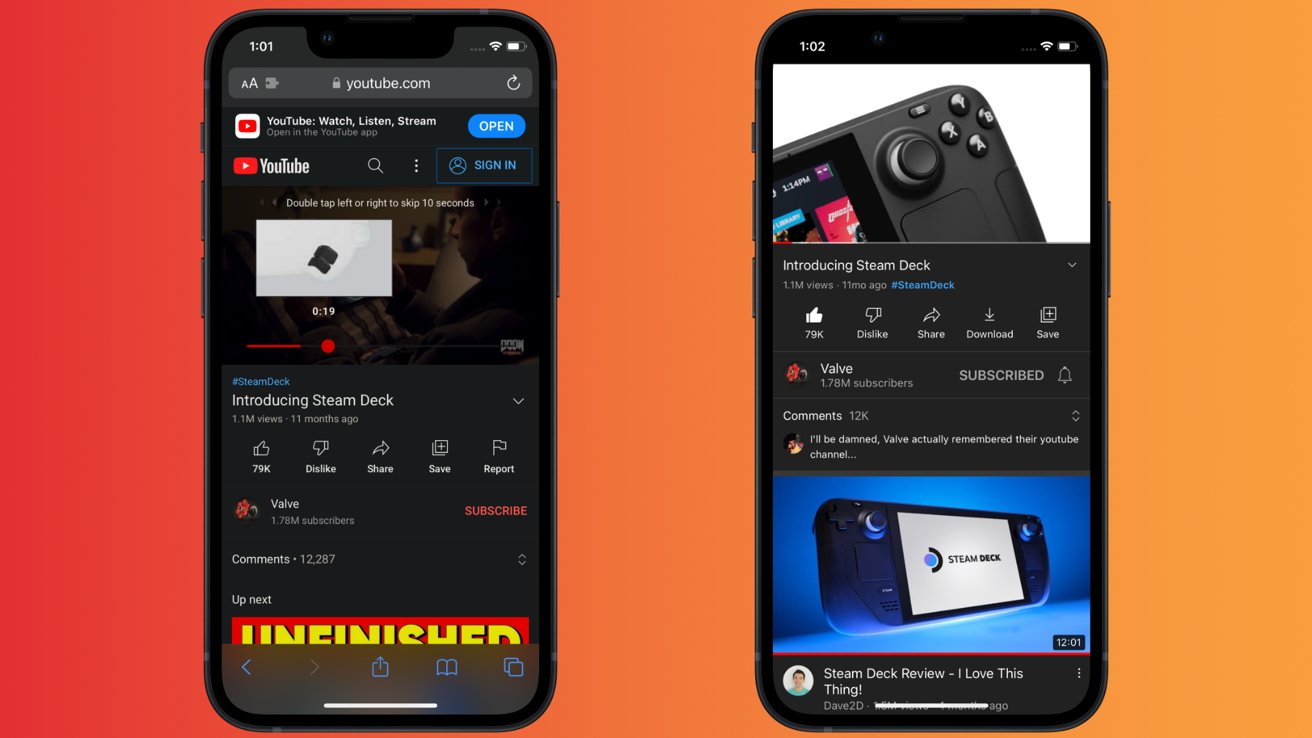
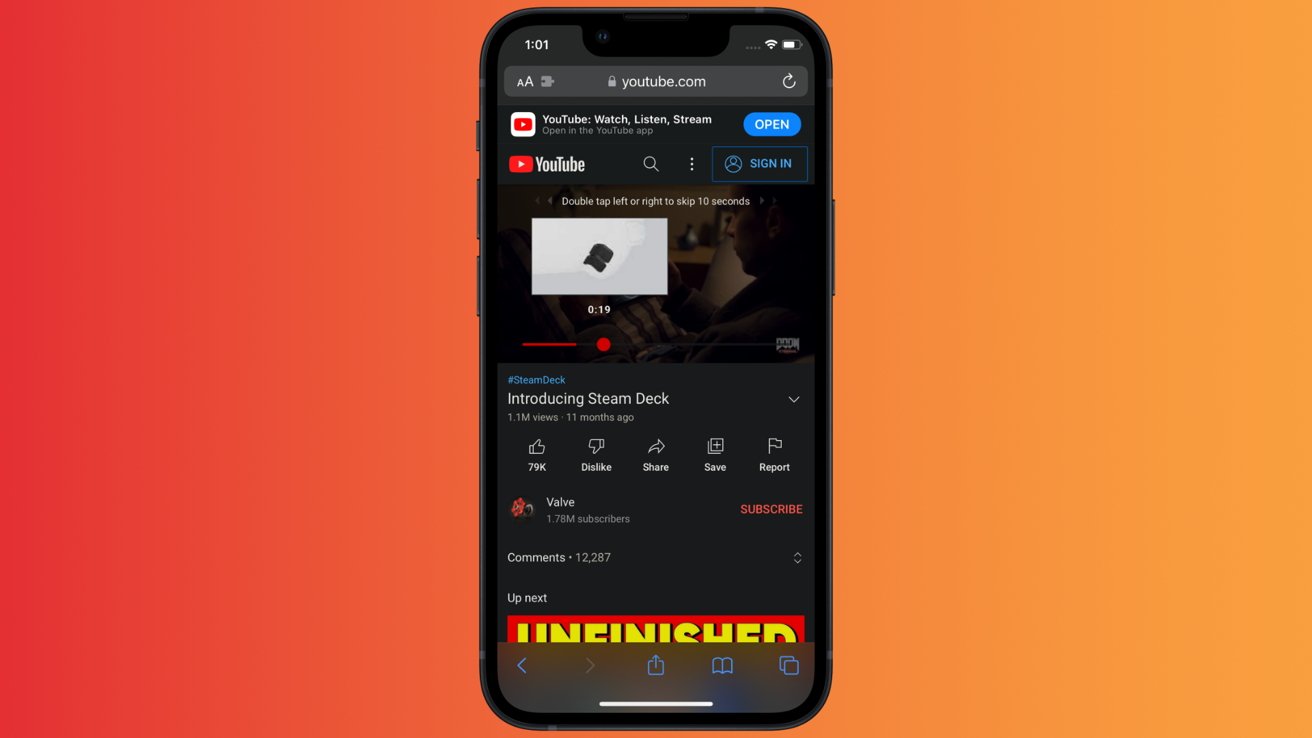
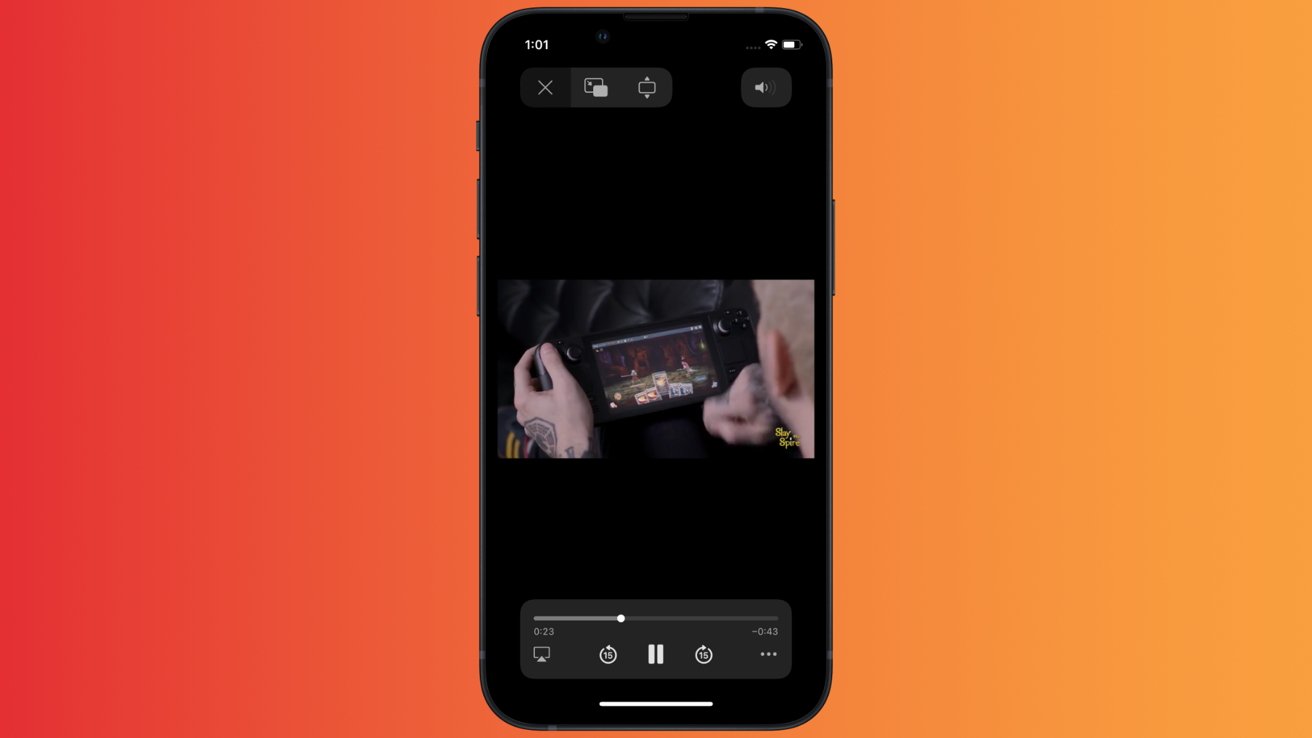




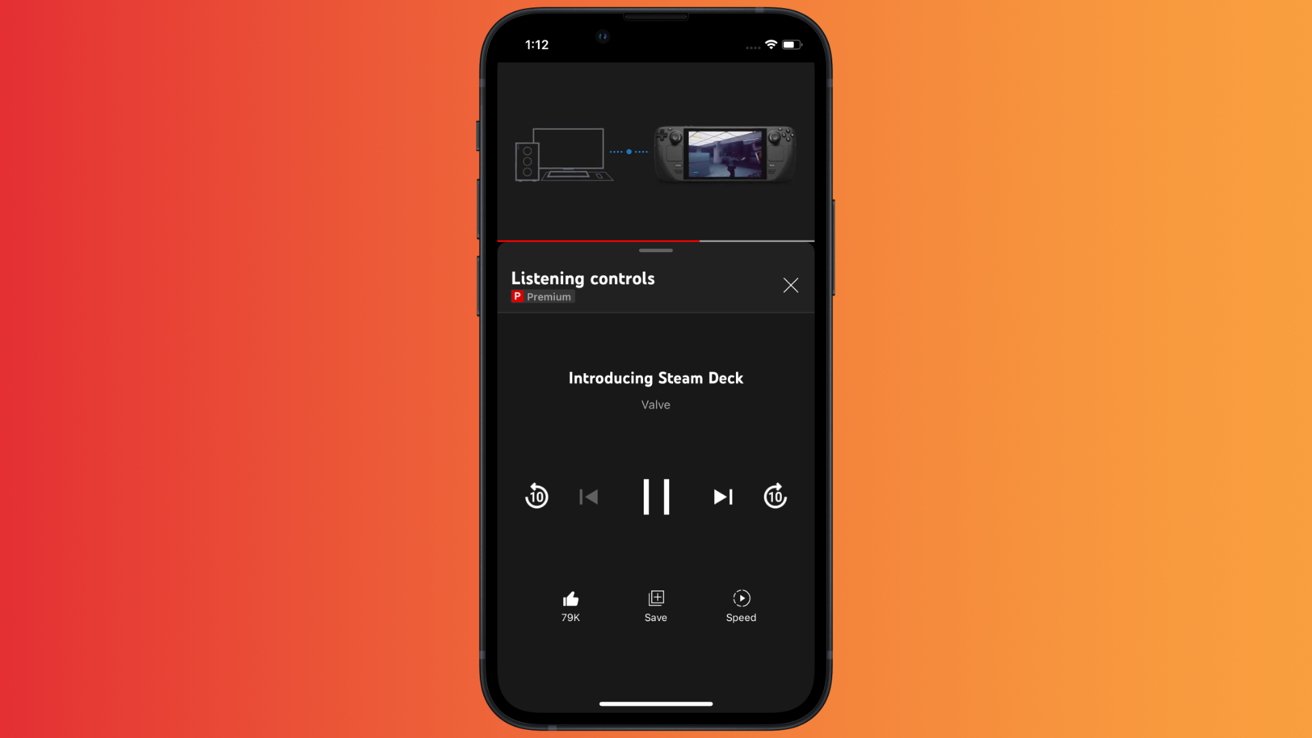








 William Gallagher
William Gallagher
 Malcolm Owen
Malcolm Owen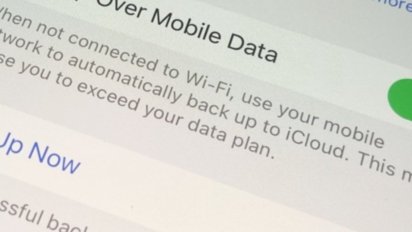


 Andrew O'Hara
Andrew O'Hara
 Chip Loder
Chip Loder










