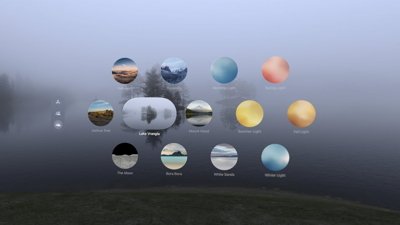Apple Vision Pro had a controversial launch, with criticisms surrounding its expensive hardware and limited software. The few months from February to June were enough for Apple to address many of the initial concerns with the visionOS 2 update.
While it isn't a revolutionary release by any stretch, visionOS 2 provides more reasons to own Apple Vision Pro, makes navigation easier, and improves several of the included utilities. Developers will also have an easier time building apps and experiences with the new APIs.
The biggest problem Apple wasn't able to directly address during WWDC was the lack of content for Apple Vision Pro. More episodes of immersive video content were revealed, but little else was announced in the form of partnerships or other upcoming media or games.
The lack of platform exclusive apps, games, and media continued through 2024.
visionOS 2 features
Apple took what it introduced when it revealed the Apple Vision Pro and built on that foundation with visionOS 2. Viewing photos gets a spatial upgrade, watching videos in Safari is more immersive, and work gets better with massive virtual Mac displays.
visionOS is still far from perfect and is missing basic features like the ability to edit photos. But, the general improvements shown in the first significant update are promising.
New gestures
One of the biggest quality-of-life updates is the new gestures for opening the Home View and Control Center. The user no longer needs to look at the ceiling but their hand.
Previously, users would have to look up with their eyes, not their head, and a small indicator would appear. Tap on that, and a small popover will appear for accessing Control Center and other tools.
The only way to reach the Home View was by pressing the Top Button. It wasn't a difficult gesture, but one that required a lot of motion for a task performed dozens of times in a session.
The new gestures are much more simple. To access the Home View, look at your palm and tap the dot that appears.
While looking at your palm, flip your hand over to view the time and battery. Tap this to open Control Center or grab and hold to adjust volume.
Photos upgrades
Apple redesigned the Photos app across all of its operating systems, visionOS 2 included. However, it retained a tabbed view since it is a primary interface element in spatial computing.
Users can convert their 2D photos to 3D spatial photos. There doesn't seem to be any limitation to this feature, as it analyzes the photo and separates the subject from the background to provide a stereoscopic effect.
The feature works amazingly, despite being the first version. Even flat sketches and paintings can pop in 3D.
Apple also included new SharePlay functionality for Photos. You and another Apple Vision Pro user can view the Photos app in a 3D space as Spatial Personas.
Even though users can't edit photos in the Photos app, Apple did provide a new feature for video. Users can simply trim a video, but there aren't any options for other editing tools.
Everything else
Apple didn't spend much time covering visionOS 2 during WWDC, but that doesn't mean it wasn't packed with new features. Developers have all new APIs to target for improved experiences on the headset.
Here's more of what's available to Apple Vision Pro in visionOS 2.
- Rearrange icons in the Home View
- Mac Virtual Display gets a panoramic view that's the size of a giant 2x4K monitor setup
- Bora Bora environment
- Magic Keyboard passthrough when in an environment
- Safari video viewer with cinema view support
- Magic Mouse support
- Guest User memory
- Apple TV app Multiview
- Improved Personas
- Train support
Apple added another environment, but for all Apple Vision Pro users — Lake Vrangla. It arrived among several other new environments from third-party apps like an interactive Spongebob Squarepants environment in Paramount+ and a new National Geographic environment in Disney+.
visionOS 2.4
Apple Vision Pro got access to Apple Intelligence with visionOS 2.4. Every public feature available on iPhone, iPad, and Mac made its way to the headset in a single release.
Access Writing Tools anywhere text input is available, use Image Plaground to make images, make new emoji with Genmoji, summarize messages, and get priority notifications. The only feature that seemingly isn't available as of the beta run is access to ChatGPT via Siri.
Apple's AI models run on device and never train with user data. If something needs to get sent to Apple's Private Cloud Compute servers, it gets the same privacy and security protections as an on-device request.
A new app intent system that will enable Apple Intelligence to be more personal and contextual has been delayed into later in 2025. It will likely not emerge until a visionOS 3 release.
Apple also included a new app called Spatial Gallery that is meant to offer more content and help users discover apps and features. It pairs with the iPhone's new Vision Pro app where users can browse content and favorite it for viewing later on Apple Vision Pro.
visionsOS 2 release date
Apple released visionOS 2 to the general public in September 2024 after the iPhone 16 announcement. It was released alongside the other new operating systems like iOS 18 and macOS Sequoia.
Since there is only one product running visionOS, there isn't any need to worry about compatibility. Apple Vision Pro runs visionOS 2.




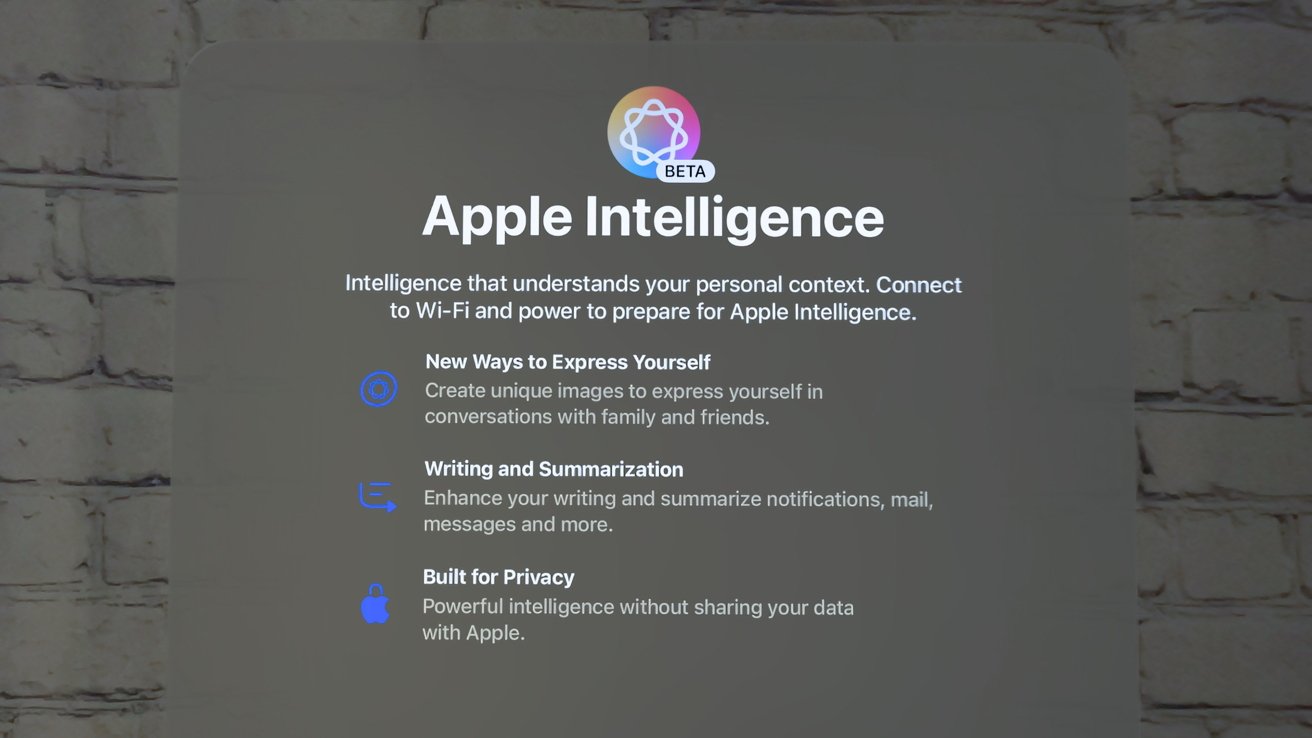

 Wesley Hilliard
Wesley Hilliard



 Malcolm Owen
Malcolm Owen


 Andrew O'Hara
Andrew O'Hara