If you own an Apple Watch, you probably already knew that you could change the color of your Digital Touch drawings — Â but did you know that you can also customize the options available with a single tap? AppleInsider shows you how.
TL;DR — Start a Digital Touch session, open the color picker, and tap-and-hold on one of the exterior color dots. Press "done" when you're...done.
There's no doubt that color plays an important role when communicating via Digital Touch. How else is one supposed to tell the difference between a fish (sushi for lunch?) and a bowtie (semiformal attire required, go to the dry cleaner) if the fish isn't blue and the bowtie orange?
It will become easier in watchOS 2 — Â when Apple Watch owners will be able to spam each other with multicolor stick figures — Â but a bit of personalization will surely still be welcome.
In that spirit, you can quickly customize the hues shown in the color picker. To do so, simply initiate a Digital Touch session, then access the color picker by tapping the small colored circle in the upper right.
After that, press and hold on one of the six exterior color dots. This will cause the dots to drop out of frame and be replaced by a round spectrum, from which you can choose any color by tapping and rotating the selection circle — note that the middle white dot cannot be changed.
When you've found a color you like, just tap "done" in the center. You can also use the "done" button to exit without changing the color.
 AppleInsider Staff
AppleInsider Staff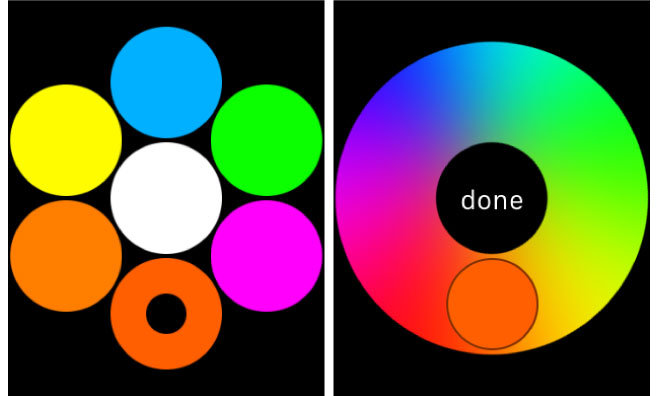



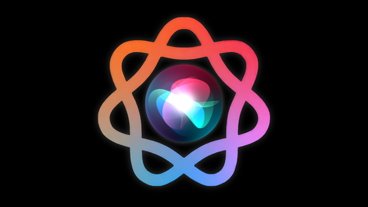




 Christine McKee
Christine McKee
 Marko Zivkovic
Marko Zivkovic
 Wesley Hilliard
Wesley Hilliard
 Malcolm Owen
Malcolm Owen


 William Gallagher
William Gallagher








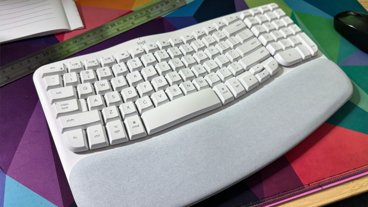

3 Comments
Hoping Digital Touch comes to iPhone. Its actually incredibly lame and unimpressive on Apple Watch, and let's face it...most people don't use it regularly, as you need Apple Watch-wearing friends. It has some potential on iPhone. Its not nearly as Apple Watch-specific as you might think. The taptic engine doesn't add much to it.
[quote name="pmz" url="/t/188072/how-to-quickly-customize-the-digital-touch-colors-on-your-apple-watch#post_2771751"]Hoping Digital Touch comes to iPhone. Its actually incredibly lame and unimpressive on Apple Watch, and let's face it...most people don't use it regularly, as you need Apple Watch-wearing friends. It has some potential on iPhone. Its not nearly as Apple Watch-specific as you might think. The taptic engine doesn't add much to it.[/quote] The lack of a tactic engine has nothing to do with Digital Touch pics missing on iPhone. There are already a million paint apps that do the same thing, and Apple corporate feels that those incapable of recognizing such obviousness are worthy only of scorn and ridicule. :smokey:
Its actually incredibly lame and unimpressive on Apple Watch
Agree. The screen size is just too small to draw with a finger, there's no way to correct mistakes without wasting both parties time, and sometimes you get to the point where you can't play Pictionary for a name or number and then it goes back to four letter at a time handwriting.