They're Apple's most popular Macs, but the MacBook range has seen upheaval, and it doesn't look as if that's going to stop any time soon. Even as new machines are rumored, here's how to pick the best MacBook Pro or MacBook Air for you in our March Apple Buyer's Guide.
You're half-expecting and fully hoping that the great 13-inch MacBook Pro will shortly become the even greater 14.1-inch MacBook Pro with a new keyboard. It looks likely to happen some time, it doesn't look likely that we'll have to wait very long, and it might well be worth waiting for.
Or as it does look pretty certain that Apple will move from Intel to ARM processors in its Macs, perhaps the predictions that it will start with the MacBook Air are true. If so, that would surely make a new MacBook Pro a superb buy.
Only, even if neither of these machines were rumored now, there would be a better MacBook Pro, and a better MacBook Air, coming some day. The machine you buy now will be beaten on specifications quite soon, and it may even be beaten on price.
That's true now, it's true tomorrow, it was true back in the PowerBook days too.
What's also invariably true, though, is that you need to pick the right notebook for your needs. You can spend too little, or you can spend too much, and still not have what you really require.
And part of deciding on what your needs are includes knowing when you have to have a new Mac. If you can wait a few days, weeks or months, of course you are likely to get a better MacBook.
Some potential future MacBook, though, is no use to you today. You've got to make the decision some time, and when that sometime is today, here's not only the current specific models you should consider, but how to always choose between any of Apple's offerings.
| MacBook Air | 13-inch MacBook Pro | 16-inch MacBook Pro | |
|---|---|---|---|
| Starting Price ($) | 1099 | 1299 | 2399 |
| Retina screen size (in) | 13.3 | 13.3 | 16 |
| Screen brightness (nits) | 400 | 500 | 500 |
| Dimensions (in) | 0.16 to 0.61 height, 11.97 width, 8.36 depth | 0.59 height, 11.97 width, 8.36 depth | 0.64 height, 14.09 width, 9.68 depth |
| Weight (pounds) | 2.75 | 3.02 | 4.3 |
| Max processor | 2-core Intel Core i5 | 4-core Intel Core i7 | 8-core Intel Core i9 |
| Max RAM (GB) | 16 | 16 | 64 |
| Max SSD (TB) | 1 | 2 | 8 |
| Battery life (hours) | 12 | 10 | 11 |
Where and when
We've said you should look at the type of work you need to do on your Mac, but that includes where you will do it. If you will never, or even just rarely, leave your office, then buy a desktop Mac. Invariably, a desktop Mac is cheaper and more powerful than any comparable laptop.
When you do have to work on the move, though, your choice now is between the MacBook Air, the 13-inch MacBook Pro — in two versions — and the 16-inch MacBook Pro.
Choosing between MacBook Air and MacBook Pro
The MacBook Air is the cheaper option, starting at $1,099. That is a very good price for a very good machine, but for $200 more, you get a much better buy with the 13-inch MacBook Pro.
For a time in 2019, the 13-inch MacBook Pro was the go-to notebook if anyone ever asked you which MacBook to buy. If they didn't already know that they needed more power, and they hadn't already told you that their budget was limited, you recommended the 13-inch MacBook Pro in safety.
Then the 16-inch MacBook Pro came out and that has changed everything. There's a $1,300 difference between that 16-inch model and the MacBook Air, so it's not as if that new machine competes with the cheaper one.
It's that this new machine makes us expect another new one. Specifically, that rumored 14.1-inch MacBook Pro replacement for the 13-inch model. Not only would this mean a bigger screen in practically the same chassis, it would come with a new keyboard, in just the same way that the old 15-inch MacBook Pro was updated.
The previous type of keyboard, which is still in the MacBook Air and the 13-inch MacBook Pro, has a reputation for failing. That may or may not be deserved, and it's too soon yet to really know if the revised one in the 16-inch MacBook is genuinely more reliable. Yet if a new keyboard is coming to the 13-inch MacBook Pro soon, that is a reason to hesitate over buying.
Just don't hesitate for long. See if there is an Apple release in March, and then see if it includes a revised MacBook Pro. It may come in a March event, but we don't know if it will — or even if there is going to be a event then.
So even as you hesitate, look at the 13-inch MacBook Pro that's on sale and compare it to everything else that's available, not to some potential new version.
If the current 13-inch MacBook Pro used to be the sweet spot in the range, it still is. For most people, the MacBook Pro 13-inch model is the best you can buy. It's almost as light as the MacBook Air, and while it costs at least $200 more, what you get for that money is significant.
AppleInsider advice: wait until after the possible March event or release if you can, otherwise buy the current MacBook Pro 13-inch model. If you are certain that you just do quite light work, or if you know your budget can't stretch that $200 more, the MacBook Air is a fine machine.
Choosing between the two 13-inch MacBook Pro models
At least this choice is quick. If Apple does update the 13-inch MacBook Pro, it will probably update both versions of it. And even if it doesn't, there's still a fast way to decide between the current versions.
The most obvious physical difference between them is in the number of Thunderbolt 3 ports they have. The base 13-inch MacBook Pro, starting at $1,299, comes with two such ports. There's a model with four Thunderbolt 3 ports, and that starts at $1,799.
There are other differences between the two, specifically in terms of which processor they the have. The two-Thunderbolt 3 model starts with a 1.4GHZ quad-core Intel Core i5 and goes up to a 1.7GHz quad-core Intel Core i7. The four-port model starts with a 2.4GHz quad-core Intel Core i5 and tops out with a 2.8GHz quad-core Intel Core i7.
In practical, real-world, daily use, you'll see more difference from the number of Thunderbolt 3 ports than you will from the processors.
AppleInsider advice: If you need a lot of peripherals, go for the four Thunderbolt 3 port model, but for the giant majority of people, the two-port one is the better buy for price/performance.
Choosing between the 13-inch and 16-inch MacBook Pro
Just to prove that Apple never stands still, and that your machine will always be superseded soon, there are already rumors that the new 16-inch MacBook Pro will be revamped later in 2020.
What's rumored is that the screen will be replaced by one utilizing mini LED for a high-quality display.
The current model has an excellent display already, though. Right now the 16-inch MacBook Pro is still new and for its $2,399 starting price (although currently on sale), you're getting a tremendous screen, and a new keyboard, in a powerful Mac.
It is heavier than the 13-inch MacBook Pro, and its chassis is bigger than that too. When you're considering a MacBook Air or a 13-inch MacBook Pro, the weight and size can be an issue, but not a very big one.
The MacBook Air weighs 2.75 pounds compared to 3.02 for the 13-inch MacBook Pro. But the 16-inch MacBook Pro is 4.3 pounds.
It's also 14.09 inches wide, and 9.68 inches deep, compared to the 11.97 inches, and 8.36 inches of both these other machines.
So it's hefty as MacBook Pro models go, but you can configure it with up to 8 cores, twice that of the 13-inch MacBook Pro. You can get it with a maximum of 64GB of RAM, as compared to the 16GB total you can fit in the 13-inch model. And it can come with up to 8TB SSD storage compared to the maximum 2TB of the smaller model.
All of this comes at a price, and if you maxed out the processor, the storage, and the RAM, you'd be paying around $6,099.
It's down to your needs and your budget whether that's worthwhile to you, but it is the fastest and the best MacBook Pro ever made.
AppleInsider advice: If you can afford it, and you need it, nothing beats the 16-inch MacBook Pro.
Choosing what to buy when
That issue over the cost and your type of work is ultimately more important than the specifications between machines.
If you bought a top of the range 16-inch MacBook Pro today, and tomorrow Apple brought out a 20-inch model for half the price, you'd still have a superb machine. We're not saying you'd be happy about it, but nothing Apple does in the future should affect your buying decision that you need to make today.
If only we knew for sure when we're getting an updated 13-inch MacBook Pro.
How to save on your MacBook purchase
The values quoted above are Apple retail prices, but Apple resellers regularly have MacBook Air and MacBook Pro models on sale, with many exclusive coupon discounts available for AppleInsider readers in our Apple Price Guides.
We suggest bookmarking the following Mac Price Guides for easy price comparison shopping, including the latest deals and up-to-date prices.
Current models
- 2019 MacBook Air Price Guide
- 2019 13-inch MacBook Pro Price Guide
- 2019 16-inch MacBook Pro Price Guide
Closeout savings
- 2017 13-inch MacBook Pro Price Guide
- 2018 13-inch MacBook Pro Price Guide
- 2018 15-inch MacBook Pro Price Guide
- 2019 15-inch MacBook Pro Price Guide
Looking for a desktop Mac? Check out our Apple Buyer's Guide - Desktop Edition to find which Mac mini, iMac or Mac Pro is right for you.
Keep up with AppleInsider by downloading the AppleInsider app for iOS, and follow us on YouTube, Twitter @appleinsider and Facebook for live, late-breaking coverage. You can also check out our official Instagram account for exclusive photos.
 William Gallagher
William Gallagher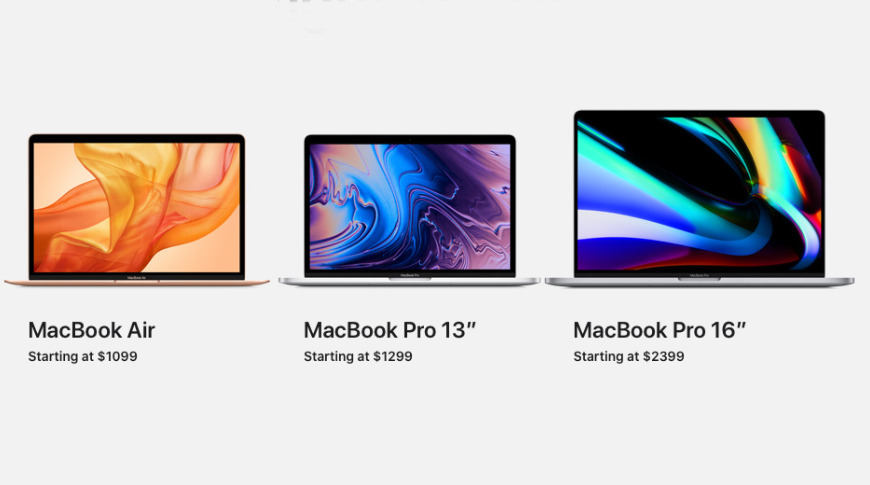







-m.jpg)






 Amber Neely
Amber Neely
 Sponsored Content
Sponsored Content
 Charles Martin
Charles Martin
 Christine McKee
Christine McKee
 Malcolm Owen
Malcolm Owen












3 Comments
Thanks to William Gallagher for this very helpful overview -- which is not a surprise as his reviews and essays are always well-informed and insightful. I recently had to upgrade my under-powered MacBook Air. I chose the top-of-the-line 13' MacBook Pro, using pretty much the same criteria Gallagher describes. As usual with Apple, I felt both completely satisfied and a little ripped off knowing that something better is lurking over the horizon!
Most of the lineup should be in the Joni Mauseoleum by now (together with the SVP’s that ruined their brand over the last decade...)
At least, offer free Kleenex tissues to wipe & clean key imprints on the screen