Bryce C noted that the extra heft in Leopard's apps does indeed come from localization files, which are used to distill all of the text strings and other variables that differ between languages. Depending on the language preference set by the user, the operating system accesses the desired language files and uses them in conjunction with the common application code to simplify developers' work to deploy their apps to worldwide markets.
Inside each application's bundle file in Mac OS X are NIB files, shorthand for the original name of the tool used to create them: NeXTSTEP Interface Builder. NIB files also contain any graphical resources used by the application.
During development, Interface Builder is used to visually arrange the program's interface controls — from buttons to scroll lists — which are then mapped to actions. The original XML files used during development are named "designable.nib," but these files are not supposed to ship with the finished application. The final NIB files that are included with the finalized application are much smaller, and can usually be compressed even further.
Running these NIB files through a simple file compression results in dramatic disk savings. Bryce noted that the XML and HTML files stored within the bundle of Leopard's Mail shrink from 289 MB to 96.6 MB with a simple file compression, resulting in a file size comparable to the new Mail delivered in the Snow Leopard beta release.
Apple earlier applied a similar technique to preference .plist files, converting them from plain human readable XML text files into compressed binaries to save space on disk. The added overhead required to compress and uncompress these files in the background as they are read from and written back to disk is insignificant.
While Apple may likely be expanding the use of background file compression to save space in Snow Leopard, today's Mac OS X Leopard is unnecessarily overweight due to an error Apple made when packaging the system, according to a developer who asked to remain anonymous. Leopard apps all contain superfluous designable.nib files that should have been removed in the Golden Master. "Mail alone has around 1400 of these files, taking up almost 200 MB of disk space," he noted.
Other suspected reasons for the dramatic weight reduction included lighter weight, resolution independent vector graphics and the removal of PowerPC code. However, the same developer explained that "most of the artwork in the applications is the same as it was in Leopard. Snow Leopard is, sadly, not much further along in resolution independence than Leopard, at least in the developer preview."
The move to vector graphics may make a small additional impact on tightening up the system, and even graphical interface elements stored as bitmapped art will benefit from the file compression noted above. As for the removal of PowerPC code, developers note that Snow Leopard's applications are still currently being delivered as Universal Binaries anyway, and that removal of that extra code has a very limited impact on file size when compared to the results of compressing large XML and graphics files related to interface localization and the complete removal of any unnecessary development NIB files.
Leopard users tight on disk space can safely delete all of the designable.nib files stored within their apps and use a tool such as Monolingual or Northern Softworks Leopard Cache Cleaner to remove unused foreign language files, resulting in a free weight reduction without the wait.
 Prince McLean
Prince McLean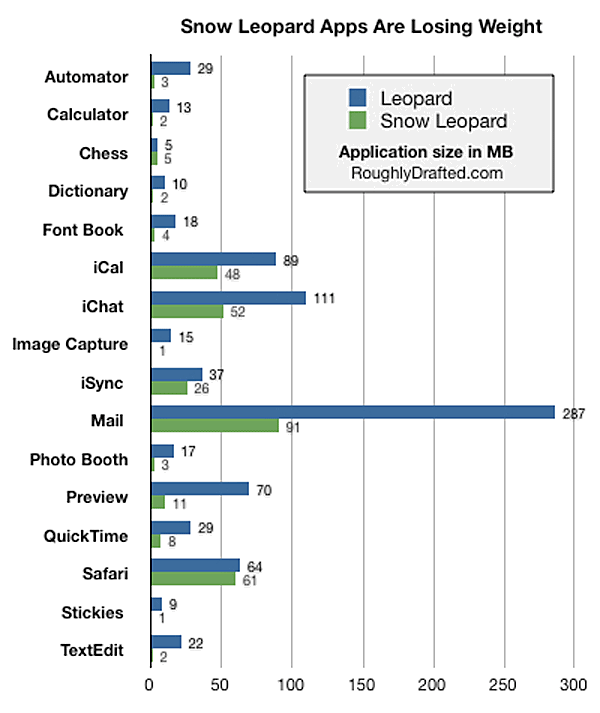


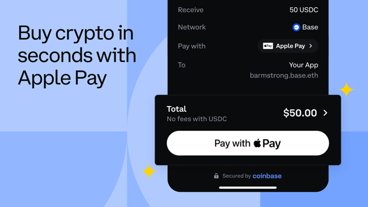











 Christine McKee
Christine McKee
 William Gallagher
William Gallagher
 Sponsored Content
Sponsored Content
 Malcolm Owen
Malcolm Owen

 Mike Wuerthele and Malcolm Owen
Mike Wuerthele and Malcolm Owen
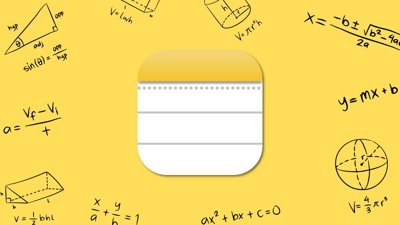
 Andrew Orr
Andrew Orr









71 Comments
so is smaller size mean faster running?
Well if there were tons of designable.nib files in Leopard that took up space, then Snow Leopard isn't so much revolutionarily lean as Leopard was unnecessarily bloated. Kind of disappointing really.
Although runtime compression/decompression is good idea. I wonder how it's efficiency compares to the compression option available in NTFS?
I just downloaded monolingual and it is tearing through my files! over 3 gigs freed already. Looks like adobe is a nasty culprit as well. Very cool.
I found 533 designable.nib files, all in all 47.8MB. Not really as much as advertised. You guys really sure I can just delete those?
Well, this is not really revolutionery. In fact Xslimmer and few other applications already does this in Leopard. If you try that you'd be amazed by how much garbage you have dumped on your (paid) mac's hard drive space without ever knowing that,
I presumably have saved few GBs on my application volume.