Apple has updated most of its iPad lineup in 2024, with the iPad mini the latest. Here's how to choose the best tablet for your budget this holiday season.
Apple offers its iPads at a wide array of price points. The price range covers everyone from value-oriented consumers to those with heftier budgets and greater demands.
The iPad is no exception to this. There's the entry-level iPad if you want a cheap but usable tablet, to the iPad Pro at the highest end of the scale.
Following the 2023 iPad upgrade drought, Apple has been busy making changes across most of the iPad range. Changes were made earlier in 2024 to the iPad Air and iPad Pro, while the iPad mini upgrade was a late-in-year addition.
Even so, Apple has maintained the ability to practically offer an iPad at any price level that a customer could pay. It's still a potentially bewildering selection, but knowing how much you want to spend can make choosing your iPad a lot easier.
What follows is AppleInsider's analysis of the iPad landscape, and what you should consider buying at each price point.
Best iPad - Overall price ranges
Apple's entire range of prices for the iPad covers a lot of options. At the low end of the scale is the $349 iPad, the tenth-generation entry-level model with 64GB of storage.
At the other end of the scale, the most expensive option is the 13-inch iPad Pro, which can be equipped with 2TB of storage, Nano-texture glass, and cellular access. All this comes out at a hefty $2,599.
That means there's a difference of $2,250 between the cheapest iPad and the most expensive. You could buy six of the cheapest base iPad models for the same price as the most expensive, and still have $155 left over for cases and accessories.
For the purposes of our comparison, we are splitting the range into three segments: under $650, over $1,000, and the $650 to $100 range.
Best iPad - Storage, cellular, and Nano-texture
While base prices are an obvious point of comparison, there are options that can adjust what the specifications are, and the end cost to you. This is where the comparison between prices can get a bit complex.
For a start, Apple offers its iPads with two general connectivity options. The standard model has Wi-Fi, but you can upgrade to cellular connectivity for either $150 or $200.
This is an upgrade cost that is the equivalent of a storage increase in most cases, and it can be warranted. If you want to connect to the Internet wherever you are, with minimal use of other items, this is the way to go.
However, you could use tethering options, such as turning an iPhone into a hotspot, to handle the cellular connectivity side of things. This would save you money since you don't need two data plans, but you will depend on the battery of your iPhone a bit more.
A second and more obvious variance is storage capacity, as you can pay to have more. If you tend to store and carry around a lot of data, then a storage upgrade will be very useful.
However, as the jumps in storage increase, so does the price for that upgrade. When it comes to the iPad Pro, which can go up to 2TB of capacity, this can add $1,000 to the price versus the base cost with 256GB of storage.
While for Macs, AppleInsider would offer the use of external storage as an alternative to paying high storage upgrade charges, it's not practical advice here. The iPad is designed to be portable, and external storage will generally add undesirable extra items to carry around.
Instead, consider how much storage you truly need, whether you really need the extra capacity, and if you could take advantage of services such as iCloud for your data.
Size is also a factor nowadays, as the more screen you have to play with, the more you can potentially do. Larger screens are typically better for content creation, such as for artists to draw on, but there is obviously going to be a price difference between sizes.
To simplify matters, we consider the 11-inch and 13-inch models of iPad Air and iPad Pro as separate models, much like the Wi-Fi and cellular variants.
The last option is Nano-texture glass, a feature borrowed from the Pro Display XDR. It's a treatment that reduces glare on the screen, making it easier to see despite harsh environmental lighting.
This is only really a consideration for those who buy high-capacity iPad Pro models. Unless you're about to spend a serious amount of money on a tablet, Nano-texture isn't going to be a $100 concern.
Best iPad - Under $650
The budget end of the range is fairly easy to understand. At the absolute lowest end, you've only got one choice: the base 10th-gen iPad with 64GB for $349.
At $499, you have your first real choice, as you could pick up the higher storage capacity 256GB iPad, the 64GB version with cellular, or the iPad mini with 128GB of storage. All are a fairly safe bet, but we'd suggest the iPad mini due to the upgraded chip for Apple Intelligence support.
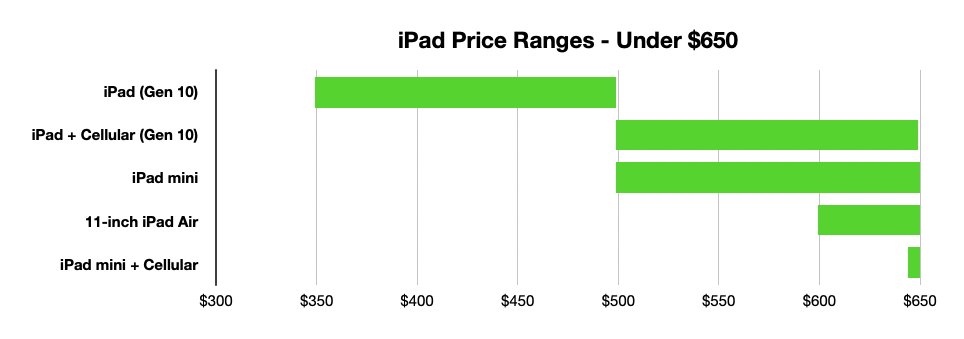 iPad models you can buy for less than $650, as of December 2024iPad models you can buy for less than $650, as of December 2024iPad models you can buy for less than $650, as of December 2024
iPad models you can buy for less than $650, as of December 2024iPad models you can buy for less than $650, as of December 2024iPad models you can buy for less than $650, as of December 2024At $599, you could pick up the 11-inch iPad Air with 128GB of storage and the M2 chip, or an iPad mini with 256GB of capacity. The iPad Air is probably the better option, but the iPad mini is always the best option if you need a smaller tablet to carry around.
At $649, the top end of this scale, the choice boils down to a 256GB Wi-Fi iPad, a 128GB iPad mini with Cellular, or the two $599 options. The iPad Air and iPad mini are probably your best choices, depending on if cellular and size matters to you.
Best iPad - $650 to $1,000
The $650 to $1,000 section is one of the more complex elements of the range, due to there being multiple models coming in and out of viability.
Starting from where the last section left off, the next price point to consider is $699, when the 11-inch iPad Air gets its upgrade to 256GB of storage. A cellular iPad mini may be a better option here, but then again, screen space could be more valuable.
At $749, the 11-inch iPad Air gains its cellular 128GB capacity option, while the iPad mini with cellular gets to 256GB of storage. The 11-inch iPad Air with Cellular seems like the one to go for here, though again its dependent on size.
Reaching $799, we get to the highest-capacity non-cellular iPad mini at 512GB, but also the 13-inch iPad Air with 128GB of storage comes into play. Unless you need the 13-inch screen, going for the smaller screens with a higher capacity probably makes more sense.
At $849, the 11-inch iPad Air with cellular gets to 256GB of storage, which makes it the best purchase of the range. Again, if you ignore size concerns.
Rising up to $899, your choice consists of a 512GB 11-inch iPad Air, a 256GB cellular version and a $50 saving, or a 256GB 13-inch iPad Air. The 256GB iPad mini with cellular is still an option at $150 cheaper if size matters.
Though for $50 more, you could get a 512GB iPad mini with cellular, or the 128GB 13-inch iPad Air gets its own cellular option. The Air models are, again, probably where you should put your money.
At the top end of this particular scale, the iPad mini isn't really an option anymore. For $999, you could get pretty much anything offered at the $949 level, or you could get the 11-inch iPad Pro with 256GB of storage.
Unless you absolutely need the performance of the M4 chip, you could probably save money and get more capacity with any of the iPad Air models at this point.
But, getting an iPad Pro can be quite tempting here.
Best iPad - $1,000 and more
This region is largely dominated by the iPad Pro models. Even so, high-capacity cellular options of earlier versions are still a possibility depending on your needs.
At $1,049, you could have the cellular 11-inch iPad Air at 512GB, or the 13-inch iPad Air with Cellular at 256GB. You could save $50 and get the entry-level 11-inch iPad Pro, which may be better overall.
For $50 more at $1,099, there are the non-cellular 11-inch and 13-inch iPad Air models at 1TB and 512TB respectively. Unless you need masses of storage, you should consider either the cellular iPad Airs that are slightly cheaper, or get the base 11-inch iPad Pro.
When we reach $1,199, the cellular 11-inch iPad Pro becomes an option, complete with 256GB of storage. You could get the 512GB non-cellular version for the same money.
$1,249 brings the cellular 13-inch iPad Air to 512GB and the cellular 11-inch iPad Air to 1TB. Again, its screen size or capacity, but the iPad Pro line is still arguably the best route forward.
When the 13-inch iPad Air reaches its 1TB capacity option at $1,299, it has to compete against the above cheaper cellular options, as well as a new competitor. The 13-inch iPad Pro arrives at this point, albeit with 256GB of storage.
That 13-inch iPad Pro would be decent enough, but remember you could save $100 and get double the capacity with the 11-inch version. Or save $50 and get the 13-inch iPad Air with cellular and 512GB of storage.
At $1,449, the last iPad Air configuration becomes an option, with 1TB of storage in th 13-inch model. For just $50 more, you can get the 13-inch iPad Pro with cellular at 256GB, or a 13-inch iPad Pro with 512GB.
After this price point, there are only iPad Pro models available, meaning your only real concerns are screen size, capacity, and cellular. For the 1TB and 2TB models, you could pay an extra $100 to add Nano-texture glass, which improves image quality.
You reach the top end of the 11-inch iPad Pro by $1,999, or $2,099 if you spring for the Nano-texture glass, with 2TB of storage. At that level, you could get a cellular version with Nano-texture glass and 1TB of storage for $1,899, a 13-inch iPad Pro with 1TB and the glass for $1,999, or the 13-inch with cellular and 1TB for $2,099.
The scale continues until $2,299, when the 11-inch iPad Pro with cellular maxes its storage at 2TB and employs the Nano-texture glass. For the same money, the 13-inch iPad Pro is also at 2TB without the glass, and the 13-inch with cellular and the glass is $100 cheaper.
The 13-inch iPad Pro sans cellular exits the chat at $2,399, again with 2TB of capacity and the glass treatment. Again, its a $200 saving to get the cellular equivalent with 1TB and Nano-texture.
Eventually, at a nose bleed-inducing $2,599, the 13-inch iPad Pro with cellular reaches its top configuration of 2TB and the aforementioned glass.
Best iPad - How to pick your tablet
Picking the best tablet is always going to be hard when you have a lot of variants available. With Apple's product lineup, that's certainly the case when you get to the middle of the range.
Going for higher performance options is usually a good idea, but you really should actually have a need for it. If the iPad's going to be your primary computing device, it does make sense to pay for upper-tier models.
For quite a lot of use cases, the basic iPad can handle most of the average user's everyday tasks.
Screen size is always going to be a factor, and you have three to choose from: the iPad mini, 11 inches, or 13 inches. We've found that larger tablet sizes tend to be more useful for productivity and content creation, so erring towards the 13-inch could be a good idea here.
Cellular is arguably the most disposable feature of the lot, since you could simply tether off an iPhone or a mobile hotspot if local Wi-Fi isn't available. The price difference could be enough to cover the cost of other feature upgrades.
Storage is the biggest price variant, and it's not a linear jump. The cost increase is negligible at the low end, but it can certainly add a lot to the price.
That said, you should ask yourself if you really need 2TB of storage in an iPad Pro. You could save $400 and have 1TB, which an entirely usable amount of storage, even for professional uses.
Considering what features to fall back on could help you when it comes to AppleCare+ and accessories. Often forgotten about when pricing out a new iPad, these extras add to the overall cost, but can be very handy.
That aforementioned $400 saving could easily net you an Apple Pencil and some AirPods, or even a Magic Keyboard to go with your new shiny tablet.
Where to buy Apple's iPad
Nearly every iPad model is on sale now in our iPad Price Guide. At press time, discounts of up to $400 off can be found on the Pro models, with prices across the range (including the 9th Gen) starting at $199.99. Jump straight to the individual price guides below:
- iPad 10th Generation prices
- iPad mini 7 prices
- iPad Air 6 11-inch prices
- iPad Air 6 13-inch prices
- iPad Pro 11-inch M4 prices
- iPad Pro 13-inch M4 prices
You can also browse the best iPad deals roundup, which is hand-curated by the AppleInsider Deals Team to save you time and money.
 Mike Wuerthele and Malcolm Owen
Mike Wuerthele and Malcolm Owen







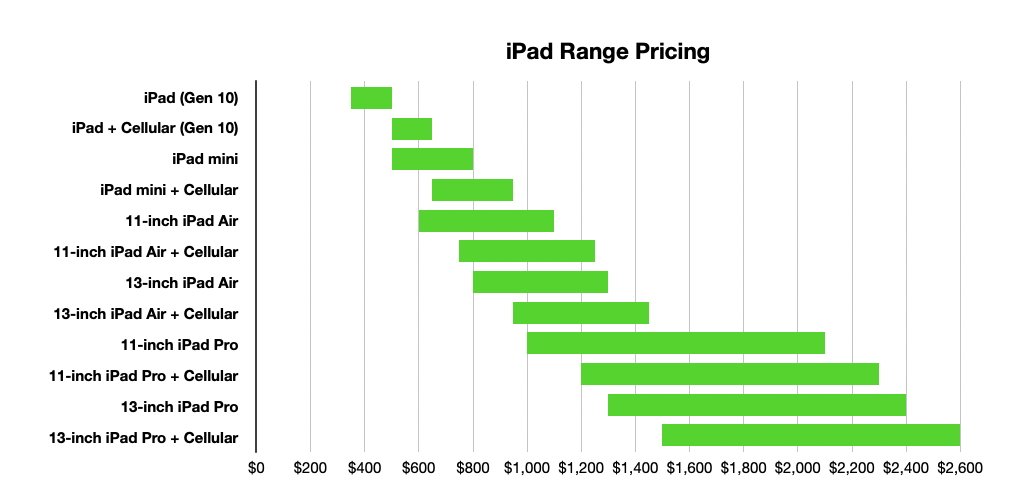

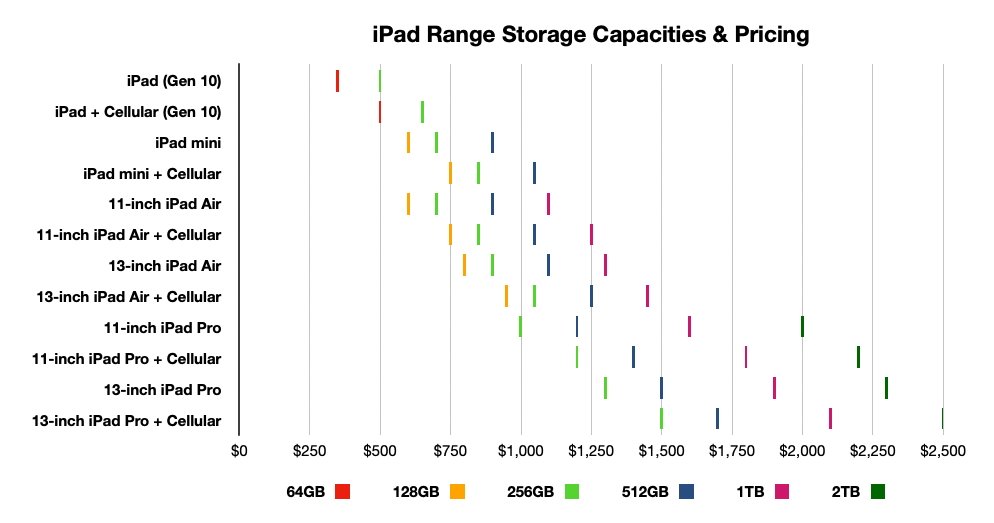
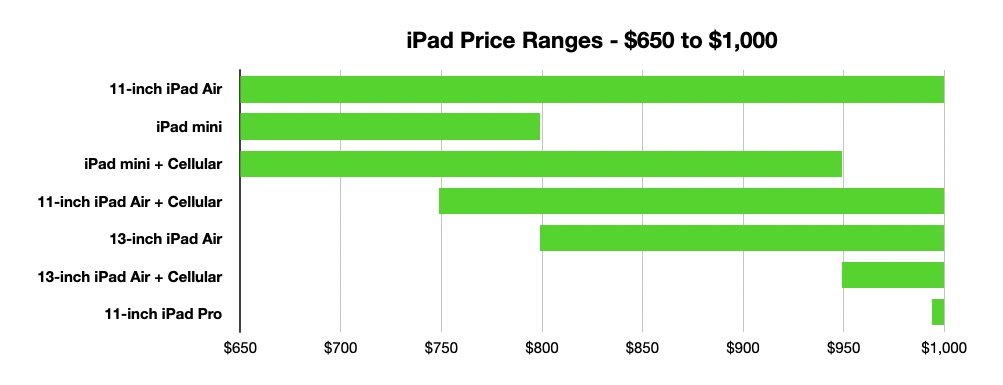

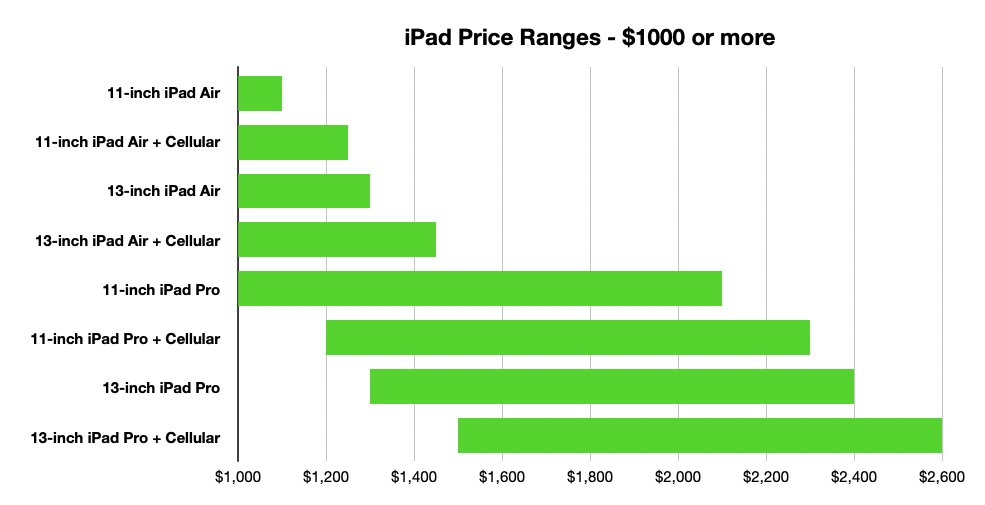










 Wesley Hilliard
Wesley Hilliard
 Malcolm Owen
Malcolm Owen
 Andrew Orr
Andrew Orr
 William Gallagher
William Gallagher
 Sponsored Content
Sponsored Content
 Christine McKee
Christine McKee

 Thomas Sibilly
Thomas Sibilly







1 Comment
Jumped at the chance to get each of our three kids an 11" Air for $499 last week. I considered the mini, but for only $80 more (last week) the Air was a no-brainer. Thank goodness for 18 months same as cash. :)