Apple releases iTunes 10.5.1 with public launch of iTunes Match
The new version of iTunes is now available for download on both Mac OS X and Microsoft Windows. Upon installing, users can access the iTunes Match service, where they can subscribe and receive the ability to re-download songs on other devices like an iPhone or iPad.
After installing iTunes 10.5.1, users can subscribe to iTunes Match through the iTunes Music Store. A link is available on the right side of the screen where iTunes Match is highlighted with a blue icon that reads "new."
iTunes Match gives users the benefits of iTunes in the Cloud with songs that weren't purchased from iTunes. Built right into the iTunes software and the Music application on iOS devices, it lets users store their entire collection, including music that was imported from CDs or purchased somewhere other than iTunes.
At a cost of $24.99 per year, iTunes will determine which songs in a user's collection are available on the iTunes Store. Any music that is matched is automatically added to iCloud.
Any songs that can't be matched are uploaded, allowing users to access their entire collection, including any content that may not be available for purchase on the iTunes Store.
When a user's music library has been uploaded and matched to iCloud, it can be re-downloaded on other devices on the go. Apple also offers users the ability to upgrade their songs to 256Kbps AAC DRM-free quality files, even if the original copy was of lower quality.
The public release of iTunes 10.5.1 comes only a few days after Apple supplied developers with a third beta of the software. Developers have been privately testing the iTunes Match service prior to its public launch.
The launch of iTunes Match is officially a few weeks late, as Apple originally promised that the service would debut by the end of October. But while in beta testing, iTunes Match had a number of problems scanning and matching some users' libraries, prompting Apple to conduct numerous resets to iron out the kinks.
 AppleInsider Staff
AppleInsider Staff














 Amber Neely
Amber Neely
 Thomas Sibilly
Thomas Sibilly

 William Gallagher
William Gallagher
 Malcolm Owen
Malcolm Owen
 Christine McKee
Christine McKee

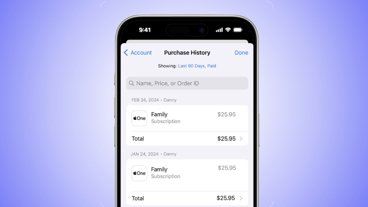

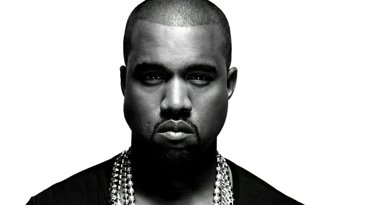






109 Comments
I posted this in a few places so it might help with the inevitable questions that will show up here.
Been working with Match for a few weeks and thought I would post a FAQ type response here to what I see people asking over and over again.
1. When you enable Match it goes through a three step process. Analyzing your library, matching songs, uploading non-matched content. It does this for your whole library. You can't choose to exclude songs other than taking them out of your library.
2. If a song is matched, it becomes available to download in 256K AAC. If a song is not matched it is copied in its current format and bit rate up to 320K. If the file is Lossless however, it is converted (presumably by your computer) to a 256k AAC file and then uploaded.
3. Nothing happens to your local music when you run match. If you have a lower quality song that was matched you can remove it from your local library and then replace it with the 256k version. What happens is you delete the song, but the entry in iTunes stays, but a little cloud now shows up in a newly added column that shows you that you have a song that is in the cloud but not in your library. You can click on the cloud and it will download it to your local library, where again it is now permanently yours at the higher bit rate.
4. Match uses your meta-data. If you in an anal-retentive fashion have made lots of custom edits to your files, that is what gets copied to the cloud. Even if you replace your songs with the upgraded versions you keep your previous metal-data. This includes lyrics.
5. Your limit is 25,000 songs and purchased from iTunes don't count, but matched does. Again if you have personal recordings etc. they won't match (obviously) but will be copied to the cloud in their current format (see above for Lossless exception)
6. Songs below 100k (I couldn't tell if it was below 128K since I don't have any at 100k) are listed as ineligible and nothing happens with them.
7. iTunes runs match on any new material that is added. I.e. when you rip a new album it is matched or copied to the cloud depending on how the match worked. Also, when you change meta-data, it immediately moves that meta-data to the cloud. So, if you correct a name on your iMac, it fixes the name in match. However, if you already had it downloaded on your phone, it would not be changed. But if you delete if from your phone and download it again you would see the new information.
8. iTunes match is not an amnesty program. Because there is no way to prove that matched songs came from a legitimate source, you can't claim you "own" the songs simply because you have a matched version. The RIAA might still prove that your IP address downloaded a file and sue you. Also, since meta-data is preserved if there is a comment like "ripped by mega-thief" it's still going to be there, unless you clean it manually. This does reduce the likelihood that they could prove it was illegally obtained because it had say a specific bit-sum, but it was never a crime to be in possession of files if it couldn't be proven that you up or downloaded it. So, be aware, this does little to protect you from the RIAA.
9. You have reasonable control to get songs off the cloud that you don't want there, but if you keep it in any iTunes library that has match enabled, it will re-upload it when you update the library.
10. I still have a good number of non-obscure albums that end up with 9 out of 10 songs matching. So, when I download to my phone I end up with 9 256K AAC songs and 1 128k MP3. I don't like that.
11. You can't stream to an iPhone. It begins downloading and you can listen to it while downloading, but it is on your device now. But, you can stream to a Mac. Instead of clicking on the cloud icon, you just hit play and it plays the song. What it appears to happen is that is still downloads the entire file, but it goes to some cache rather than your library.
There are probably more things that people are asking, but hopefully this helps relive some of the FUD about match.
I found iTunes Match to be rather weak. I don't have a big music library, close to 1100 songs, but it found several songs that weren't eligible for the service. I don't know why they weren't eligible since I was under the impression that if iTunes can't match it, it would upload your copy. Also, since I disagree with some of the genres that iTunes assigns some of the music I have, it duplicates it with their version listed under their genre. I am also very picky about album art and while it did upload them and shows it listed when I tap on the album, it doesn't display it when I play a song.
This goes back to my issue with iCloud itself. No way to manage it that I know of. There are songs I bought and don't want anymore and it shows up under iTunes match.
For me, this isn't a service I will be renewing. I may look at it from time to time and see if it addresses a few of my compaints, but until then, I'll stick to offline music.
4. Match uses your meta-data. If you in an anal-retentive fashion have made lots of custom edits to your files, that is what gets copied to the cloud. Even if you replace your songs with the upgraded versions you keep your previous metal-data.
7. iTunes runs match on any new material that is added. I.e. when you rip a new album it is matched or copied to the cloud depending on how the match worked. Also, when you change meta-data, it immediately moves that meta-data to the cloud. So, if you correct a name on your iMac, it fixes the name in match. However, if you already had it downloaded on your phone, it would not be changed. But if you delete if from your phone and download it again you would see the new information.
Lots of good info. Question about meta-data: what about changed artist/album names? Will it alter those across devices if you redownload? Example: I remove a swear word from an album title on my computer. Does the song have that word removed every time I redownload it? Basically, do I need to ensure all my song metadata is correct, even on matched songs to prevent corrupting the correct (original iTunes cloud) info?
9. You have reasonable control to get songs off the cloud that you don't want there, but if you keep it in any iTunes library that has match enabled, it will re-upload it when you update the library.
In practice, how do you remove a song from your cloud library?
If you want to really see what is going on with your library in the cloud, set up another machine, VM, or separate user account on you machine and install iTunes with no songs in it. Then you can see exactly what is there. You get a pretty good idea with the new iCloud Status column, but you can't see some of the edge cases clearly, like when you have two copies of a song in the cloud.
Lots of good info. Question about meta-data: what about changed artist/album names? Will it alter those across devices if you redownload? Example: I remove a swear word from an album title on my computer. Does the song have that word removed every time I redownload it? Basically, do I need to ensure all my song metadata is correct, even on matched songs to prevent corrupting the correct (original iTunes cloud) info?
In practice, how do you remove a song from your cloud library?
Yes, if you change it one place that change will be uploaded to iCloud. If the song is already downloaded to a device it will not change it. But if you delete and re-download it takes the newest information.
Two ways. When you delete a song from iTunes that is in the cloud there is a checkbox that lets you delete from the cloud at the same time. The other way is that if you have deleted a song locally and it is in the cloud, you will still see an identical entry but with the little cloud download symbol. If you delete this entry, then the file is removed from the cloud. See my suggestion post above for a way to see a "pure" version of your library in the cloud. This makes it really easy to delete anything you don't want without messing with your local master.