Group messaging and content sharing in the iOS 8 Messages application are greatly enhanced, giving users the ability to silence alerts from specific conversations, quickly view attachments from a thread, and even actively share their location with friends for a set period of time.
In the first beta of iOS 8, users can access all of the new options in the Messages app by tapping the "Details" link in the upper right corner when in a specific conversation thread. In a one-on-one chat, this menu shows a person's contact info and gives the ability to share current location with an embedded Maps link, which even works with iOS 7 and Mavericks users.
iOS 8 Messages also gives users the ability to continuously share their active location with fellow iOS users for three set periods: one hour, until the end of the day, or indefinitely.
Individual conversations also come with a "Do Not Disturb" switch, so that sounds and vibrations from a potentially active conversation will not continuously go off.
The "Details" menu also includes a convenient list of message attachments. This allows users to view images, locations and any other content that may have been shared in the conversation, without the need to scroll up and find what they are looking for among text messages.
Attachments can also be deleted from this section, paring down the amount of content to something more manageable. Multiple items can also be selected and either saved to the camera roll or deleted.
Additional functions are added to the "Details" menu when the conversation is a group chat. These conversations can now be given subjects in iOS 8, and that name will be shown at the top of the thread as well as in the main menu for Messages.
Users can also add a contact to a group thread, and location sharing options as well as the "Do Not Disturb" switch are also available.
Finally, group messages also include a "Leave this Conversation" option that will no doubt be welcome to users who may be unwilling participants in a particularly chatty ongoing thread.
These advanced options in Messages are in addition to the time saving additions of a new quick-send images function, as well as a quick-reply option via notification banners. Those functions, along with a new quick voice memo button, can be found in the video above.
iOS 8 also adds the ability to automatically delete message threads over a period of time, saving space not only on an iOS device, but also in iCloud backups. And the Messages app also gains Apple's new QuickType keyboard with suggested words, as well as support for system-wide third-party keyboards from companies like Swype, Fleksy and SwiftKey.
 AppleInsider Staff
AppleInsider Staff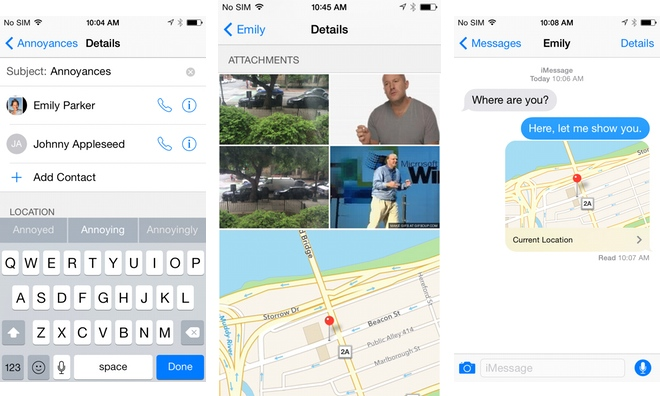
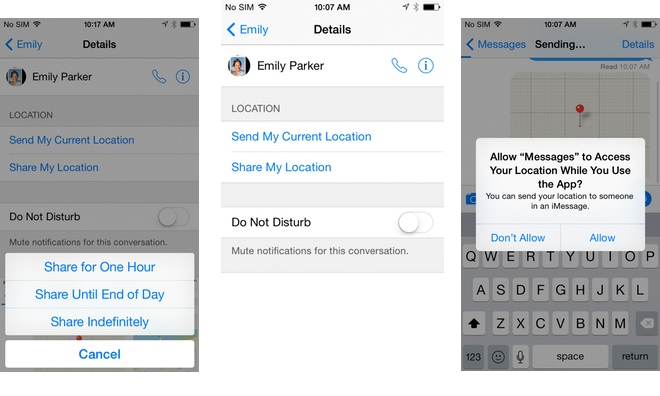
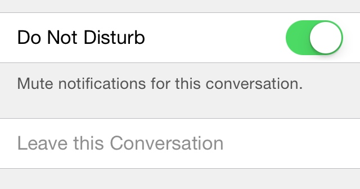

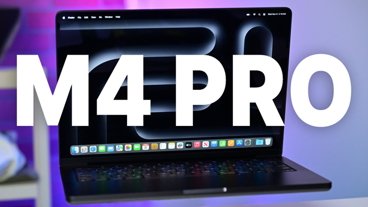






-m.jpg)





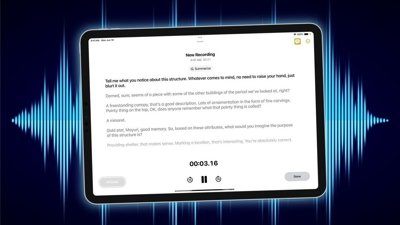
 Charles Martin
Charles Martin
 Wesley Hilliard
Wesley Hilliard
 Amber Neely
Amber Neely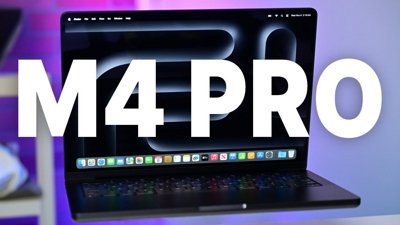
 Christine McKee
Christine McKee
 Marko Zivkovic
Marko Zivkovic
 Malcolm Owen
Malcolm Owen
 Oliver Haslam
Oliver Haslam
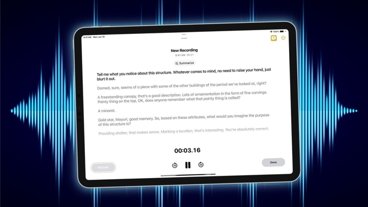





29 Comments
Leaving group texts is the best part of iOS 8.
Despite all the amazing enhancements being promised in iOS 8, but if they don't update Maps to include better mass transit information or fix the inconsistencies in the data shown in apps that use maps (like Find My Phone), it will be a disappointment to me.
Leaving group texts is the best part of iOS 8.
Millions of parents all over the world will love this feature!
Despite all the amazing enhancements being promised in iOS 8, but if they don't update Maps to include better mass transit information or fix the inconsistencies in the data shown in apps that use maps (like Find My Phone), it will be a disappointment to me.
Then it will be a disappointment to you. Not that there aren't improvements, but if you think there will ever be a state where they will be "done", you are going to be disappointed. Google maps still gives me errors and it has been around for way longer than Apple Maps. They both just get better, but none will be perfect.
I'm really surprised they didn't announce transit directions in maps. I wonder if they're saving that for the iPhone 6 announcement... or if it's not going to be in ios8 at all :|