The 2016 edition of the 12-inch MacBook with Retina display has an apparent screen flickering issue when used with Apple's official USB-C to HDMI adapter, numerous users have reported.
In a growing thread at Apple's official support website, users continue to report problems with the 2016 MacBook when used with an external HDMI display. Specifically, the screen displays noticeable flickering when connected to the thin-and-light notebook via Apple's USB-C Digital AV Multiport Adapter.
Notably, the issue does not appear to affect the previous-generation 2015 MacBook, just the latest model. Users posting on the thread said the problem affects MacBooks running both macOS and Windows, including the latest Mac operating system, Sierra.
Some users said they were able to fix the problem by blowing into and clearing out the USB-C port. Others, however, had no luck with that method.
Some said the problems appear to be worse when the MacBook returns from sleep mode.
Still others said the problems persist — Â and in some cases are even worse — Â when using alternative third-party adapters for external displays, further suggesting the problems could be related to the MacBook itself, and not the adapter.
Since the 12-inch MacBook features just one USB-C port for power and data, Apple's $79 USB-C Digital AV Multiport Adapter takes the single plug and offers three outputs: HDMI, legacy USB-A, and USB-C for power or other accessories.
USB-C is the successor to the long-established traditional USB port, boasting a new reversible design and the ability to serve as a power port for notebooks.
Next week, Apple is expected to unveil new 13- and 15-inch MacBook Pros, which are also rumored to switch entirely to USB-C ports. It's believed that Apple will ditch not only legacy USB-A ports, but also the built-in HDMI port and SD Card reader, requiring users to rely on adapters.
Apple's new MacBook Pros, and a new 13-inch MacBook Air, are reportedly on tap for the company's media presentation next Thursday, Oct. 27. It will be held at Apple's corporate headquarters in Cupertino, Calif., and AppleInsider will be there live with full coverage.
 Neil Hughes
Neil Hughes















 Marko Zivkovic
Marko Zivkovic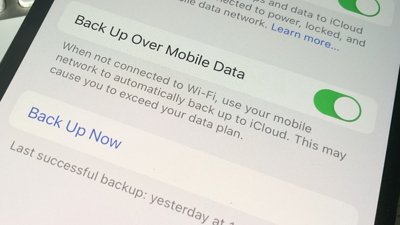
 Malcolm Owen
Malcolm Owen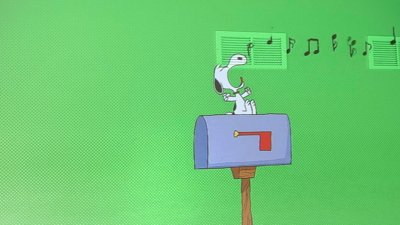

 Andrew Orr
Andrew Orr

 Christine McKee
Christine McKee
 Andrew O'Hara
Andrew O'Hara

-xl-m.jpg)





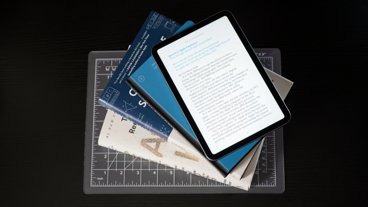

40 Comments
I have this very problem: 2016 MacBook M5 512GB (2 months old) running macOS 10.12 connected via HDMI to basic Lenovo monitor (no issues with monitor using other devices).
Thanks for the write up AppleInsider! It'd be great to have some advocacy on this with some further press. There are 3-4 threads for the same problem -- no one from Apple stores to phone support to corporate have acknowledged this problem. No one I've talked to from Apple had ever heard of it. Here's the thread I'm in: https://discussions.apple.com/message/30829132?ac_cid=tw123456#30829132 After over a month of troubleshooting, consensus is it's probably going to require a software or firmware related fix. I've had varying success with Sierra Public Beta releases. Problem increases when resource heavy tasks happen like loading video, plugging USB devices into the adapter, etc. For most people the type of adapter, monitor, and/or cable (above HDMI 1.4b) used, does not fix the problem -- though some setups have a more tolerable user experience. This past week, my local Apple store had to replace my machine after they replaced my I/O cable trying to fix the problem (didn't fix it). A technician (or the original power management problem with the USB C / HDMI functionality) fried my power hardware in the first machine. PS I have the exact same machine as tskwara, but we figured out in our support thread that it's not tied to a particular processor, RAM, assembly line, etc. as the problem is also in the 2015 12" MacBooks
Hmm, I just bought one second hand on EBay. Will be checking right away when it comes in. Luckily is is still under warranty.
I really hope Apple keeps the HDMI port for the 15" Macbook Pro.