Everything you need to know about USB-C & Thunderbolt 3 on Apple's new MacBook Pro
Last updated
Apple has decisively transitioned its new MacBook Pros to use the slim, unidirectional new USB-C port first introduced on the Retina MacBook a year and a half ago. Its latest MacBook Pro machines not only supply more connectors, but also support the enhanced new USB 3.1 Gen 2 and Thunderbolt 3 protocols for blazing fast wired connectivity and high resolution displays.
Flex your power
Like the Retina MacBook, the new MacBook Pro models no longer use MagSafe, Apple's quick release magnetic plug for delivering power. Power is now delivered via USB-C, which fits snuggly enough to pull your laptop off the edge of a table if something inadvertently tugs the cable hard enough.
While many are weeping over the death of their beloved MagSafe, I've always been of the opinion that the connector was simply a proprietary effort by Apple to monopolize the resale market for charging adapters.
The one-piece design of MagSafe adapters also meant that MacBook power adapters could only be used to charge a MagSafe notebook; the cable was also integrated into the adapter, so if the wire itself or its connector junction wears out or is damaged you have to replace both as a package.
Another advantage of USB-C for charging over MagSafe is that you can supply power from either side of the machine, and also draw power from a connected display, dock, external battery, solar panels like the Solartab C or any other device that supports the USB-C Power Delivery specification.
With power delivery over the same USB-C cable as Thunderbolt 3, you can now connect a display with just one cable. Apple's previous Thunderbolt Display required both a Thunderbolt 2 cable and a MagSafe power connection. Before that, Cinema Displays needed three cables: one for video, one for power, and one for USB. With power delivery over the same USB-C cable as Thunderbolt 3, you can now connect a display with just one cable
The new USB-C power adapter that ships with MacBook Pro models can be used to power the laptop via the included USB-C charge cable, or you can plug in a USB-C to Lightning cable (or use a USB-C to USB-A adapter along with your existing Lightning to USB cable) and use it to charge your iPhone or iPad, as quickly as those devices can support.
The 15 inch MacBook Pro ships with an 87 watt power adapter, while the 13 inch model includes a 61 watt adapter. The same adapter can be used to charge either system, although the smaller version will charge the battery slower.
Apple sells rather expensive replacement MacBook adapters, but given its support for standardized USB-C Power Delivery, you can now shop around for less expensive alternatives. The untethered USB-C charge cable Apple bundles is also sold separately, and there's no ears for wrapping it around the adapter— likely because the cable is both thicker and detachable.
Just as with the power adapters included with iPads, there's also no longer any extended AC cable included, but you can still pull the adapter's integrated power plug out and replace it with one of the long AC cords you likely already have.
When used to charge iOS devices, an iPhone or iPad will only draw the wattage (voltage x amperage) it is designed to use, regardless of the capacity of the adapter to deliver higher power. However, Apple ships both its iPhones and iPads with lower rate adapters than those devices are capable of using.
All iPhones continue to ship with Apple's ridiculous 5 watt plug, despite being capable of charging much faster with the 10 or 12 watt adapters that ship with iPads. Plugged into USB-C on the new MacBook Pro models (or its higher watt power adapter), both iPhones and iPad will charge as fast as they can (but no faster).
The max charge rate for iPhone 7 Plus appears to be 10 watts (5.2V x 2.1A), but the 12.9 inch iPad Pro can make use of the higher rate charging that's part of the newer USB PD (Power Delivery) specification: apparently the same 29 watts (at 14.5V x 2.0A) delivered by the Retina MacBook.
While iOS devices don't need (and can't fully use) as much power as the MacBook Pro USB-C adapters deliver to the laptop they ship with, they fact that they can now be used with these adapters means that you only have to pack one brick when traveling. The USB-C ports on the MacBook Pro models also deliver 10 watts (5.2V x 2.1A, below 2100mA when adding Extra Operating Current to the Required Current) to any directly connected iOS device, so you can charge your iPhone quickly that way as well.
USB-C is smaller and omnidirectional
Did you notice how quickly the "Apple isn't innovating!" crowd changed its tune to "Apple is disrupting the comfortable status quo!"?
The company's decisive move to USB-C on the Retina MacBook was constrained by the fact that Apple only put one port on the machine, but the new MacBook Pros deliver two (on the low end 13 inch model without a Touch Bar) or a luxurious four on its other MacBook Pro models (more USB ports than any other previous MacBook Pro).
Despite offering twice the USB ports of its previous MacBook Air, the new models are even thinner, thanks in part to the smaller size and volume consumed by the much more compact USB-C port. Like Lightning, the new port also works when plugged in either direction.
It would not be better for the new MacBook Pro to be saddled with old connectors for USB-A and Thunderbolt 2 / Display Port. In fact, the edge walls of the new system are slimmer than the shell of an USB-A port itself (below, pictured with Apple's $9 USB-C to USB-A 3.0 adapter).
Not having to visually line up the direction of a USB port is so much nicer than the original USB type plug, and the fact that a simple adapter might be needed in the transition — one that costs less than $10, or can be solved with the use of a USB-C hub, really leaves this a problem without an issue.
USB-C is faster: USB 3.1 Gen2 & Thunderbolt 3
USB-C ports on the new MacBook Pros all serve as both USB 3.1 Gen 2 ports (supporting up to 10 Gbps) and as high performance Thunderbolt 3 interfaces, and can support massive resolution external displays.
A 5K display packs over 2.5 times as many pixels as even the built-in Retina Display, but thanks to Thunderbolt 3 this machine can power two of them. It can also drive four 4K screens. You'll need to be careful about selecting cables, as the physically identical USB-C used by USB 3 and Thunderbolt 3 has different requirements for cabling related to the speed and power a given cable can support (just the same as a given Category of Ethernet cabling). The Apple-supplied power adapter charging cable, despite having USB-C ports on either end, is not actually a USB 3.0. USB 3.1 or Thunderbolt 3 cable
Note in particular that the Apple-supplied power adapter charging cable, despite having USB-C ports on either end, is not actually a USB 3.0. USB 3.1 or Thunderbolt 3 cable.
It can't be used with another USB-C Mac to support Target Disk Mode or to transfer data via Migration Assistant. For that, you'll need a USB-C cable that supports USB 3 or USB 3.1 data.
Apple states that the "USB-C Charge Cable" it supplies in the box can only support USB 2.0 data transfer speeds (up to 480 Mbps) to another USB 2.0 device. The same USB 2.0 speed limit applies to Apple's USB-C to Lightning cable.
However, Apple's Lightning plug can support USB 3.0 speeds, as it does on the 12.9 inch iPad Pro (supporting the Lightning to USB 3 Camera Adapter). It does not appear that any other iOS devices currently support USB 3 speeds over Lightning, however.
The new MacBook Pro models not only support USB 3.1 (up to 5 Gbps speeds, used by the Retina MacBook) but also the newest USB 3.1 Gen 2, which supports data transfers up to 10 Gbps.
Beyond USB, the super flexible, uniform "everything on one connector" design of USB-C also support's Intel's Thunderbolt 3, which multiplexes PCIe and DisplayPort. Thunderbolt 3 has an upper limit of 20 Gbps per channel on two separate buses, supporting throughput of up to 40 Gbps.
DisplayPort 1.2 drives the graphics capabilities of the AMD Radeon Pro GPU to drive four external display streams beyond the built in screen (Apple said the GPU also draws the Touch Bar, but the system does not enumerate the Touch Bar as a connected display).
An attached 5K display takes up two DisplayPort 1.2 streams (effectively stitching together two displays into one large panel), meaning you can "only" connect two 5k displays. However, Apple's implementation of DisplayPort 1.2 and Thunderbolt 3 means a 5k display can be driven over a single cable, an industry first.
Thunderbolt 3 is clearly the future of cabling high performance peripherals, displays and external storage units. The fact that it uses the same physical connector as USB 3.1 Gen 2 on the new MacBook Pros makes it even more flexible and universal, without adding additional ports and requiring specialized, unique cable types.
However, you'll most certainly need new cable adapters for some of your existing devices, including your iPhone. Several low cost USB docks, some sporting an SD Card reader, should adequately handle most user's backward compatibility needs.
Remember that USB-C cables are not all the same: some (like the "charge cable" Apple bundles) can only support USB 2 (!) while other versions can only support USB 3 but not Thunderbolt 3. Some versions are also limited by their power capacity.
I did not have a Thunderbolt 3 cable or storage system to test. However, the internal SSD uses PCIe, just as Thunderbolt does. It is very fast, scoring 1875.4 MBps (15,000 Mbps) in writes and consistently maxing out the benchmark app at its upper limit of 2,000 MBps (16,000 Mbps or 15 Gbps) for reads. That's really fast.
Apple outlines SSD sequential read speeds up to 3.1 GBps and sequential write speeds of 2.2 GBps, which is up to 50 percent faster than the previous generation of MacBook Pros.
USB-C & Thunderbolt 3 on other Macs and iOS devices
Apple hasn't provided any roadmap on when it might update other products in the Mac family, but it seems very likely that the next generation refresh of iMac, Mac mini and Mac Pro will make the same transition to USB-C and Thunderbolt 3.
While connector size and volume is not as big of an issue on desktop machines, the new versatile, universal and more powerful connectivity afforded by Thunderbolt 3 and the USB-C connector is clearly the future.
USB 3.1 speeds can be delivered over the older, larger USB-A connectors that are currently ubiquitous, but Thunderbolt speeds, and features like DisplayPort support, can't.
For iOS devices, USB-C offers less of an attraction, given that they can't support Thunderbolt 3 connectivity (which requires an Intel processor) and don't need DisplayPort video output to external displays.
The fact that basic USB 3.0 connectivity can be supported on existing Lightning connectors and legacy USB ports suggests that iOS devices might not make the switch as quick, requiring a longer transition period of using adapters. At the same time, there's a lot you can now do wirelessly rather than needing to plug in a cable.
WiFi sync, AirDrop photo and file transfers and iCloud based sharing are all more convenient than plugging in a cable. That leaves power charging as the biggest reason for plugging a cable into an iOS device, and that issue may be solved by induction or truly wireless charging before USB-C becomes completely and universally adopted.
 Daniel Eran Dilger
Daniel Eran Dilger
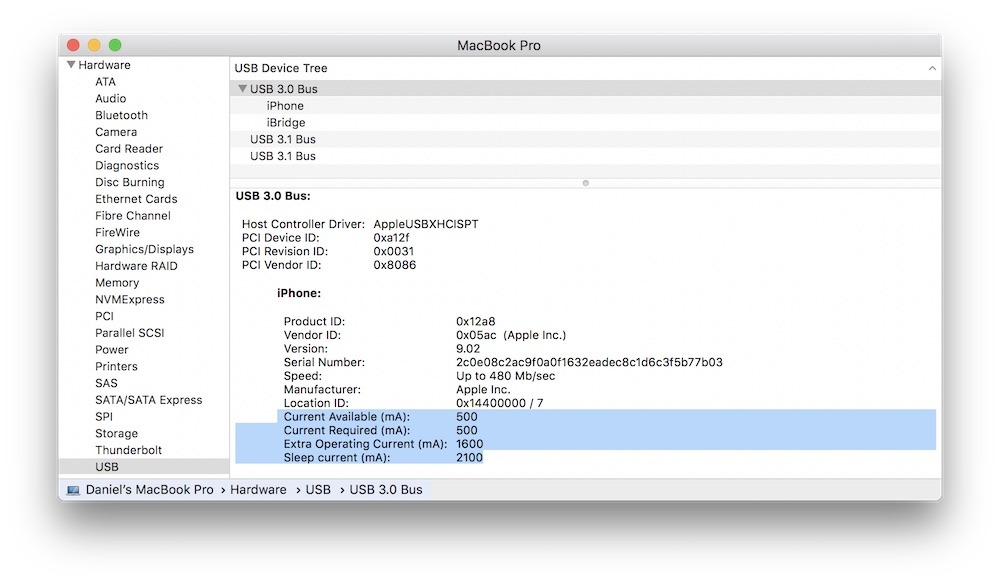


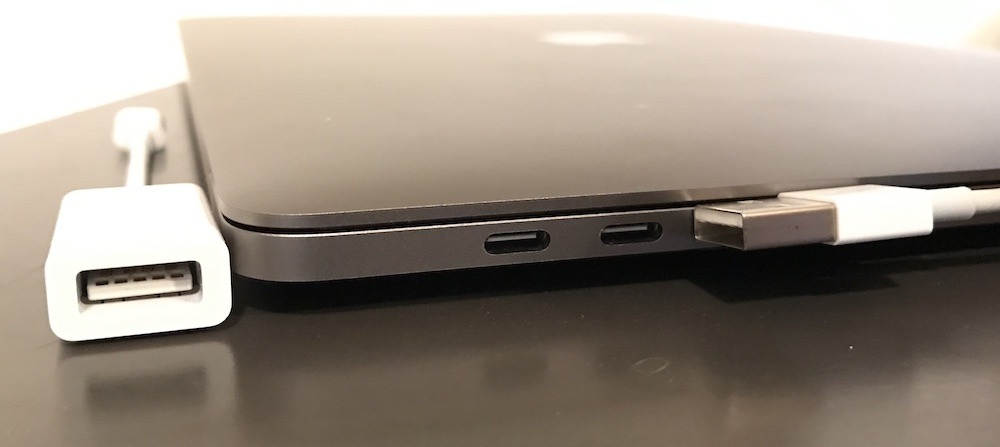
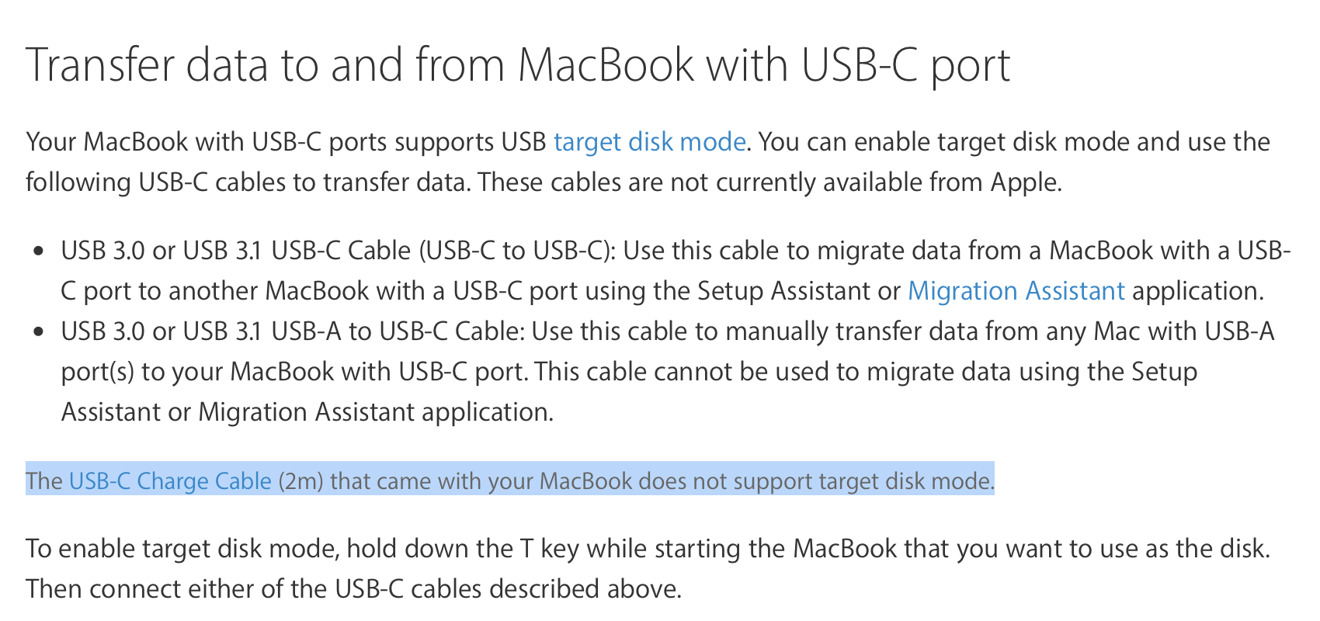
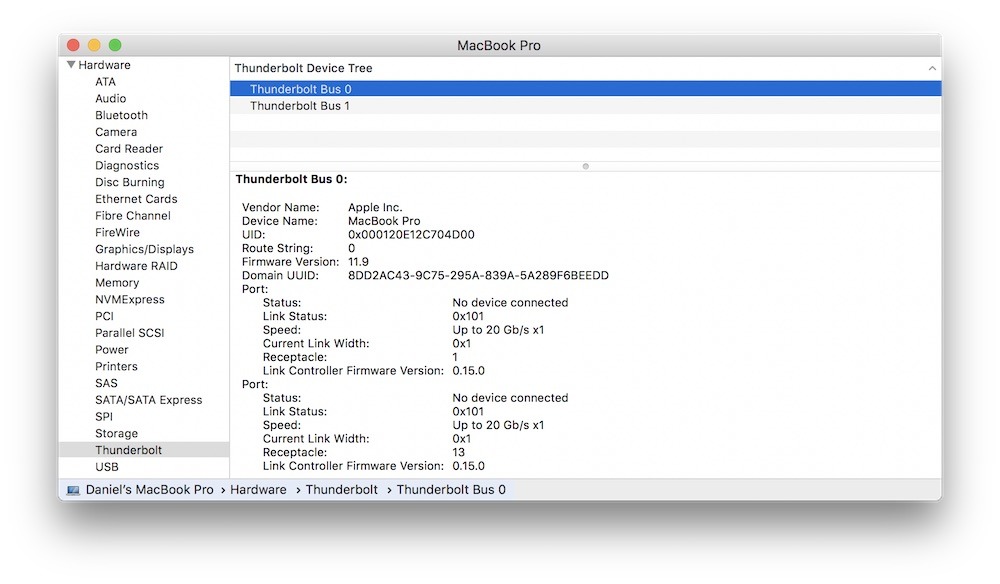
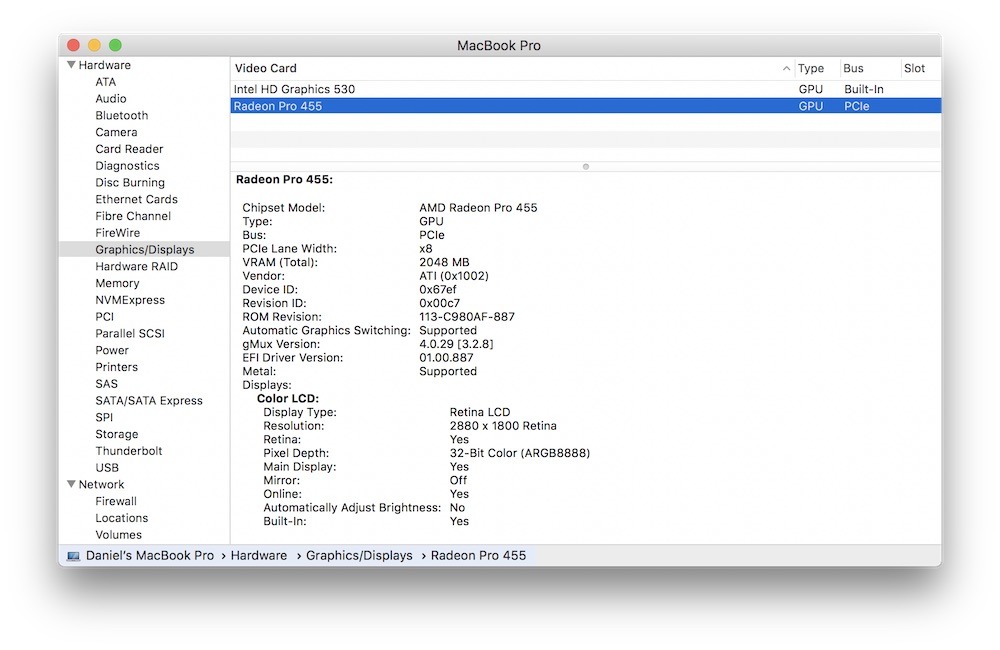
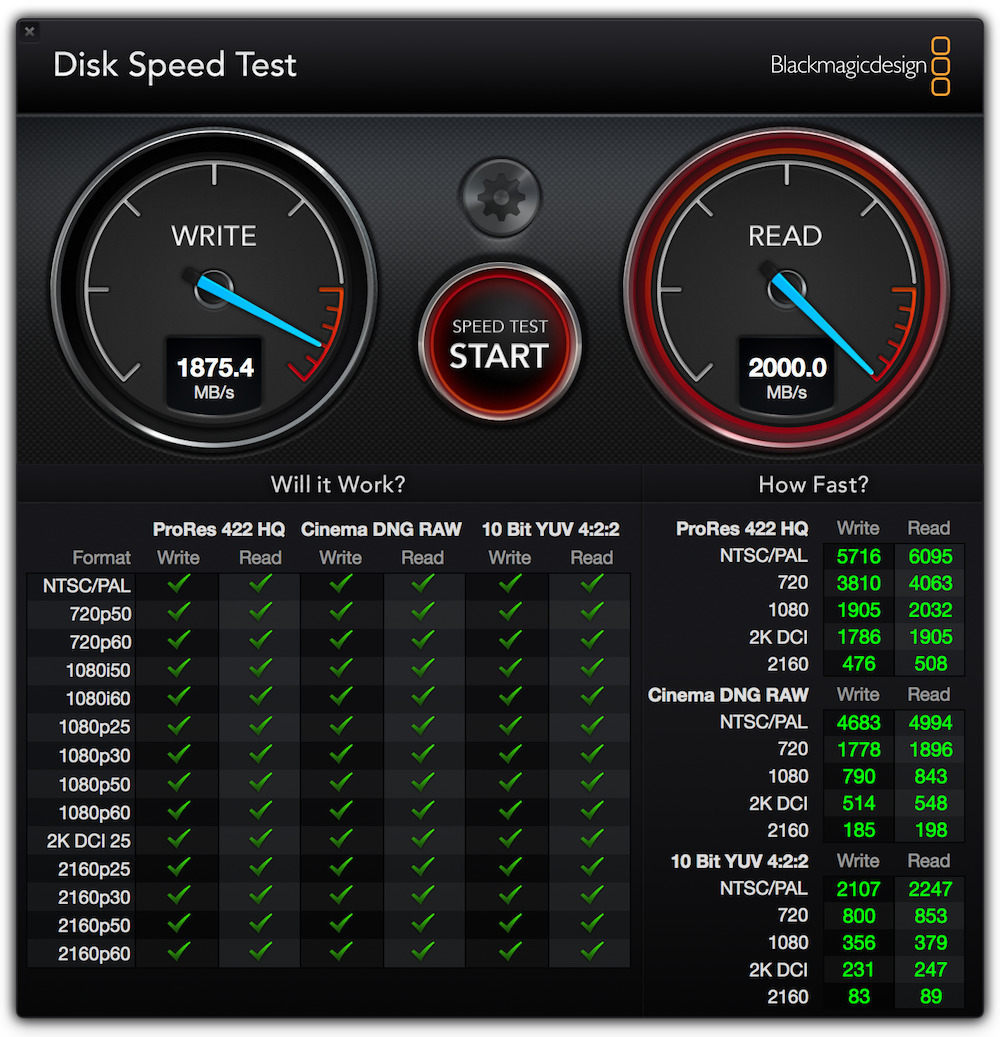














 Amber Neely
Amber Neely
 Thomas Sibilly
Thomas Sibilly
 AppleInsider Staff
AppleInsider Staff
 William Gallagher
William Gallagher
 Malcolm Owen
Malcolm Owen
 Christine McKee
Christine McKee









36 Comments
So much for "Universal" in "USB" if the cables all have different capabilities, but look virtually the same.
(Your article link on the front page is not working.... 404 error... page caching issue?)
Bipositonal, not omnidirectional. The 3.5mm headphone jack is omnidircectional because it's a cylindrical design.