Tested: Thermal conditions in the 2018 i9 MacBook Pro dramatically hampering performance
Last updated
AppleInsider has both an i7 and i9 2018 MacBook Pro on hand, and it's time to do our own testing on the thermal throttling situation that positively afflicts the i9 model — at least at launch.
How this began
Intel's 2.9GHz six-core Core i9 processor with Turbo Boost speeds up to 4.8GHz is offered as a premium $300 option on Apple's 2018 15-inch MacBook Pro with Touch Bar, but according to Lee, the chip is unable to reach its full potential due to the laptop's design.
In a video posted to his YouTube channel on Tuesday, Dave Lee shows the top-of-the-line MacBook Pro running Adobe Premiere Pro at surprisingly low clock speeds. Tests conducted put the average clock speed of the processors under load at around 2.2GHz, well below the advertised 2.9GHz.
"This i9 in this MacBook can't even maintain the base clock speed," Lee said. "Forget about Turbos and all that stuff, it can't even maintain the 2.9GHz base clock, which is absurd. This CPU is an unlocked, over-clockable chip, but all of that CPU potential is wasted inside this chassis, or more the thermal solution that's inside here."
The internet's reaction to Lee's findings was about as expected.
What is thermal design point?
The Thermal Design Point (TDP) is defined by Intel as the "average power the processor dissipates when operating at base frequency with all cores active under a high-complexity workload." In short, it advises of how hot a processor can get when running at un-boosted capacity, and how much in the way of cooling systems a device manufacturer has to put in place to mitigate the generated heat. More on "unboosted" in a bit.
Processors are created to run at a variety of different TDP levels, depending on their intended market. Processors meant for desktop computers can afford to have a higher TDP, while notebooks, mobile devices, and tablets tend to use processors with lower TDP values, due to the difficulty of cooling the chip down.
According to Intel Ark, the processor manufacturer's specifications website for all of its chips, the 2.9GHz Core i9-8950HK has a TDP of 45 Watts, the same TDP as the Core i7-8850H and Core i7-8750H. The TDP itself is low, so it shouldn't require an excessive amount of cooling, and with identical TDPs across the board, this means that Apple could add the same cooling system across the board, regardless of selected processor.
Notably, the 45-Watt TDP of the three processors used in the 2018 15-inch MacBook Pro line is the same as for the 3.1GHz Core i7-7920HQ, the processor used in the 2017 MacBook Pro.
While a processor is cool, it will exceed its normal operating clockspeed up to its boost speed. This generates more heat, of course.
As that heat builds, the processor will slow down to help dissipate the heat in conjunction with the cooling system. It can even go lower than the normal operating clockspeed if need be to prevent damage.
This is why Lee was seeing clockspeeds lower than the normal operating speed — the processor decided it was too hot, and slowed down well past the normal speed to keep heat generation down to what it could dissipate through the cooling system.
The benchmarks
Lee's test was on Adobe Premiere — a real world test, albeit one using software that performs better with an Nvidia GPU rather than an AMD one.
According to Geekbench, the 2018 MacBook Pro have astounding benchmarks. The "baseline" 2018 15-inch MacBook Pro with i7-8750H processor has a 21042 in multi-core performance, ranging to a 22439 for the six-core i9-8850HK in the high-end MacBook Pro.
The benchmarks have come under fire from critics, with them saying that there are "breaks" to smooth out the performance. However, that does not appear to be the case.
While there are pauses in the test, they are done at the end of each test, not in the middle. So, individual tests are performed under full load, with no cool-down period during the test to keep processor speeds low.
In theory, the chips kept cool should be capable of delivering the performance illustrated by the crowdsourced Geekbench testing.
Our own testing
We shifted to a different benchmark for our own series of tests. Using Cinebench 15, we ran 10 total runs on the i9 MacBook Pro.
Immediately after starting the first test, the CPU clock speed shot up to 4.17 GHz. It rapidly drops to 3.86GHz until it hits the chip critical temperature of 100C. It then drops nearly immediately to 2.57GHz and also nearly immediately drops to 84C.\
The speed of the processor varied between 2.33GHz and 2.9GHz generally, with one profound dip to 2.02GHz, and then the range drops to a peak of 2.65Ghz.
The first time we ran the test, it hit 921. The second time it scored an 877, with an average across the 10 tests of 906.
We ran the same tests on the base i7 equipped MacBook Pro and got relatively similar results — which should not have been the case given the difference between the i7 and i9. Out of the gate, the i7 jumps to 3.8GHz, just below the advertised boosted clock rate of 4.1GHz for that chipset
After several back-to-back tests, keeping the processors warm and the fans running, we were able to regularly get impressive scores of up to 916. Using Intel Power Gadget, we clocked the processor speed averaging around 2.3Ghz and 2.6GHz, almost exactly what we were getting with the i9.
For our full reviews of both the i7 and i9 2018 MacBook Pros, we're going to hook them up to an external Graphics Processing Unit to see how much the thermal condition varies, when some of the heavy lifting is moved out of the MacBook Pro's chassis.
The same processors in other manufacturer's computers perform the tests faster, and with less throttling — but all machines with the i9 chip do it to one level or another.
The core of the issue
Apple's 2016 MacBook Pro chassis was designed more than two years ago. We got the first glimpse of it in a photograph in May of 2016.
At the time, Intel was promising smaller and smaller dies, with lower and lower TDP to go with it. The company didn't make its own die-shrink projections. Even the processor in the MacBook Pro currently is well over 18 months late, according to Intel's ever-shifting timetables.
Odds are, Apple was counting on this when it developed the enclosure.
Apple is hardly the only vendor dealing with i9 thermal conditions, and like we said, Premiere performs far better with Nvidia GPU silicon than AMD Radeon gear which explains most of the Dell ripping through the test. However, while related, this isn't really the meat of the matter given that Lee put the MacBook Pro in the freezer and got better completion speeds out of it.
Video producer Lee suggested that the entire MacBook Pro cooling solution, an Apple-designed heatsink and fan module, is insufficient for the beefy (and hot) i9 Intel silicon as it stands.
We don't know how well Lee's machine was running from a cooling efficiency standpoint, but given the history of the channel, we aren't expecting anything out of the ordinary. Our machines' cooling systems are running fine, and as expected.
So, Lee is probably not wrong in his conclusions, given our own testing on the matter.
Apple, and users, have choices
This isn't a super-crisis, as long as this isn't another thermal paste situation, like back in the relative olden days. All manufacturers have to deal with it, and what varies is when the throttling kicks in as a result of the heat dissipation system engineering.
And, it is rectifiable after-the-fact to some extent.
The most obvious solution right now is for Apple alter the peak speed of the processor by adjusting the power that the chip gets. Ironically, slowing the peak speed of the processor may allow it to finish tasks quicker, as it will slow down less to keep the CPU cool.
As PC overclockers are aware, this is a setting that can be altered. But, not in hardware by users as we are far, far down the road from jumpers that set clock speeds on Macs. We are presently looking at a few software options, and we'll get back to you with our findings.
In an oddity of testing the fourth Cinebench run on the i9 MacBook Pro came in higher than the first, at 945. We expect that this is because the fans were already running at a good clip when we restarted the test.
So, Apple can also change the fan speed thresholds to accommodate a CPU load better, by setting them to kick in sooner, and faster than it does at present. This probably won't completely eliminate the thermal situation, but it will lengthen the time it will take to get there at the cost of a louder device when under heavy load. Users can do this with Macs Fan Control, or similar utility.
We didn't expect a fix from Apple any time soon. But, at least the first steps were taken with a patch on July 24. Time will tell how much of a difference that patch makes, and how well it holds up over time.
 Mike Wuerthele
Mike Wuerthele

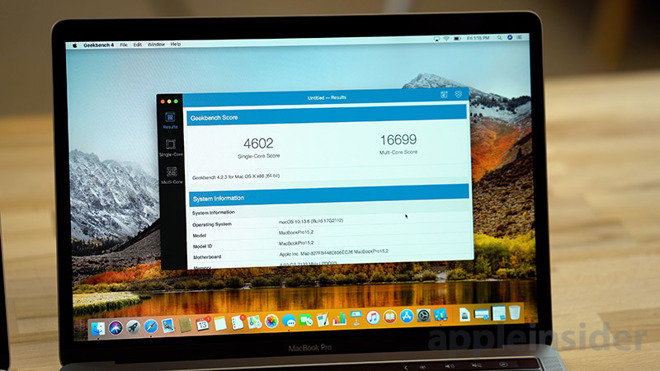
















 Amber Neely
Amber Neely
 Thomas Sibilly
Thomas Sibilly
 AppleInsider Staff
AppleInsider Staff
 William Gallagher
William Gallagher
 Malcolm Owen
Malcolm Owen
 Christine McKee
Christine McKee









153 Comments
All 2018 15" Macbook Pro has processors with TDP of 45W but vversion with i7( i7-8850H,i7-8750H) Configurable TDP-down 35 W. The i9-8950HK spec for 45W TDP but no mention of TDP down to 35W...
Hey Mike ~ Who’s Lee? You don’t identify at the top of the article.
We now have more than one data point, and this is very disappointing news. My new MBP has the i9 and I will need to decide if I need to return and wait until next year when Intel will hopefully have their laptop chips out (and Apple utilizes the new DRAM spec). For me $5k+ is a lot of money, but more importantly I needed that extra computational capability for field 3d renderings of block models.
There's one problem with TDP: what Intel states does not represent the actual power consumption. Back when Haswell was a thing, the chip constantly hit almost 70W when running stress testing software such as Prime95.TDP simply means "the load condition under Intel's standard", therefore it really means nothing if you want to push it to the limit. Just another reason for me to wait until Apple release their own processors.I also want to mention that every chips have different thermal output, due to how processors are manufacturers (some are better than other). So you might end up a MacBook Pro with i9 that can do more than 2.2 (Maybe 2.9).
There's also a way to optimize your power consumption by undervolting and re-apply a better thermal paste. All will probably gives you extra frequency, but don't expect maximum turbo frequency with 8th-gen i9.